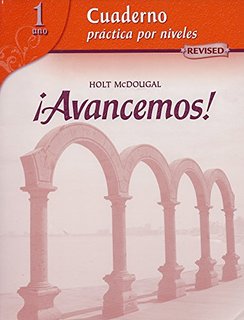
All Solutions
Page 297: Vocabulario C
We will translate each sentence so that you can understand the context better.
In this sentence, **”a digital camera” (una cámara digital)** is the best fit.
To send an e-mail, one has to have an Internet connection. Therefore, the correct answer is **”connect to the Internet” (conectar a Internet).**
The answer that makes the most sense is **”the e-mail address” (la dirección electrónica).**
The correct answer is **”the photos” (las fotos)** because that is what Mariela wants to do — send the photos she took to her mom.
The only answer that fits here is **”to burn a compact disc” (quemar un disco compactor).**
1. una cámara digital
2. conectar a Internet
3. la dirección electrónica
4. las fotos
5. quemar un disco compactor
More answers can go well with the given verb, so use the answers below as a reference.
(Mariela navigates *the mouse.*)
(Mariela connects *to the Internet.*)
(Mariela sends *an e-mail.*)
(Mariela takes *photos with a digital camera.*)
You were given some words you should put in your sentences. Some of them are time adverbs, so we must pay attention to the tense we are using.
Answers can be different and may vary, so use the model sentences below as a reference.
(The day before yesterday, I navigated the mouse on my computer.)
We used the preterite form of the verb *nave**gar** (to navigate)* because we have a time adverb *”anteayer,”* which sets the event in the past.
Notice how the stem of the verb changed from *g* to *gu* before the *é.* This stem-change happens to every verb that ends with **-gar**. The change happens only in the preterite form in the first-person singular.
(Later I connected to the Internet.)
The event is still in the past, so we used the preterite again. This time the verb *conectar (to connect)* was used.
(Finally, I sent an e-mail to my friends.)
In this sentence, we used the preterite form of the verb *mandar (to send)* to talk about an action that we have finally (por fin) completed in the past.
In that case, time adverbs would not necessarily have to be changed. You would use the present tense to retell a story.
Anyhow, if you are retelling a story that happened in the past, your safest choice would be to use the preterite.

