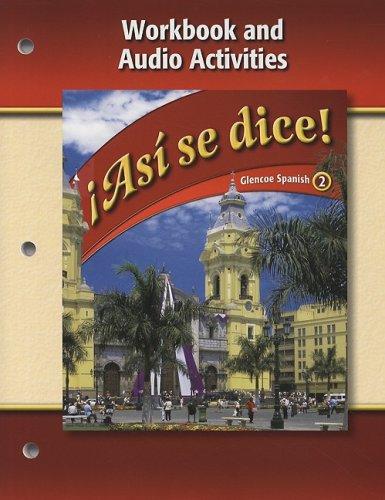
All Solutions
Page 6: Vocabulario 1
We will choose **ratón** (mouse), because its what makes most sense, so the sentence is:
Se pone el **ratón** en una alfombrilla.
*(Put the mouse on a pad.*)
We will choose **él ratón** ( the mouse), because its what makes most sense, so the sentence is:
Se hace clic con **el ratón.**
*(It is clicked with the mouse.)*
We will choose **guardar** ( to save), because its what makes most sense, so the sentence is:
No quiere borrar la página. La quiere **guardar.**
*(He doesn’t want to delete the page. He wants)*
We will choose **guardar** ( to save), because its what makes most sense, so the sentence is:
Si la quiere borrar tiene que pulsar el botón **borrador**.
*(If you want to delete it you have to press the eraser button)*
We will choose **la red** ( the net), because its what makes most sense, so the sentence is:
Los alumnos navegan **la red** para buscar información para muchos cursos.
(*Students surf the net to find the information for many courses.)*
We will choose **archivos** (files), because its what makes most sense, so the sentence is:
Hay muchos **archivos** en una carpeta.
*(There are many files in a folder)*
We will choose **un documento adjunto** (files), because its what makes most sense, so the sentence is:
Muchos correos electrónicos llevan **un documento adjunto**.
*(Many emails have an attached document)*
We will choose **la bandeja de entradas** (The inbox), because its what makes most sense, so the sentence is:
**La bandeja de entradas** tiene los e-mails que recibiste.
*( The inbox has e-mails that you received)*
We will choose **el destinatario** (the recipient), because its what makes most sense, so the sentence is:
El individuo a quien le mandas el correo electrónico es **el destinatario**.
*(The individual to whom you send the e-mail is the recipient)*
We will choose **una impresora** (a printer), because its what makes most sense, so the sentence is:
Si quieres una copia dura de un e-mail hay que tener **una impresora**.
*( If you want a hard copy of an e-mail you must have a printer)*
We will complete with the words ***document*** *(document)* and the verb **hacer**.
Si quieres entrar en **el documento** tienes que **hacer** clic con el ratón.
*(If you want to enter the document you have to click with the mouse)*.
We will complete the sentence with the word ***teclado*** *(keyboard)*.
El ***teclado*** tiene todas las letras del alfabeto y muchas cosas más.
*(The keyboard has all the letters of the alphabet and much more).*
We will complete with the word ***botón de atrás*** *(back button)*.
Hice clic en **el botón de atrás** para regresar a un sitio anterior.
*(I clicked the back button to go back to a previous site).*
We will complete with the verb ***eliminar*** *(delete)*.
Como no necesito el archivo, lo voy a ***eliminar***.
*(Since I don’t need the file, I’m going to delete it)*
We will complete with the word ***bandeja de salida*** *(outbox)*.
No sé adónde enviar el e-mail. Tengo que consultar la ***bandeja de salida.***
*(I don’t know where to send the e-mail. I have to consult the outbox).*
We will complete with the word ***correos*** *(mail)*.
Tengo que leer mis **correos** electrónicos.
*(I have to read my e-mails)*
We will complete with the word ***archivo*** *(file)*.
Algunos correos electrónicos tienen un **archivo** adjunto.
*(Some emails have an attached file)*
Sobre una alfombrilla.
*(On a pad).*
Antes de usarla.
*(Before using it).*
Hacer clic en el botón de atrás.
*(Click on the back button)*.
En una computadora.
*(In a computer)*
Eliminarlo.
*(Delete it)*.
Para imprimir un documento.
*(To print a document).*

