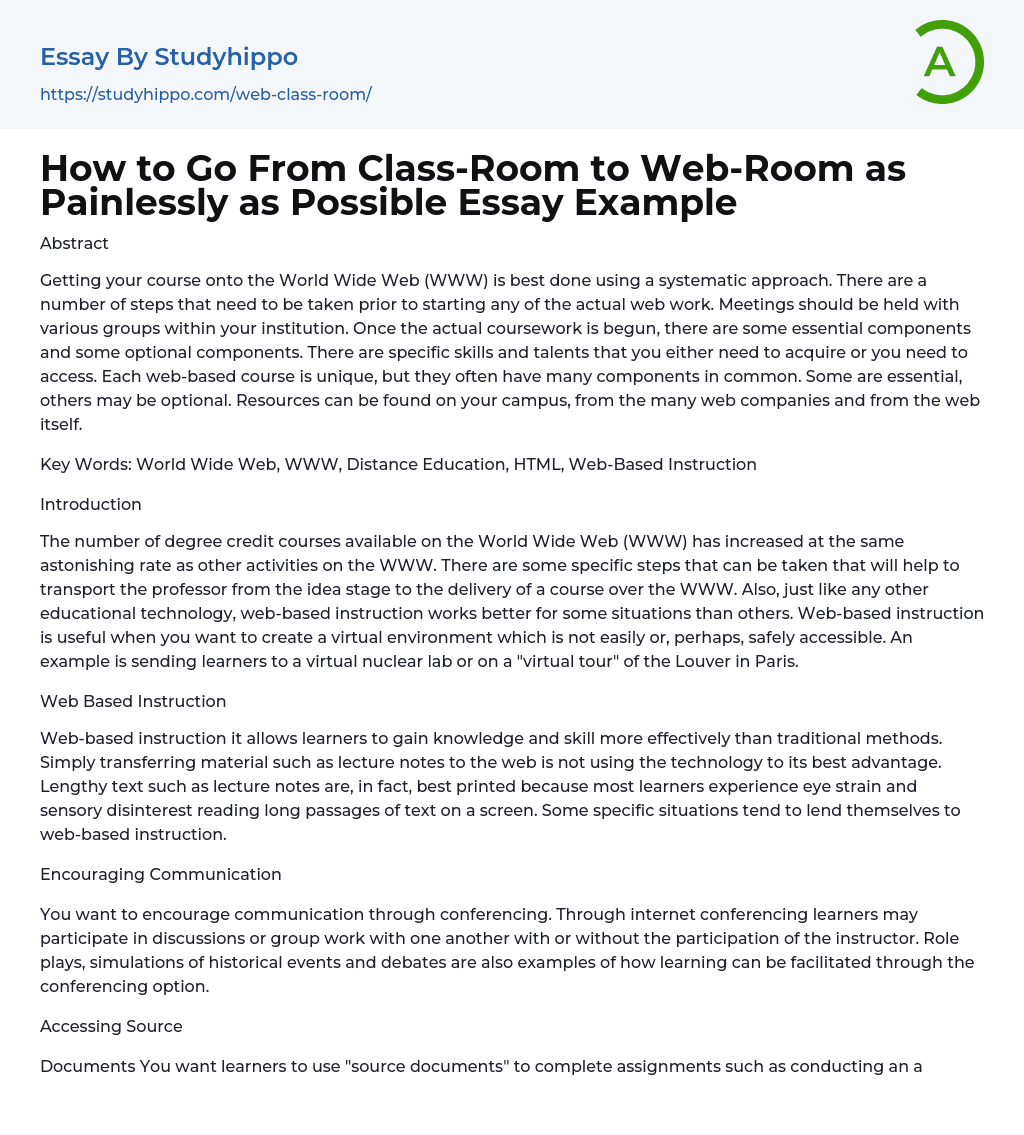
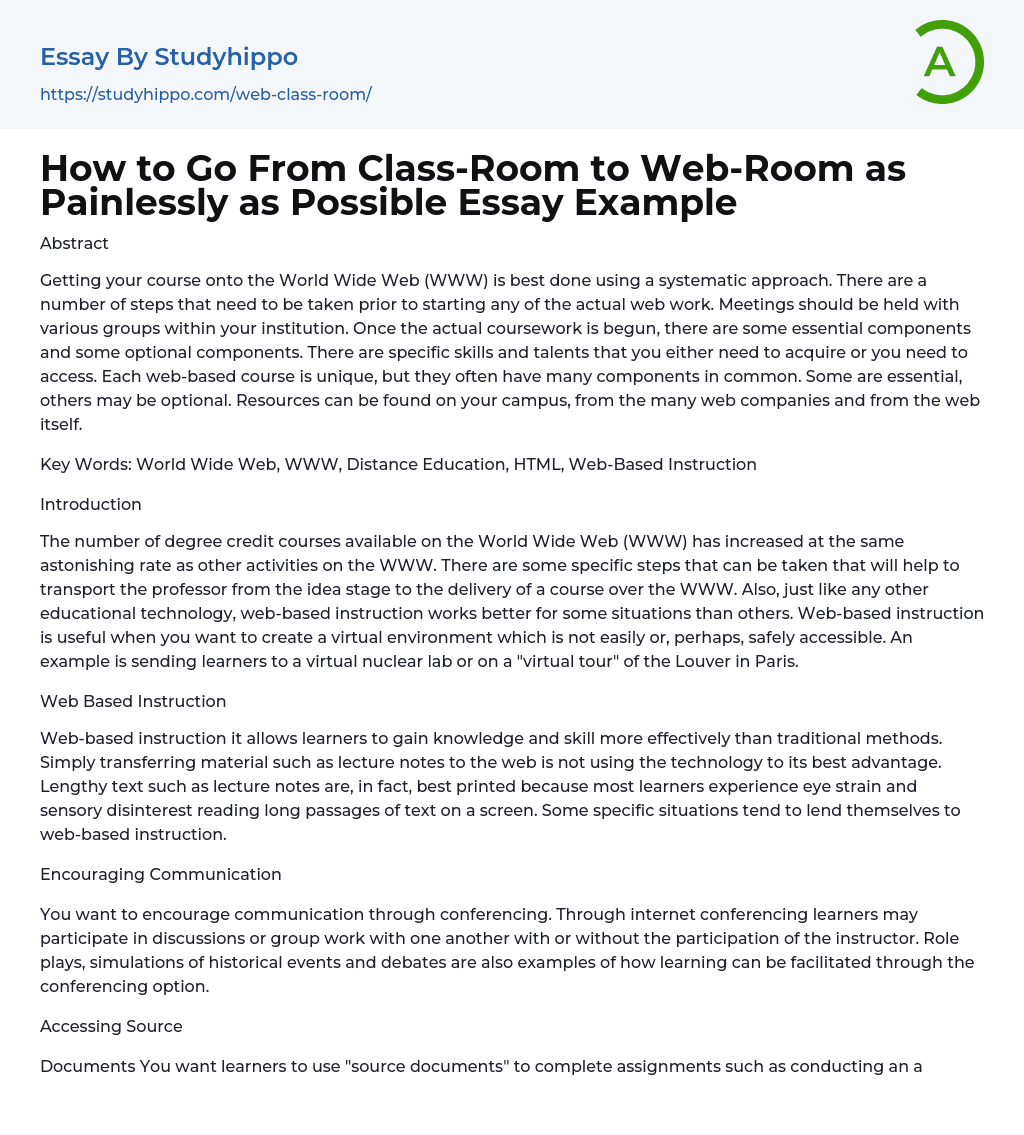
How to Go From Class-Room to Web-Room as Painlessly as Possible Essay Example
Abstract
The ideal technique for publishing a course on the World Wide Web (WWW) entails utilizing a methodical approach. It is crucial to engage in conversations with various groups within your institution before starting web development. The creation of coursework requires incorporating mandatory elements, along with optional components.
To succeed in web-based courses, it is crucial to have or develop specific skills and talents. While each course may vary, they often have common elements, some of which are necessary while others are optional. Resources for these courses can be found on campus, through different web companies, and on the web itself. Important terms associated with these courses include World Wide Web (WWW), Distance Education, HTML, and Web-Based Instruction.
Introduction
The availability of degree credit courses on the World Wide Web (WWW) has experienced rapid growth along with ot
...her activities on the WWW.
There are specific steps that can be taken to transport the professor from the idea stage to the delivery of a course over the WWW. Web-based instruction, like any other educational technology, is more beneficial in certain situations. It is especially useful when creating a virtual environment that may not be easily or safely accessible, such as sending learners to a virtual nuclear lab or a "virtual tour" of the Louvre in Paris.
Web Based Instruction
Web-based instruction allows learners to acquire knowledge and skills more effectively compared to traditional methods.
Transferring lecture notes to the web without considering other uses of technology is not the most effective approach. Lecture notes, being lengthy texts, are more suitable for printing as reading long passages on a screen can strain the eyes and lead to disinterest. However, there are specific instances where web-base
instruction can be advantageous.
Promoting Communication
A situation where web-based instruction proves useful is when one aims to foster communication through conferencing. Internet conferencing enables learners to engage in discussions or group work, with or without the instructor's participation. Conferencing options may also facilitate role plays, historical event simulations, and debates to enhance learning.
How to Access Source Documents
Encouraging learners to utilize "source documents" is important when assigning tasks that require analysis or project design. However, these documents may not be easily obtained by all learners and may not carry the same importance for everyone. For example, if learners are exploring and assessing topics related to Canadian elections, accessing archived sources such as newspaper and journal articles becomes crucial for a comprehensive assignment completion. These sources should be relevant to each learner's unique perspective or area of interest.
One example of a website that provides flexibility for learners and the public to conduct research is operated by the University of Victoria. The site, located at http://web.uvic.ca/history robinson/index.html, offers various resources such as letters, maps, biographies, and newspaper articles related to the murder of William Robinson on Saltspring Island in 1868. This collection of original documents is not widely accessible and allows individuals to interpret their meaning and draw their own conclusions. The aim is to allow learners and researchers to pursue their interests freely and access information according to their preferred order.
Because learners have the freedom to navigate as they wish on the web, they are not required to adhere strictly to a hierarchical structure. However, they still seek some guidance, and the web allows for a more flexible approach.
Further Study
The objective
is for learners to gather and analyze data in order to identify patterns and trends or conduct additional research.
Assumptions
To establish a foundation for this paper and maintain focus, I will discuss degree credit courses offered by the University of New Brunswick. It is assumed that both the professor and students have internet access. To ensure consistency, it is expected that my students have at least Netscape 3 (or an equivalent browser), their own internet service provider (ISP), and the necessary skills to browse the web.
These are my starting points - but most concepts discussed will transfer across institutional lines.
Prior to Starting Your Computer
Steps to Follow
Before commencing computer usage, certain tasks must be accomplished. These tasks involve scheduling meetings, managing documents, and making determinations. Only after these tasks have been fulfilled can you initiate computer operation.
Meetings
I recommend considering the following meetings as part of your efforts. They will assist you in establishing ground rules, avoiding potential obstacles, and initiating a working relationship with groups that can either be valuable allies or formidable adversaries. Additionally, they will hopefully ensure that you stay on track as you strive for a finished product.
Your Initial Meeting With Your Own Department
In my opinion, it is crucial for your relationship with your delivering agency (Department of Extension, Continuing Education, or "University of the World") to begin with a positive rapport with your own department. During this meeting, you might need to obtain approval from your department supervisors to explore alternative delivery methods besides the traditional face-to-face on-campus approach.
It may be necessary for authorities to provide continued academic support for a specific duration after the initial course
launch, which at UNB is three years. Instructors who teach courses through the Department of Extension at the University of New Brunswick are typically suggested by their respective faculties. It would be advantageous to consult your department regarding this issue. Generally, it is expected that those involved in developing the course will also have an interest in teaching it and will be selected by the faculty accordingly. However, this assumption is not always correct.
Discuss potential sources of assistance for developing your course, including the possibility of stipend relief from various sources and funds from other agencies. Then, have your first meeting with your delivering agency after obtaining approval from your faculty.
During the meeting, take the opportunity to discuss how they can assist you in developing your course. They can also provide information on potential funding sources. Since online learning is distinct from traditional in-person lectures, they will encourage you to utilize effective instructional design methodologies – an area in which they often offer support.
Below is a list of topics to be discussed at the meeting:
-
Web-based delivery methods for your course,
-
Payment method for the instructor,
-
Delivery of ancillary support materials to students,
-
Flow of materials, assignments, marks, and communications between parties.
The smooth development of the course requires completion of the following tasks:
- Liaising with the libraries
- Liaising with Computer Services
- Holding ongoing checkpoint meetings with delivering agency
To monitor the progress of the course, regular meetings should be held with the delivering agency. The delivering agency also needs to:
- Stay updated on your timelines to effectively market the course and provide appropriate coverage
- Maintain a consistent "look and feel" for Academia
- Follow standards for web-based courseware development (for reference, please visit http://www.unb.ca/home/webinfo/guide.html)
- Be aware of
your needs and successes
These meetings are held to ensure that the standards and formats used in delivering your institute's courses are consistent and should not interfere with your teaching.
Now You May Start Your Computer
There is an ongoing debate on whether one should personally handle all or some of the web work, or outsource it. Personally, I enjoy working with the web and have training in instructional design. I have been involved in courseware development for many years. As long as I have more time than financial resources, I will continue to do the work myself. However, there are excellent professional agencies available for contracting if you prefer to have courseware produced for you. These agencies can handle a wide range of tasks necessary for completing any type of web-based application.
It is advisable to seek assistance from specialized agencies in your institution that specialize in instructional design and courseware development. In addition, you may need individuals with specific skills required for certain aspects of the development.
Skills and Talents
Essential Skills (Talents)
You should either possess a comprehensive understanding of these skills or have access to individuals who can complete these tasks on your behalf.
HyperText Markup Language
HTML, also known as HyperText Markup Language, is vital to learn and has a difficulty rating of three out of ten.
The web is a valuable resource (see the Resource list below), and there are many great books on the topic. I always keep Laura Lemay's Teach Yourself Web Publishing with HTML in a Week, the latest edition, near my computer. Just like all aspects of the WWW, print support is constantly evolving, with the most recent edition typically being the best.
Instructional Design
In a
similar vein, there are numerous exceptional resources on instructional design, and my personal favorite is Jerry Kemp's The Instructional Design Process (New York: Harper ; Row, 1985).
The first edition of Robert Branch's Common Instructional Design Practices Employed by Secondary School Teachers, Educational Technology, 34 (Englewood Cliffs, NJ: Educational Technology Publications, 1995) is no longer in print and I believe it was superior to subsequent editions.
Optional Skills
More HTML
The more you familiarize yourself with HTML, the more you can improve your course's website. This can have both positive and negative effects. When adding components and extra features to your website, it should be a deliberate choice that aligns with your educational objectives rather than merely using them because they are available.
CGI, or Common Gateway Interface, is responsible for managing data obtained from web forms. This includes tasks ranging from receiving student assignments to performing complex operations like online registration.
Essential Components of the Web Course
Each web-based course consists of various components that can be customized to match individual preferences, interactivity needs, and instructional requirements. However, certain elements must always be included to enhance the attractiveness and efficiency of the course for its users.
I believe that there are certain essential and optional elements in an online course.
Necessary Elements
These elements can be categorized as either static or dynamic.
Static Elements
These elements experience minimal changes and can be uploaded to your website and revised when needed.
The Course Description
This information is usually sourced from your university's official calendar.
The Professor
You have the liberty to present this information in a casual or formal manner.
What kind of first impression would you like to make? How much content do you want to add? Do you
want to include a link to your personal website (if applicable)?
Prerequisites
This information can usually be found in your university calendar. It is important to specify any specific computing hardware, software, or skills that students need for your course.
The Text
Here, you can place a scanned cover of the text along with the ISBN, publisher, and any other necessary information for students to obtain this text. You may also include a link to your institute's bookstore if it has an online presence.
Communications
Include as much information as possible about how students can contact you within this section.
+
Will you have office hours? Can they reach you via Email? How do they reach each other? Is there a listserv, a secure server?
Grading
Students all seem to want to know what they have to do to get a mark. This is a good place to tell them about assignments, quizzes, mid-terms and finals, and any other expectations you have of them.
Dynamic Components
These components may change often. They might be updated or supplemented once a week or every few days.
Bulletin Board
This gets used much more in the first part of the class. As the class gets "into it" this seems to be used less frequently.
Assignments
The website has the capability to post assignments before the class begins or display them at specific times or when new assignments are provided.
Communications Options
The website provides communication options that enable interaction within the course. It is especially noteworthy in online courses how the internet can connect people from all over the world.
Your course's
communications may include the following:
Closed Listservs
These utilize standard Email to enable all members of the class to send and receive messages from any other member, including the instructor. Messages are automatically sent to all personal Email addresses.
Web Forums
These provide a platform for interaction between individuals. It allows students to communicate with each other, as well as with their teacher or the entire class. These forums exist on the web and allow students to read messages and participate in asynchronous 'conversations.'
Interactive 'real-time' two-way Audio or Video
A variety of software is now available that facilitates desktop-based two-way video and audio communication.
The available means of communication for your course include closed Listservs which use standard Email for sending and receiving messages among all members, including the instructor. The messages are automatically sent to all personal email addresses.
Web forums serve as a platform where individuals can interact with one another, allowing students to communicate with each other, their teacher, or the entire class. These forums are accessible online and enable students to read messages and engage in asynchronous conversations.
For interactive real-time audio or video communication, there is software available that enables desktop-based two-way video and audio communication.
Tasks that require a lot of bandwidth and all participants to be online at the same time are considered 'real-time'.
Marks
This section is used to display the marking scheme. It can also be utilized to publish marks or assignments if there is a secure server accessible exclusively by the class.
Class Notes
As the weeks go by, or just before each week's work, students may need additional lecture notes to supplement the content covered in the textbook or assigned on the web.
Some web software will allow
you to publish all the notes on the website and give students access to them as certain dates arrive.
Optional Components
These components may or may not be essential, depending on your requirements.
Audio clips
Audio clips can be in the form of sound files (.WAV or .AU), audio streaming (Real Audio, Soundstream, Shockwave), or MIDI files.
Animations
Animations can be in the form of animated .GIFs, QuickTime, Shockwave, or Java applications.
Quizzes, especially "self-correcting" quizzes
Quizzes can be part of a web educational software (WebCT) or developed by yourself or your institution.
Case Studies
Case studies can be included as text pages or referenced to other sites.
This is an area where copyright can have a significant impact, as the cost of obtaining copyright clearance for a set of Harvard business case studies can be unaffordable.
Video Clips
These video clips can be in the form of QuickTime videos or can utilize the new Real Video technology that enables real-time video streaming.
Web Database Sites
These sites allow you to manage and provide access to databases through the internet.
Web Tutoring Sessions
These sessions can range from simple step-by-step instructions on any topic with links to additional resources, to intelligent tutorials with online interactive testing.
Points to Consider: Open Server vs Secure Server
Open Server
An "open server" grants unrestricted web access to your information.
Secure Server
A "secure server" only permits authorized individuals with an authorization code to access your information.
- Academia essays
- Higher Education essays
- Language Learning essays
- Studying Business essays
- Education System essays
- Study essays
- First Day of School essays
- Scholarship essays
- Pedagogy essays
- Curriculum essays
- Coursework essays
- Studying Abroad essays
- Philosophy of Education essays
- Purpose of Education essays
- Brainstorming essays
- Educational Goals essays
- Importance Of College Education essays
- Brown V Board of Education essays
- The Importance Of Higher Education essays
- Online Education Vs Traditional Education essays
- Academic And Career Goals essays
- Academic Integrity essays
- Brown Vs Board Of Education essays
- Distance learning essays
- Technology in Education essays
- Vocabulary essays
- Writing Experience essays
- Importance of Education essays
- Early Childhood Education essays
- Academic Degree essays
- Academic Dishonesty essays
- School Uniform essays
- Academic writing essays
- Cheating essays
- Bachelor's Degree essays
- MBA essays
- College Life essays
- Grade essays
- Diploma essays
- Phonology essays
- Sentence essays
- Filipino Language essays
- Pragmatics essays
- Millennium Development Goals essays
- History Of Education essays
- Graduate School essays
- Middle School essays
- School essays
- Special Education essays
- University essays



