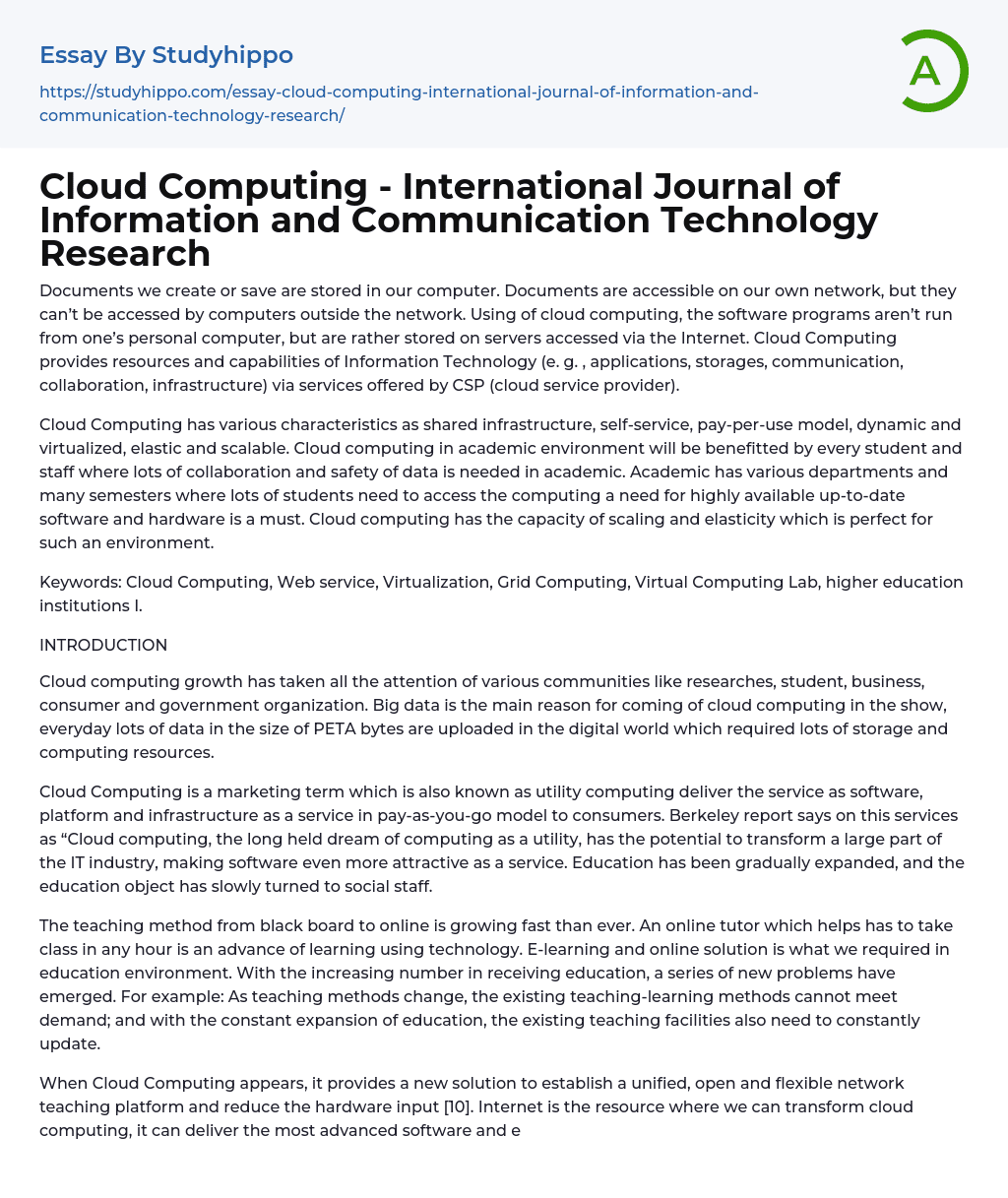Cloud computing is a method of accessing software programs stored on servers via the Internet. This is different from our personal computer, which only stores documents within our network. Cloud computing is provided by a cloud service provider (CSP) and offers various IT resources and capabilities, including applications, storage, communication, collaboration, and infrastructure.
Cloud computing offers various advantages to students and staff in academia. It provides shared infrastructure, self-service, a pay-per-use model, and dynamic and virtualized capabilities. Collaboration and data safety are crucial in an academic setting with multiple departments and semesters. Therefore, cloud computing is highly beneficial as it meets the need for reliable software and hardware availability for students to access computing resources. Moreover, the scalability and elasticity of cloud computing make it an ideal solution for this environment.
Keywords related
...to cloud computing, web service, virtualization, grid computing, and the virtual computing lab are important in higher education institutions.
INTRODUCTION
The adoption of cloud computing has been driven by the emergence of big data, with various communities such as researchers, students, businesses, consumers, and government organizations recognizing the need for substantial storage and computing resources to handle the daily upload of massive amounts of petabyte-sized data.
The marketing concept of "Cloud Computing" encompasses the provision of software, platform, and infrastructure as services in a pay-as-you-go model. This approach is also referred to as utility computing. As stated in the Berkeley report, cloud computing has the potential to significantly impact the IT industry by enhancing the attractiveness of software as a service. Furthermore, education has progressively broadened its scope and emphasis towards social staff.
The shif
from traditional blackboard teaching to online learning is growing quickly. The availability of an online tutor at any time is a creative use of technology in education. E-learning and online solutions are now vital in the educational setting. However, as more students seek education, new issues have arisen. Traditional teaching methods are no longer enough to meet the demand, and existing educational facilities need regular updates due to ongoing expansion.
Cloud Computing is a cutting-edge method for establishing a unified and adaptable network teaching platform, which aims to decrease hardware expenses. It accomplishes this by providing students and educators with advanced software, educational materials, hardware resources, and services via the internet. This technology is particularly advantageous for underprivileged or remote school districts that may lack sophisticated IT expertise. Additionally, it offers these benefits at a reduced cost, alleviating the financial strain on education budgets.
IT companies are interested in promoting the educational adoption of cloud computing. The Google Apps for Education Suite, which includes Google Mail, Calendar, Talk, Docs, Sites, and Video, is one example. This suite can be accessed for free with no advertisements [1]. According to a cost analysis by Forrester [9], Google Apps has shown better email functionality compared to Microsoft Exchange. Research from CSU reveals that using Microsoft Exchange for 50,000 users (the number of undergraduate email accounts at CSU) would cost $9,774,000 annually for software licensing, server hardware, and support staff [2].
The cost of Google Apps for businesses is $50 per user per year, resulting in an annual total of $2,500,000 for 50,000 users. In contrast, Google Apps Education Edition is free [2]. This demonstrates the
significant financial benefits offered by the industrial cloud computing solution for educational institutions. It reduces expenses from approximately $9,774,000 annually to either $2,500,000 per year for businesses or no cost in the educational version.
Both industrial (or commercial) and non-commercial cloud computing solutions can be effectively utilized in educational institutions, as seen in the previous two examples. IBM Cloud Academy is an additional example, providing a global platform for educators, researchers, and IT professionals in the education industry to explore cloud computing initiatives, enhance skills, and exchange best practices. This helps improve the quality and accessibility of education while reducing operating costs. Instead of purchasing a server, users only need to acquire the necessary "services" to establish an efficient network teaching platform [10]. However, despite this potential, many academic professionals in universities are unaware of the benefits and cost-saving characteristics offered by cloud computing.
The suggestion for resolving the challenge of managing multiple computers in computer labs includes implementing a diskless cluster computing environment and creating a teaching network management system. These solutions bring advantages such as decreased costs for resource management, improved utilization of servers and software licenses, and reduced purchasing needs [12].
The main topic of this paper revolves around the concept and features of "Cloud Computing". This encompasses both service and deployment models, along with showcasing how universities utilize cloud services. The advantages and potential benefits that Cloud Computing offers to academic institutions are also explored. Additionally, a design prototype for implementing Cloud Computing in an academic setting is put forward. These benefits encompass lower implementation and maintenance expenses, enhanced mobility for a worldwide workforce, adaptable and expandable infrastructures,
rapid time to market, and a shift in IT departments towards prioritizing innovation over traditional duties.
The implementation and maintenance of the data center has resulted in its "greening," which has allowed small and medium-sized businesses [3] to access high-performance applications more easily. The internet's invention transformed computer usage, integrating it into daily tasks like email and shopping. Cloud computing has further altered the importance of the internet by providing online access to powerful desktop applications and storage that can be reached from any device, anywhere. This change has had a notable effect on the education system, particularly in terms of progressions in eLearning and web 2.0 learning.
The collaboration between teachers and students on online projects is now possible, even if they are not physically in the same school or college. The teaching process has been greatly facilitated by cloud computing [10]. According to the National Institute of Standards and Technology (NIST), cloud computing allows convenient and on-demand access to a shared pool of configurable computing resources through hardware, software, and other resources that can be accessed over the internet. These resources can be quickly provisioned and released with minimal effort or interaction with the service provider. Cloud computing also provides several key aspects such as providing on-demand access to computing resources, offering dynamically scalable services, ensuring device and media independence, and enabling easier application maintenance without installations on users' computers.
In order to be effective, cloud computing must possess elasticity and scalability. Figure (1) [5], adapted [4], depicts the evolution of different computing paradigms, beginning with dummy terminals/mainframes and progressing to PCs, networking computing, grid computing, and ultimately cloud computing.
In Phase 1, multiple users were able to access powerful mainframes utilizing dummy terminals. Phase 2 introduced independent PCs capable of fulfilling the majority of users' needs. During Phase 3, PCs, laptops, and servers were interconnected through local networks to enhance resource sharing and performance.
During phase 4, local networks were interconnected with each other to create a global network, known as the Internet, which allowed for the use of remote applications and resources. In phase 5, grid computing emerged as a distributed computing system that enabled the sharing of computing power and storage.
PURPOSE OF RESEARCH
The integration of e-learning 2.0 has broadened students' educational opportunities beyond traditional classrooms, with the IT industry revolutionizing the learning environment and allowing access to educational resources from anywhere. IGNOU, or Indira Gandhi National Open University, is a prominent illustration of e-learning.
CLOUDS COMPUTING IN UNIVERSITIES
Cloud Computing is beneficial for universities and colleges as it allows them to create personalized private clouds that can be integrated with public cloud services [10]. The interest in Cloud Computing stems from three main factors. Firstly, the decrease in hardware costs coupled with increased computing power and storage capacity has contributed to its popularity. Additionally, the emergence of multi-core architecture and modern supercomputers with multiple cores further fuels this interest. Secondly, the exponential growth in data size due to scientific instrumentation/simulation and Internet publishing and archiving also drives the adoption of Cloud Computing. Lastly, the widespread use of Services Computing and Web 2.0 applications plays a significant role [12].
An illustration of how Cloud Computing is utilized can be seen when a university student accesses a cloud
from their dorm room to access a physical or virtual server equipped with necessary storage and software like Maple or MATLAB for homework or projects. Similarly, an elementary school teacher could request virtual machines for each student to run Mathmedia software on the same cloud [12]. Figure 1 displays six computing paradigms (image source: smart-cloud-computing.logspot.com).The text discusses the key characteristics that define a cloud, including on-demand self-service, broad network access, resource pooling, location independence, rapid elasticity, and measured service. It also explores different ways of utilizing cloud applications through various service models such as Software as a Service (SaaS), Platform as a Service (PaaS), and Infrastructure as a Service (IaaS). Furthermore, it mentions deployment options in the cloud like Public Cloud where services are sold to the general public and use large-scale infrastructure.
The private cloud for universities, also known as internal or corporate cloud, is a proprietary computing architecture that offers hosted services to a restricted number of individuals behind a firewall. It is a marketing term used to describe a hybrid-cloud composition or community-shared infrastructure specifically designed for universities. This allows corporate network and datacenter administrators to act as service providers, catering to the demands of their customers within the corporation. Advances in virtualization and distributed computing have made this possible.
Marketing media that uses the words "private cloud" appeals to organizations that desire more control over their data than what is offered by third-party hosted services like Amazon's Elastic Compute Cloud (EC2) or Simple Storage Service 99 Volume 2 No. 2, February 2012 ISSN 2223-4985 International Journal of Information and Communication Technology Research ©2012 ICT Journal. All rights reserved http://www. esjournals. org
(S3) [6]. Figure 3 illustrates the private cloud of an organization and how it can enhance data security for student, staff, and lecture data on a university campus. Business Applications, as shown in Figure 3, demonstrate the potential of hosted cloud services as a flexible and cost-effective solution that incorporates the latest technology advancements [7]. Engaging students in real customer projects of this nature benefits both students, faculty, and businesses.
PROPOSED EDUCATIONAL CLOUD INFRASTRUCTER PROTOTYPE
The design of Cloud Infrastructure requires collaboration applications and services such as email, chat, conferencing, and collaborative file sharing solutions. Moving email and personal information manager (PIM) to managed service providers is recommended by IDC, as it can reduce costs in the short term [7]. GMAIL apps can be used for collaboration application without any charges. For our International conference, a spreadsheet has been uploaded for collaboration work, allowing anyone involved in office work to access it online. According to CIchannelinsider.com, hosted mobile applications through carriers and mobile software providers, as well as document-editing applications like those from DataViz and Quick office, are expected to gain popularity [7]. University campus applications and services developed for students and staff can also be accessed on mobile devices, enabling constant connectivity to the university campus. Having a university mini Facebook would be ideal for sharing and updating news among students and staff.
SUGGESTED ACADEMIC ENVIRONEMNT CLOUD
Moving web servers, management and analytic tools to the cloud is a top priority. This move will reduce maintenance costs and reliance on subscription models while improving the speed of deployment [7]. The cloud server is vital for ensuring the scalability
of the computing platform. All resources, such as online videos, audios, pictures, and course materials, can be stored on this cloud server. This infrastructure allows for resource sharing in educational and research settings. Some companies, like Asigra, are transferring disaster recovery and backup to the cloud. Despite concerns about cloud security, 60 percent of enterprises are considering moving backup off-site to the cloud to protect against natural disasters, IT mishaps, power outages, and other unforeseen catastrophic events [7]. DropBox is a free service that allows for data backup in the cloud. It enables synchronization with any device where Dropbox is installed. A cloud backup service is essential for academic purposes.
In the academic environment, there is a surplus of unused computers leading to computer malfunctions. Additionally, there is a lack of staff available to maintain these computers. To address this issue, a proposed solution is the implementation of a cloud computing environment which encompasses storage infrastructure, a development platform, and software delivery. Within academic computing labs, there is a demand for frequent hardware changes and extensive storage capacity. While certain universities and colleges have experimented with thin client technology as a cost-saving measure, it proves unsuitable for high-performance computing.
Courses in office applications, programming languages, and multimedia development are offered by the IT department and other departments. Updated versions of these applications are used each year to meet industry requirements, which leads to additional expenses for hardware [11]. The software installation and maintenance will be provided free of charge. However, new software introductions may lead to compatibility issues with certain hardware and an increasing need for storage space. Students mishandling computers contribute to
high data loss rates and accidental or unintentional deletion of other data.
Cloud computing in an academic setting promotes collaboration among faculty and students, reminiscent of private collaboration tools such as Google docs. Office 365 proves especially advantageous in this scenario as it enables individuals to possess their own secure virtual machine with a password. Consequently, any problems or mistakes solely affect the virtual machine rather than the entire system.
- Academia essays
- Higher Education essays
- Language Learning essays
- Studying Business essays
- Education System essays
- Study essays
- First Day of School essays
- Scholarship essays
- Pedagogy essays
- Curriculum essays
- Coursework essays
- Studying Abroad essays
- Philosophy of Education essays
- Purpose of Education essays
- Brainstorming essays
- Educational Goals essays
- Importance Of College Education essays
- Brown V Board of Education essays
- The Importance Of Higher Education essays
- Online Education Vs Traditional Education essays
- Academic And Career Goals essays
- Academic Integrity essays
- Brown Vs Board Of Education essays
- Distance learning essays
- Technology in Education essays
- Vocabulary essays
- Writing Experience essays
- Importance of Education essays
- Early Childhood Education essays
- Academic Degree essays
- Academic Dishonesty essays
- School Uniform essays
- Academic writing essays
- Cheating essays
- Bachelor's Degree essays
- MBA essays
- College Life essays
- Grade essays
- Diploma essays
- Phonology essays
- Sentence essays
- Filipino Language essays
- Pragmatics essays
- Millennium Development Goals essays
- History Of Education essays
- Graduate School essays
- Middle School essays
- School essays
- Special Education essays
- University essays