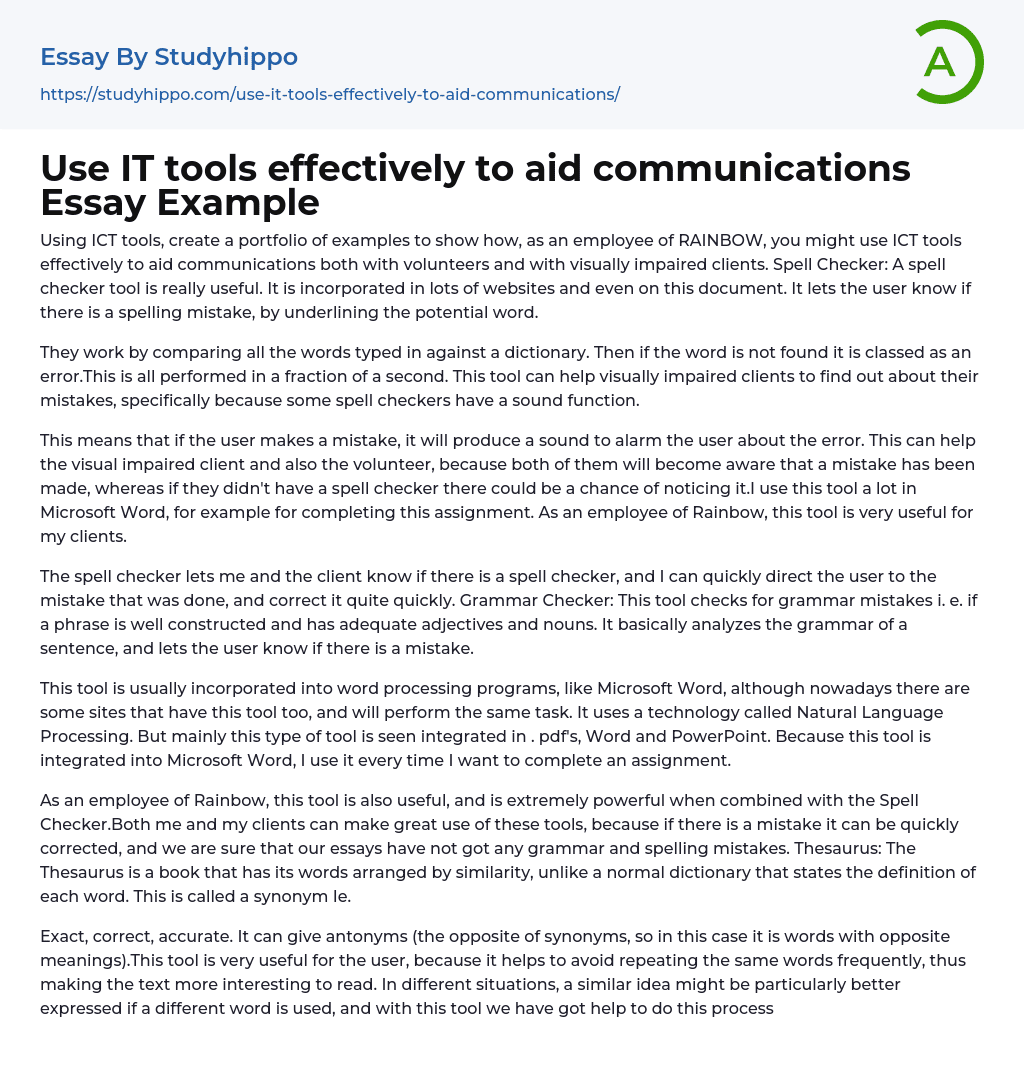
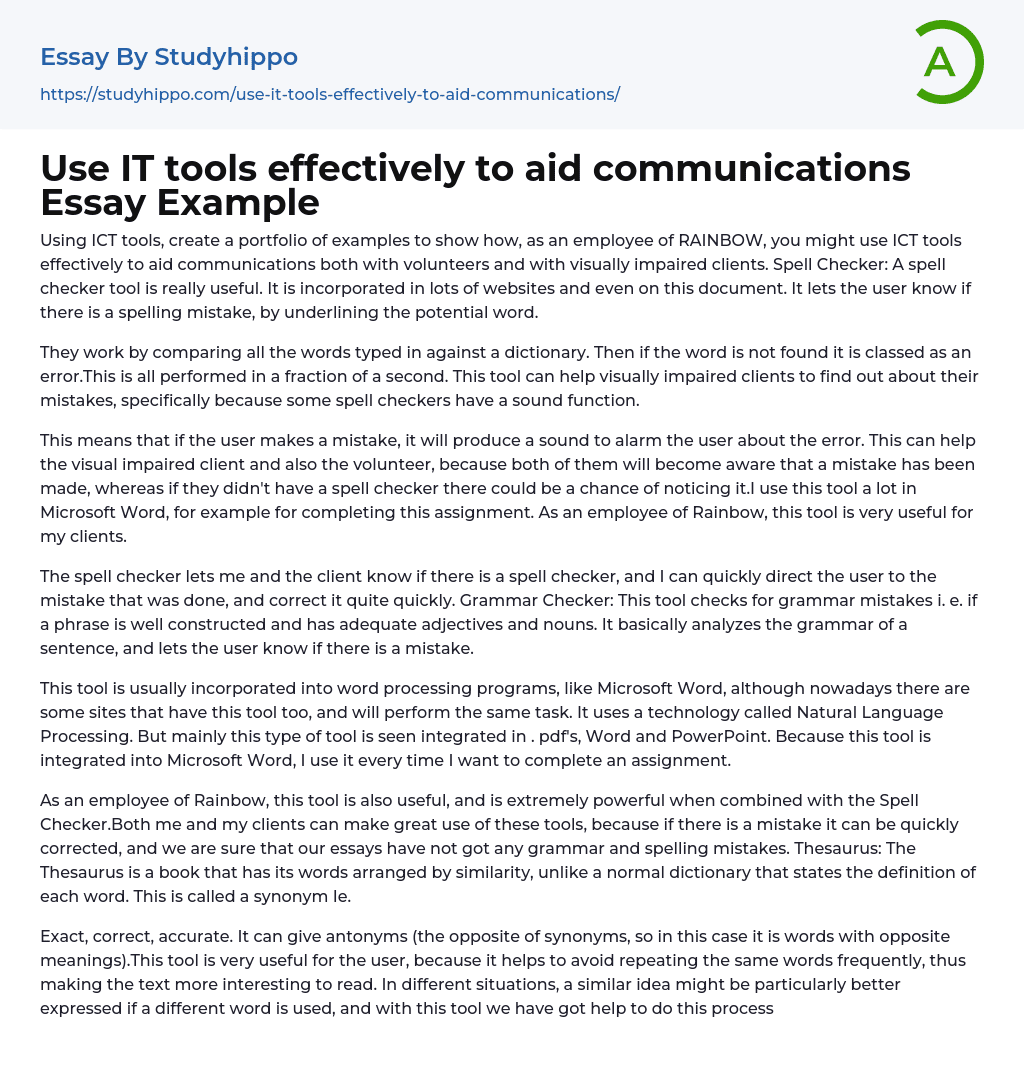
Use IT tools effectively to aid communications Essay Example
With the help of ICT tools, generate a collection of illustrations that demonstrate the efficient use of these tools for communication purposes with RAINBOW volunteers and visually impaired clients as an employee of RAINBOW. Additionally, a spell checker tool is extremely useful in detecting spelling errors displayed through underlining potential words, which can often be found integrated in numerous websites and this document.
Spell checkers compare typed words to a dictionary and flag those that are not found. This quick process can assist visually impaired users, especially when spell checkers come equipped with an auditory feature.
By utilizing a spell checker, a sound is produced to alert the user of an error, which benefits not only individuals with visual impairments but also volunteers. Without this tool, errors may go unnoticed. I frequently use this feature in Microsoft Word, includin
...g while completing this assignment, and it is particularly helpful for my clients as a Rainbow employee.
The spell checker tool helps both me and the client to identify spelling errors, allowing me to promptly point out the mistake and fix it. Similarly, the Grammar Checker tool scrutinizes sentence structure, checking for proper use of adjectives and nouns, and ultimately alerting the user if any grammar mistakes need correcting.
The technology known as Natural Language Processing is typically found in word processing programs such as Microsoft Word. However, some websites also offer this tool for the same purpose. It is commonly integrated into PDFs, Word, and PowerPoint. Due to its integration with Microsoft Word, I frequently utilize this tool when working on assignments.
As a Rainbow employee, both myself and my clients find the Spell Checker and Thesaurus tools extremely valuable.
The combination of these powerful tools ensures that any mistakes in our essays are promptly corrected, providing reassurance that no grammar or spelling errors remain. The Thesaurus is particularly useful for finding synonyms as the words are arranged by similarity, unlike a dictionary which simply provides definitions.
Synonyms and antonyms are provided by a useful tool that ensures precision and accuracy. This tool proves advantageous for users who can avoid monotony in their text by utilizing varied words. In certain scenarios, altering the word would enhance the conveyed idea's quality, making this tool worthwhile. Further, this tool is accessible online through a myriad of websites.
Using this website can be particularly beneficial for individuals who use simple platforms, such as Notepad, that lack a thesaurus feature. By copying and pasting their text into the designated box on the site, users can easily find alternative words with similar meanings. As a Rainbow employee, this tool can be valuable in improving written communication. Whenever a user faces difficulty in finding suitable synonyms, this tool can help them overcome that challenge.
The use of charts is highly beneficial to visually impaired individuals as it presents information visually through graphical representation. Rather than tables with numbers, a chart displays information through pictures that are easier to interpret. Essentially, a chart is a graphic depiction of data and can provide alternate synonyms.
Charts are a type of visual data representation that humans can comprehend more easily than large amounts of text. They come in different forms, such as pie charts, bar charts, line charts, and histogram charts, and typically have minimal text. The choice of chart depends on the available data.
At Rainbow, we heavily rely on charts because they offer visually impaired users a clearer way to understand data compared to tables with multiple figures and texts.
- Greeting essays
- Orality essays
- Intercultural Communication essays
- Interpersonal Communication essays
- Cross-Cultural Communication essays
- Nonverbal Communication essays
- Effective Communication essays
- Communication Skills essays
- Second Language essays
- English Language essays
- Semiotics essays
- Dialect essays
- Sign Language essays
- Spanish Language essays
- French Language essays
- Language Education essays
- Second Language Acquisition essays
- Teaching English As A Foreign Language essays
- Verb essays
- Gesture essays
- Arranged Marriage essays
- Communication essays
- Conflict Management essays
- Conflict Resolution essays
- Connection essays
- Conversation essays
- Dating essays
- Friendship essays
- Mediation essays
- John Locke essays
- 9/11 essays
- A Good Teacher essays
- A Healthy Diet essays
- A Modest Proposal essays
- A&P essays
- Academic Achievement essays
- Achievement essays
- Achieving goals essays
- Admission essays
- Advantages And Disadvantages Of Internet essays
- Alcoholic drinks essays
- Ammonia essays
- Analytical essays
- Ancient Olympic Games essays
- APA essays
- Arabian Peninsula essays
- Argument essays
- Argumentative essays
- Art essays
- Atlantic Ocean essays



