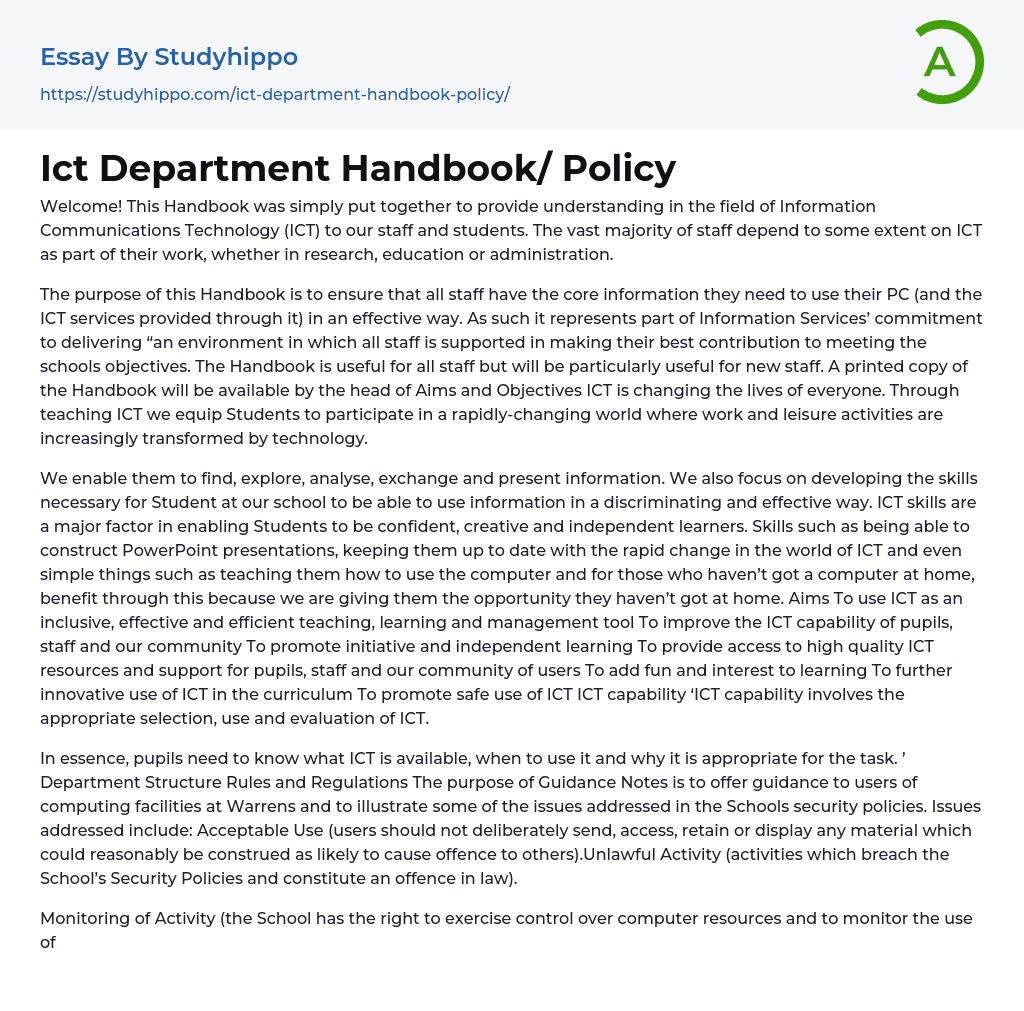Welcome! This Handbook was simply put together to provide understanding in the field of Information Communications Technology (ICT) to our staff and students. The vast majority of staff depend to some extent on ICT as part of their work, whether in research, education or administration.
The purpose of this Handbook is to ensure that all staff have the core information they need to use their PC (and the ICT services provided through it) in an effective way. As such it represents part of Information Services’ commitment to delivering “an environment in which all staff is supported in making their best contribution to meeting the schools objectives. The Handbook is useful for all staff but will be particularly useful for new staff. A printed copy of the Handbook will be available by the head of Aims and Objectives ICT is changin
...g the lives of everyone. Through teaching ICT we equip Students to participate in a rapidly-changing world where work and leisure activities are increasingly transformed by technology.
We enable them to find, explore, analyse, exchange and present information. We also focus on developing the skills necessary for Student at our school to be able to use information in a discriminating and effective way. ICT skills are a major factor in enabling Students to be confident, creative and independent learners. Skills such as being able to construct PowerPoint presentations, keeping them up to date with the rapid change in the world of ICT and even simple things such as teaching them how to use the computer and for those who haven’t got a computer at home, benefit through this because we are giving them the opportunity they haven’t go
at home. Aims To use ICT as an inclusive, effective and efficient teaching, learning and management tool To improve the ICT capability of pupils, staff and our community To promote initiative and independent learning To provide access to high quality ICT resources and support for pupils, staff and our community of users To add fun and interest to learning To further innovative use of ICT in the curriculum To promote safe use of ICT ICT capability ‘ICT capability involves the appropriate selection, use and evaluation of ICT.
In essence, pupils need to know what ICT is available, when to use it and why it is appropriate for the task. ’ Department Structure Rules and Regulations The purpose of Guidance Notes is to offer guidance to users of computing facilities at Warrens and to illustrate some of the issues addressed in the Schools security policies. Issues addressed include: Acceptable Use (users should not deliberately send, access, retain or display any material which could reasonably be construed as likely to cause offence to others).Unlawful Activity (activities which breach the School’s Security Policies and constitute an offence in law).
Monitoring of Activity (the School has the right to exercise control over computer resources and to monitor the use of computer resources to ensure efficient operation, to detect misuse and to supply evidence, if required, for use in disciplinary or legal proceedings). Privacy and Confidentiality (Information Services makes every effort to ensure the privacy of users data, including email messages and files held on computer systems. However, users should note that no absolute guarantee of privacy can be given. Breaches of the Security Policies and Other Incidents (staff should report instances
of unacceptable use to their line manager or, if that is not possible, to the Director of Information Services). Personal Use (reasonable personal use of the School’s computer resources is allowed, however, only if oblige with the rules and regulations above.
The purpose of these regulations is to make users aware of their duty to use the School computer resources responsibly, professionally, ethically and lawfully. Security and Safety All pupils and their parents are expected to sign a contract for responsible ICT use which is located in their planner. See Staff Handbook). Rules for Computer use are also on display in all computer suites Anti-virus software is installed on all computers and laptops. Staff and pupils’ use of the network and internet is routinely monitored. Passwords and login All staff at Warren Comprehensive who wishes to use the computing facilities needs to obtain a unique Username and Password available by the IT technicians.
Important: It is vital you keep your password secret. It should never be given out to anyone else. Remember your password gives access to your personal details and you are responsible for any activities carried out using your accounts. If you experience any troubles with your username and password you should speak to the IT technicians who are very happy to provide you with help. Here are some things you should consider and make sure you don’t do wrong when choosing your password: Passwords are the simplest form of security, but they are also the most overlooked by users.
In order to make your password more secure, you should follow these guidelines: DO Make your password at least 6 characters long. Use a mix of
alphanumeric characters (letters and numbers) and possibly other characters such as % and &. Create a password which you will have no problem with remembering DO NOT Share your password with anyone or write it down. Use birthdays, home address, birth place, maiden name or family name as password.
Use a password that is similar to a previous one. Use the password given to you as a password for external sites Workstation Health & Safety Computers like other work equipment can expose you to risks. This is often due to the way the computer workstation is set up and used. The most common risks from using computers are eye fatigue, musculoskeletal discomfort or pain and stress.
Workstation Ergonomics The School has a legal obligation to provide you with safe work equipment and a safe work environment, but you also have a responsibility to work safely. Basically the health and safety legislation sets out the responsibilities of employers and employees to ensure their safety at work. General rules for electrical appliances in a computer room: NO trailing wires Food and drink should not be placed near machine Electrical sockets must not be overloaded Healing and ventilation must be suitable We will operate all ICT equipment in compliance with Health & Safety requirements. Children will also be made aware of the correct way to sit when using the computer and the need to take regular breaks if they are to spend any length of time on computers. These rules above have been taken care of however, if you as either member of staff or student notice these things you should report to the head of the department or technicians
as soon as possible, by doing this you can help us and yourself to create a safe environment to both learn and teach in. Equal Opportunities Questions to consider, these are questions commonly asked by parents: How are gender issues considered? Are we aware of pupils who have computers at home? What provision do we make for those who do not have a computer at home? How do we provide access to ICT to all members within the school community? Answers The National Curriculum states that, “All pupils, regardless of race, class or gender, should have the opportunity to develop ICT capability.”
It is our policy to ensure this by: ensuring all children follow the scheme of work for ICT keeping a record of children’s ICT use to ensure equal access and fairness of distribution of ICT resources roviding curriculum materials and software which are in no way class, gender or racially prejudice or biased monitoring the level of access to computers in the home environment to ensure no pupils are unduly disadvantaged Resources The school has more than one computer available in every classroom in addition to the computer room with a network of 18 computers for both our students and staff. We keep most resources for ICT, including software, in the ICT suite. Along with the computers, the school (ICT department) has the following: Hardware Colour printer; Scanner ;( with supervision of the teacher)Interactive whiteboard laser printer electronic keyboard; Software a word processing package; painting/drawing software; clip art; a multimedia programme; spreadsheets/database programmes; control programme; simulations; CD-ROMs. Etc.
Teaching and learning style As the aims of ICT are to equip our Students with the skills
necessary to use technology to become independent learners, the teaching style that we adopt is as active and practical as possible. Each class has at least one hour a week in the ICT suite (except students in yr 10, 11, 12, &13 who picked ICT for their GCSE subject they of course spend more time). Our main objectives during the lesson are to teach them skills needed to cope with ICT, by doing this we do not only help them improve but also give them additional skills they might need in their working place in future. Our computers can be used to continue work started in the ICT suite, or to integrate ICT into foundation subjects to help students in learning through different media.
So, for example, children might research a history topic by using a CD-ROM, or they might investigate a particular issue on the Internet. Children who are learning science might use the computer to model a problem or to analyse data. We encourage our students to explore ways in which the use of ICT can improve their results, for example, how a professional piece of writing should look, basic skills and rules you should no about when using the computer for work, research etc. We recognise that all classes have Students with widely differing ICT abilities. This is especially true when some Students have access to ICT equipment at home, while others do not.
We provide suitable learning opportunities for all our Students by matching the challenge of the task to the ability and experience of the child. We achieve this in a variety of ways, by: setting common tasks which are open-ended and
can have a variety of responses; setting tasks of increasing difficulty (not all Students complete all tasks); grouping children by ability in the room and setting different tasks for each ability group; Individual task that not only challenge their abilities but also teaches them how to work on their own without having to rely on the people around them. Teaching ICT to children with special needs At Warren Comprehensive School we teach ICT to all Students, whatever their ability.ICT forms part of our school curriculum policy to provide a broad and balanced education to all Students despite their learning abilities.
We provide learning opportunities that are matched to the needs of children with learning difficulties. In some instances the use of ICT has a considerable impact on the quality of work that pupils produce; it increases their confidence and motivation. When planning work in ICT, we take into account the targets in the children’s Individual Education Plans (IEPs). Monitoring and reviewThe monitoring of the standards of our pupils work and of the quality of teaching in ICT is the responsibility of the ICT subject leader. The ICT subject leader (Gordon Brodie) is also responsible for supporting colleagues in the teaching of ICT, for keeping informed about current developments in the subject and for providing a strategic lead and direction for the subject in the school.
The ICT subject leader gives the head teacher an annual summary report in which s/he evaluates the strengths and weaknesses in the subject and indicates areas for further improvement Setting work when absent a member of staff should for any reason in any case be absent, it is there responsibility to call
in sick one day before or on that same day before 7. 30 am. Once this done you should contact the head of department before 8 letting them no the reason for your absence as well and emailing cover work (same goes when running late e. g. traffic etc.) With known absence staff should include these documents on their desk clearly labelled. A copy of this should also be given to HOD: Resources (e. g. scissors if needed etc. ) Exercise books of the class (except if class already has these)Register Seating plan Photocopying and Reprographics Each member of staff part of this school is issued with a pin number.
This pin number is used to identify you as a member of staff when using the copy machine. Under no circumstances should this pin given to either member or staff and for no reason to a Student, if done you as the owner of this pin will be held responsible. Photocopies over 16 pages or more should be given to the Reprographics department, located near the finance office. You will be given a Copy request form which will be needed to be filled out.
Visits and school journeys. All school journeys are only for Students who keep the rule and follow strict guidelines. However, if this should be the case parents will be informed by either a letter being sent how or given to your child. Displays There are children and even adults that learn better when not only listen but visual. By putting up helpful displays for all year groups in classrooms and corridors we help children subconsciously build up their knowledge. In order to keep
this aim you as a member of this department and us as a whole are responsible for these displays being changed regularly. Classroom Environment “You are what you eat” as you know the same goes for the classroom.
The classroom of the teacher reflects the personality e. g. being messy. In this case for your own good as a member of staff you should make sure that after a lesson your students take care of their mess or you personally do, by doing this you promote good work for both yourself and your department. These are the things that should be done at the end of the day: Seats put on the desk Computers switched off Rubbish picked of the floor.
- Cloud Computing essays
- Computer Science essays
- Consumer Electronics essays
- Data Analysis essays
- Electronics essays
- engineering essays
- Enterprise Technology essays
- Hardware essays
- Impact of Technology essays
- Information Age essays
- Information Technology essays
- Modern Technology essays
- Operating Systems essays
- people search essays
- Robot essays
- Activism essays
- Communism essays
- Conservatism essays
- Liberalism essays
- Marxism essays
- Nationalism essays
- Patriotism essays
- Policy essays
- Public Policy essays
- Social Contract essays
- Socialism essays
- Totalitarianism essays