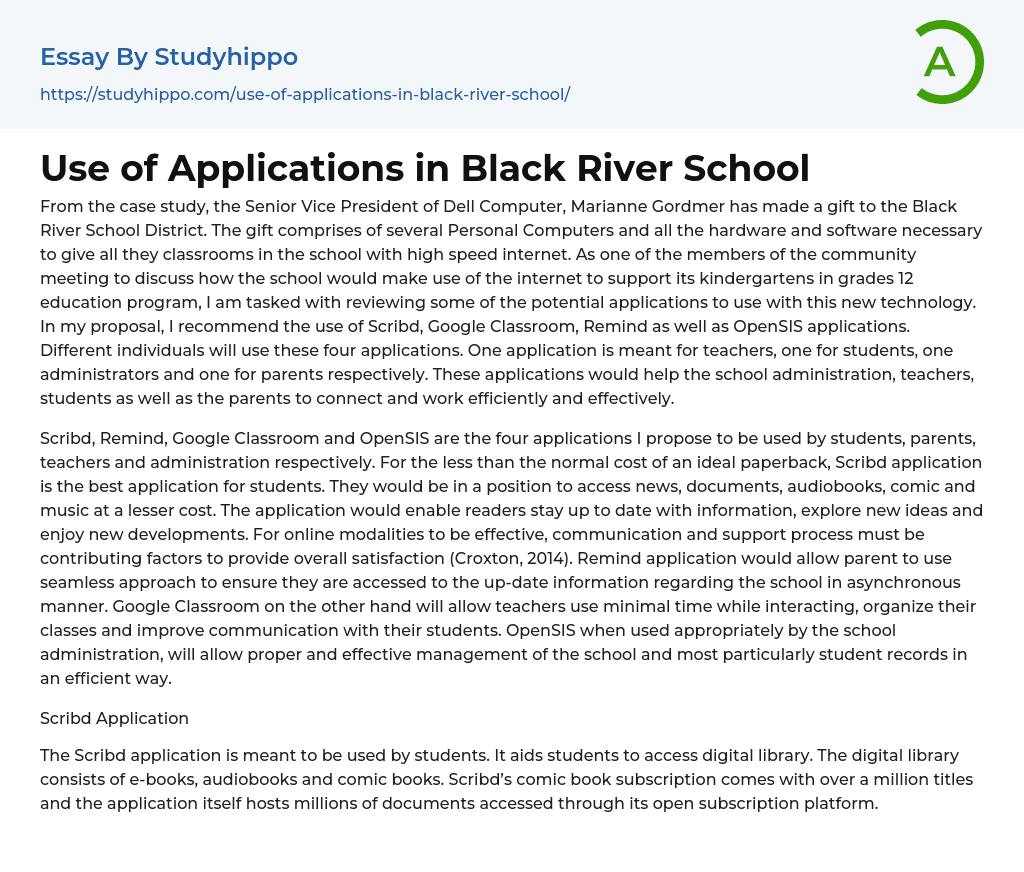From the case study, the Senior Vice President of Dell Computer, Marianne Gordmer has made a gift to the Black River School District. The gift comprises of several Personal Computers and all the hardware and software necessary to give all they classrooms in the school with high speed internet. As one of the members of the community meeting to discuss how the school would make use of the internet to support its kindergartens in grades 12 education program, I am tasked with reviewing some of the potential applications to use with this new technology. In my proposal, I recommend the use of Scribd, Google Classroom, Remind as well as OpenSIS applications. Different individuals will use these four applications.
One application is meant for teachers, one for students, one administrators and one for parents respectively. These applications would help the school administration, teache
...rs, students as well as the parents to connect and work efficiently and effectively. Scribd, Remind, Google Classroom and OpenSIS are the four applications I propose to be used by students, parents, teachers and administration respectively. For the less than the normal cost of an ideal paperback, Scribd application is the best application for students. They would be in a position to access news, documents, audiobooks, comic and music at a lesser cost.
The application would enable readers stay up to date with information, explore new ideas and enjoy new developments. For online modalities to be effective, communication and support process must be contributing factors to provide overall satisfaction (Croxton, 2014). Remind application would allow parent to use seamless approach to ensure they are accessed to the up-date information regarding the school in asynchronous manner. Googl
Classroom on the other hand will allow teachers use minimal time while interacting, organize their classes and improve communication with their students. OpenSIS when used appropriately by the school administration, will allow proper and effective management of the school and most particularly student records in an efficient way.
Scribd Application
The Scribd application is meant to be used by students. It aids students to access digital library. The digital library consists of e-books, audiobooks and comic books. Scribd’s comic book subscription comes with over a million titles and the application itself hosts millions of documents accessed through its open subscription platform.
Remind Application
The Remind application is meant to be used by parents.
Parents use this application to access notifications as well as reminders from teachers as well as the administration. As a free one-directional messaging app, the teachers will use the application to communicate to the parents in real time. Just like the traditional face-face communication, parents would benefit from the application by receiving regular reminders, updates and announcements regarding particular events in the school (Juarez, 2016).
Google Classroom
Google Classroom is an application meant for teachers.
Teachers will find this application useful in grading, distributing and creating assignments. The application relies on many features provided by google to help academic institutions embrace the paperless system. For instance, the teachers accomplish creation and distribution of assignments through google drive as they provide online communication through Gmail. Teachers can invite their students to other classes using the school database. The application integrates well with the teacher and students’ Google calendar. Teachers can access students’ work from a respective google service where students create folders and submit assignments.
Open SIS
Open SIS application is designed to be used by administration. The application is designed to accommodate students’ information. This application will be vital as it will aid the administration access the student’s details when trying to evaluate a particular student. It comes with a number of features ranging from student demographics, attendance register, event scheduler lesson plans for the teachers, student portal, gradebook and online applications and admission processing (Opensis.com, 2016).
Generally, openSIS application will provide greater solutions for eLearning where an institution can collect student information and maintain records regarding their performance. The school can easily customize the application to meet the varied needs and within the scope of their budget.
Key Issues for Each Application
Based on the applications proposed for each group of people, the issues considered for efficient work of the applications include computer and hardware issues, the user interface, internet, extranet and intranets, the differences between data and information and finally, the effects on information privacy. The computer hardware and software issues include the system requirements needed to run specific application software.
As it would merge, most of the applications operate on minimal hardware specifications and internet enabled environment. The user interface would involve an analysis of how the specific users interact with the computer system using the application. Most of these applications are intuitive and hence easy to use. The differences between data and information refer to the data an application uses as an input and information is what the application gives as an output.
The applications may function either on the internet, extranet, or intranet depending on who will access the data and information. As a key aspect in software development,
an analysis of how the applications affect information privacy is crucial. Scribd Application Scribd application runs on a wide range of internet enabled mobile devices and other eBook readers. The application is available for Android 4.1 and above while for the iPad or iPhone it is available for iOS 8 version or newer. Students can also access the Scribd app on their personal computers through any web browser. The application has an intuitive style rendering user interface with books displayed as thumbnails to appeal to the readers.
The application is an internet service with students having to enroll for monthly subscriptions to access the resources. The data collected by Scribd includes the name of the student, and the login credentials such as the email and passwords. The information is the digital content delivered in terms of eBooks, news, and magazine articles. Several authors have accused Scribd for copyright infringement. Following the accusations, Scribd came up with a technology to counteract uploading of copyright content. BookID is the technology Scribd uses to ensure authors and publishers are able to identify any unauthorized usage of their work.
Remind Application Issues Remind Application does not have any specific hardware or software requirements other than being able to have internet connection and a dedicated device that checks sent messages whether mail or text. One best feature that qualifies the remind application as the best tool for parents is its ease of use. The application is very easy and fast to use. In the beginning, the parents will have some learning curve experience but thereafter, it is highly intuitive. Data and information is the same as they both involve text messaging and
notifications.
Remind is an extranet application since information is partially shareable with parents who are the outside authorized partners in the school. The application has a higher rating when it comes to information privacy since parents can only subscribe to the alerts from teachers by opting to use the teacher’s notification feature. The teachers on the other hand use a unique code when using the application and they can never access parent’s contacts such as the phone number. Google Classroom Issues The hardware requirement needed to run Google classroom is basically any current computer system able to run the common operating systems such as Windows 7 and above, vista, Linux and Mac.
Either 32 or 64 bit computer machines can run the application. For the software requirements, web browsers are needed. The application supports a range of web browsers such as Firefox Google Chrome and Internet Explorer. All schools running the G Suite of Education will have the Google classroom application included. Although the user interface for Google Classroom is sparse, it is not in clutter.
The homepage itself creates an impression of nothing much in the application. Exploration of the menu driven interface confirms this yet again. The application is an intranet since the information is only shared between the teachers and students. It would also contain the other materials and commination meant for the staff and hence not appropriate for public access. Despite the public outcry over the negative effects of the application to information privacy, google assures the teachers of their commitment to teachers’ information privacy.
Since the application does not support adverts on the core services, google does not collect such data for any purposes
including advertising. OpenSIS Issues The hardware issues associated with the application are minimal computer hardware features given that the application itself is an open source cloud based software hosted as Software as a Service. Being a bi-directional application, openSIS has Moodle LMS integration within its code level using the REST-API specification. It can support Moodle starting from version 1.9 to 2.8.x. Once downloaded, the application has some software requirements to run. There is need for a web server preferably Apache HTTP server or any of such kind.
It also requires PHP version 5 and above, a database preferably MySQL for data storage. One can achieve a complete set up using windows Server or any other database server. OpenSIS has a very interactive graphical and intuitive web interface that makes it easy for the users to navigate through. The application is an intranet software since its communication network is restricted within the boundaries of the school.
The data captured by the application is student data inform of assignments, admissions and medical records while the output includes information such as student academic progress, deficiencies, achievements and billing. The application developers offer a clear privacy policy where the users are assured of the best efforts to maintain the information in a secure, responsible and safe manner.
Conclusions
All these application will be of great use for the Black River Schools. Students will find learning interesting as well as motivating. Teachers will find teaching easy and flexible and they will deliver effectively. Teachers will also coordinate effectively with parents and this will enhance the student’s performance.
The administration will also find it easy to access the details of the students if need
arise. They will access the performance of a particular student as well as the attendance. With all the hardware and software necessities provided to facilitate running of these applications, three recommendations abound. Firstly, the private Internet service providers should continue supplying the internet to the households before the high speed internet is rolled out fully.
Secondly, the administration should work with faculty and graduate students from Green Briar College to assist in rolling out the project and laying down the right infrastructure. Finally, the school must engage with parents to ensure continual maintenance of the laid down infrastructure and the application software in use.
References
- Croxton, Rebecca A. "The role of interactivity in student satisfaction and persistence in online learning." Journal of Online Learning and Teaching 10.2 (2014): 314.
- Juarez, B. (2016). Using the Remind App in the Online Classroom. Faculty Focus | Higher Ed Teaching & LearningRetrieved27November2016,from http://www.facultyfocus.com/articles/teaching-with-technology-articles/using- remind-app-online-classroom/
- Open Source Student Information System | All Features. (2016). Opensis.com. Retrieved 27 November 2016, from http://www.opensis.com/features
- Academia essays
- Higher Education essays
- Language Learning essays
- Studying Business essays
- Education System essays
- Study essays
- First Day of School essays
- Scholarship essays
- Pedagogy essays
- Curriculum essays
- Coursework essays
- Studying Abroad essays
- Philosophy of Education essays
- Purpose of Education essays
- Brainstorming essays
- Educational Goals essays
- Importance Of College Education essays
- Brown V Board of Education essays
- The Importance Of Higher Education essays
- Online Education Vs Traditional Education essays
- Academic And Career Goals essays
- Academic Integrity essays
- Brown Vs Board Of Education essays
- Distance learning essays
- Technology in Education essays
- Vocabulary essays
- Writing Experience essays
- Importance of Education essays
- Early Childhood Education essays
- Academic Degree essays
- Academic Dishonesty essays
- School Uniform essays
- Academic writing essays
- Cheating essays
- Bachelor's Degree essays
- MBA essays
- College Life essays
- Grade essays
- Diploma essays
- Phonology essays
- Sentence essays
- Filipino Language essays
- Pragmatics essays
- Millennium Development Goals essays
- History Of Education essays
- Graduate School essays
- Middle School essays
- School essays
- Special Education essays
- University essays