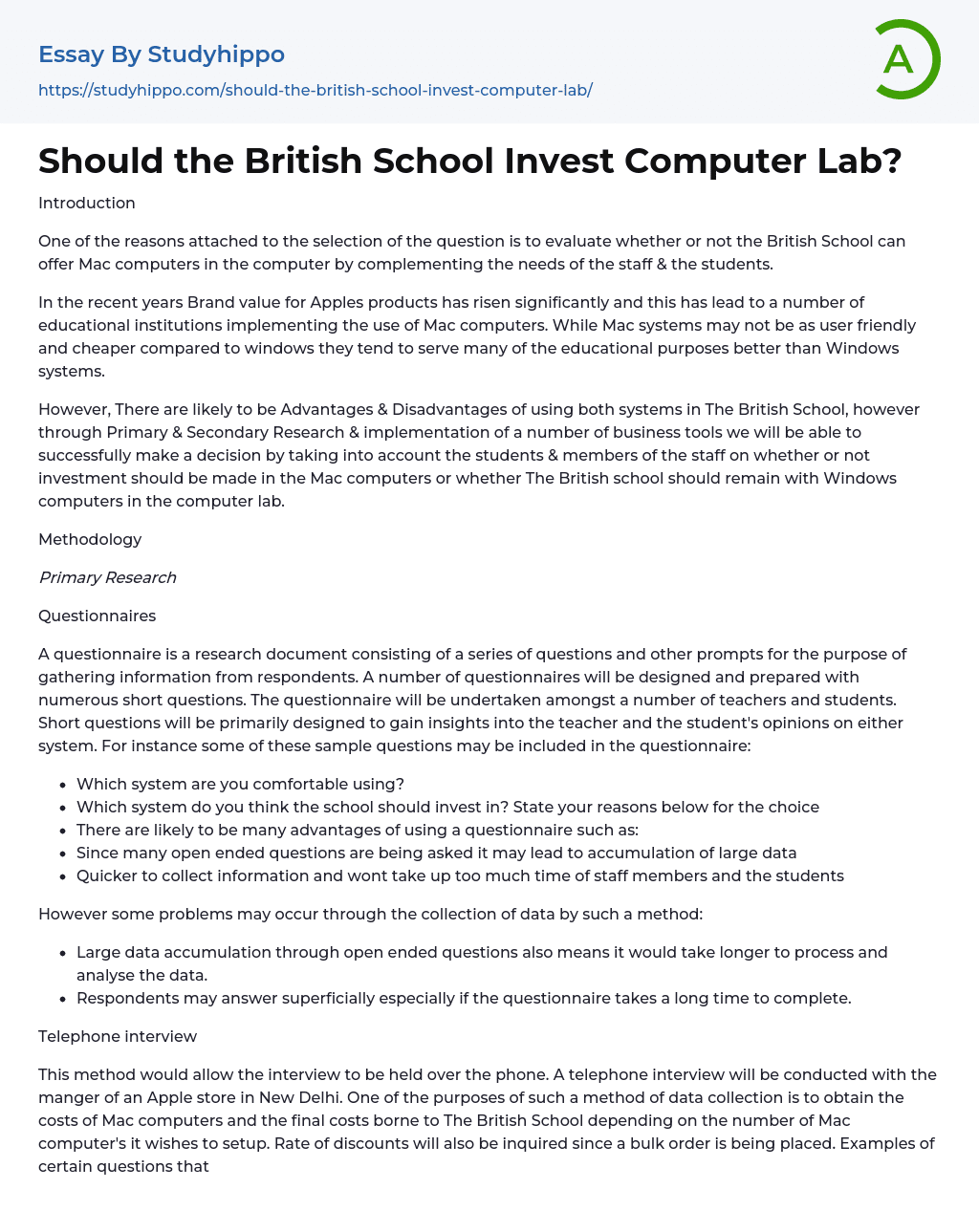
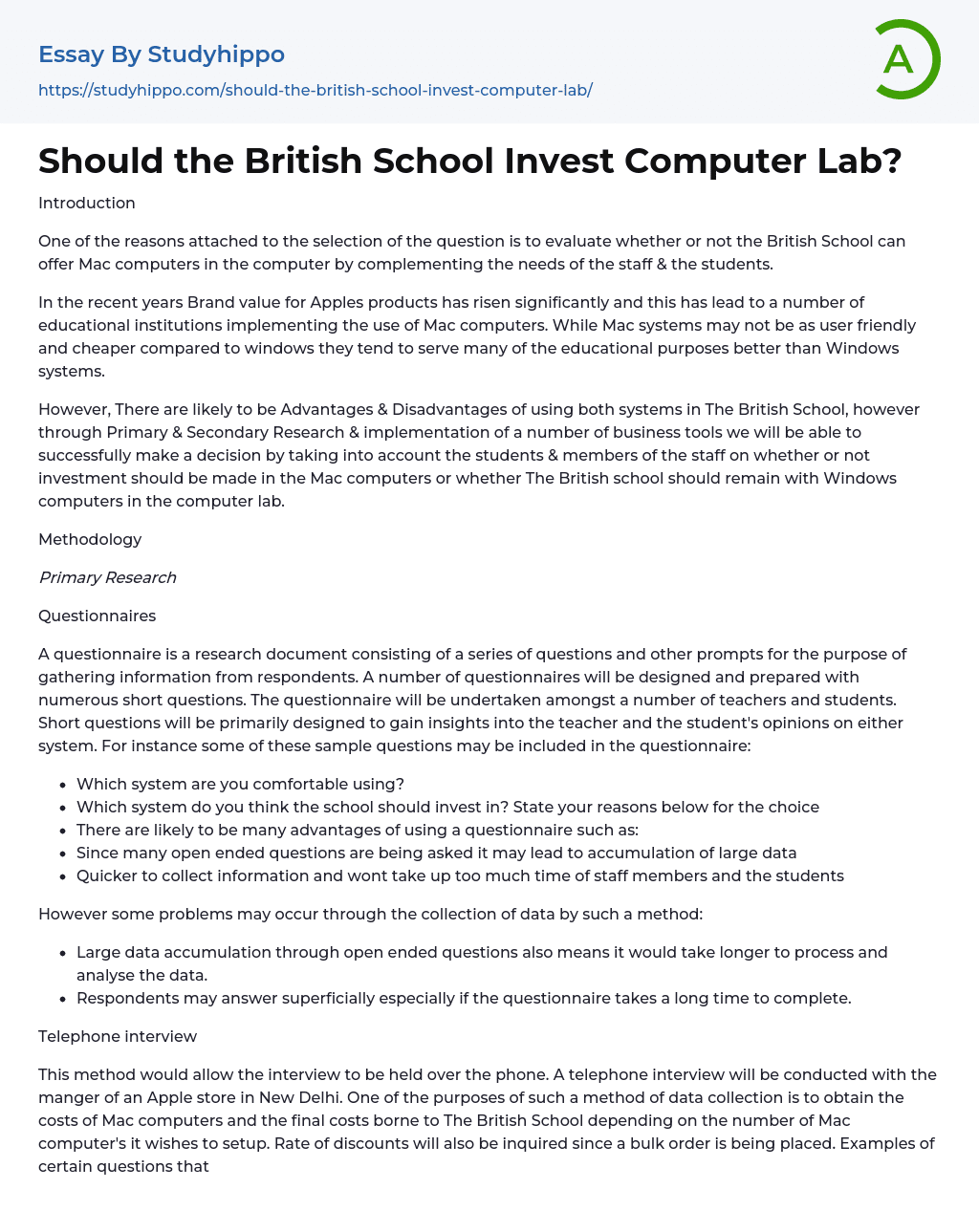
Should the British School Invest Computer Lab? Essay Example
Introduction
The purpose of this study is to determine if the British School should provide Mac computers in its computer lab to meet the needs of staff and students. Many educational institutions have incorporated Mac computers due to their popularity and brand value. While Mac systems may not be as user-friendly or cost-effective as Windows, they are often more suitable for educational purposes. To make an informed decision on investing in Mac computers or sticking with Windows, we will conduct primary and secondary research using various business tools and considering the opinions of The British School's students and staff.
Methodology
Primary Research Questionnaires Questionnaires are used to collect information from respondents through a series of questions and prompts. We will design and distribute multiple
...questionnaires with short questions to gather primary research data.
The purpose of the questionnaire is to gather opinions from teachers and students on either system. Some example questions that may be included in the questionnaire are listed below:
- Which system are you comfortable using?
- Which system do you think the school should invest in? State your reasons below for the choice.
- There are likely to be many advantages of using a questionnaire such as:
- Since many open-ended questions are being asked, it may lead to accumulation of large data.
- Quicker to collect information and won't take up too much time of staff members and the students.
However, there can be some problems when collecting data through this method:
- Large data accumulation through open-ended questions also means it would take longer to process and analyze the data.
- Respondents may answer superficially, especially if the questionnaire takes
long time to complete.
Telephone interview: This method allows for conducting the interview over the phone.The purpose of conducting a telephone interview is to gather specific information from the manager of an Apple store in New Delhi. This information pertains to the prices of Mac computers and the total expenses associated with acquiring a desired quantity of Mac computers for The British School.
The interviewer may ask about the rate of discounts for a bulk order. Questions during the interview may include why the British school should invest in Mac computers and how they are used for educational purposes. Telephone interviews are cost-effective and provide detailed data, but public disruptions may limit us to short-answer questions. Therefore, telephone interviews will help understand the costs associated with the investment and play a crucial role in decision-making. Secondary research involves collecting external data from various internet sources such as articles and information.
During internet research, one can search for articles comparing the features of both systems and highlighting their respective strengths. Apple's website provides valuable insights into their computers and the various educational purposes their products can serve. In addition to articles, Apple's website offers a variety of documents discussing the uses of their desktops and how they can benefit educational institutions.
Findings
Primary Research
We designed and prepared a questionnaire to gather information on the preferred system and desired implementation in British schools. The questionnaire was conducted with 10 students, and the results are presented in the form of bar charts.
We conducted interviews with two computer studies teachers, Mrs Moaga and Mrs Geetanjali Dewan, to gather more detailed information. Their responses are summarized below:
Mrs Moaga's Response
She expressed her comfort with using Windows
and suggested that the school should continue using it as their operating system. Mrs Moaga believed that Windows offers compatibility with a wide range of software, making it a suitable choice. Additionally, she proposed that the school should regularly update its IT infrastructure and incorporate new technological products to enhance performance and quality within the school.
Mrs Dewan's Response - Mrs Dewan expressed her preference for using Windows instead of Mac as the system in the school due to Mac's lack of adaptive maintenance for networks, which can lead to issues with online maintenance. She also provided several suggestions to improve the school's performance:
- One suggestion was to replace Cyberoam with a better content management system to enhance firewalls.
- Another suggestion was implementing asset management with bar codes for all laptops to track assets.
- Lastly, she recommended installing frequent anti-virus software, emphasizing the importance of reliable anti-virus software for Windows despite Mac computers being less susceptible to viruses.
In addition, we conducted a phone interview with a representative from Mac regarding the cost of their products and why they should be used in an IT Lab for educational purposes. The representative highlighted that Mac computers are well-known for their high level of security.
Accessible and easy-to-use features, such as sandboxed applications and home directory encryption, are offered by Mac. Energy-star rating for energy efficiency is available on all Mac desktop computers. Additionally, built-in power-management features like Energy Saver can further save money for British schools. Mac allows the running of both Windows and Mac OSX, thereby providing the option of having two operating systems on a single computer. Furthermore,
Mac includes numerous built-in innovative learning services for students to chat, blog, and podcast, allowing British schools to manage costs and reduce spending on Add-ons.
Mac is highly resistant to PC viruses and malware, making it virtually immune. In addition, it is compatible with any network or directory service, seamlessly integrating with your existing infrastructure. It is relatively easy to integrate any Mac platform with IP based networks and assets. Implementing Mac will simplify everyday management tasks for the British school.
You can save time assisting students with crashes, and Mac OS X can automate daily tasks such as backup and software updates.
Apple's educational purposes
Installing some of these applications would not only enhance student projects but also encourage creativity from British school students.
iLIFE brings student projects to life
Every Mac is equipped with iLIFE, a suite of software for accomplishing incredible things with photos, movies, music, and more. With iPHOTO, students can create multimedia slideshows or compile a field trip photobook with text and Maps. GarageBand transforms the Mac into a complete studio for recording podcasts, songs, and other audio. Additionally, iMOVIE allows students to create and edit their own documentaries and short films like professionals. iLife can help students express whatever they can imagine.
iWork makes productivity more enjoyable. Keynote allows you to turn reports and essays into captivating presentations with dynamic animations, photos, movies, and music. Numbers offers impressive graphics to enhance charts and spreadsheets. Pages provides Apple-designed templates for creating professional term papers and newsletters. You can add your own text and incorporate photos from iPhoto. iWork is a collection of productivity apps exclusively designed for the Mac.
Secondary Research: Our secondary research primarily involved examining Apple's
website to gather information and documents explaining their decision to use Apple products for educational purposes.
From Apples Website: Even individuals with disabilities can fully utilize Mac computers. The Mac offers specific features that assist people with various disabilities:
Vision: Individuals with vision impairments benefit from VoiceOver, the world's first gesture-based screen reader integrated into every Mac.
Hearing: The Mac supports playing open- and closed-captioned content, making it more accessible for those who are deaf or have hearing difficulties.
The Mac includes built-in technologies that aid individuals with physical and motor difficulties in using the keyboard, mouse, and trackpad. It also offers features specifically designed for those with cognitive and learning disabilities, such as a simplified Finder, integrated information reference tools, spelling and grammar checking, among others.
In educational institutions, the Mac is preferred as an operating system for various reasons. This includes its strong commitment to education, technology that enhances learning, reliable and easy-to-support products, continuous focus on innovation, compatibility and interoperability with other technologies. Additionally, it provides high value.
To summarize our research findings, let's briefly discuss the pros and cons of both Mac and Windows systems.Advantages and Disadvantages of Mac and Windows Computers:
- Mac computers have the advantage of being immune to viruses, malware, or spyware. They are also well-suited for designing, animation, media work, editing, and come with up-to-date software and features. Additionally, they offer built-in networking and wireless connectivity options along with integrated voice recorder and camera functionalities.
- On the other hand, Mac computers have some disadvantages such as high maintenance costs. They are also more expensive compared to Windows computers and less commonly used in schools. Furthermore, online support available for Mac
is not good and they cannot be easily upgraded or customized.
- Three different types of maintenance available: perfective, preventive, and adaptive.
-
- Windows lacks the latest applications compared to Macintosh.
- Windows is more vulnerable to malicious adware, software, and viruses due to its larger user base.
- There is a risk of counterfeit and copied software with Windows, leading to potential data loss, hacking, and identity theft.
SWOT Analysis
Macintosh Computers Strengths Weaknesses
- Macintosh offers new, user-friendly, and creative applications for students.
Mac has an energy star rating for energy efficiency , addressing the growing concern over energy usage . - The software can be used on both Macintosh and Windows Operating Systems using its parallel desktop system.
- The platform offers innovative learning services for students, including blogging, chatting, and podcasting.
- It is suitable for personal use.
- Individuals with disabilities such
as hearing or learning impairments, as well as impaired vision, can benefit from the platform.
+< br >
+< br >
OpportunitiesThreats
-
< li style="text-align:justify;">They provide various schemes , promotional offers ,and incentives specifically tailored for students in schools .
< li style = " text - align : justi fy ;">One of their strengths is the provision of automatic updates for all Genuine Windows Software ,including new features ,applications,and programs. - They offer three types of maintenance services to their subscribed users.- A platform that delivers high value to its users.- A strong ongoing commitment to education.- Their new approach should be promoted through schools and for educational purposes.
It is too expensive for the majority of individuals to afford. Furthermore, it faces tough competition from popular Windows Operating Systems in the market. Additionally, it targets a specific niche market and people typically purchase it through experimentation, reference, or word of mouth.
On the other hand, the Windows Operating Systems have numerous strengths. These include their ability to easily prevent, fix, and adapt to specific problems. Microsoft excels in services like maintenance, repair, and adding new software or hardware components. It is widely acknowledged as user-friendly across
various industries and is accessible and reasonably priced. The trusted brand has established a reputation that sets it apart from other operating systems.
However, being an older operating system means that Windows may lack the latest technology found in the Mac Operating System. Additionally, due to its large user base and vulnerabilities within its system, Windows is highly vulnerable to malicious viruses, spyware, and adware which can lead to data loss and compromise personal information. Users should also exercise caution when dealing with counterfeit or illegally downloaded versions.
There are opportunities for growth and improvement both internally and externally for Windows Operating Systems. The brand enjoys widespread recognition and is promoted through various forms of advertising strategies including above-the-line and below-the-line methods.The absence of original and trademarked software and systems can result in data loss, computer shutdowns, and system malfunctions. Moreover, the sales of Microsoft products may be impacted by the distribution of illegal software online or through other channels. It is important to mention that this presentation may appear biased towards the Mac operating system; nevertheless, all evaluations are grounded on gathered data. Thankfully, each member of our group was well-informed about both operating systems, guaranteeing an impartial viewpoint.
Out of the 10 individuals surveyed, the majority of 8 individuals expressed a desire for the British School to invest in Apple computers for the computer labs. Half of the respondents were comfortable using the Windows operating system, while the other half preferred using Macs. The reasons for this preference varied, with some stating that Windows is extremely user-friendly and others simply finding Macs to be more enjoyable. As a result, in this particular question, there was a
tie, as 7 out of 10 individuals felt that the school's computers did not meet their standards. This means that regardless of whether the school chooses to switch to Apple or continue using Windows, they will need to make changes in order to meet their students' expectations.
There was an overwhelming amount of secondary research to sift through, with numerous individuals expressing their dislike for either Windows or Mac. Particularly, a significant portion of those who disliked Mac cited the high prices charged by Apple as a major deterrent. Among the multitude of reasons, it was exceptionally difficult to determine which ones could be appropriately utilized to assist the school in making a decision. The "Recommendation" provided below outlines what the British School ultimately decided upon.
Conclusion
Although Mac computers may not be budget-friendly, they offer a variety of features that are likely to enhance the school's reputation and facilitate students' work. On the other hand, Windows is a more user-friendly system and is cost-effective.
Making the decision to choose one specific system is a difficult task because both options have their own set of advantages and disadvantages for the school and the student body. Nonetheless, we have devised an alternate solution to address this issue as outlined below.
Recommendation
Analyzing all available data and engaging in group brainstorming, we have determined that there is no need for the school to replace all its computers since they have recently undergone upgrades with superior hp monitors and CPUs. However, it would be beneficial for the school to consider investing in 4-5 iMac's. These could be positioned on one side of either of
the two labs, or allocated with 2 iMac's in each lab.
By doing this, the school can avoid the expense of purchasing all new computers or disposing of the existing ones. The computers that are being replaced can be utilized elsewhere in the school, sold, or recycled. Selecting Macs will benefit Mac users by allowing them to work to their full potential on a system they are familiar with. Keeping the current computers also eliminates the need for Windows users to learn a completely new system. Implementing these changes will enable the British School to have both popular software programs running simultaneously, providing students with a more efficient computer lab compared to other schools in Delhi.
- Computer File essays
- Desktop Computer essays
- Servers essays
- School Types essays
- Athens essays
- Belgium essays
- Berlin essays
- British essays
- England essays
- Germany essays
- Great britain essays
- Greece essays
- Ireland essays
- Italy essays
- London essays
- Paris essays
- Pompeii essays
- Rome essays
- Russia essays
- Spain essays
- United Kingdom essays
- Camera essays
- Cell Phones essays
- Computer essays
- Ipod essays
- Smartphone essays
- Cloud Computing essays
- Computer Science essays
- Consumer Electronics essays
- Data Analysis essays
- Electronics essays
- engineering essays
- Enterprise Technology essays
- Hardware essays
- Impact of Technology essays
- Information Age essays
- Information Technology essays
- Modern Technology essays
- Operating Systems essays
- people search essays
- Robot essays
- Microsoft Windows essays
- Coaching essays
- Critical Thinking essays
- homework essays
- Learning essays
- Library essays
- Listening essays
- Literacy essays
- Mentor essays



