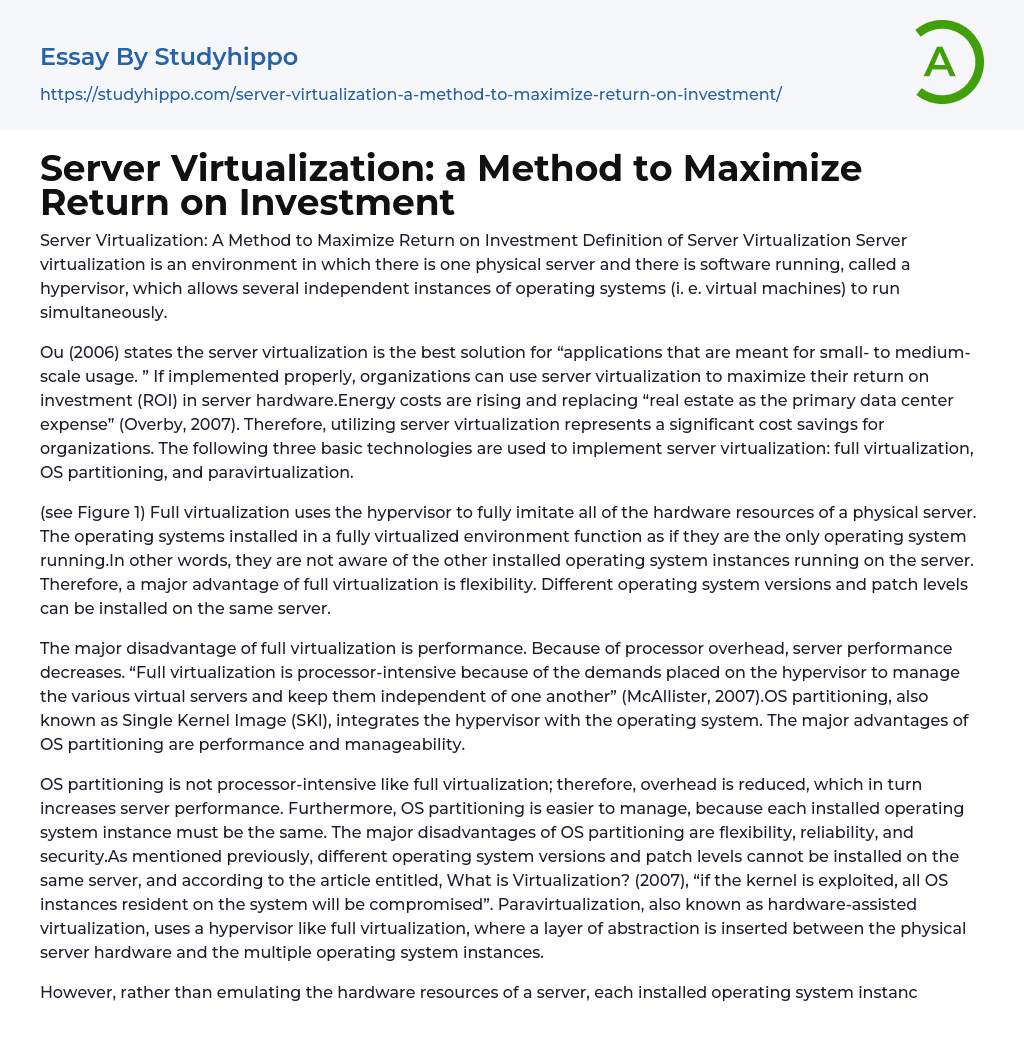
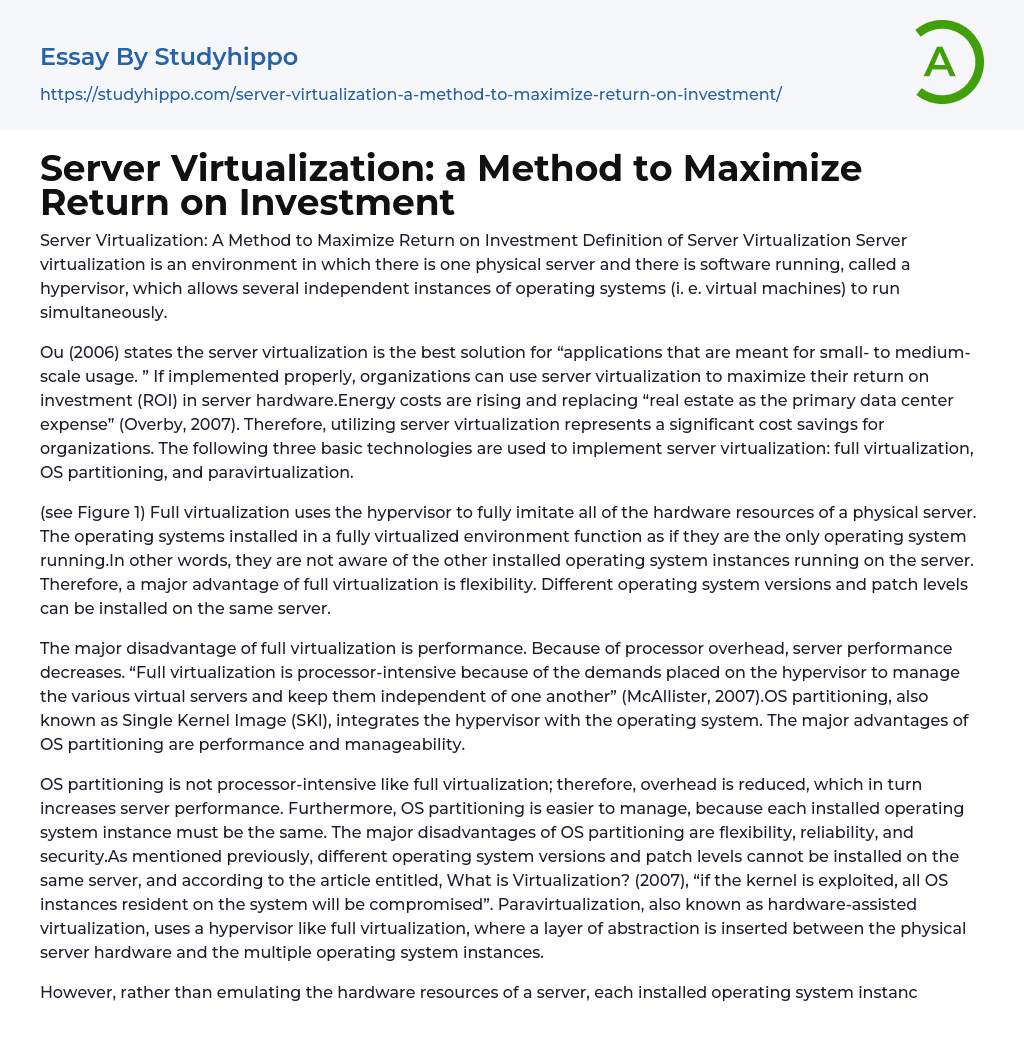
Server Virtualization: a Method to Maximize Return on Investment Essay Example
Server Virtualization: A Method to Maximize Return on Investment Definition of Server Virtualization Server virtualization is an environment in which there is one physical server and there is software running, called a hypervisor, which allows several independent instances of operating systems (i. e. virtual machines) to run simultaneously.
Ou (2006) states the server virtualization is the best solution for “applications that are meant for small- to medium-scale usage. ” If implemented properly, organizations can use server virtualization to maximize their return on investment (ROI) in server hardware.Energy costs are rising and replacing “real estate as the primary data center expense” (Overby, 2007). Therefore, utilizing server virtualization represents a significant cost savings for organizations. The following three basic technologies are used to implement server virtualization: full virtualization, OS partitioning, and paravirtualization.
(see Figure 1
...) Full virtualization uses the hypervisor to fully imitate all of the hardware resources of a physical server. The operating systems installed in a fully virtualized environment function as if they are the only operating system running.In other words, they are not aware of the other installed operating system instances running on the server. Therefore, a major advantage of full virtualization is flexibility. Different operating system versions and patch levels can be installed on the same server.
The major disadvantage of full virtualization is performance. Because of processor overhead, server performance decreases. “Full virtualization is processor-intensive because of the demands placed on the hypervisor to manage the various virtual servers and keep them independent of one another” (McAllister, 2007).OS partitioning, also known as Single Kernel Image (SKI), integrates the hypervisor with the operating system. The major advantages of OS partitioning are performance an
manageability.
OS partitioning is not processor-intensive like full virtualization; therefore, overhead is reduced, which in turn increases server performance. Furthermore, OS partitioning is easier to manage, because each installed operating system instance must be the same. The major disadvantages of OS partitioning are flexibility, reliability, and security.As mentioned previously, different operating system versions and patch levels cannot be installed on the same server, and according to the article entitled, What is Virtualization? (2007), “if the kernel is exploited, all OS instances resident on the system will be compromised”. Paravirtualization, also known as hardware-assisted virtualization, uses a hypervisor like full virtualization, where a layer of abstraction is inserted between the physical server hardware and the multiple operating system instances.
However, rather than emulating the hardware resources of a server, each installed operating system instance is modified to allow direct access to the hardware resources. Unlike full virtualization, the operating systems installed in a paravirtualized environment are aware that they are running in a virtual environment. Both of these differences reduce processor overhead. Similar to full virtualization, different operating system versions and patch levels can be installed on the same server.Therefore, in addition to the flexibility offered by full virtualization, paravirtualization also offers an increase in server performance similar to OS partitioning.
Unfortunately, paravirtualization technology is not yet available for Windows systems, because the required modification of the operating system is at the kernel level, and proprietary systems, like Windows, cannot be modified (McAllister, 2007). Figure 1. Three Faces of Server Virtualization (McAllister, 2007). Company BackgroundPerot Systems Corporation is a Fortune 1000 corporation headquartered in Plano, Texas, with operations and offices worldwide, including Europe and Asia.
Perot Systems
was founded in 1988 by Ross Perot Sr. and eight of his business associates. Perot Systems is a leading provider of outsourcing and technology services. (“Perot Systems Corporation,” 2007) Specifically, Perot Systems offers consulting, business process, applications, and infrastructure solutions to customers in the healthcare, government, and commercial industries.
Their mission is to help customers achieve measurable results which define success based on the customers’ terms. “Perot Systems,” 2007) Current Business Issues Perot Systems’ Infrastructure Solutions group manages more than 30 data centers, (“Perot Systems,” 2007), and those data centers are quickly running out of floor space. To address the issue, Perot Systems decided to build a new data center and is currently nearing the completion of construction. There are several costs associated with building a new data center, including but not limited to construction, installation of fiber optic lines, power, fire suppression equipment, cooling units, and all of the network equipment to be housed.The average data center for a large company like Perot Systems can easily cost about $15 million to build (“AmericanData Technology, Inc.
” 2007). There are also annual recurring costs to maintain the data centers such as utilities, bandwidth, maintenance, insurance, taxes, and staffing. As an example of the costs associated with building and maintaining data centers, Baltimore Technology Park (2007), a company which provides data center services, conducted a case study on a medium-sized company that needed twenty server cabinets and planned to grow by 50%.Their study found that it would cost this medium-sized company $707,742.
00 to build a data center, and the annual recurring costs to maintain that data center would cost $270,292. 31. Being conservative, twenty server
cabinets represent a little over 200 servers. Perot Systems manages more than 150,000 servers, desktops, and laptops (“Perot Systems,” 2007). Therefore, their annual recurring costs to maintain their data centers are in the millions, especially considering how energy costs have just about tripled in the last ten years.Furthermore, Perot Systems has thousands of servers currently in production, which are being underutilized.
According to Computer Economics (2006) and as shown in Figure 2, “over 90% of the servers running the Windows operating system utilize less than 20% of their capacity. ” The costs are the same to maintain both underutilized and busy servers. The underutilized servers are taking up floor space and driving up power and administration costs. Underutilized servers create another financial issue, because Perot Systems is not maximizing their return on investment.If Perot Systems continues to deploy and maintain underutilized servers and does not embrace a new strategy to save money when it comes to their data centers, then they will continue to waste millions of dollars every year.
Figure 2. Server Utilization. (Computer Economics 2006) Recommendations for the Executive Committee Based on the current business issues and the benefits offered by virtualization, I recommend that Perot Systems consider implementing a server virtualization solution to maximize their return on investment in hardware and data center costs.Virtualization will significantly reduce the costs associated with maintaining existing data centers as well as prolong the need to build another new data center in the future.
For example, according to Overby (2007), VistaPrint’s vice president of technology and operations, Aaron Branham, calculated that his organization would save $450,000 over the course of three years by virtualizing. EDS (2007)
offers several reasons to virtualize: increased asset utilization, hardware replacement savings, increased flexibility, better availability, better performance, reduced capital investment, improved savings, and redirecting unspent capital.Increased asset utilization – With physical servers, the utilization level of the IT infrastructure is approximately 15%-20% because you need the extra resources in case a server peaks or grows. With virtual servers, you can move from one server to another within seconds so you're free to maximize your capacity at any given time. Hardware replacement savings – With physical servers, hardware will need to be replaced approximately every three years.
Virtual servers never wear out. So physical server refresh does not require a complete rebuild of a virtualized image.Increased flexibility – Server virtualization allows you to stand up a virtual server quickly so you can deploy new applications rapidly. Additionally, instead of needing one physical server for test and another for production, the same physical server can house multiple workload types and functions such as development and test, production and other workloads. This increased flexibility and consolidation is facilitated by the use of consistent hardware builds… Better availability – In past, having backup servers was a very expensive but necessary solution.
With virtual servers, images can all share a couple of backup boxes. If hardware fails, virtual images can be automatically provisioned to another box. Better performance – Today, if you have a compute image that is bumping up against capacity, there's nothing you can do. A virtual server can immediately move that image to a spare box and improve performance.
Reduced capital investment and improved savings… Redirecting unspent capital – Along with reduced capital investment comes the ability to
more strategically allocate your saved dollars.You can use those dollars somewhere else that will have a larger impact on your business's bottom line such as building out an application that increases margins or improves productivity. (EDS 2007) Specifically, I recommend that Perot Systems seriously consider VMware ESX server as their solution to virtualization. VMware not only has a proven track record, but they also have experience from more than 20,000 customer deployments. Neither XenSource nor Microsoft has that kind of experience in the virtualization market. VMware ESX ServerVMware, Inc.
was founded in 1998, and later acquired by EMC in 2004. VMware is the leading provider of server virtualization technology. The name VMware is almost synonymous with virtualization when one considers that they dominate the virtualization market, holding more than 50% of the market share (Barrett, 2006). Their customer list is impressive, including 100% of Fortune 100 companies and 84% of Fortune 1000 companies (“VMware,” 2007).
Although VMware offers a number of products, this paper will look at VMware ESX server.VMware ESX server uses full virtualization technology (see Figure 3). A virtualization layer (the hypervisor) is inserted directly on the server hardware so that a separate host operating system is not needed. As Figure 3 shows, each virtual machine is isolated from the next and from the hypervisor. Figure 3.
Visual Representation of How VMware ESX Server Works Application Application Operating System Operating System Hardware Hardware ESX Server Hardware VMware ESX server covers all the bases, including administrative ease and manageability, technical support, and high availability.Some key benefits offered by VMware ESX server that would reduce total cost of ownership for Perot Systems as well as
integrate easily with their current environment are as follows: •Improved power management. By consolidating underutilized servers, the data center power bill will be lowered. Improved power management will help to further lower the power bill. •Support for up to 128 powered on virtual machines.
Previously, ESX server offered support for up to 80 powered on virtual machines.With a 60% increase in the number of virtual machines supported, Perot Systems can take advantage of very large server systems and increase server density. •Wake-on LAN. Wake-on LAN support will allow more servers to be consolidated, because virtual machines will go in stand-by mode when they are not being utilized. •NAS and iSCSI SAN support (including certification with EMC).
NAS and iSCSI SAN support will further reduce total cost of ownership by supporting lower-cost, more easily managed shared storage. •Support for NIC teaming.NIC teaming support aligns with our current IT practices and increases hardware availability and fault tolerance. •Support for Microsoft clustering services. Clustering of Microsoft Windows virtual machines also aligns with our current IT practices.
•Several Options of Management Software including a Web-based interface. These options give administrators flexibility and allow easy manageability of the entire virtualized environment. (“VMware,” 2007) Compared to some other well known players in the virtualization market (see Table 1), WMware ESX server appears to have very few disadvantages.As with any new technology deployment, Perot Systems needs to plan. Without proper planning, they can prevent the expected return on investment.
A recent survey revealed that 44% of companies that deployed server virtualization are not sure whether their virtualization deployments have been successful (McGillicuddy 2007). According to Semilof (2006), Gartner Inc. has six rules
of thumb for developing a server virtualization strategy that should help guarantee a successful deployment. First, identify the applications in the environment that underutilize server hardware.Virtualizing transaction intensive applications will result in problems. Next, to see a return on investment within the first three months of deployment, install server virtualization at the same time that new hardware is introduced into the data center.
Third, understand the software licensing as it is often based on the physical capacity of the server and not necessarily the virtual capacity. Mistakes made here will cost money. Fourth, develop a management plan for all virtual resources before deployment. Fifth, place rapid-growth virtual machines together.
Finally, develop a long-term strategy. Table 1.Comparison of VMware ESX, Microsoft Virtual Server, and XenEnterprise (Kutz, 2006; “VMware,” 2007) VMware ESX serverMS Virtual Server 2005XenEnterprise Cost$5,000 FreeUnknown SLA guaranteesYesUnknownYes Require separate host OSNoYesNo # of CPUs supported32up to 6432 Max RAM supported64 GB64 GB16 GB HW compatibilityRequires drivers from VMwareBroad compatibilityBroad compatibility Virtual SMP supportYes, up to 4NoYes, up to 32 VMs per CPU core4 - 8MS not clear on thisNo evidence found Virtualization Typefull virtualizationfull virtualizationfull virtualization Vendor SupportYesSort of Yes Community SupportYesYesYesThird-party supportYesNoYes Web-based server managementYesYesYes Remote VM consoleYesYesYes Scripting and API supportYesYesYes Template supportAt an additional cost through the use of VirtualCenterSort of - through the use of Golden Masters, V2V, or a custom scripted solution with the Microsoft Virtual Server Migration Tool (VSMT)Yes NIC teamingYesYes (through host OS)Yes (through control OS) VM clusteringYes (across physical hosts)Yes (on a single physical host)Only guest Linux clustering for now Network storage connectivity (SAN)YesYes (through host OS)Yes (through control OS) Hot VM migration capabilityYesNoYesAvailable physical-to-virtual (P2V)
solutionYesYesYes Integrated monitoring solutionYesNoNo Integrated backup solutionYesNoNo References Anonymous. (2007, January 16).
DataCenter “Build Versus Buy” Study Reveals Costs and Options. Baltimore Technology Park. Retrieved June 02, 2007 from the World Wide Web: http://www. baltimoretechnologypark. com/pages/newsxtd/datacenter-E2809Cbuild-versus-buyE2809D-study-reveals-costs-and-options2.
php. Anonymous. (2006, July). Most Windows and UNIX Servers Are Underutilized.
Computer Economics. Retrieved June 02, 2007 from the World Wide Web: http://www. omputereconomics. com/article.
cfm? id=1156. Anonymous. (2007, February 20). Top 8 Reasons To Virtualize. EDS.
Retrieved May 19, 2007 from the World Wide Web: http://www. eds. com/news/features/3532/. Anonymous. Top 10 Benefits of Houston Your Server in a Good Data Center.
AmericanData Technology, Inc. Retrieved June 02, 2007 from the World Wide Web: http://www. localweb. com/articles21. html.
Barrett, A. (2006, Oct 19). Virtualization going gangbusters, market data shows. SearchServerVirtualization.
com. Retrieved June 09, 2007 from the World Wide Web: http://searchservervirtualization. echtarget. com/originalContent/0,289142,sid94_gci1225412,00. html.
Kutz, A. (2006, June 01). Comparing VMware ESX, VMware Server, Microsoft Virtual Server, Xen and XenEnterprise. SearchServerVirtualization.
com. Retrieved June 09, 2007 from the World Wide Web: http://searchservervirtualization. techtarget. com/tip/0,289483,sid94_gci1188921,00.
html. McAllister, N. (2007, February 12). Server Virtualization.
(Cover story). InfoWorld, 29(7), 20-22. Retrieved May 12, 2007, from Academic Search Premier. McGillicuddy, S.
(2007, April 03). Complex Server Virtualization Setups Thwart ROI. SearchCIO. com.Retrieved May 19, 2007 from the World Wide Web: http://searchcio. techtarget.
com/originalContent/0,289142,sid19_gci1249967,00. html. Ou, G. (2006, May 22) Introduction to server virtualization.
TechRepublic. Retrieved May 12, 2007 from the World Wide Web: http://articles. techrepublic. com.
com/5100-10879_11-6074941. html. Overby, S. (2007, March 26).
How Green Data Centers Save Money. CIO. Retrieved May 19, 2007 from the World Wide Web: http://www. cio. com/article/print/41405. Perot Systems, (http://www.
perotsystems. net/). Perot Systems Corporation. (2007). Hoover’s Inc.
Retrieved May 12, 2007 from
- Computer File essays
- Desktop Computer essays
- Servers essays
- Investing essays
- Asset essays
- Depreciation essays
- Discounted Cash Flow essays
- Foreign Direct Investment essays
- Funds essays
- Internal Rate Of Return essays
- Revenue essays
- Day Trading essays
- Futures Trading essays
- Capital market essays
- Million essays
- Payment essays
- Rate Of Return essays
- Funding essays
- Hedge Fund essays
- Camera essays
- Cell Phones essays
- Computer essays
- Ipod essays
- Smartphone essays
- Android essays
- Application Software essays
- Benchmark essays
- Computer Network essays
- Computer Programming essays
- Computer Security essays
- Computer Software essays
- Cryptography essays
- Data collection essays
- Data Mining essays
- Graphic Design essays
- Information Systems essays
- Internet essays
- Network Security essays
- Website essays
- World Wide Web essays
- Cloud Computing essays
- Computer Science essays
- Consumer Electronics essays
- Data Analysis essays
- Electronics essays
- engineering essays
- Enterprise Technology essays
- Hardware essays
- Impact of Technology essays
- Information Age essays



