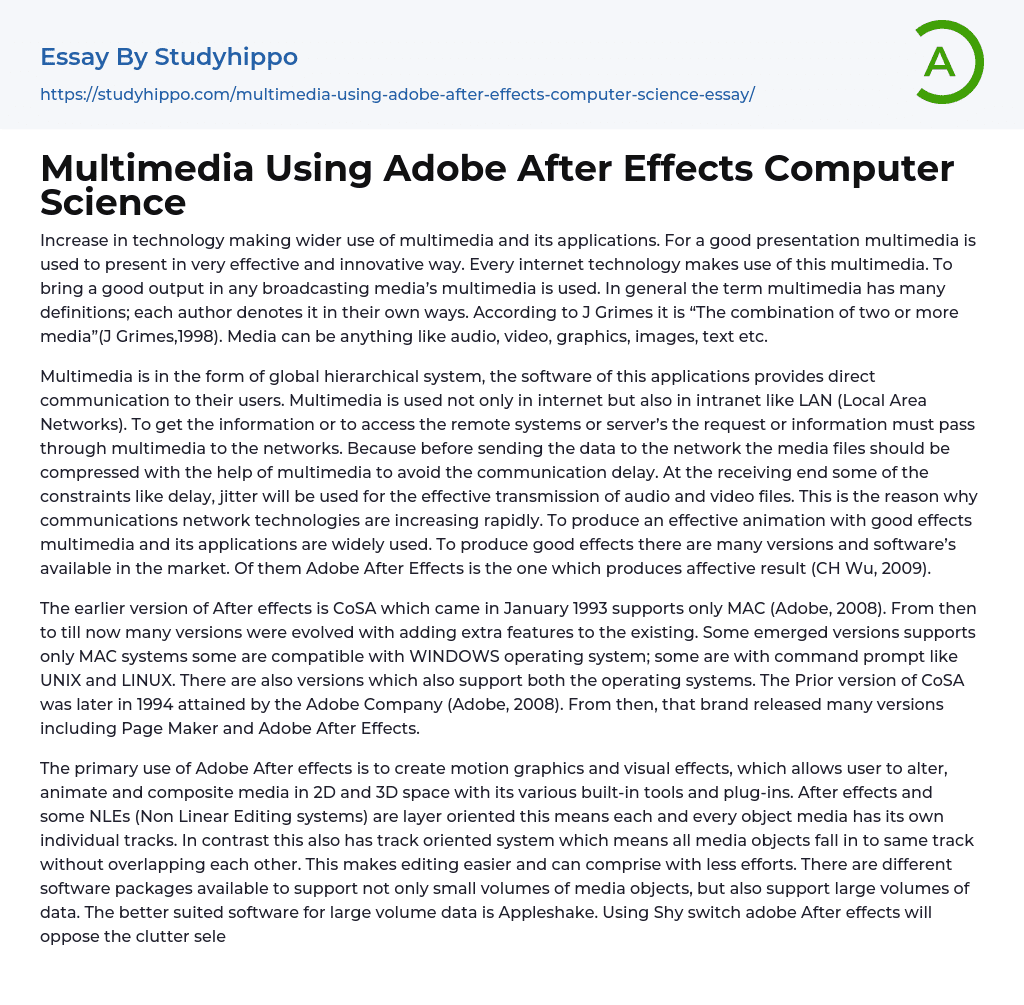
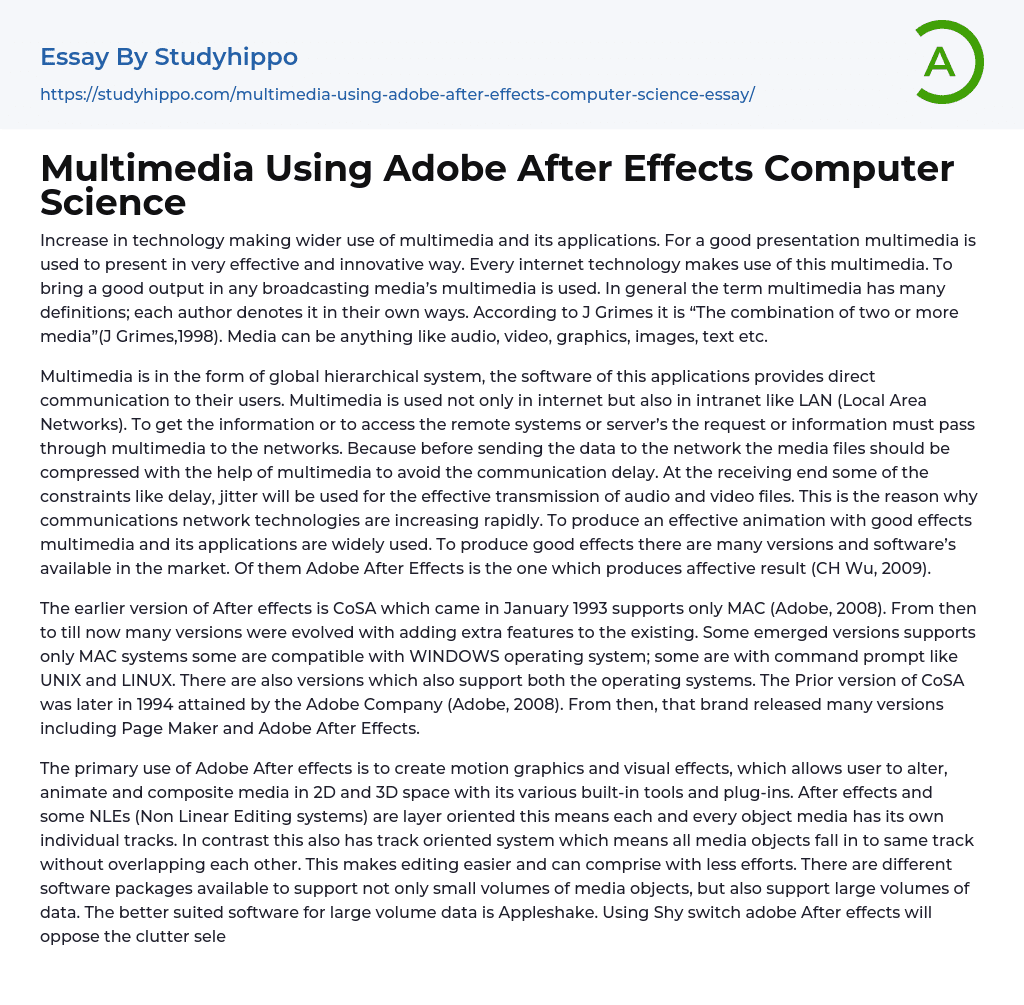
Multimedia Using Adobe After Effects Computer Science Essay Example
Technological advancements have led to the widespread use of multimedia in presentations, offering an effective and innovative way to share information. Multimedia also plays a crucial role in internet technologies and broadcasting media, yielding positive outcomes. Various authors have different definitions of "multimedia." According to J Grimes (1998), it encompasses the combination of multiple media elements like audio, video, graphics, images, and text.
Multimedia, in the form of a global hierarchical system, utilizes software applications that enable direct communication with users. It is employed not only in the internet but also in intranets like LANs (Local Area Networks). In order to access remote systems or servers, information or requests must pass through multimedia and the networks. This is because media files need to be compressed to avoid communication delays before being sent to the network. At the receiving
...end, constraints such as delay and jitter are utilized to ensure effective transmission of audio and video files. Rapid advancements in communication network technologies can be attributed to this reason. Multimedia and its applications are widely utilized to create animations with impressive effects. In the market, there are various versions and software available, among which Adobe After Effects stands out as a tool that produces effective results (CH Wu, 2009).
The original version of After Effects, called CoSA, was released in January 1993 and only supported MAC systems (Adobe, 2008). Since then, numerous versions have been developed with added features. Some versions were specifically designed for MAC systems, while others were compatible with WINDOWS. Additionally, there were versions that worked with command prompt interfaces like UNIX and LINUX. Certain versions were even compatible with both operating systems. In 1994,
Adobe acquired the previous version of CoSA (Adobe, 2008). Since then, Adobe has released various versions, including Page Maker and Adobe After Effects.
Adobe After Effects: a software designed for creating motion graphics and visual effects, offering tools and plug-ins for modifying, animating, and combining media in 2D and 3D space. It provides options to organize media objects using individual tracks or a track-oriented system without overlapping, enhancing the convenience of editing. For handling large volumes of media objects, it is recommended to use Appleshake. Additionally, Adobe After Effects includes the Shy switch feature which allows selective hiding of layers to manage clutter (Adobe, 2008).
The main interface is comprised of various panels, with the Project Panel, Composition Panel, and Timeline Panel being the most crucial. The Project panel serves as the interface for importing stills, audio, and video footage items. These footage items are used in the Timeline panel, where timing and layer order can be modified. The Composition panel displays the items that are currently visible at the time marker.
This report provides a concise overview of multimedia and its applications, specifically focusing on Adobe After Effects. It then proceeds to examine the current features of After Effects and potential future advancements. The report concludes with a summary.
Multimedia plays a crucial role in today's globalized world, meeting the diverse needs of individuals (Slawson, 1993). It goes beyond just movie creation and animation, as organizations also use it for network communication. To address the rising cost of electronic teaching technologies, interactive learning through multimedia was introduced and is seen as an ongoing process for updated knowledge (Slawson, 1993). Adobe After Effects is commonly used to create interactive
and effective classes by enabling the creation, editing, and alteration of motion graphics for various mediums like DVDs, videos, and films. The latest versions of Adobe offer additional features that enhance compositing and produce impressive results. Despite its high cost to learn multimedia skills, its significance continues to grow due to its immense effects and capabilities. This has driven many individuals to have an interest in acquiring these skills. Becoming a multimedia professional does not require any prior qualifications nor have any age or gender constraints. Innovation is key in this field as creativity is required for editing existing graphical images and creating new motion pictures. In the following sections, we will discuss the importance and features of composting software packages such as Apple shake that are utilized for creating node or workflow processes.
The term multimedia is commonly used in today's world, although there is no universally accepted definition. Each author describes it in their own way (B Furht, 1998). According to B Furht (1998), multimedia encompasses various forms of human interaction that can be captured and processed by computers, including audio, video, graphics, text, and images. The term "multi" refers to the combination of these media elements within a single application.
Every day, numerous new technologies are constantly emerging in the world of multimedia, which leads to the changing importance of products in our daily lives. However, all of these products, both existing and newly emerged, are built upon certain compression standards. To provide a brief overview, let's discuss some of these standards and products including Quick Time player, Video for Windows, and Indeo (Intel Video) (CH Wu, 2009). Additionally, there are also basic standards
such as ISO (International Standard Organisation) and MHEG (Multimedia and Hypermedia Information Coding Expert Group) (CH Wu, 2009). The compression techniques employed are based on these aforementioned standards.
Quick Time, developed by Apple Computers in 2009, is a basic technology that is compatible with all major operating systems, including Linux, Windows (NT/95/XP/7), and Apple computers (CH Wu, 2009). It is widely accepted as a mass storage solution for multimedia communications, supporting formats such as MPEG (Motion Picture Expert Group), Indeo (Intel Video), Kodak's photo CD format, and MIDI (Musical Instrument Digital Interface) (CH Wu, 2009). The primary goal of this technology was to provide a freely available player that can be easily downloaded from the internet.
Microsoft developed Video for Windows (VFW) specifically for the Windows environment (95/NT/XP). Shortly thereafter, Active Movie was introduced and quickly replaced VFW, while still supporting the VFW technology (CH Wu, 2009). This led to the emergence of AVI (Audio Video Interleave), a file format that not only supports video but also audio files. These files can be played back at a resolution of 320x240 pixels on most software. However, if the processor is an Intel version, the playback size can go up to 640x480 pixels due to Intel computers' ability to handle good graphics accelerators using run length encoding compression method (CH Wu, 2009). Moreover, this technology also supports player formats like quick time and Indeo through the use of video compression algorithms.
The main purpose of this product is to playback audio and video files and store them on a PC. It was originally created by the David Samoff Research Center to convert NTSC analog signals to digital video signals (CH
Wu, 2009). The software can be used for compression in Quick Time and Video for Windows. The main difference between these technologies and Indeo is that Quick Time and VFW use software and hardware compression, while Indeo uses hardware compression, resulting in higher frame rates and better resolutions. To compress Indeo using hardware, a PC-sized card with DVI technology based on the Intel 1750 chipset is required (CH Wu, 2009). Indeo utilizes the Vector Quantization compression technique with run length coding at a ratio of 160:1. The primary application of Indeo is video conferencing, where it can store at least 70 minutes of video on a CD-ROM. Intel has also launched another product called PCWG for personal conferencing work groups, which uses software compression to keep costs reasonable. Intel has developed various products based on different standards.According to CH Wu (2009), Indeo is an ITU-T Video Conferencing standard that operates faster than both MPEG and H.261 due to its use of Vector Quantization. Indeo is built on the foundation of DCT (Discrete Cosine Transform).
MHEG is a standard created by ISO for controlling the presentations of multimedia and hypermedia. The MHEG-5 technique was introduced to support multi-vendor client or server environments (CH WU, 2009). In this environment, applications developed by vendors can be developed once and then information can be easily exchanged based on the end user's (client/vendor) environment. Unlike HTML, MHEG has additional multimedia handling capabilities and is compatible with all types of operating systems. It also has three different spatial coordinates and is particularly good at time synchronization. An example of a product prototype developed for video conferencing using MHEG is the ARMIDA service
(CH WU, 2009).
The text discusses various compression standards, including GIF (Graphical Information Format) for internet services and ISO (International Standard Organization) standard for high-quality delivery. It focuses on two major ISO compression standards that are globally accepted.
The ISO standard sets the compression and decompression of color or gray scale images. JPEG is used to compress still pictures such as images, graphics, color FAX, audio graphical conference, desktop publishing, etc. JPEG follows four coding processes as standards.
The Base Line System is a straightforward and effective system that is well-suited for various applications. It employs sequential coding to encode data, allowing data to pass through a single channel. This process produces an 8-bit resolution for each input (CH WU, 2009).
The extended system is an improvement on the base line system, providing 12 resolution bits. It uses arithmetic coding through progressive build-up to encode the data. This approach transforms a low frequency blurred image into a higher frequency quality image by approximating the most significant to least significant bits. Progressive build-up is particularly well-suited for communication sensitive applications. In comparison to Huffman coding, arithmetic encoding achieves a compression ratio that is 5-10% better.
Hierarchical encoding method is a data building algorithm that follows a pyramid shape model. It starts from low pixels and progresses to high pixels. It employs the Discrete Cosine Transform (DCT) encoding method to compare the current and succeeding frames (CH Wu, 2009). It is compatible with both 8 and 12 bit resolutions.
The lossless method is commonly used in medical applications when a precise image reconstruction is needed. Each pixel's digital value can be either 2 or 16 bits. It allows sequential encoding and
offers the choice between arithmetic or Huffman coding for encoding methods (CH Wu, 2009). Unlike other methods, it does not utilize DCT.
The Block Diagram (Fig 1) illustrates the representation of the JPEG compression scheme.
The JPEG Application Engine is discussed in the article accessible at this URL: http://www.design-reuse.com/articles/17954/jpeg-application-engine.html.
The MPEG standard was jointly developed by the International Organization for Standardization (ISO) and the Joint Technical Committee 1 (JTC1), specifically through the Sub-Committee 29 (SC29) Working Group 11 (WG11). The MPEG standard, unlike JPEG, is used for compressing motion pictures. Primarily focused on decoding using a bit syntax format, it also allows for separate encoding. Currently, there are two established standards - MPEG-1 and MPEG-2 - with an additional standard, MPEG-4, currently under development. This discussion will provide a brief overview of these standards.
The compression format MPEG-1 is utilized for video compression on digital storage platforms such as CD-ROM (CH Wu, 2009). The compression rate of MPEG-1 for storage media is approximately 1 to 1.5 Mbps (Mega bit per second), while in communication networks, it ranges from 6 to 9 with a compression ratio of around 130:1.
MPEG-2 is commonly used for compressing interlaced digital video in various applications such as cable and satellite TV, HDTV, digital storage media, and video service through communications. It achieves a compression ratio of 30-100:1 (CH Wu, 2009).
According to CH Wu (2009), MPEG-4 is a project that began in 1993 and was initially expected to be completed by 1998. MPEG-4 is designed for various applications and utilizes advanced coding techniques. Along with its compression capabilities, MPEG-4 also offers the following features.
Content based scalability and error prone environments offer universal access capabilities,
ensuring strong robustness.
According to a 2009 study by CH Wu, "Content based interactivity for multimedia access, manipulation and bit-stream editing" explores various coding methods for multimedia, including hybrid natural and synthetic methods. These methods offer improved random access but are only temporary. The study also introduces MPEG-4 MSDL (MPEG-4 Syntactic Description Language) to describe the flexibility of bit stream structure and various operations such as configuring, decoding, selecting, describing, editing, and downloading. MSDL includes tools, profiles, and algorithms. A profile can be a combination of one or more algorithms, and an algorithm is a collection of tools that provide specific functionalities. These tools are simple and basic techniques."
The purpose of FLEX 0 is to enable the switching between pre-defined algorithms such as MPEG-1, MPEG-2, JPEG, etc (CH Wu, 2009).
The syntax for configuring decoders using standard tools like DCT and Huffman coding is referred to as FLEX 1 (CH Wu, 2009).
CH Wu (2009) states that FLEX 2 is used for both updating and downloading tools.
Fig 2: A block diagram representation of an MPEG encoder.
The link to the website can be found at: http://www.altera.com.cn/end-markets/broadcast/delivery/encoder/bro-encoder.html.
Today, multimedia is utilized in various industries such as media, entertainment, arts, hospitals, government organizations, and education departments like physics and mathematics. It plays a crucial role in these fields, and the following applications of multimedia are particularly significant.
Commercial Purpose Creativity is crucial in various areas, particularly in the business world where good popularity is essential. When it comes to launching a product, effective advertisement is key and requires the use of creativity.
To create interactive classes for students, multimedia is utilized, which involves the incorporation of sound effects (SFX) and visual effects (VFX).
Entertainment
Multimedia encompasses various types of media and is primarily used for creating animation movies and multimedia games. Many video games incorporate multimedia techniques, providing both entertainment and educational value to players. These multimedia games can be accessed online or obtained through CDs.
Multimedia has a wide range of applications in the research field of Mathematics and Science. It is utilized to study specific molecules or substances by enlarging their size or enhancing their properties. Additionally, multimedia is also employed in calculations within this domain.
The most popular software for editing visual and animation graphics is Adobe After Effects, commonly known as AE. It includes special effects (SFX) and visual effects (VFX) commonly used for creating these graphics.
Adobe After effects is primarily used for managing the workflow process in color processing. AE is used to achieve perfect quality color blending for emotions or graphics in images. The current version of AE for editing is AECS5. There have been previous versions for the color blending process. The initial version of Adobe is CoSA, which had the code name "egg" in January 1993 (Adobe, 2008). According to Adobe (2008), the features of CoSA include mask with layered compositing, effects, keyframes, and transforms. In the same year, a version with extended features was released in May. Both versions, CoSA 1.0 and 1.1, support the MAC operating system (Adobe, 2008). Since then, many technologies and versions have been developed. This report focuses on AE and its versions.
To succeed in today's media landscape, it is crucial to have visually appealing content and impressive performance. This can be achieved by utilizing CS5, which provides 64-bit native support. This support enhances computer efficiency when
working on complex projects like HD, 2k, and 4K. The introduction of the roto brush feature expands the possibilities for innovation. It simplifies workflow and empowers users to turn ordinary graphics into extraordinary ones with blockbuster effects. Furthermore, CS5 facilitates seamless delivery across different screens.
64-bit performance support: Adobe (2008) states that this software is capable of efficiently handling complex 3D scenes by utilizing various types of RAM and processors. It offers ease of use when working with large frames, camera movements, and previewing lengthy deep layered composites. Additionally, it allows for the viewing of a single layer in different output formats. The four color channels provided are red, blue, green, and alpha.
Fig 3: Native support for 64-bit
The following link leads to the Adobe solutions page on the AttoTech website: http://www.attotech.com/solutions/Adobe/.
Memory requirements for formatting
"720?486 pixels x 4 color channels* x 8 bpc =1.33 megabytes/frame10 seconds @ 29.97 fps = 398.6MB" (Adobe, 2008)
According to Adobe (2008), a frame with 1920 x 1080 pixels, 4 color channels, and a bit depth of 16 creates a file size of 15.82 megabytes. If we factor in a video duration of 10 seconds and a frame rate of 23.976 fps, the total file size reaches 3.7GB.
"4096x2304 pixels x 4 color channels x 32 bpc equals 144 megabytes per frame. If we consider a video of 10 seconds at 24 fps, the total size will be 33.75GB" (Adobe, 2008).
Visual Innovation: Adobe (2008) states that After Effects CS5 comes with Mocha for After Effects CS5 v2 with the Mocha Shape plug-in, Color Finesse 3, and Digieffects FreeForm. However, since these are third party plug-ins included with CS5, the user interface is
only available in English.
Adobe CS5 incorporates innovative technology to enhance the process of composite productions. The new roto brush tool ensures faster and more efficient production with higher bit depth rates. Additionally, CS5 offers support for color LUTs and other groundbreaking features. It excels in the creation of pipelines and provides important support for XMP metadata in complex digital workflow productions.
Adobe stated in 2008 that their software allows users to deliver their work to a wide range of media types, including AVC-Intra and expanded RED camera support. Users can also render the final results in formats suitable for mobile media or feature films, while maintaining maximum bit depth and resolution. The software offers industry-unique color management and supports custom Color Look-Up Tables (LUTs) to ensure accurate results on various delivery platforms.
Adobe After Effects is compatible with both Windows and MAC operating systems. It can produce high-quality results, thanks to its notable features such as the Roto Brush tool. This tool efficiently separates the foreground and background of an image, making it easy for users to correct scale and environment issues. If unsure about the position of an image, outlining it using the roto brush can yield satisfactory outcomes. Additionally, users can take advantage of digieffects, a free collection of effects that enable 3D modeling effects in Adobe After Effects.
After conducting research, I found that Adobe After Effects is essential for editing multimedia applications, particularly when dealing with elements like SFX and VFX. The following are the main points I uncovered.
Adobe After Effects is a popular software application that combines 3D compositing and visual effects.
Compared to newer versions, software has more drawbacks.
The newer version of the
application is more user-friendly and reliable compared to previous versions.
The software has the capability to import and export a wide range of media formats.
After Effects CS5, the latest version, works exclusively with 64-bit operating systems. This enables the software to utilize up to 64GB of memory available from the OS. Accordingly, users can access substantial amounts of data from their local hard drive and network. To assess drive speed, a 1Gbps local area network (LAN) can be employed for testing.
The main problem is the absence of multitasking capability, which limits the ability to run and process multiple applications at the same time.
Due to the backlog, it is impractical to work on multiple files at the same time, leading to a lengthy process.
To address this issue, one possible solution is to install the application and plugins in multiple applications. However, this approach can be time-consuming, taking around 2-3 hours. Additionally, it limits users from working on multiple projects or files simultaneously.
Opening multiple applications can be achieved by following a trick to overcome the delay process.
The following is the trick:
Simply add "-M" after the path in the target tab.
The following is an image.
This script allows users to simultaneously open multiple applications, resulting in enhanced performance and time-saving advantages depending on their machine configuration. If the machine meets optimal specifications, users can enjoy a heightened level of speed and performance.
Fig4: Explanation of Multi Application
Adobe After Effects CS5 enhances performance and produces high-quality results. It includes the roto brush tool, which efficiently creates and isolates foreground and background images. Additionally, third-party plug-ins improve the program's strength and effectiveness. With 64-bit native support, the software is compatible with all processor
types. The use of effective color blending and movie rendering techniques results in impressive effects and allows for innovative ideas. Auto key frame modes are supported, providing flexibility for customers or clients to select their desired color Look Up Tables (LUT).
The text discusses the downsides of CS5. Firstly, in order to install CS5, the operating system must support certain features like OSx10.5.7 (Adobe, 2008). Additionally, because CS5 has 64-bit native support, all third-party plug-ins need to be upgraded for compatibility which can be both time-consuming and expensive. Furthermore, CS5 is not compatible with older versions so it is necessary to have a backward version like CS4 installed alongside in order to work on current projects smoothly. However, installing multiple versions on one PC can decrease processor speed as older versions only support 32-bit applications. Another disadvantage is that there is no real interaction between 3D and AE lights or other 3D layers in CS5. Hence, lights and 3D layers must be applied separately using Photoshop which is an important factor to consider.
This report provides a brief overview of multimedia and its applications. It includes a clear explanation of the working flow of Adobe After Effects, specifically its popular version known as AECS5 (or CS5). The report also addresses the issue of opening multiple applications simultaneously and offers a solution. Additionally, it offers a detailed explanation of the roto brush tool and its significance. The research thoroughly examines the benefits and drawbacks of AE (AE CS5). Given the continuous technological advancements, it emphasizes the need for promising developments in an ongoing long-term project.
The future advancements of this technology include upgrading the software with built-in lights and
3D effects, as well as implementing good real 3D interaction. It is important for CS5 to be compatible with backward versions of CS such as CS4 and Cs3. Furthermore, there are potential future advancements that can be based on the technology developed.
(The text contains 4300 words, excluding references and index.)
LAN (Local Area Network)
AE - Adobe After Effects
NLE- Non Linear Editing Systems
DVD stands for Digital Video Disk.
INDEO- Intel Video
MHEG stands for Multimedia Hypermedia Information Coding Expert Group.
The acronym MIDI stands for Musical Instrument Digital Interface.
VFW- Video For Windows
AVI (Audio Video Interface)
DVI stands for Digital Video Interface.
The Motion Picture Expert Group (MPEG) is responsible for the development of compression standards for audio and video.
JPEG stands for Joint Picture Expert Group.
The International Telecommunication Union - Telecommunication Standardization Sector (ITU-T) holds the responsibility for the telecommunications industry.
DCT- Discrete Cosine Transform
HTML, which stands for Hyper Text Markup Language, is a markup language used for creating the structure and presentation of web pages.
The abbreviation "GIF" stands for "Graphical Interchange Format."
The abbreviation ISO refers to the International Standard Organisation.
HDTV- High Definition TV
MSDL (MPEG-4 Syntactic Description Language) is a language used for describing the syntax of MPEG-4.
SFX - Special Effects
VFX, which stands for Visual Effects
LUT - Look Up Table
- Networking essays
- Telecommunication essays
- Network Topology essays
- Telecommunications essays
- Email essays
- Hypertext Transfer Protocol essays
- Marshall Mcluhan essays
- Virtual Learning Environment essays
- Web Search essays
- Etiquette essays
- Mainstream essays
- Vodafone essays
- Web Search Engine essays
- Animals essays
- Charles Darwin essays
- Agriculture essays
- Archaeology essays
- Moon essays
- Space Exploration essays
- Sun essays
- Universe essays
- Birds essays
- Horse essays
- Bear essays
- Butterfly essays
- Cat essays
- Dolphin essays
- Monkey essays
- Tiger essays
- Whale essays
- Lion essays
- Elephant essays
- Mythology essays
- Time Travel essays
- Discovery essays
- Thomas Edison essays
- Linguistics essays
- Journal essays
- Chemistry essays
- Biology essays
- Physics essays
- Seismology essays
- Reaction Rate essays
- Roman Numerals essays
- Scientific Method essays
- Mineralogy essays
- Plate Tectonics essays
- Logic essays
- Genetics essays
- Albert einstein essays



