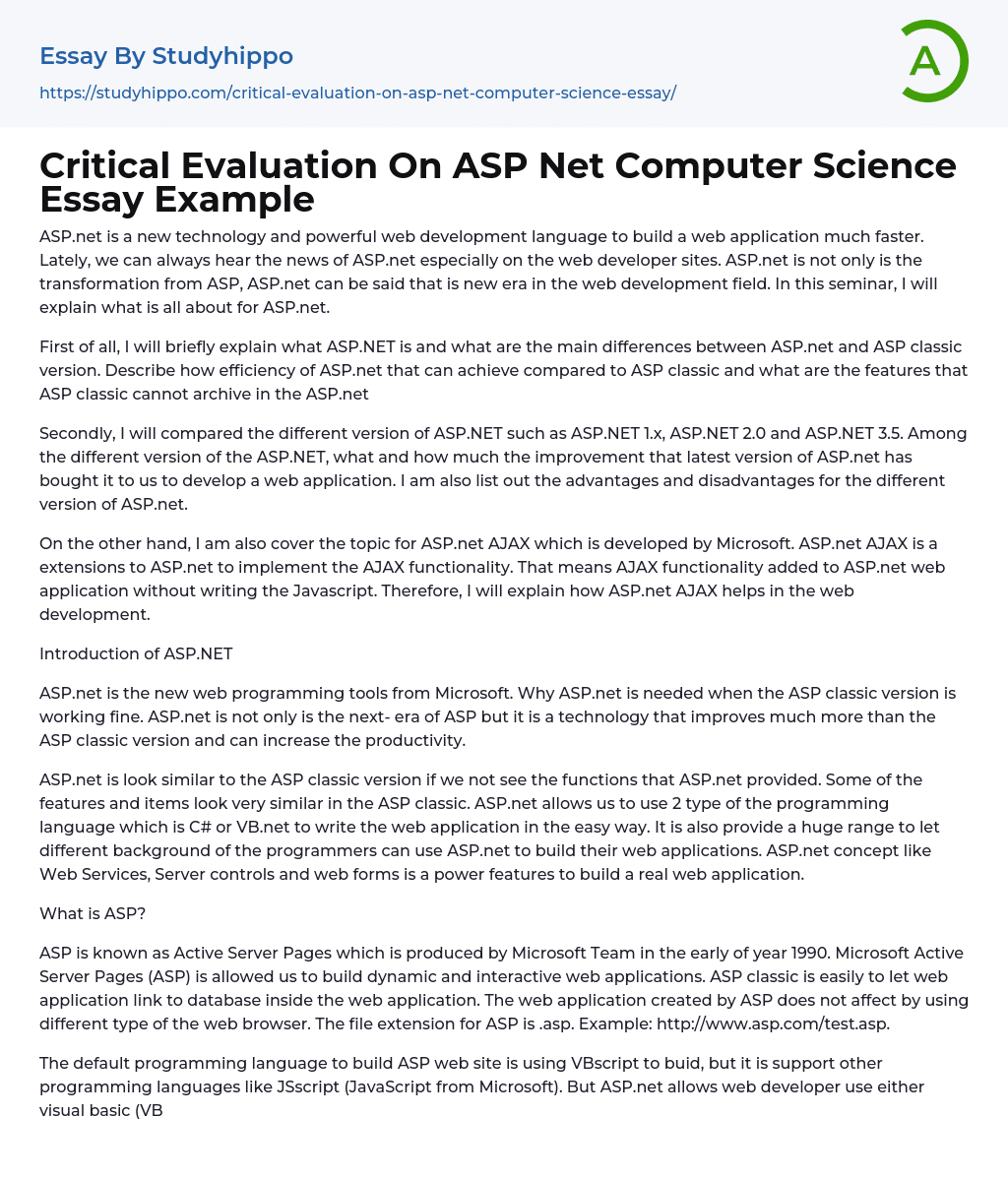ASP.net is a powerful web development language that enables the rapid creation of web applications. It has gained considerable attention in the web development community as an innovative technology. ASP.net represents a significant progression from its predecessor, ASP, and signifies a new era in web development. In this seminar, I will present an overview of ASP.net, emphasizing its key attributes and highlighting the main distinctions from the classic version of ASP.
The text compares the effectiveness of ASP.net and ASP Classic, emphasizing features that are not possible in ASP.net compared to ASP Classic. It also examines different versions of ASP.NET (1.x, 2.0, and 3.5) to highlight improvements in the latest version. The advantages and disadvantages of each version of ASP.net are outlined. Additionally, the text explores ASP.net AJAX, a Microsoft-developed extension that integrates AJAX capabilities within ASP.net.
ASP.net AJAX e
...liminates the need for JavaScript code in ASP.net web applications and offers improvements over traditional ASP. This technology enhances productivity in web development, making it beneficial to use ASP.net AJAX.
ASP.net is an improved version of ASP classic, offering extra functionality and features. Many elements and features found in ASP classic are also available in ASP.net. Developers have the choice to write web applications using either C# or VB.net with ease. With a wide range of options, programmers from different backgrounds can utilize ASP.net for their web applications. The powerful capabilities of ASP.net, such as Web Services, Server controls, and web forms, make it an ideal choice for creating robust web applications.
What is ASP?
The Microsoft Team developed Active Server Pages (ASP) in the early 1990s.
Microsoft Active Server Pages (ASP) allows for the easy development of dynamic and interactive we
applications. ASP classic enables smooth integration between a web application and a database, regardless of the user's web browser. The file extension for ASP is .asp, as seen in http://www.asp.com/test.asp. While VBScript is the default programming language for creating ASP websites, other languages such as JScript (Microsoft's JavaScript) are also supported.
ASP.net enables web developers to utilize either Visual Basic (VB) or the ASP.net language for constructing web applications.
The compilation process offers two choices: pre-compiled code and interpreted code.
Pre-compiled code involves fully compiling the written code prior to its usage by web developers.
Pre-compiled code provides faster performance as it is compiled only once and is specific to the machine.
On the other hand, interpreted code
compiles the coding during execution time when a user requests web pages. Compilation for interpreted code only happens upon user request.
In terms of performance, interpreted code is less efficient compared to pre-compiled code, but it provides machine independence. To overcome this drawback, .Net employs a two-step compilation process that includes the Common Intermediate Language (CIL) and the Common Language Runtime (CLR). In .Net, all code is initially compiled into CIL and subsequently transformed into a language that is not bound to a particular machine (CLR).
The CLR runs a web application by converting the source code, written in languages such as VB .NET or C#, into MSIL or CIL. CIL is similar to object-oriented assembly language and is not tied to any specific platform.
The execution of a web application involves compiling its source code into machine code using CIL. However, only the methods are compiled from CIL to machine code, not the entire web application. The .NET Framework primarily supports MSIL or CIL as
its language. Despite this limitation, developers can write web applications in languages like .NET and C# using Visual Studio. This is achievable because both Visual Studio and the .NET Framework provide compilers for these languages that can compile the code into CIL.
The .NET Framework supports multiple programming languages for web developers, including Caml, COBOL, JavaScript, PHP, Small Talk, PERL, Oberon, Ada, Apl, and Eiffeel. The functionality of the CIL and CLR components in the .NET framework is shown below. Initially, web developers write their web application using various programming languages. Afterwards, the code is compiled with their respective compilers to convert it into the Common Language Infrastructure.
.Net compatible languages are compiled into a platform-neutral language called Common Intermediate Language (CIL). After the CIL is compiled by the Common Language Runtime, it becomes machine-readable code that can be executed on the current platform.
Web servers are tools utilized by web developers to handle web applications and enable their accessibility to client web browsers. They can be connected through either a local network or over the internet, whether it involves two distinct machines or the same machine. Some popular web servers include Apache, Internet Information Services (IIS), and iplanet Enterprise Server.
According to DotNetNuke (2009), in order to test or run ASP.NET Web applications, a Web server called Internet Information Services (IIS) is necessary. IIS Web server is included with Windows 2000, Windows XP Professional, and Windows Server 2003.
- UltiDev Cassini Web Server
- ASP.NET Development Server
- How does ASP work?
An ASP page is stored on the server-side, so it cannot be viewed by clients on a web browser directly. Instead, clients need to request the ASP
page through a web server that supports ASP.
When a client requests an ASP page through the web browser, the web server will locate the ASP file on the hard drive and interpret it. After that, it will remove all the ASP Script and replace them with HTML Text. Below is the diagram: This is the ASP script for a page called ‘HelloWord.asp’. The web server locates the ASP file and replaces it with HTML text and sends it back to the web browser.
Problem with ASP Classic
ASP is using html controls to interact with the user. Although ASP has a few good functions to build web applications, it is still not perfect yet to satisfy web developers in some areas.
For instance, with ASP, all aspects of a web page, including the functions and interface, must be coded within a single page. This can be inconvenient when needing to modify or update specific data on the page. Additionally, using ASP classic to build web pages has the drawback of lacking performance and scalability. This means that web pages built with ASP classic will not automatically adjust to the web browser, resulting in layouts that go beyond the margins and content that does not display as intended by the web developer.
How does ASP.net function?
Consider ASP.NET web pages as standard HTML pages that have sections designated for special considerations.
Once .NET is installed, the local machine's IIS Web server will utilize the ASP.NET module and aspnet_isapi.dll file to manage files with a .aspx extension. When a client requests a web page from the server, it simultaneously looks for the instruction file and sends the ASP.net code to the Common Language
Runtime for compilation.
After the HTML stream is returned to the web browser, it will process the HTML code and show the page content to the client. When comparing ASP.NET and ASP Classic versions, we will now examine them.
Both ASP.net and ASP classic have differences in terms of their capabilities and advancements. The improvements in ASP.net, along with its new features, are particularly noteworthy. A significant disparity lies in the fact that ASP.net supports a broader selection of scripting languages such as visual basic, C#, C++, Jscript, and ADO.net.
Supporting multiple languages increases the appeal of ASP.net among web developers as their preferred choice for developing web pages and applications. It also enables programmers with different backgrounds to collaborate on the same application. There are several points of comparison between ASP.net and ASP classic, one of which is compilation. In ASP classic, the code is interpreted line by line when the page is requested, whereas ASP.net automatically compiles all the code during its initial execution.
The compiled code is stored within .NET classes in an assembly. These .NET classes contain both server-side coding and HTML code. When an ASP.NET page is executed for the first time, the compiled code is stored within the .NET classes. The next time the ASP.NET page is rendered, it executes the previously created compiled code. This leads to increased performance for ASP.NET as there is no longer a difference between the compiled code and the server-side languages used within the ASP web page, unlike ASP classic.
ASP.net has faster performance compared to ASP classic due to its compiled code. In ASP classic, scripting languages such as VBScript are used which represent machine code and
do not require additional parsing. This is why many web developers prefer to use ASP.net instead of ASP classic. However, one notable difference between ASP.net and ASP classic is the scalability factor. In ASP classic, updating, replacing, and maintaining components within web pages can be challenging. To update a particular component, it is necessary to shut down IIS before successfully replacing or updating the component.
Neel Sus (2009) states that it is crucial to restart IIS after making all modifications. ASP.net and ASP classic differ in terms of scalability and ease of modifying web pages. The 'Xcopy' command is utilized to create an efficient ASP.net web application page.
'Xcopy' is a term used to describe the action of copying a file to another location. This functionality allows web developers to make modifications without having to restart the web server. As a result, any changes made will take effect immediately when the web application is requested (Bean Software, 2002).
Advantages of ASP.NET: When comparing ASP.net and ASP classic versions, the following benefits are evident. ASP.net reduces the amount of code required for web application development, simplifying the process and improving efficiency especially for building large applications. This saves time for developers. Additionally, ASP.net offers an authentication function that allows validation of user-provided information, a feature absent in ASP classic.
If the user's authorization is valid, the authorization process will check if they have permission to access certain resources on the web pages, which will improve the security of the web application and guarantee that unauthorized individuals cannot access or obtain user information (MSDN, 2010).
The file extension for ASP.net is '.aspx' and it has a code behind page called '.aspx.cs'. The
difference between .aspx and .aspx.cs is that .aspx serves as the interface for the web application, containing HTML code and some C# language labels for specific components. Conversely, 'aspx.cs' is where web developers can program the button functionality and business logic for that page. Furthermore, ASP.net is server-side technology, which implies that all ASP.net code is executed and compiled on the server prior to being sent back to the web browser.
Here is an example of code behind on 'aspx.cs': The ASP classic requires coding a web application within the same page, incorporating both HTML and function code. This can lead to disorganization if a web developer wants to make changes to the web pages. Before making any modifications, it is crucial to spend time analyzing the code.
The Limitations of ASP.NET One major drawback of using ASP.NET is its lack of compatibility with operating systems. Specifically, ASP.NET is only supported on the Windows platform, making it inaccessible for web application development on other operating systems. Consequently, some web developers may choose to use alternative applications like PHP, which can be utilized across different platforms.
A Comparison Between ASP.NET 1.x and ASP.NET 2.0 Shifting our attention to the next topic, let's compare ASP.NET 1.x and ASP.NET 2.0. Released between 2002 and 2003, ASP.NET 1.x predates its successor, which was introduced as ASP.NET 2.0 in 2005.
Firstly, the comparison was made between the compilation models for ASP.net 1.x and ASP.net 2.0. In ASP.net 1.x, certain files like asp page (.aspx), user control, http handler, web services, and Global.asax class files are compiled automatically. On the other hand, other files require manual compilation by web developers before they can be published
to the server. However, ASP.net 2.0 has enhanced the efficiency of the compilation process.
ASP.net 2.0 automatically compiles certain file types, including .aspx and .cs files, saving web developers time as they only need to create and publish the web application. ASP.net 2.0 has a designated folder called App_Code where helper classes and business objects can be stored, but not .aspx pages, Global.asax, or other non-code files. The contents of the App_Code folder are compiled into a file named code.dll. In contrast, in ASP.net 1.x, web developers had to modify and update the project file manually before compiling the entire project and publishing it to a web server again.
ASP.net 2.0 streamlines the file modification process for web developers. They can easily open the desired file and make changes without hassle. Once modifications are done, developers can directly publish the code to the web server without needing to recompile it. In contrast, ASP.net 1.x requires the code behind page of a web application to run within an IIS virtual directory, which needs to be locally stored on the development computer. However, in ASP.net 2.0, the code behind page can directly access the local host IIS since it is stored within the web server.
The process of handling a web application page in ASP.net 1.x involves sending the client's request to the web server. It begins with the Init event, followed by the Load event triggered by the PreRender event. Finally, the Unload event is called, and the generated output is sent back to the client.
ASP.net 2.0 introduces several new attributes that give web developers control over the new framework features: theming and personalization. Additionally, the Page class in
ASP.net 2.0 includes new methods, events, and properties. Three important properties include ClientScript, Header.IPageHeader, and Master.
In ASP.net 2.0, there are three important new methods: GetValidators, setFocus, and RegisterRequiresControlState. Additionally, there are several new events implemented. The PreInit event is called before the web page is initialized. The InitComplete event occurs when the page has finished initializing. Lastly, the PreLoad event is called immediately after the InitComplete event and before the web page begins to load.
The LoadComplete event occurs after the page is fully loaded. Following that, the PreRenderComplete event occurs and stores personalized data, and the page HTML is rendered. Web developers can utilize all these events to create dynamic web applications.
Summary
When comparing ASP.net 1.x to ASP.net 2.0, it is evident that ASP.net 1.x cannot open a specific page outside the project, whereas ASP.net 2.0 allows modification of a specific page without opening the entire project. This demonstrates that using code behind pages is an efficient way to write functions and logic, enhancing the web development process's efficiency and effectiveness.
According to Benoy Baskaran (2006), ASP.net 2.0 has introduced more features to enhance data performance and security.
Comparison of ASP.net 3.0 and ASP.net 3.5
ASP.net 3.0 builds upon the foundation of ASP.net 2.0, but it includes additional features such as Windows Presentation Foundation (WPF), Windows Communication Foundation (WCF), Windows Workflow Foundation (WF), and Windows CardSpace (WCS).
The Windows Presentation Foundation is an interface sub-system used in Windows. It allows developers to create, view, and manage files, media, and user interfaces (UI). It enhances the interface and provides a unique user experience. The Windows Presentation Foundation (WPF) consists of two important parts: the display engine and the
framework. Its main function is to build 3D graphics using Direct3D technology.
Windows Communication Foundation (WCF), also known as Indigo, is a service-oriented communication system. It incorporates existing .Net features such as .Net remoting, ASMX, WSE, and MSMQ. WCF is built on the .net Framework 2.0 and newer versions.
The WinFX Runtime Components are supported by the Windows Vista operating system as well as Windows XP and Windows Server 2003 once installed. Additionally, the Windows Workflow Foundation is a new workflow development tool on the .net Framework, and it is a core feature of ASP.net 3.0.
Windows Workflow Foundation is a namespace that includes the workflow engine for Visual Studio 2005. It supports Windows XP, Vista, and Windows Server 2003. Additionally, Windows CardSpace (WCS) is an application that securely stores user information in digital form. It provides a unified interface for selecting the identity to be used for transactions.
The text explains how to use an identity to log in to a specific website. It states that ASP.net 3.0 is a combination of ASP.net 2.0, Windows Presentation Foundation (WPF), Windows Communication Foundation (WCF), Windows Workflow Foundation (WF), and Windows CardSpace (WCS) (Mnaveenrao, 2009).
ASP.net 3.5 New Features After exploring the new features of ASP.net 3.0, let's take a look at the additional features introduced in ASP.net 3.5. ASP.net 3.5 was integrated into Visual Studio 2008 and released in 2007. It utilizes the same engine as ASP.net 3.0 but includes new functionality. Now, let's examine the new features of ASP.net 3.5. Firstly, one of the expansions in ASP.net 3.5 is ASP.net AJAX.
ASP.net 2.0 is able to utilize the functionality of ASP.net AJAX, but it requires the installation of an
extension specifically for ASP.net 2.0. However, only ASP.net 3.0 has the capability to fully leverage these features. On the other hand, ASP.net AJAX is integrated directly into ASP.net 3.5, making it easier for web developers to create a higher quality user interface. Additionally, LINQ is another feature that has been introduced in ASP.net 3.5.
LINQ (Language-Integrated Query) provides the ability to display queries in programming languages such as C# and VB.net. The query format in LINQ is similar to SQL, with Select, From, and Where keywords that perform the same functions as in SQL. Here is an example of LINQ:
- Int Rental = from house in Rent
- where rental ; 100
- select house;
ASP.net AJAX has introduced new controls that can easily call a control linked to a data source.
The new control, ListView, has been introduced. It offers various features, including the ability to display data from a datasource in different views such as Datagrid, Gridview, repeater, and the controls available in ASP.net 3.0. It allows web developers to perform tasks such as data insertion, editing, deletion, and sorting. The flexibility of these controls lies in the fact that web developers can customize how the data is presented in the final result.
After viewing the features of ASP.net AJAX, ASP.net 3.5 added a few new assemblies. These include System.Core.dll, System.Data.Linq.dll, and System.xml.Linq.dll, which are used for implementing LINQ. System.Web.Extensions.dll is the assembly used for implementing ASP.net AJAX. Additionally, ASP.net 3.5 allows different versions of ASP.net to be stored on the same computer.
Security in ASP.net
To secure an
ASP.NET application, it is important to have a clear understanding of all the security options provided in ASP.NET. This will enable developers to effectively utilize the security subsystems and understand how they interact with each other. Since ASP.NET is built on the Microsoft .NET Framework, web application developers have full access to a comprehensive set of built-in security features within Visual Studio .NET.
For example, the code access security and role-based user-access security are two important components for enhancing the security of a web application. It is crucial to understand how these different security subsystems interact with each other in order to ensure the overall security of the application. Before configuring the security settings for a web application, web developers must first configure the application to implement two specific security functions outlined in the following table:
- Security function
- Description
- Authentication
Authentication is the process of obtaining identification credentials from a user, such as their name and password, and validating those credentials against an authority. Authorization, on the other hand, is the process of controlling access to resources based on authenticated identification credentials (e.g., role).
Authentication Security in ASP.NET
ASP.NET implements the authentication security function by employing authentication providers. These providers are made up of security modules that can verify the user credentials. To enable the authentication security function in an ASP.NET web application, developers must first create an authentication section entry in the root configuration file of the application. The syntax for the authentication session is displayed below.
Using ASP.NET Configuration Files
The ASP.NET configuration file follows a hierarchical structure format and is stored as Web.config. This file serves as a repository for all the configuration data specific
to the ASP.NET web application.
The Web.config file, along with other web application files, is stored in the same directory. In addition, there is another file named Machine.config that stores configuration information. However, the Machine.config file is located in the installation root directory. All settings in the directory will be inherited by sub-directories unless they are overridden by the Web.config file located in the sub-directory.
The Web.config file contains all the ASP.net functionality in the section. It is written as below: In the web.config configuration file, it has 3 sub-sections which are authentication, authorization, and identity. The values set for these 3 section configuration files override the configuration file in the application root. All sub-directories automatically inherit those settings.
However, sub-directory can have their own web.config file that override the directory web.config settings. Besides, the web developers may use the syntax ;location;;/location; to specify a particular file or directory.
Critical Evaluation on ASP.net
After assessing ASP.net, we can observe numerous changes and improvements in the latest version. However, there are still competitors in the web development field.
There is another language and platform available for web developers to choose from in order to build their web applications. One of the alternatives to ASP.net is PHP.
Introduction to PHP
PHP stands for Hypertext Preprocessor. It is an open source language that is compatible with various operating systems including Windows and Unix. PHP is a scripting language used for building dynamic websites and it runs on the server-side.
The PHP syntax is reminiscent of C, Java, and Perl. This makes it advantageous for web developers as it allows them to efficiently build their web applications. PHP also provides the capability for developers to write simple PHP
syntax directly within HTML files, eliminating the need for cgi programs. Furthermore, PHP simplifies the supervision of large web applications by organizing all components within a single HTML file.
When creating a catalogue for an online trading website, web developers need to design templates for all the catalogue web pages. In the past, web page design was written in HTML and used different design templates to display data. However, with PHP, only one application is needed to build all the web application pages that link to the appropriate database pages, ensuring correct location and related content. This helps prevent redundancy in web page creation and makes it easier to maintain and manage the web application.
PHP is a versatile scripting language that can be used to build web applications. It supports various databases such as Oracle, MSSQL, MS Access, and more. Additionally, PHP can utilize all existing PHP libraries and code. It has built-in support for networking, zip functionality, and offers a range of convenient built-in functions. Everyone can download PHP for free from the official PHP website.
PHP is a programming language that is easy to learn because its syntax is similar to the C language. Personally, I believe that ASP.net outperforms PHP in terms of performance. That's why I decided to use ASP.net as my web development tool for my project. ASP.net applications are developed using Visual Studio, which is created by Microsoft. It simplifies the process of building the web application interface and allows for easy addition of components. This makes coding for web applications much simpler and enhances development productivity.
Even though PHP is an open source scripting language used by web developers, it does
not come with its own web development tool. Developers have to rely on third party software to incorporate PHP concepts and code. Adobe Dreamweaver is one example of such software that supports PHP scripting language. While the use of PHP scripting language is free, some third party software may require a license for continued web development.
So, the cost of web development also needs to be increased. Additionally, Visual Studio .NET provides a wide range of features to simplify web development. Web developers also offer students the option to download a free, scaled-down version of Visual Studio that offers better features. The features provided by PHP are fewer and simpler, limiting web developers in building their web applications. However, there are numerous add-ons available on the internet for web developers to download.
By incorporating the PHP add-ons into Visual Studio, the PHP development experience is enhanced with similar functionality. Having PHP web developers individually download and implement the add-ons is tedious and time-consuming. The process of downloading and installing each add-on consumes a significant amount of effort and time.
For instance, PHP does not include AJAX by default, so web developers must download it themselves. In contrast, ASP.net is superior to PHP because Visual Studio includes a comprehensive set of features required for web development. This facilitates a smoother and more productive web development process. Furthermore, Jasir Javaz (2010) observed that PHP receives significant support from web developers. This is because PHP is an open-source language that is freely accessible to everyone. Moreover, PHP version 5 has introduced numerous object-oriented development concepts to assist web developers in creating better web applications.
The structure and coding of web applications
are easily implemented in ASP.net, unlike PHP, which offers better language support. ASP.net allows web developers with different language backgrounds to use Visual Studio.Net for building their own web applications. The supported languages for ASP.net include VB.net, C#, J#, C++, and COBAL. On the other hand, PHP runs on the Apache server, which is also an open source platform.
ASP.net is executed on IIS, which stands for Internet Information Services. The advantages of using ASP.net include the separation of the user interface design and application coding into two distinct parts. This makes it convenient for web developers to concentrate on designing the overall interface of the web application. Additionally, the code-behind pages are also easily manageable and updatable, allowing for effortless implementation of changes or new logic. Therefore, ASP.net is a user-friendly option for creating web application designs.
One reason for choosing ASP.net in my project is that it offers more features and allows for easy design and management of the web application interface. Additionally, there are numerous factors and reasons that influence a web developer's choice of development tool. By selecting the appropriate web application tools, developers can gain a deeper understanding of the application and utilize specialized programming languages.
Summary PHP is an open source and freely available to everyone. It also functions on Linux OS, which is also an open source system. Utilizing Linux OS results in higher performance and enhanced security compared to using Windows. Furthermore, PHP is a cost-effective choice for web development. It is particularly suitable for beginners, as its scripting language resembles the C language.
ASP.net is a powerful platform with a full set of features that make it easy to build
efficient and effective web applications. It uses the pre-compiled concept mentioned above, and offers better programming language support, as well as easy design for both user interface and code-behind.
Conclusion: In conclusion, ASP.net is one of the best web development platforms for building web applications. It provides a variety of features that make ASP.net pages flexible, easy to maintain, and easy to update. ASP.net allows coding in two different places: the user interface layer and the web application layer.
The web developer can design the user interface for the web application at the user interface layer and code it in the web application layer (code-behind pages). The structure of ASP.net allows for the creation of efficient web applications.
- Animals essays
- Charles Darwin essays
- Agriculture essays
- Archaeology essays
- Moon essays
- Space Exploration essays
- Sun essays
- Universe essays
- Birds essays
- Horse essays
- Bear essays
- Butterfly essays
- Cat essays
- Dolphin essays
- Monkey essays
- Tiger essays
- Whale essays
- Lion essays
- Elephant essays
- Mythology essays
- Time Travel essays
- Discovery essays
- Thomas Edison essays
- Linguistics essays
- Journal essays
- Chemistry essays
- Biology essays
- Physics essays
- Seismology essays
- Reaction Rate essays
- Roman Numerals essays
- Scientific Method essays
- Mineralogy essays
- Plate Tectonics essays
- Logic essays
- Genetics essays
- Albert einstein essays
- Stars essays
- Venus essays
- Mars essays
- Evolution essays
- Human Evolution essays
- Noam Chomsky essays
- Methodology essays
- Eli Whitney essays
- Fish essays
- Dinosaur essays
- Isaac Newton essays
- Progress essays
- Scientist essays