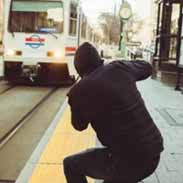Powerpoint Flashcards, test questions and answers
Discover flashcards, test exam answers, and assignments to help you learn more about Powerpoint and other subjects. Don’t miss the chance to use them for more effective college education. Use our database of questions and answers on Powerpoint and get quick solutions for your test.
What is Powerpoint?
Powerpoint is an effective tool for presenting information. It can be used to create stunning presentations that combine images, text, and animations in a visually appealing way. Powerpoint allows you the freedom to customize your presentation with the perfect blend of text, visuals, and audio which makes it ideal for any kind of audience – whether its a small group or large crowd. The key advantages of using Powerpoint are ease of use and flexibility. You can easily add slides, edit content on existing slides, change fonts, format text and much more. This makes it easy for anyone regardless of their technical knowledge to assemble a professional looking presentation quickly and easily. With Powerpoint you also have access to thousands of ready-made templates from Microsoft Office so you don’t have to start from scratch every time you need to create a new presentation. In addition to being user friendly and flexible power point has many features that make creating presentations easier such as: animation options which allow you to add movement between slides; the ability to embed videos into slides; integrated charts which help visualize data; support for multiple languages; linking webpages within your presentation; inserting objects such as pictures directly into your work space etc. These features make powerpoint an invaluable asset when it comes creating compelling presentations that will engage any audience. Overall Power Point is one of the most powerful tools available when creating presentations as it offers users maximum creative control at their fingertips while still remaining user friendly enough for everyone no matter what skill level they may possess.