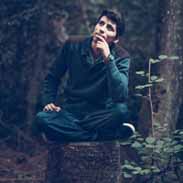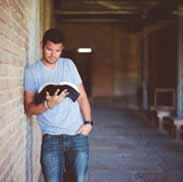Navigation Pane Flashcards, test questions and answers
Discover flashcards, test exam answers, and assignments to help you learn more about Navigation Pane and other subjects. Don’t miss the chance to use them for more effective college education. Use our database of questions and answers on Navigation Pane and get quick solutions for your test.
What is Navigation Pane?
The navigation pane is an important part of any website, app, or other digital product. It is used to help users find their way around the product quickly and easily. The navigation pane typically consists of a menu that displays a list of pages or sections within the product. It can also include links to external sites and other helpful tools. A well-designed navigation pane should be intuitive and easy to use for all users, regardless of their familiarity with using the product. It should clearly label each page and provide direct access to them without unnecessary clicks or scrolling. Navigation panes are often located at the top or side of the screen so that they are always visible as users move between pages in the product. Good navigation panes use descriptive labels that clearly describe what can be found on each page or section within the product. They should also offer several options for navigating from one page to another, such as a drop-down menu, search box, breadcrumbs, etc., so that users can easily find what they’re looking for without getting lost in the process. Additionally, providing clear visual cues such as icons can help make it easier for users to identify which page they’re on and where they need to go next. Having an effective navigation pane is essential for creating a good user experience with any digital product as it allows users to quickly find what they need without having to spend time searching through menus or trying multiple different paths until they stumble upon it by chance.