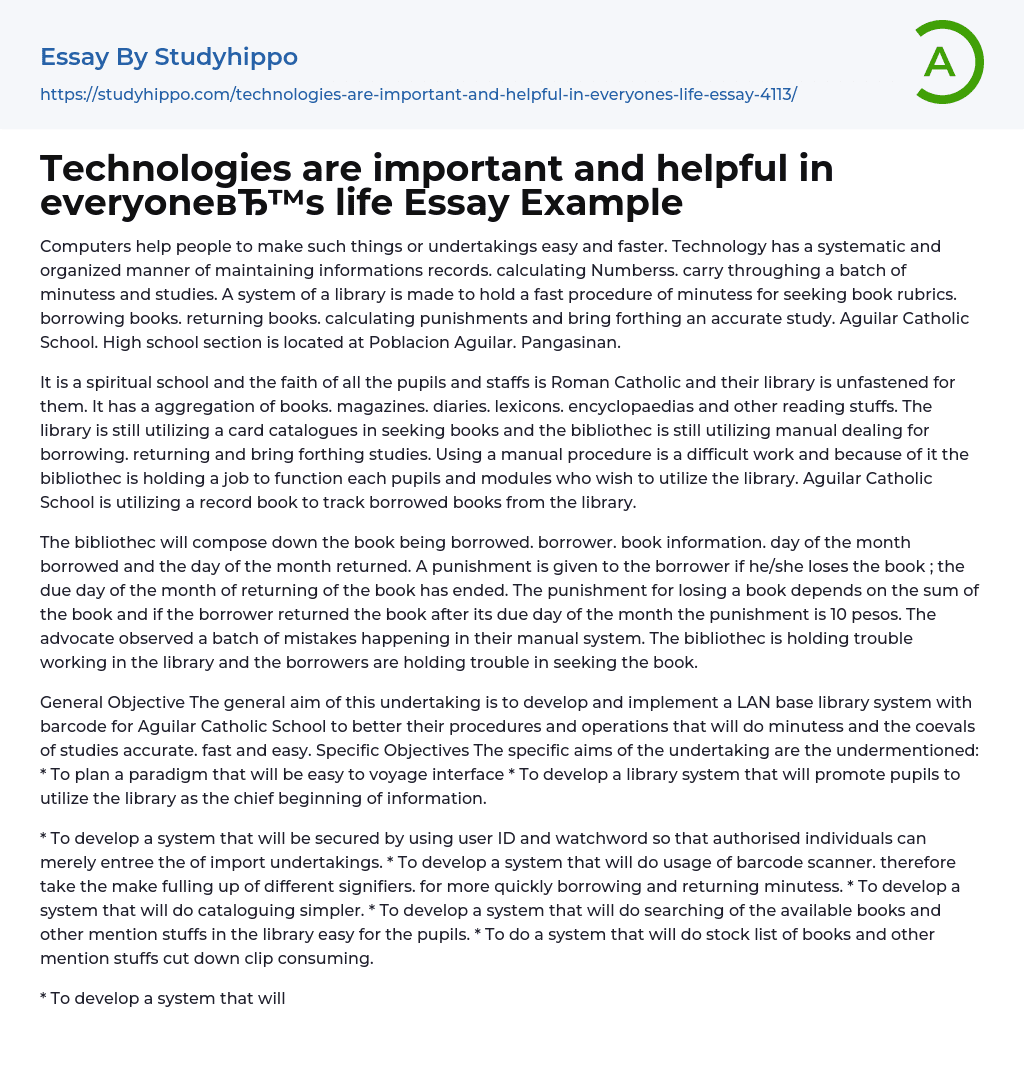
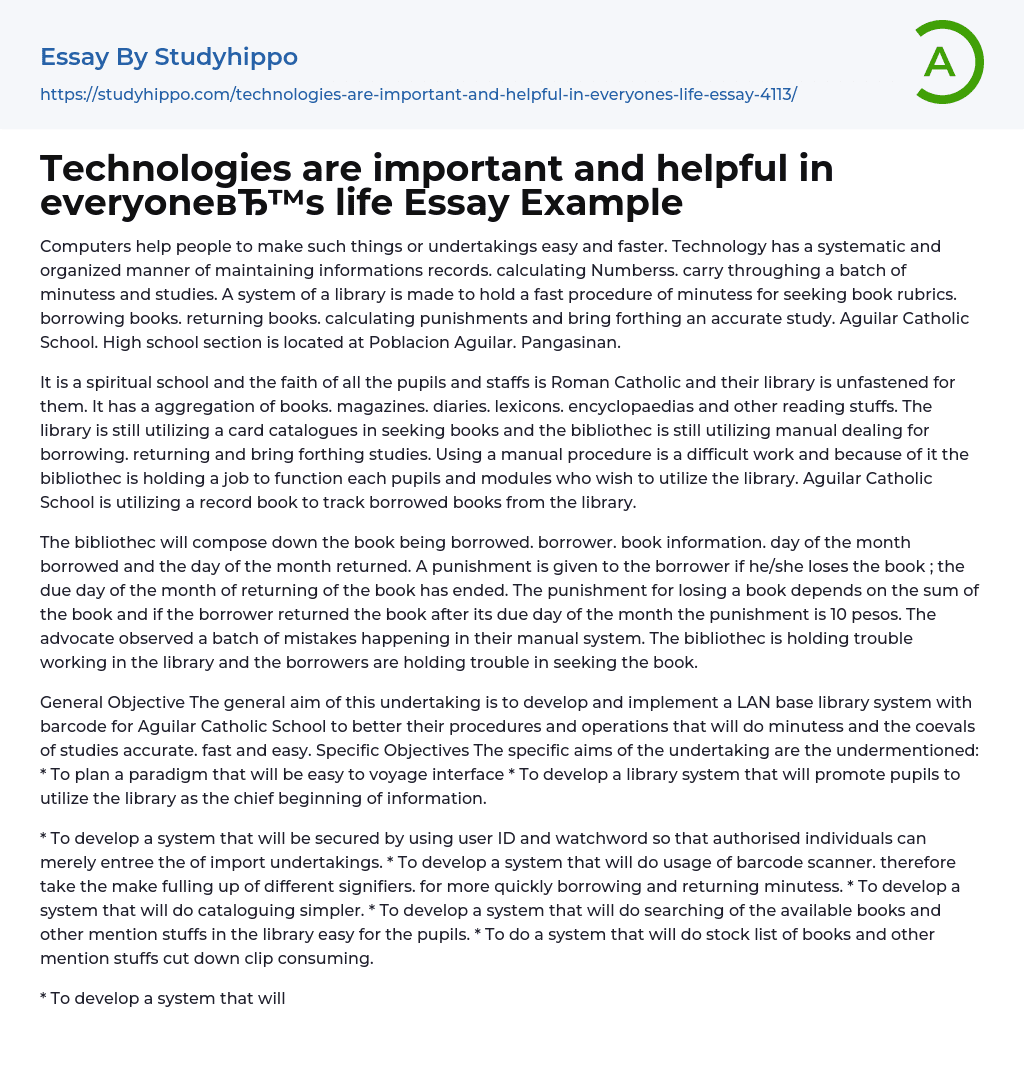
Technologies are important and helpful in everyone’s life Essay Example
Computers have made various tasks and activities easier, such as managing records, performing calculations, and conducting transactions and reports. To make searching for book titles, borrowing books, returning books, calculating fines, and generating accurate reports more efficient, Aguilar Catholic School's high school section in Poblacion Aguilar Pangasinan has implemented a library system. This school is a religious institution where all students and staff members follow the Roman Catholic faith. The library contains a diverse collection of books, magazines, journals, dictionaries, encyclopedias, and other reading materials. Currently, the library still uses a card catalog system to search for books while the librarian manually handles procedures for borrowing books returning them,and generating reports. However this manual process presents challenges as it takes up time and makes
...it difficult for the librarian to serve all students and faculty members who want to use the library's resources.So,Aguilar Catholic School keeps a record book to track borrowed books from the library.The librarian records details about borrowed books,the borrower's information,the date borrowed,and the date returned in this record book.If a borrower does not return a book by the designated due date, they will be subjected to a penalty. The penalty for losing a book is based on its price and whether it was returned after the due date. In the case of late returns, a penalty fee of 10 pesos will be charged. The manual system used by the library has been found to have multiple errors according to an advocate. This has caused difficulties for the librarian in managing the library and borrowers in locating books. The main objective of this project is to create and implement a LAN-based library
system with barcode technology specifically for Aguilar Catholic School. By doing so, their procedures and operations will be improved, resulting in accurate, fast, and easy transactions as well as generating reports efficiently.The project aims to create a fast and accurate system for generating statistical studies. The specific objectives include designing a user-friendly interface, developing a library system that encourages students to use the library as their main source of information, creating a secure system with authorized access, incorporating barcode scanner functionality, simplifying cataloguing processes, facilitating easy book search for students, and streamlining inventory management. Feedback from potential users and experts will be gathered to evaluate the system's functionality, reliability, and usability. Implementation of barcode technology will be included as Aguilar Catholic School currently does not have a computerized system. The project will also feature an easy-to-navigate interface with search capabilities for books by title, author, and topic. Additional features will include calculating fines for overdue books, keeping track of inventory, and generating annual and quarterly statistical reports.The system implemented in the secondary library of Aguilar Catholic School will include a student and employee alumni ledger, as well as a LAN-based Public Access Catalog to track borrowed materials and check book availability. All information will align with existing book references in the school library. The system can only be accessed within the campus and comes with a user manual providing guidance on usage. A brochure explaining how the system works will also be provided, along with a training plan to meet user preparation needs. Advocates will develop users, provide explanations on system operation, observe user behavior, and collect data. The deployment plan includes granting access to
deployed applications within the organization after ensuring proper functioning and meeting requirements. SQL server, connection cables, barcode scanner, printer, and computers for LAN-based Public Access Catalog and librarian workstations are part of the deployment plan's equipment list.Moreover, there is an established maintenance plan in place to determine the frequency and extent of corrective and preventive maintenance for the applications or software. Corrective maintenance involves reactive changes made to address identified problems after delivery. These maintenance plans are sometimes referred to as Standard Operating Procedures (SOPs). The advocates will develop Recovery Plans and Backup procedures. Recovery plans provide step-by-step instructions for restoring services to a functioning state. Backup procedures involve creating copies of data that can be used to restore the original data in case of data loss due to failure, accidental deletion, or file corruption.
Chapter II: Analysis of Existing System
Reviewing the Existing System
0 - Manual Library System Of Aguilar Catholic School
- Borrower
- Borrower's Info
- Book Borrowed
- Library Card
- Book Info
- Returned Book
- Fine Info
- Librarian
- Newly Acquired Books
- Librarian Penalty Info Reports
Figure 1: Context Diagram of Existing System
Figure 1 represents the overall flow of the existing system within Roosevelt College's library. It includes various entities such as borrowers and librarians. The system takes inputs like borrower information, library cards, book information, returned books, and newly acquired books. The outputs generated by this system include borrowed books, library card fine information, punishment information, and reports.
Figure 2: Detailed Data Process Diagram of Existing System
Figure 2 presents a detailed representation of the data process within the existing system.The first transaction initiates with the borrower. Strengths of the manual system include its ability
to function without electricity, requiring less electrical equipment and allowing users who are familiar with this system to operate it. However, there are weaknesses associated with the manual system such as time-consuming processes, inaccurate information about students and books, and space occupied by card catalog cabinets and steel shorts. On the other hand, opportunities lie in increasing the number of enrollees and library utilization while making dealing faster and more accurate through a computerized system. There are also potential threats including user unfamiliarity with the computerized system, dependency on electricity for its operation, increased expenses particularly related to electricity consumption, and vulnerability to malware or virus-related file corruption. Reviewing related systems, the UE Library System comprises 11 libraries where the Main Library in Manila acts as both the largest library within this system and serves as a central hub for all others. Additionally, there are separate libraries for specific needs such as Graduate School materials, CPA Review School resources, Colleges of Law documents, Dentistry references, Engineering materials, Laboratory Schools resources including special rooms for audiovisual services. In Caloocan campus specifically two libraries exist: one being Benjamin G. Chua Jr.Library (main library) while another caters to College of Engineering's needs.
The library is situated on the 2nd, 3rd, and 4th floors of the POD-CIT Building. It consists of various sections including Circulation, Reserve, CCSS Library, Acquisitions, Cataloging, Reference, Filipiniana, and Periodicals. The library collections can be accessed through the Online Public Access Catalog (OPAC) terminals available in all libraries. An OPAC serves as an online database containing materials held by a library or a group of libraries. Users primarily utilize a library catalog to locate books and
other physical materials within the library. They can search by entering keywords and refine their results using filters such as subject, title, author, publishing house, and ISBN number. Additional filters may also include material types like books, journals, magazines, theses or newspapers. If there are multiple libraries within the system users can search based on location too.
In the upcoming LAN-based system proposed for students employees and alumni will have access to searching information and checking book availability based on subjects titles or other criteria. Users will also be able to filter results based on resource material types.Users will have easy access to check if a book is currently available on the shelf.Students and borrowers can generate bibliographies for their research using this system conveniently.The University of San Carlos has implemented a computerized library system that aims to provide accurate information, facilitate quick transactions and borrowing of library materials, and offer services that cater to the needs of all university sectors in relation to their curricula and research. The advocates utilize barcode technology and ID swiping for easy book borrowing and returns. Their library system features a user-friendly interface and generates precise reports such as user statistics, book inventory, borrowed book list, monthly and yearly penalties, and section-wise book lists. In the proposed system, barcode technology will be integrated along with an intuitive interface to generate accurate reports and eliminate human errors. The operational definitions are as follows: - Access Code: A sequence of letters or numbers granting authorized individuals access to a building or phone notebook.- Accession Number: Typically a serial number assigned by the main librarian to individual books in the library.- Barcode Reader:
An input device used for capturing and reading information encoded in barcodes.- Cataloguing: The process of creating bibliographic records or preparing a catalog for catalog entries.- Circulation: Transactions relating to borrowing, returning, checking in/out books, periodicals, etc.- Computer Network: An interconnected group of computers.A Context Diagram visually represents the exchange of inputs and outputs between systems. A Database is an application that manages information, facilitating storage and retrieval of data. The Data flow diagram illustrates the flow of information within a system and the processing it undergoes. Keyword Searching allows for information recovery in a database by searching for specific words or combinations of words, which can be general or specific keywords like rubric or $ capable.
A Library Card functions as an access pass to the library and its resources. A Librarian supports users in utilizing library services and managing resources effectively. A Library serves as a repository for books, newspapers, and other reading materials, offering students an ideal environment to study and gather information. Additionally, a Library card comprises student details including their image to facilitate borrowing books.
A Library System is a computerized system with interconnected components such as catalogs and circulation tools working together efficiently to serve users' needs. In contrast, a Manual System involves transaction processing without computers. A Shelf refers to furniture used specifically for storing research materials like books.
Every student in school possesses a unique identification called Student Number. Sellers utilize SWOT analysis—a tool—to evaluate organizations and their environments, enabling them to focus on crucial issues.SWOT, an acronym for strengths, weaknesses, opportunities, and threats, represents both internal and external factors. In the realm of Software Development Methodology, Chapter III focuses
on requirements specification, software design & coding, integration testing, deployment, and maintenance. The modified waterfall model is depicted in the figure provided. Advocates prefer this model due to its simplicity and ease of follow-up. It particularly suits projects with clear and static specifications and smaller sizes like library systems. Additionally, this model allows for revisiting previous phases if errors arise.
Notably important in software development is gathering and defining project requirements. Researchers should possess a fundamental understanding of what they are developing through software requirements specification. To comprehend jobs and requirements for the proposed system within a company context, advocates conducted interviews along with studying related systems to gather insights and design concepts. Utilizing software design and coding techniques allowed them to create a framework that fulfills specified needs while identifying major components' interactions (without specifying their exact structures).The advocates worked separately on coding the components, which would later be integrated into a complete system. Integration involved combining the subsystems and ensuring their effective functioning together. Testing was conducted to check if the software met the requirements and identify any coding errors before presenting it to Aguilar Catholic School. Deployment is when the developed package is installed, certification is delivered, and client preparation takes place. In this stage, the advocates deploy the equipment and package in the library by connecting the librarian's workstation and LAN-based public access catalog using cables. Even after deployment, unexpected events can occur, so the advocates continue to provide support and maintenance as part of the software development process. This support is crucial for ensuring that the package continues to perform as expected.
Figure 4 provides details about inputs and outputs of system
processes. Figure 5 shows a context diagram of the proposed system. Figure 6 depicts Diagram 0 of the proposed system.
After developing the system, testing and evaluation are conducted to assess its acceptability. This section explains how testing and evaluation are carried out. The evaluation instrument includes criteria for rating the system's acceptability.Numeric ratings are used to evaluate various aspects of a system, ranging from 1 to 5. Each rating level has assigned ranges and descriptive equivalents. For example, a rating of 1 is considered "Not Acceptable" in terms of content.
The proposed paradigm's truthfulness and up-to-date contents will be demonstrated through the evaluation process. Functionality is an important factor, including factors such as ease of use, issue resolution, and convenience for end-users.
Reliability plays a crucial role in achieving desired outcomes and meeting performance expectations. The system must deliver the desired results to potential end-users while also meeting security requirements.
Maintainability involves testing processes, ease of maintenance, diagnostic tools availability, and enhancements for continuous improvement.
To interpret results using appropriate statistical tools, the Statistical Treatment of Data section is included.
Both end-users and technical experts will be addressed through advocacy efforts aimed at establishing comprehensive standards.
Testing and evaluation forms will be collected to calculate the mean using the following formula: Mean ( M ) = F ( x1 + x2 + xn ) / N. In this formula, F represents the frequency with which a specific criterion x1, x2 etc., is chosen as an evaluation number (x) by users or experts.
To calculate the leden mean value for any numerical evaluation represented as xn in the formula WM = ?F ( x1 + x2 + xn ) / N , where
?F represents all agencies' quantity (M) for each standard being evaluated.
The value of n corresponds to the total number of rating standards being assessed.
- Family essays
- Wealth essays
- Punctuality essays
- Carpe diem essays
- Persistence essays
- Chicken essays
- Crops essays
- Object essays
- Adaptation essays
- Love Story essays
- Mystery essays
- Thank You essays
- Hero essays
- Farm essays
- Focus essays
- Development essays
- Welding essays
- Nursing essays
- Integrity essays
- Hypocrisy essays
- Mother Tongue essays
- Contrast essays
- Secret essays
- First Love essays
- Motherhood essays
- Beauty essays
- Alcohol essays
- Aging essays
- Narcissism essays
- Myself essays
- Greed essays
- Limitations essays
- Fire essays
- House essays
- Peel essays
- Evil essays
- Humility essays
- Perspective essays
- Dream essays
- Change essays
- Choices essays
- Toys essays
- Experience essays
- Wisdom essays
- Transport essays
- Barbie Doll essays
- Adversity essays
- Lifestyle essays
- Housing essays
- Holiday essays



