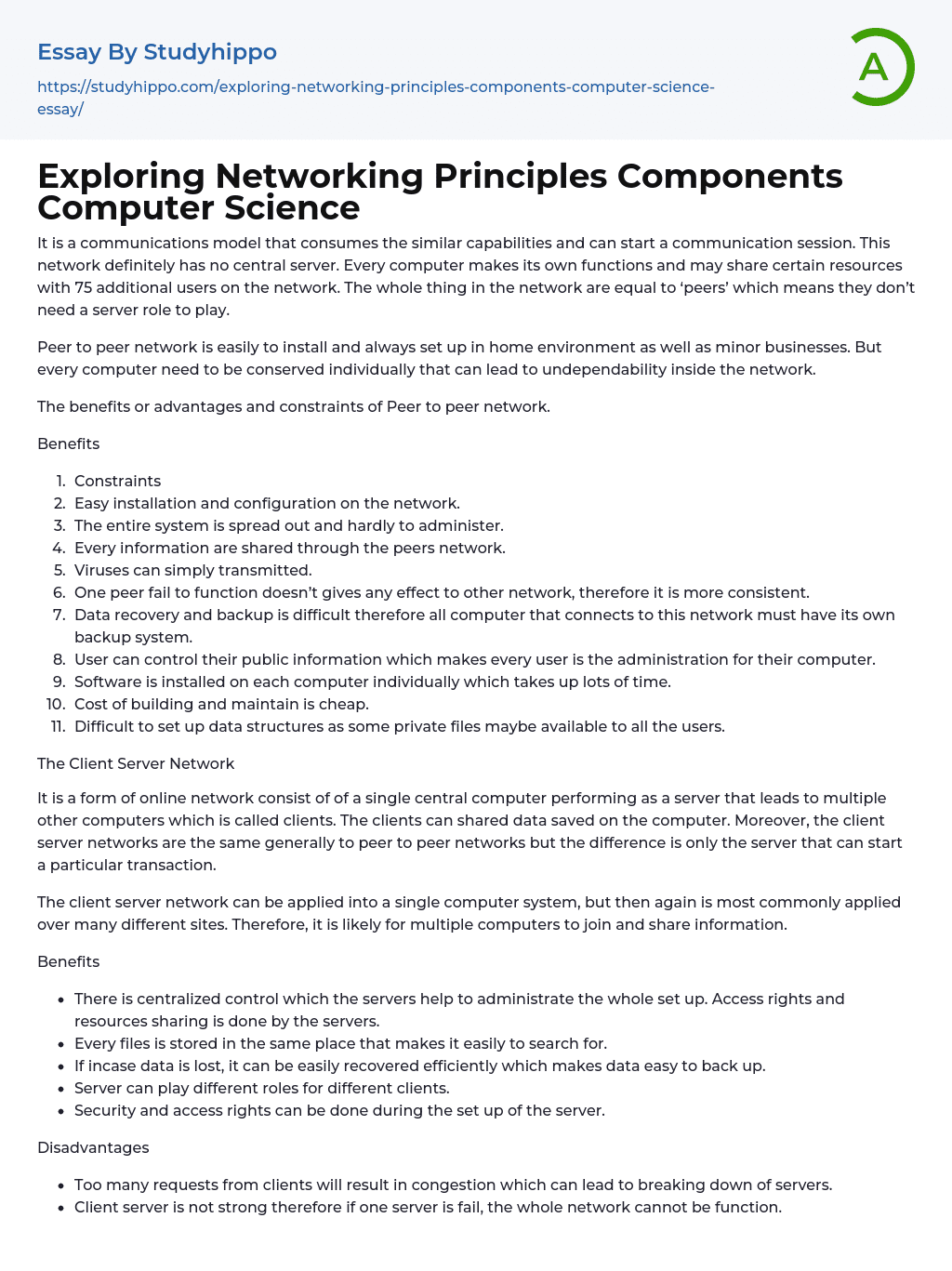
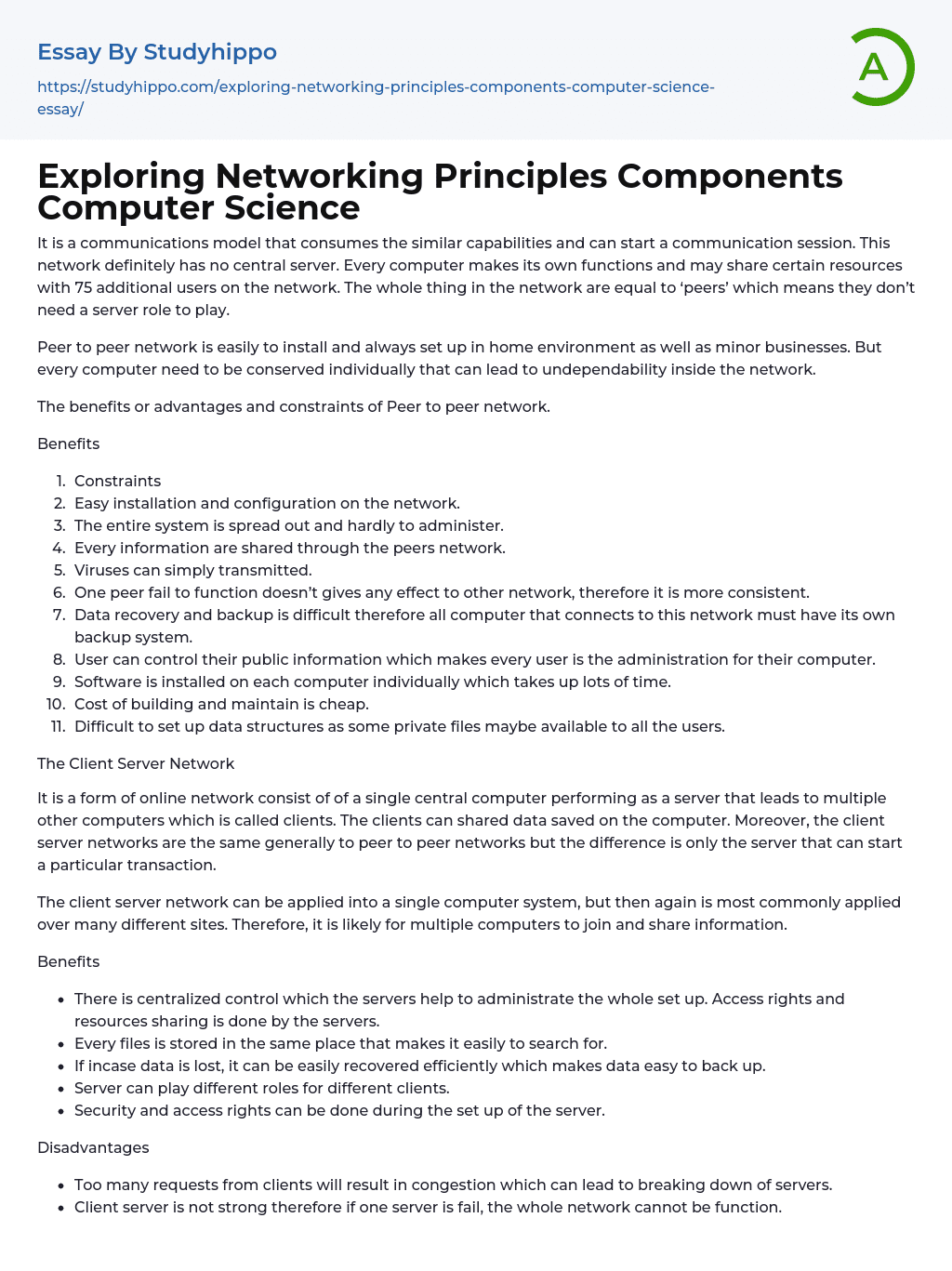
Exploring Networking Principles Components Computer Science Essay Example
The model has the ability to consume the same capabilities and start a communication session.
The network operates without a central server, with each computer carrying out its own tasks and having the ability to share resources with 75 other users. All nodes within the network are regarded as equal "peers" and do not require a server role. Peer-to-peer networks are frequently utilized in residences and small enterprises due to their easy installation process. Nevertheless, managing each computer separately might result in a less dependable network environment.
The advantages and limitations of Peer to peer network are as follows:
Benefits
- Easy installation and configuration on the network.
- Every information is shared through the peers network.
- One peer failing to function doesn’t affect other networks, making it more consistent.
- User can control their public information, acting as the administrator for their computer.
- Cost of building and
...maintaining is cheap.
Constraints
- The entire system is spread out and difficult to administer.
- Viruses can easily be transmitted.
- Data recovery and backup is difficult, requiring each computer to have its own backup system.
- Software needs to be individually installed on each computer, taking up a lot of time.
- Setting up data structures can be difficult, as some private files may be available to all users.
The Client Server Network
The Client Server Network is an online network consisting of a single central computer acting as a server and multiple other computers known as clients. The clients can share data saved on the computer. Furthermore, the client server networks are generally similar to peer-to-peer networks, with the difference being that only the server can initiate a particular transaction. The client-server network can be utilized in a single computer system or across multiple sites.
Multiple computers can easily
View entire sampleJoin StudyHippo to see entire essay
join and share information. There are benefits to this setup, such as centralized control by servers, allowing for access rights and resource sharing. All files are stored in the same place, making them easy to find. Data is easily recoverable and can be backed up efficiently if lost. Servers can fulfill different roles for various clients, and security and access rights can be established during server setup. However, there are also disadvantages, including congestion and potential server breakdown due to excessive client requests. If one server fails, the entire network may become non-functional. Professional network personnel are required to maintain the server and handle technical details. Additionally, setting up and managing this type of network can be expensive.
In contrast to Ring and Bus topologies, Star topology involves a central node, known as a hub, which connects all other nodes in the network. The hub receives signals from any node and then distributes them to all other nodes. Data on a star network passes through the hub, switch, or concentrator before reaching its destination point.The chance of network failure will be reduced by connecting all systems to a central node using this star topology.
When a building is wired with a star topology, faced cables radiate out from the center to intermediate connection point to wiring cables. This will lets sufficient connection point to be provided for one sub area, while providing flexibility in their allocation within that area. This is the advantages and disadvantages of using the Star topology.
- Advantages
- Easily to manage and locate the problems
- Always needs very long cable length when connecting many nodes
- More easier to expand
- Disadvantages
- Failure of one workstation does not affect the entire network The Ring network in every device will have just two neighbors for communication purposes.
Every communication in a ring network follows a similar process. If any cable or device fails, the loop will be disrupted and the entire network may go offline. The Token Ring technology is used to establish a ring network, where a small data packet is continuously circulated throughout the network. When a device needs to transmit data, it reserves the token for the next cycle and attaches its data packet to it.
The Bus topology functions as the primary communication link for all devices. It comprises a single cable referred to as the backbone, which serves as a public communication channel. Devices connect to this backbone by using an interface connector. When a device seeks to establish a connection with another device on the network, it transmits its communication onto the wire that is visible to all other devices. However, only the intended recipient accepts and processes the communication. To prevent signal bouncing along the cable, a terminator is placed at its end. As only one computer can send data at any given time, the transmission speed decreases as more computers are added. The bus topology is widely preferred in LANs due to its affordability and ease of installation
Windows Server System
The Windows Server System consists of servers that are installed, operated, and managed using the Windows Server
family of operating systems. It shares the same capabilities, structures, and operating mechanisms as a typical server OS and is based on the Windows NT architecture. Windows Server can perform various server-oriented tasks such as hosting websites, managing users and resources, messaging, security, and authorization. Examples of Windows Server software include Windows 2000 Server, Windows Server 2003, Windows Server 2008, Windows HPC Server 2008, Windows
Server 2008 R2,
and
Windows
Server 8.
The key distinction between the
Windows
Server System
and Workstation System.
A Windows Server System is a device that provides services for connected clients as part of a client-server architecture. It can also refer to a computer system that is specifically chosen to run a particular server application. Additionally, it can serve applications to users within an intranet. A workstation, on the other hand, is a personal computer used for demanding applications such as graphic design, video editing, CAD, 3-D design, or other CPU and RAM intensive programs. Workstations may also feature special audio, video, or processing cards for specialized editing tasks. Typically, workstations are equipped with high-performance processors, multiple hard drives, and ample RAM memory.
Computer manufacturers promote workstations for professionals, while servers are considered more practical. The main difference is that servers store files such as html, images, video, and online accessible applications for client computers to use. Multiple computers can share applications or an internet connection. On the other hand, workstations are specifically designed for high-end tasks like graphic design and video editing, usually meant for one person's use at a time.
Even though they can regularly be accessed remotely by other users when needed, servers work on the task of linking the user and generally will have
no single user. The difference between a server operating system and a workstation operating system.
About the setup Computer servers come with enough memory for maintaining anywhere from two to hundreds of workstations, as well as a hard drive with large space to store applications that are large enough to support the same.
Workstations have advanced with ample memory and storage capacity to support a single system.
The Applications
A computer server stores internet functionality, databases, and intranet hosting, while the other workstations hold the information. One of the workstations has a portion of the application created on the server, capable of running smaller projects.
The Uses
Servers are used for managing banking, education, governmental, and private home networking systems, while workstations handle the data within those systems.
The Operating Systems: Servers can operate on various operating systems, including Windows, Linux, or Unix. Workstations generally use the same operating system as the server.
The Access: Authorized individuals, such as network administrators, system administrators, or other system security personnel, have access to business servers. The access to workstations is determined by individual sources under the supervision of network administrators.
Database Server: A database server is a specialized server that offers database services.
The SQL engine, also known as the database server, is typically found in a client-server setup. Its main role is to consolidate and manage an organization's data by receiving SQL requests from client systems. It independently processes these requests to search for the desired results.
Database servers can be different types of computers, such as microcomputers, minicomputers, and mainframe computers. Mainframe computers are frequently utilized as servers in big organizations. The duties of the
database server include overseeing the recovery, security, and services of the Database Management System while guaranteeing adherence to specified system limitations.
The data server is responsible for overseeing the control and management of all connected clients. It handles database access and control functions, allowing multiple users to access the database simultaneously. Additionally, the Database administrator can easily create backups of all the data stored on the server.
Database Software and Hardware Requirements: The minimum processor speed required is 2GHz or higher. The memory should be at least 1.5GB RAM, but for optimal performance, users can also use 2GB RAM. To install the product package and develop resources, a minimum of 2GB disk space is needed. For the best outcome, the display resolution should be at least 1024 x 786 with a minimum of 256 colors.
Use the Eclipse and JDK versions. This product version was specifically created for use with Eclipse 3.4.2 and IBM® JDK 1.6 SR 5, both of which are included in the product package. When referring to databases within the client-server model, the term "database server" can either denote the back-end for a database application or the computer hardware that accommodates the instance. Occasionally, it may encompass both hardware and software components.
In a mid-sized installation, the hardware database server typically hosts the server part of the software application that uses the database. This server connects to the database through specific ports and utilizes inter-process communication to log into and access data stored locally in the database. However, in larger setups, a single computer may be unable to handle the capacity of connections. In such cases, a dedicated computer hosts the database software while the
application runs on another computer.
Web Server
A Web server is a program that follows the client-server model and uses the World Wide Web’s Hypertext Transfer Protocol (HTTP) to serve the files that make up web pages to web users. Every computer on the Internet that contains a website must have a Web server program.
Two popular Web servers are Apache and Microsoft's Internet Information Server (IIS). Other Web servers are Novell's Web Server for NetWare users and IBM's Lotus Domino servers for IBM's OS/390 and AS/400 customers. Web servers are commonly included in a larger software package for Internet and intranet purposes, such as serving e-mail, handling FTP file requests, and creating and publishing Web pages. When selecting a Web server, factors to consider include its compatibility with the operating system, ability to support server-side programming, security features, and available tools for publishing, search engine optimization, and website building.
Function of web server
The AddHeader function is offered by the Web Server. ISAPI filters utilize this function to add an HTTP header to the outgoing response.
The Web Server offers the AddResponseHeaders function, which ISAPI filters can use to add a header to the HTTP response. Additionally, the Web Server offers the AllocMem function, which ISAPI filters can use to allocate memory from the process heap to a buffer.
GetExtensionVersion This function is called by the Web Server when the ISAPI extension is first loaded for the function name defined by the header.
GetFilterVersion This function is the main entry-point function offer by the Web Server on your ISAPI filter, and must be present for the filter to work correctly.
GetHeader Offer by the Web Server. ISAPI filters call this function to retrieve
a header from the Web Server.
GetServerVariable (ISAPI Extensions) This is an application-defined function. ISAPI extensions call this function to save information about an HTTP connection about the Windows Embedded CE Web Server itself.
GetServerVariable (ISAPI Filters) is a function that is defined by the application. ISAPI filters use this function to store information about an HTTP connection or the Windows Embedded CE Web Server. HttpExtensionProc is another application-defined function that serves as the main entry point for an ISAPI extension, which is called by the Web Server.
The function HttpFilterProc is called whenever a registered notification event occurs. The application-defined function ReadClient is used by ISAPI extensions to read data from the client's HTTP request body. The Web Server provides the ServerSupportFunction in the extension control block for the current HTTP request. The Web Server also offers the ServerSupportFunction for ISAPI Filters.
ISAPI filters utilize this function for various tasks.
Hardware and Software
Apache HTTP Server
This software is developed under the Apache license, allowing for freedom and open source availability. Apache is compatible with a range of operating systems such as Unix, Linux, Novell Netware, Windows, Mac OS X, Solaris, and FreeBSD.
Microsoft Internet Information Services (IIS)
IIS is a potential component in most Windows operating systems and can be added or removed through the Control Panel's Add/Remove Windows Components feature.
Sun Java System Web Server
The Sun Java System Web Server is built upon the Sun One Web Server and specifically tailored for medium to large-scale business applications.
Sun Java System Web Server is compatible with various operating systems.
File server
A file server is responsible for storing and managing data files, allowing computers on the same network to access the files. It enables
users to share data without physically transferring it between computers. Any computer can be configured to function as a host and act as a file server.
A file server is a program or instrument that allows the necessary processes for file allocation. It can also be referred to as a file server. The file server can be used for load-balancing between servers and also as a storage server for important documents. Additionally, print devices can be connected to a print server and shared as a single printer.
File Server Software & Hardware.
Windows Server 2008 R2 Standard/Enterprise/ Datacenter, Twisted pair 32bit / 1GB or better Ethernet cards, Twisted pair switch with sufficient ports, Cabling – Ethernet level 5 or 6 twisted pair can be centrally shared through a Print Server.
In a Windows® environment, the file server in a File server must be a member of the same domain as the management server and also have a trust relationship with that domain. The management server must have complete reading or write access to the share. The user ID and password used to install IBM®Director Server must also exist on the file server. If they don't, the software needs to run from the management server. The share should allow read access to all managed systems that need to access it. If the file-distribution server is set up as an FTP server, users can choose to use FTP when transferring packages from the management server to the share. Users can also enable null credentials for accessing the share, so they don't have to provide a user ID and password for each managed system or group that needs
access.
To avoid null credentials, it is necessary for users to install an operating system account on the file server. This account should have read access to the share and should also be able to enter the user ID and password in order to configure distribution preferences for managed systems.
Network Interface Card
A Network Interface Card (NIC) is a device that allows computers to connect together in a network, typically a Local Area Network (LAN). Computers in a network communicate with each other using a specific protocol to transfer data packets between machines or nodes.
The network interface card serves as a translator, enabling the machine to send and receive data on a LAN. IT specialists commonly use these cards to establish wired or wireless networks.
Function and Purpose of an NIC
After creating a LAN, a network interface card is installed in each computer on the network and must use the same architecture, such as Ethernet cards, Token Ring cards, or another technology. An Ethernet network interface card is installed in an available slot in the computer, typically on the motherboard. The NIC assigns a unique Media Access Control (MAC) address to the machine, which is used to direct traffic among the computers on a network.
Network cards convert data from parallel format, used by computers, to a serial format required for data transfers and vice versa.
Wired Networks
A card's back plate facilitates a port that connects to a data cable, such as an Ethernet cable, which is connected from each NIC to a central hub or switch. The hub acts as a conduit, allowing data to be transmitted between computers based on
their MAC addresses and enabling them to share resources like printers and scanners. Additionally, in a wired network, a cable physically connects each computer to either another computer or a hub.
Wireless Networks
Wireless cards are installed similarly to wired ones, but instead of a cable port, they have a small antenna. The network interface card (NIC) connects to a wireless switch or hub using radio waves. Wireless local area networks (LANs) are often convenient but may have limitations based on the building materials. It is crucial to select compatible NICs and switches or hubs when buying components for a LAN.
The entire network must be either wired or wireless, unless components with both functionalities are specifically chosen. Furthermore, newer versions of hardware typically offer enhanced features and higher data speeds compared to older devices.
The functionality of a network lacking a Network Interface Card
Several NIC cards are compatible with wired connections, while others support wireless connections. Most NICs are designed to work with either wired Ethernet or WiFi wireless standards. Ethernet NICs are connected to the system bus of the PC and have jacks for network cables, while WiFi NICs have built-in transmitters.
Without a network switch, users are unable to access the internet due to the lack of a connected NIC in the area. In addition, there is no signal receiver available to transmit data.
What is a network switch?
A network switch is a device that manages the involvement of multiple computers or networks on the same data connection. Unlike hubs or repeaters, network switches contain logical processors and can support port transfer rates of 10/100 Mbit/s or 10/100/1000 Mbit/s. It is possible to have multiple
network switches operating at different speeds on the same network.
However, this type of configuration lends itself to bottlenecks and limits the available pathways for data flow. The network switch serves as the traffic management system, guiding data packets to their intended destinations. These devices are utilized to connect peripheral devices to the network and ensure cost efficiency and resource sharing. The setup typically includes two computers, a printer, and a wireless router connected to the network switch. All devices are linked to the switch, and clear identification and connection rules are established for each item.
After the setup is finished, all computers on the network will share the same printer. Additionally, they will also be able to transfer files amongst each other, and anyone with a wireless card can access the network, print, and transfer files. The network switch allows for resource sharing without compromising performance.
Network Cable
The network cable is utilized to connect and transfer data between computers and a network.
The popular types of network cables that are commonly used include twisted pair, coaxial, Ethernet crossover, and fiber optic. The unshielded twisted pair (UTP) cable is widely utilized in Ethernet networks. To prevent interference from new devices on the network, each pair of wires inside the UTP cable is twisted into additional rotations. This arrangement increases the cable's consistency and helps reduce network disasters. Another commonly used type of network cable is coaxial cable, also known as coax.
The cable consists of a copper conductor in the center, with a plastic coating serving as an insulator separating the center conductor from a metal shield. Additionally, the cable is further protected with a coating. The degree of
pliability inversely affects the thickness of the coating, providing additional protection. An Ethernet crossover cable is utilized to connect a computer network comprising two or more computers.
The network cable described here eliminates the need for network switches or routers. It allows computers to connect directly to their network adapters, such as the network interface card (NIC). Fiber optic cables are used for long-distance networks and have multiple layers of protective coating. Unlike other cables that transmit electrical signals, fiber optic cables transmit light.
Moreover, fiber optic also transmits data at high speeds and is thus utilized in large network environments. Although wireless networks are increasingly favored, network cable remains important for numerous systems, particularly on a larger scale.
- Computer File essays
- Desktop Computer essays
- Servers essays
- Networking essays
- Telecommunication essays
- Network Topology essays
- Telecommunications essays
- Camera essays
- Cell Phones essays
- Computer essays
- Ipod essays
- Smartphone essays
- Android essays
- Application Software essays
- Benchmark essays
- Computer Network essays
- Computer Programming essays
- Computer Security essays
- Computer Software essays
- Cryptography essays
- Data collection essays
- Data Mining essays
- Graphic Design essays
- Information Systems essays
- Internet essays
- Network Security essays
- Website essays
- World Wide Web essays
- Attitude essays
- Goals essays
- Personal Goals essays
- Personal Life essays
- Personality essays
- Principles essays
- Reputation essays
- Self Awareness essays
- Self Esteem essays
- Self Reflection essays
- Self Reliance essays
- Strengths essays
- Value essays
- Values essays
- Weakness essays
- Who Am I essays



