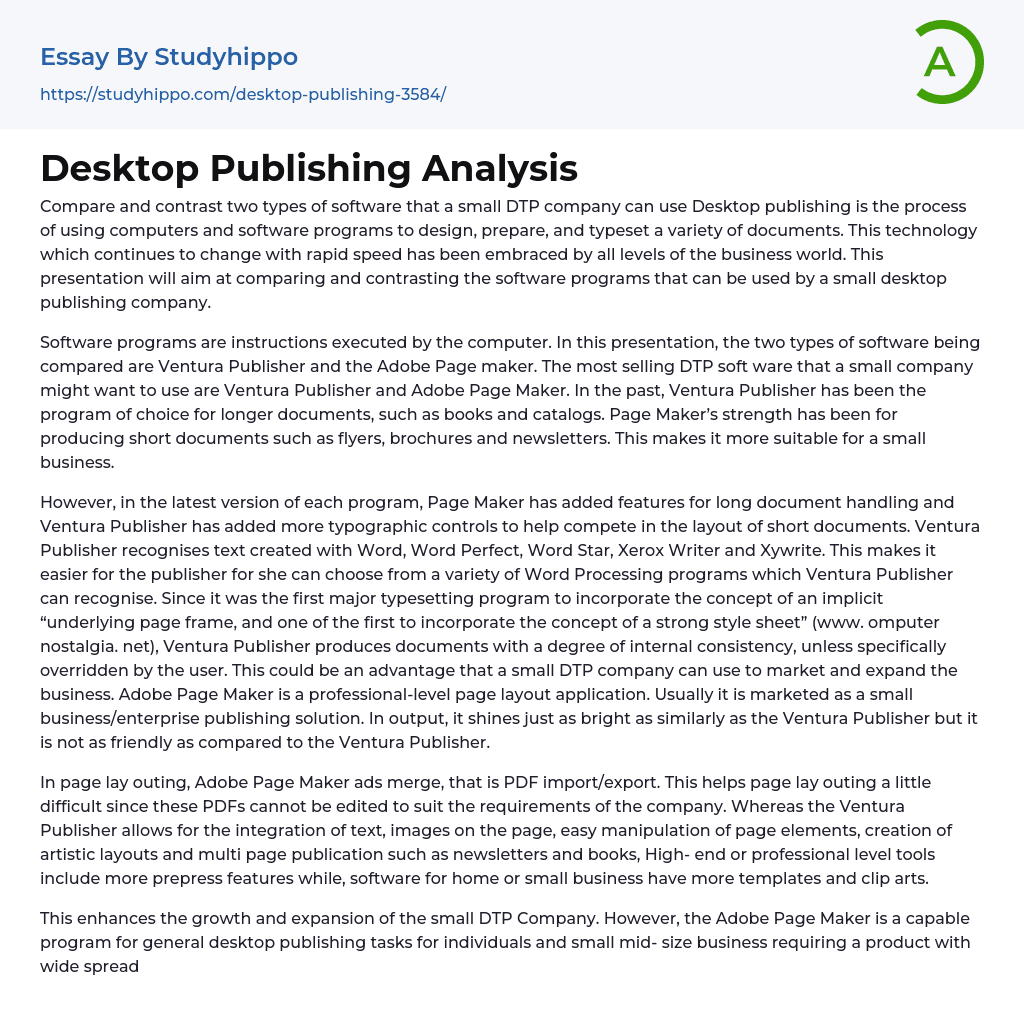In the realm of desktop publishing, small DTP companies have the option to utilize various software types for designing, preparing, and typesetting a wide range of documents.
This presentation will focus on comparing and contrasting the software programs that can be utilized by a small desktop publishing company. Both Ventura Publisher and Adobe Page Maker will be discussed, as they are two popular software options in this field. It is important to note that technology in this industry is rapidly changing, and as a result, these software programs are constantly evolving. Despite this, both Ventura Publisher and Adobe Page Maker remain highly sought after and effective tools for small businesses in desktop publishing.
Ventura Publisher has historically been preferred for longer documents like books and catalogs, while Page Maker excels in producing short documents such as flyers, brochures, and n
...ewsletters. This makes Page Maker more suitable for small businesses. However, the latest versions of both programs have expanded their capabilities. Page Maker now includes features for managing long documents, while Ventura Publisher has enhanced its typographic controls to better compete in short document layouts. Additionally, Ventura Publisher is compatible with text created in Word, Word Perfect, Word Star, Xerox Writer, and Xywrite.
Ventura Publisher enables publishers to choose from a range of Word Processing programs that it can identify. It was the first typesetting program to include the idea of an implicit "underlying page frame" and one of the early adopters of strong style sheets. As a result, documents created using Ventura Publisher have a certain level of internal consistency unless the user overrides it.
This advantage could be utilized by a small DTP company to promote and grow
their business. Adobe Page Maker is a high-level application for page layout. Typically, it is marketed as a publishing solution for small businesses and enterprises. When it comes to output, it performs just as well as Ventura Publisher. However, it is not as user-friendly as Ventura Publisher. In terms of page layout, Adobe Page Maker offers the feature of merging ads and importing/exporting PDFs. While this can be helpful, it also makes page layout a bit more challenging as these PDFs cannot be edited to meet the company's requirements.
Both Ventura Publisher and Adobe Page Maker offer a variety of features for desktop publishing. Ventura Publisher allows for the integration of text, images, and easy manipulation of page elements. It also supports the creation of artistic layouts and multi-page publications like newsletters and books. High-end tools have additional prepress features, while software for home or small business use offers more templates and clip arts. This is beneficial for small DTP companies as it enhances growth and expansion.
On the other hand, Adobe Page Maker is a capable program for general desktop publishing tasks. It is suitable for individuals and small to mid-size businesses that require industry support and high-end capabilities. Both software now include electronic publishing capabilities, making web publishing easier for new DTP companies looking to explore this area.
One advantage of Ventura Publisher over Adobe Page Maker is its ability to run on a wide range of hardware with reasonable response times. This makes it a versatile choice for different hardware setups.
The Ventura Publisher provides automatic re-export of text to word-processor-native formats and can print to various devices, making it convenient for small DTP companies without
complete equipment to have their work printed elsewhere using different printing methods. In terms of graphics, Adobe Page Maker utilizes software such as Adobe Illustrator, which is typically used for vector drawing.
Using the illustrator, one can perform various page layout tasks such as creating business cards and advertisements. Ventura Publisher offers a graphic tool called Corel draw, which functions similarly to Adobe Photoshop and Illustrator. Corel draw encompasses vector drawing, Photo-Paint for editing photos, clip arts, and other images. Adobe Page Maker has the capability to export both HTML and PDF formats.
The new version allows for the merging of text and graphics from a spreadsheet or database into your layout, which is beneficial for creating repetitive layouts like product catalogs. Many small publishing companies do not publish large products like books, but they often publish catalogs, and Adobe Page Maker makes the process much easier. Ventura Publisher offers software products with powerful features designed for corporate and long document publishing. While this program may not be suitable for small businesses, it features a highly customizable interface and seamless integration with Corel products. Therefore, Ventura Publisher may be worth considering.
Within the box are various software programs including databases, word processing, image editing fonts, and more. Among these options, Ventura Publisher is the preferred software program for small DTP companies due to its professional quality output. However, some may argue that Adobe Page Maker is a more suitable choice for their small business. Despite this, it is worth considering the use of Adobe Page Maker for a small DTP company.
The following bibliography includes the and their contents:
Bibliography
http:// www. tr ain4 publishing. co. uk/ accessed on October 16, 2011:19:54hrs http:// www. desktoppub. about. com/od/softwarehardware/ accessed on October 14, 2011:1200hrs
- Business Law essays
- Contract essays
- Consumer Protection essays
- Property essays
- Ownership essays
- Agreement essays
- Common Law essays
- Contract Law essays
- Justice essays
- Security essays
- Tort Law essays
- United States Constitution essays
- Crime essays
- Lawsuit essays
- Treaty essays
- Family Law essays
- Marijuana Legalization essays
- Constitution essays
- War on Drugs essays
- Court essays
- Jury essays
- Police essays
- Protection essays
- Community Policing essays
- Criminal Law essays
- Judge essays
- Lawyer essays
- Employment Law essays
- Copyright Infringement essays
- Injustice essays
- Intellectual Property essays
- Breach Of Contract essays
- Jurisprudence essays
- Social Injustice essays
- Juvenile Justice essays
- Internet Privacy essays
- Cyber Security essays
- Bill Of Rights essays
- Civil Liberties essays
- First Amendment To The United States Constitution essays
- Fourth Amendment To The United States Constitution essays
- Second amendment essays
- Animal Cruelty essays
- Law Enforcement essays
- Juvenile Justice System essays
- Surveillance essays
- Forensic Science essays
- Crime Prevention essays
- Criminal Justice essays
- Criminology essays