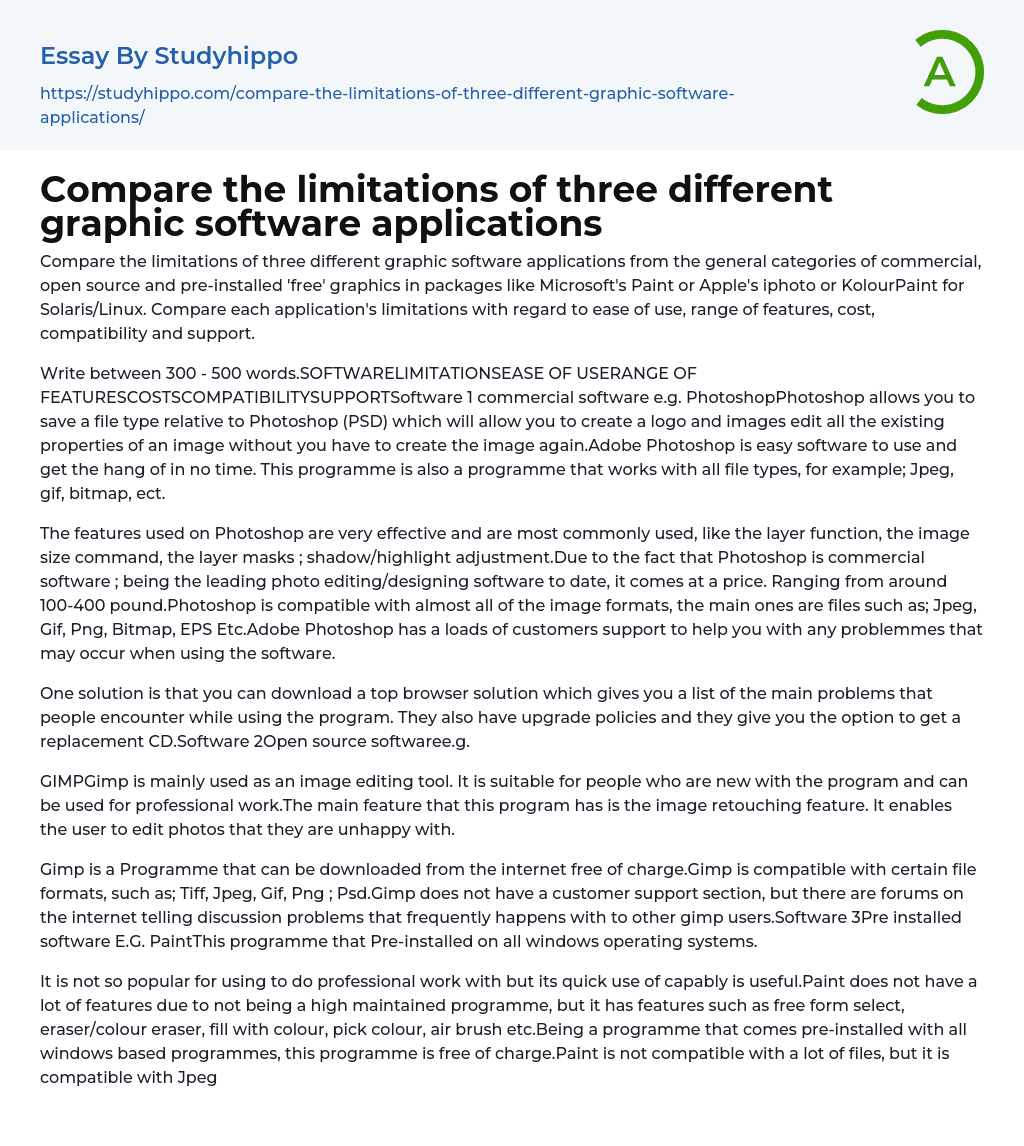
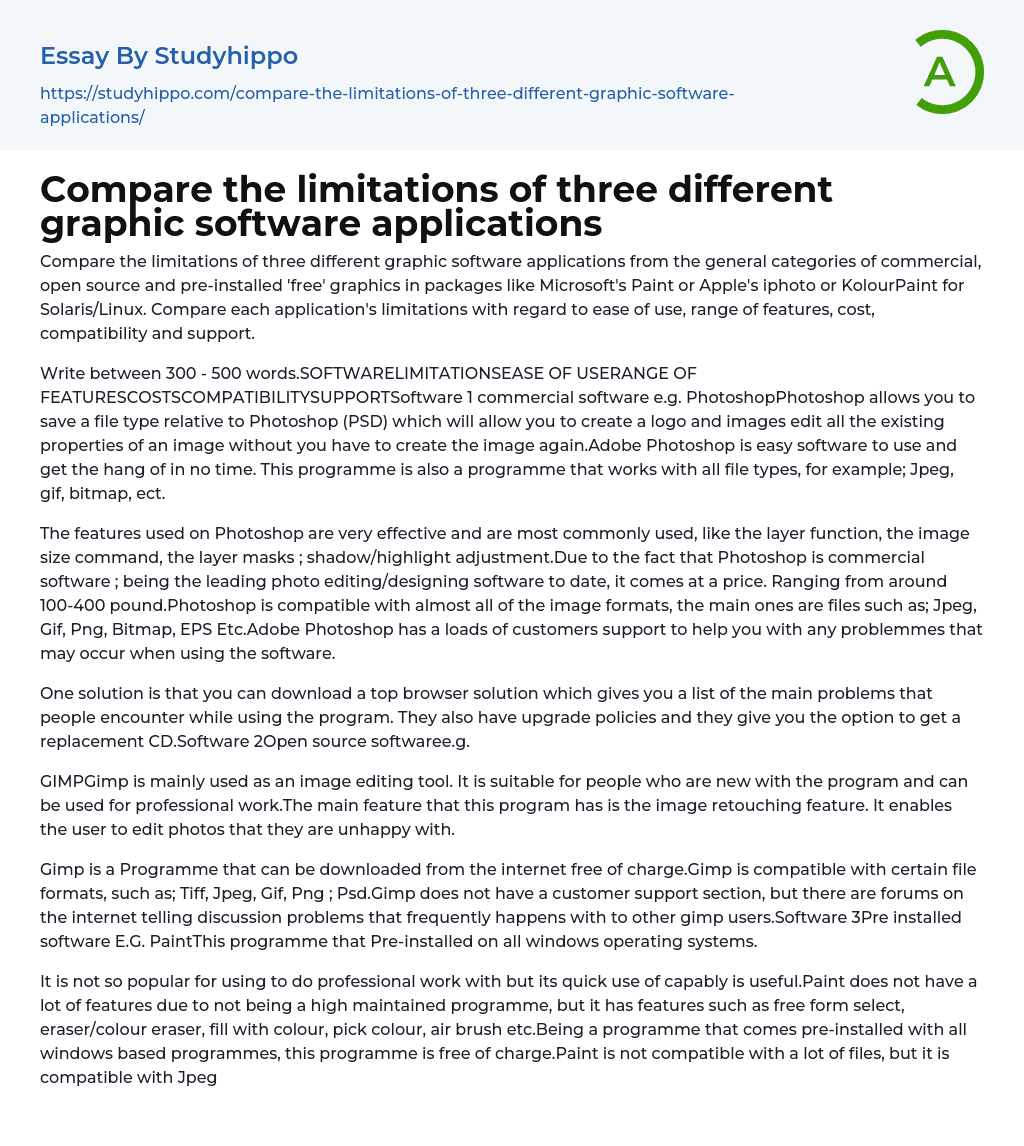
Compare the limitations of three different graphic software applications Essay Example
Compare the limitations of three different graphic software applications from the general categories of commercial, open source and pre-installed 'free' graphics in packages like Microsoft's Paint or Apple's iphoto or KolourPaint for Solaris/Linux. Compare each application's limitations with regard to ease of use, range of features, cost, compatibility and support.
Software 1 commercial software e.g. PhotoshopPhotoshop allows you to save a file type relative to Photoshop (PSD) which will allow you to create a logo and images edit all the existing properties of an image without you have to create the image again.Adobe Photoshop is easy software to use and get the hang of in no time. This programme is also a programme that works with all file types, for example; Jpeg, gif, bitmap, ect.
The features used on Photoshop are very effective and are most com
...monly used, like the layer function, the image size command, the layer masks ; shadow/highlight adjustment.Due to the fact that Photoshop is commercial software ; being the leading photo editing/designing software to date, it comes at a price. Ranging from around 100-400 pound.Photoshop is compatible with almost all of the image formats, the main ones are files such as; Jpeg, Gif, Png, Bitmap, EPS Etc.Adobe Photoshop has a loads of customers support to help you with any problemmes that may occur when using the software.
One solution is that you can download a top browser solution which gives you a list of the main problems that people encounter while using the program. They also have upgrade policies and they give you the option to get a replacement CD.Software 2Open source softwaree.g.
GIMPGimp is mainly used as an image editing tool. It is suitabl
for people who are new with the program and can be used for professional work.The main feature that this program has is the image retouching feature. It enables the user to edit photos that they are unhappy with.
Gimp is a Programme that can be downloaded from the internet free of charge.Gimp is compatible with certain file formats, such as; Tiff, Jpeg, Gif, Png ; Psd.Gimp does not have a customer support section, but there are forums on the internet telling discussion problems that frequently happens with to other gimp users.Software 3Pre installed software E.G. PaintThis programme that Pre-installed on all windows operating systems.
It is not so popular for using to do professional work with but its quick use of capably is useful.Paint does not have a lot of features due to not being a high maintained programme, but it has features such as free form select, eraser/colour eraser, fill with colour, pick colour, air brush etc.Being a programme that comes pre-installed with all windows based programmes, this programme is free of charge.Paint is not compatible with a lot of files, but it is compatible with Jpeg, Bitmap, Gif (without animation or transparency) PNG ; Tiff.Windows Paint will give you technical support because it is part of Microsoft's pre-installed software and any problems found in Microsoft paint, Microsoft will give you technical support if needed.
- Android essays
- Application Software essays
- Benchmark essays
- Computer Network essays
- Computer Programming essays
- Computer Security essays
- Computer Software essays
- Cryptography essays
- Data collection essays
- Data Mining essays
- Graphic Design essays
- Information Systems essays
- Internet essays
- Network Security essays
- Website essays
- World Wide Web essays
- Architecture essays
- Design essays
- Graffiti essays
- Graphic essays
- Interior design essays
- Painting essays
- Photography essays
- Sculpture essays
- Typography essays
- Adaptation essays
- Adventure essays
- Adversity essays
- Aging essays
- Alcohol essays
- Barbie Doll essays
- Beauty essays
- Care essays
- Carpe diem essays
- Change essays
- Chess essays
- Chicken essays
- Choices essays
- Contrast essays
- Crops essays
- Development essays
- Dream essays
- Evil essays
- Experience essays
- Family essays
- Farm essays
- Fire essays
- First Love essays
- Focus essays
- Greed essays



