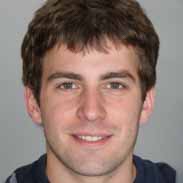BITS 211: Excel Flashcards
Unlock all answers in this set
Unlock answersquestion
Excel stores spreadsheets in files called? The contents are located where?
answer
Workbooks; shown in the workbook window
question
What displays the cell reference of the active cell?
answer
Name box
question
This button is used to select all of the cells in the active worksheet.
answer
Select all button
question
This is defined as the number along the left side of the worksheet window that identify the different rows in the worksheet. If you click on it is will select the entire worksheet row
answer
Row heading
question
This is used to scroll the list of sheet tabs in the worksheet
answer
Sheet tab scrolling button
question
The sheet currently displayed in the workbook window is called?
answer
Active sheet; the tab is white when highlighted.
question
This displays the value or formula entered in the active cell.
answer
Formula bar
question
A workbook is made up of individual (blank). It is identified by a (blank), which appears in the (blank).
answer
sheet; sheet name; sheet tab
question
The color of inactive sheets are colored what?
answer
Gray
question
Each intersection of a row and column is called what?
answer
Cell
question
Worksheet data is placed within separate what?
answer
Cells
question
This is the name given to the cell currently selected in the active worksheet.
answer
Active Cell
question
This is outlined with a thick border and the corresponding row and column headings are highlighted.
answer
Active Cell
question
This increases or decreases the display of content in the worksheet. The controls are found on the bottom right corner of the spreadsheet.
answer
Zoom controls
question
These are the letters along the top of the worksheet window identify the different columns in the worksheet. You click a letter to select the entire column.
answer
Column Headings
question
This displays the contents of the spreadsheet laid our in a grid of rows and columns.
answer
Worksheet.
question
This is a collection of text and numbers laid our in a rectangle grid.
answer
Spreadsheet
question
This is when you change one or more values in a spreadsheet and then assess the effect those changes have on the calculated values.
answer
What-if analysis
question
This contains an Excel chart that provides a visual representation of worksheet data.
answer
Chart Sheet
question
Each cell within a worksheet is identified by what?
answer
Cell Reference
question
A planning analysis worksheet contains what 4 questions?
answer
(1) What problems do I want to solve? (2) What data do I need? (3) What calculations do I need to enter? (4) What form should my solution take?
question
Text that doesn't fit within the cell covers the cell(s) which way?
answer
the right
question
Worksheet cells can contain what?
answer
text, numbers, dates, times
question
This is the term to describe any combination of letters, numbers, and symbols that form words and sentences.
answer
Text Data
question
Text Data is normally referred to as a (blank), because it contains a string of text characters.
answer
Text String
question
This is referred to an any numerical value that can be used in a mathematical calculation.
answer
Number Data
question
These are commonly recognized formats for date and time values.
answer
Date and Time Data
question
This is the term given when the rest of a piece of text entry is hidden.
answer
Truncated
question
What two buttons do you press in order to create an insertion point that moves a new line within a cell.
answer
Alt and Enter
question
This is a feature of Excel that tries to anticipate the remaining characters by displaying text that begins with the same letters as a previous entry in the same column.
answer
Auto Complete
question
What to you press on the ribbon to force text that extends beyond a cells border to fit within the cell?
answer
Wrap Text
question
If a number exceeds a cell size, what do you see?
answer
#########
question
This is known as a single point on a computer monitor or printout.
answer
pixel
question
How do you select multiple columns?
answer
By click and drag the pointer over multiple column headings.
question
The height of an Excel row is measured in what?
answer
point or pixels
question
This eliminates empty space by matching the row height or column width to it's tallest or longest cell entry.
answer
Autofitting
question
This is when you remove data, leaving blank cells where the data had been.
answer
Clearing Data
question
This removes both the data and the cells.
answer
Deleting Data
question
This tab opens the backstage view, which provides access to commands for saving and printing the workbook.
answer
File Tab
question
This verifies words in the active worksheet against the programs dictionary. You can replace or ignore the words it flags as misspelled.
answer
Spelling checker
question
A group of cells is called what?
answer
Cell range or range
question
This indicates whether you are in Ready mode or Edit mode.
answer
Status bar
question
This tab inserts a new worksheet at the end of a workbook
answer
Insert Worksheet tab
question
This tab provides commands to change the way worksheets appear on printed pages.
answer
Page Layout tab
question
This is an expression that returns a value.
answer
Formula
question
This is two or more distinct adjacent ranges.
answer
Nonadjacent range
question
These buttons change how the worksheet content is displayed- Normal view, Page layout view, or page break preview
answer
View buttons
question
This is a group of cells in a single rectangular block of cells.
answer
Adjacent range
question
This locates text and values in the workbook
answer
Find Command
question
This overwrites texts and values in the workbook
answer
Replace command
question
This button inserts Excel functions to sum, average, or count all the values in a column or row, as well as display minimum or maximum value in a column
answer
Sum button; also known as the Autosum button
question
This indicates the location and size of a cell range.
answer
Range Reference
question
/the active cell in the selected range is what color?
answer
white
question
One way to move a cell or range is to select it, position the pointer over the bottom border of the selection, and then drag the selection to a new location. this technique is called what?
answer
Drag and drop
question
This indicates the range reference of the new location
answer
ScreenTip
question
This will place the cell contents into computer memory or on the Clipboard.
answer
Cutting
question
This is the button pressed when you want to take what was cut and placed on clipboard, in order to put it into new cell.
answer
Paste
question
A formula is written using (blank) that combine different values, resulting in a single value that is then displayed within the cell.
answer
Operators
question
The most common used operators are (blank) that perform addition, subtraction, multiplication, division and exponentiation.
answer
Arithmetic operators
question
This is a set of predefined rules used to determine the sequence in which operators are applies in a calculation.
answer
Order of precedence
question
What is the order of precedence?
answer
Parenthesis, Exponentiation (^), multiplication (*), and division (/), addition (+), and subtraction (-)
question
A formula is displayed where?
answer
Formula bar
question
What mode would you work in to edit the cell content?
answer
Edit Mode
question
For greater speed and accuracy, you can use the Find command to locate a string of characters known as what?
answer
Search string
question
You can replace text with new text characters with what?
answer
Replacement string
question
What three ways can you view a worksheet?
answer
(1) Normal view (2) Page Layout view (3) Page Break view
question
This view is what view you see the Excel spreadsheet already in.
answer
Normal view
question
This view shows how the worksheet will appear when printed.
answer
Page Layout view
question
This view displays the location of the different page breaks within the worksheet.
answer
Page Break view
question
Where are your three views locate?
answer
Page Layout button
question
This occurs when the page is taller than it is wide.
answer
Portrait orientation
question
This occurs when the page is wider than it is tall.
answer
Landscape orientation
question
You can view formulas in a workbook by switching to what view?
answer
Formula view
question
When this is done to a print, thus reducing the width and the height of the printout to fit the number of pages you specify by shrinking the text size as needed.
answer
Scaling
question
This copies and pastes formatting from one cell or range to another without duplicating any data.
answer
Format Painter
question
It what mode can you format a text string within a cell?
answer
Edit Mode
question
This is the specific design of a set of characters, including letters, numbers, punctuation marks, and symbols.
answer
Typeface
question
Name examples of how a font can be formatted with a font style.
answer
Bold, italic, bold italic, underline, and color
question
What type of style is chosen to add a thousands separator and two decimal points, and line up values by their decimal points?
answer
Comma style
question
This is a set of characters that employ the same typeface, such as Arial, Times New Roman, and Courier
answer
Font
question
This type of style lines up currency values by their currency symbol and decimal point; negative numbers are enclose in parentheses.
answer
Accounting Style
question
This group located on the ribbon has buttons for setting the horizontal and vertical alignment, the orientation, indents, and text wrapping of text in a cell, as well as merging cells.
answer
Alignment group
question
Combining several cells into one cell
answer
Merge
question
Increasing or decreasing the size of text
answer
Font Size
question
Font sizes are measured in what?
answer
Points
question
This is known a background color that can be added to cells to help differentiate parts if a worksheet or highlighted areas
answer
Fill color
question
This type of style formats numbers with with the symbol %.
answer
Percentage style
question
This is a line you add along an edge of a cell to improve readability of the data.
answer
Border
question
This is the process of changing a workbooks appearance by defining fonts, style, colors, and decorative features. It doesn't affect the data itself, just the appearance.
answer
Formatting
question
This controls how fast the chart appears to recede from the viewer's eye.
answer
Perspective
question
This type of chart combines two or more Excel chart types into a single graph.
answer
Combination Chart
question
This provides options for formatting the appearance of sparklines.
answer
The Sparkline Tools Design Tab
question
This displays data values using a connected line rather than columns or bars.
answer
Line Chart
question
This is a conditional format that adds a horizontal bar to the background of a cell proportional in length to the cells value.
answer
Data Bar
question
This is a graph that is displayed within a call. You can create a line, column and a win/loss.
answer
Sparkline
question
This axis appears along the right side of the chart.
answer
Secondary Axis
question
This is a collection of formats for text, colors, images, and graphical effects applied throughout a workbook.
answer
Theme
question
This is associated with a particular theme and used for headings and body text in the workbook.
answer
Theme font
question
This is what is used when you don't want to apply a font associated with a particular design. Text formatting this type of font retains its appearance no matter what them is used with the workbook
answer
Non-theme font
question
An example of this font would be Times New Roman, and has decorative strokes at the end of each character.
answer
Serif fonts
question
An example of this font would be Arial, and does not include decorative strokes.
answer
Sans serif font
question
These are the 12 colors that belong to the workbooks theme
answer
Theme colors
question
This axis appears along the left side of the chart
answer
Primary Axis
question
Then range of values.
answer
Scale
question
This type of chart uses a column cart turned on its side so that the length of each bar is based on its value.
answer
Bar Chart
question
This type of chart displays values in different categories as columns, the height of each column is based on its value
answer
Column Chart
question
Lines that connect each data label to its corresponding data marker.
answer
Leader Lines
question
This is the square or dot on the selection box that is used to change the objects width and height.
answer
Sizing Handle
question
This is a box surrounding the chart object that is used to move or resize the object.
answer
Selection Box
question
Merges the range into a single cell, but does not horizontally center the cell content.
answer
Merge Cells
question
This is the title given to the five variation, in which a different tint or shading is applied to the theme color.
answer
Accents
question
Merges each of the rows in the selected range across the columns in the range
answer
Merge Across
question
This reverses a merge, returning the merged cell back into a range of individual cells.
answer
Unmerge Cells
question
The Format Cells dialog box has six tabs, each focusing on a different set of formatting options. What are they?
answer
Number, Alignment, Font, Border, Fill, Protection
question
This provides options for formatting the appearance of numbers, including dates and numbers treated as text.
answer
Number format
question
This provides options for how data is aligned within a cell.
answer
Alignment format
question
Dark red, red, orange, yellow, light green, green light blue, blue, dark blue, and purple
answer
Standard Colors
question
This is created by specifying a mixture of red, blue, and green color values, making available 16.7 million different colors.
answer
Custom Color
question
This is the option that uses your Window default text and background colors, usually black text on white background.
answer
Automatic color
question
This displays the values in a way that makes it easy for the reader to quickly understand and interpret them.
answer
Number Format
question
This is a default Excel format, which displays values exactly as they are typed by the user.
answer
General number format
question
Merges the range into one cell and horizontally centers the content.
answer
Merge & Center
question
Font format
answer
This provides options for selecting font types, sizes, styles, and other formatting attributes such as underlining and font colors.
question
This provides combination s of formats to customize the chart
answer
Chart Styles
question
This contains the chart and all of the other chart elements.
answer
Chart Area
question
This is a descriptive label or name for a chart.
answer
Chart Title
question
This is part of the chart that contains the graphical representation of the data series.
answer
Plot Area
question
This is a rectangular area that indicates the data markers associated with the data series.
answer
Legend
question
Each value in a data series is represented by what? (Such as a column or pie slice)
answer
Data Marker
question
A chart in the shape of a circle that shows data values as a percentage of the whole.
answer
Pie Chart
question
This identifies the units at regular intervals on the chart axis.
answer
Tick marks
question
This provides options for adding and removing cell borders as well as selecting a line style and color.
answer
Border format
question
This provides options for creating and applying background colors and patterns to cells.
answer
Fill format
question
This provides options for locking or hiding cells to prevent their users from modifying their contents.
answer
Protection format
question
This is a fast and efficient way of maintain a consistent look and feel throughout a workbook.
answer
Format Painter
question
This tab has options you can use to define print formatting
answer
Page Layout Tab
question
This is information that appears in the top margin of each printed page. It includes a summary information such as the filename and the date.
answer
Header
question
This can be set this information to appear on every printed page, by specifying rows or columns to repeat on the top left or each page; use this button on the Layout tab to do this.
answer
Print Titles
question
This displays alternate rows in an Excel table with different fill colors.
answer
Banded Rows
question
This is information that is printed in the bottom margin of each printed page. It often includes summary information such as the current page number and the number in the printout.
answer
Footer
question
This is a visual representation of a set of data values. Charts show trends or relationships that may not be readily apparent from numbers alone.
answer
Chart or Graph
question
The object in a worksheet
answer
Embedded chart
question
This is the range that contains the data to display in the chart.
answer
Data Source
question
This is the first row of the data range, identifies the data series
answer
Series Name
question
A data source is a collection of one or more (blank) which is a range of values that is plotted as a single unit on the chart.
answer
Data Series
question
This is the first column of the data range, which are the groups of categories that the series values belong to.
answer
Category Values
question
This is the data displayed in the chart
answer
Series Values
question
This displays the series values from the data series.
answer
Vertical or value axis
question
This displays the category values from each data series.
answer
Horizontal or category axis
question
You can apply a collection of formats, called a style, to different cells using the Cell Styles button.
answer
Cell Styles Button
question
This appears when an excel table is selected.
answer
Table Tools Tab
question
This formats the entire table as a single unit, once you identify the range.
answer
Table style
question
This is the space between the page content and the edges of the page
answer
Margin
question
This applies formatting only when a cells value meets a specified condition. This is often used to help analyze data.
answer
Conditional format
question
Treating the range of data as a distinct object in a worksheet.
answer
Excel table
question
Name the six elements that can be turned on and off in the Table Style Options.
answer
Header Row, Total Row, First Column, Last Column, Banded Rows, Banded Columns.
question
This will format the first row of the table
answer
Header Row
question
This will insert a new row at the bottom of the table that adds the column values.
answer
Total Row
question
Tests whether the value in A1 is less than or equal to the value in B1
answer
A1<=B1
question
Tests whether the value in A1 is not equal to the value in B1
answer
A1<>B1
question
The amount of money being loaned
answer
Principal
question
The amount added to the principal by the lender
answer
Interest
question
The interest is equal to the percentage of principal for each period that the money has been lent
answer
Simple Interest
question
The interest is applied not only to the principal, but also to any accrued interest.
answer
Compound Interest
question
To calculate the costs associated with a loan or mortgage, what 5 pieces of information do you need?
answer
(1)The amount being borrowed (2) The annual interest rate (3) The number of payment periods per year (4) When loan payments are due (5) The length of the loan in terms of the number of payment periods.
question
This provides different options for organizing chart elements.
answer
Chart layouts
question
This formats the first column of the table.
answer
First Column
question
This formats the last column of the table.
answer
Last Column
question
This formats alternating rows in different colors.
answer
Banded Rows
question
This formats alternating columns in different colors.
answer
Banded Columns
question
This is a key that allows each color used in the worksheet and what it means, so others know why certain cells are highlighted.
answer
Legend
question
The region that is sent to the printer from the active sheet is known as what?
answer
Print Area
question
By default, Excel prints as much of the content that fits on single page without resizing the content, and then inserts (blank) to continue printing the remaining worksheet content on successive pages.
answer
Automatic Page Breaks
question
To split the worksheet into logical segments, which you can do by inserting (blank) that specify exactly where the page break occurs.
answer
Manual Page Breaks
question
Functions are organized by the category in what library group?
answer
Function Library Group
question
Copies content and formats from a cell or range into an adjacent cell or range. The cell contents can be text, values, or formulas.
answer
Auto fill
question
This appears in the lower right corner of a selected cell or range. When it is dragged over adjacent cell or range will copy the content and formatting from the original cell into the selected range.
answer
Fill Handle
question
This appears after you complete the fill so you can select whether to copy cell content and formatting, extend the data series, fill only the cell formatting, or fill only cell content.
answer
Auto Fill Options Button
question
Payments are expressed as (blank) because they are treated as expenses.
answer
Negative numbers
question
Tests whether the value in cell A1 is equal to the value in cell B1.
answer
A1=B1
question
Tests whether the value in A1 is greater than the value in B1
answer
A1>B1
question
Tests whether the value in A1 is less than the value in B1
answer
A1<B1
question
Tests whether the value in A1 is greater than or equal to the value in B1
answer
A1>=B1
question
What button will open the Insert Function dialog box from which you can select a function?
answer
Insert Function button
question
This reference remains fixed when the cell formula is copied to a new location, and has a $ in from of the column letter and the row number. Example $C$5
answer
Absolute Reference
question
This reference is interpreted in relation to the location of the cell containing the formula.
answer
Relative Reference
question
This argument is seen in bold and are needed for the function to return a value.
answer
Required arguments
question
This displays the arguments used by each function.
answer
The Function Arguments dialogue box
question
Numbers, text, or cell references used by the function to return a value.
answer
Arguments
question
These are not required for the function to return a value
answer
Optional arguments
question
This function returns the sum of the values in the range.
answer
SUM function
question
This function returns he minimum value in the range.
answer
MIN function
question
What is it called when functions are placed inside another function.
answer
Nested
question
This is a function that works with statements that are either true or false
answer
Logical Function
question
This is a function related to the monetary calculations, such as loans and payments
answer
Financial Function
question
This is a function that inserts or calculates dates and times
answer
Date Function
question
This is a logical function that tests a condition and then returns one value if the condition is true and another value if the condition is false.
answer
IF Function
question
This function calculates the amount of a monthly loan payment, based on rate (interest rate per month), nper (the total number of months to pay back the loan), and pv (the present value of the loan).
answer
PMT Function
question
This is a financial function that calculates the monthly payment required to pay back a loan.
answer
PMT Function
question
This can extend a series of numbers, patterned text, dates into the new selection.
answer
Auto fill
question
This function returns the average value of the range.
answer
Average function
question
This function returns the maximum value in the range.
answer
MAX function
question
This reference contains an absolute row or an absolute column.
answer
Mixed Reference
question
To select a nonadjacent range, select an adjacent range, press and hold ____ and then select other adjacent ranges.
answer
Ctrl
question
To change a column width, you can click ____ on the Column submenu to make the column(s) as wide as the longest entry of the cells in the column.
answer
AutoFit
question
When you copy a formula that contains an absolute reference to a new location, the reference ____.
answer
does not change
question
Pamela is getting ready to purchase her first condominium. To get ready for the mortgage process, she gathers her Excel spreadsheets that contain all of her financial information. In the Function Arguments dialog box, Pamela enters the number of payments for the ____ argument.
answer
nper
question
Absolute references are marked with a ____.
answer
$
question
Pamela is getting ready to purchase her first condominium. To get ready for the mortgage process, she gathers her Excel spreadsheets that contain all of her financial information. Assuming Pamela is faithful to her monthly payments and her interest rate does not change, she should be able to calculate the ____ of the loan.
answer
fv
question
There is a black "plus sign" on the lower right edge of the cell that is the ____.
answer
fill handle
question
To change the order of operations, enclose part of the formula in ____.
answer
parentheses
question
The contents of an active cell are displayed in the ____.
answer
formula bar
question
A(n) ____ is a group of cells.
answer
range
question
To view formulas, rather than the resulting values in a worksheet, switch to ____.
answer
formula view
question
Row headings identify each row using a different ____.
answer
number
question
An Excel formula always begins with a(n) ____.
answer
equals sign
question
In the figure above, the ____ replaces the current occurrence of the search string.
answer
Replace button
question
In ____ orientation, a page is taller than it is wide.
answer
portrait
question
Using AutoFill is ____ than copying and pasting. Answer
answer
faster
question
Most Recently Used is a ____.
answer
category in the Insert Function dialog box
question
____ references are seldom used other than when creating tables of calculated values such as a multiplication table in which the values of the formula or function can be found in the initial rows and columns of the table.
answer
Mixed
question
Pamela is getting ready to purchase her first condominium. To get ready for the mortgage process, she gathers her Excel spreadsheets that contain all of her financial information. Pamela has been told by one bank that if approved, she will have to pay a compound interest. This means that ____.
answer
interest paid is calculated on the principal and any previous interest payments that have been added to that principal
question
In the formula =IF(A1=B1, C1, C2), the result will be C2 if ____.
answer
A does not equal B
question
For most loan and investment calculations, you need to enter the annual interest rate ____ the number of times the interest is compounded during the year.
answer
divided by
question
In the following formula: =IF(A1="YES", "DONE", "RESTART"), what happens if A1= "NO"?
answer
The formula returns the text "RESTART".
question
Copying a range of cells is similar to moving a range, except that you must press the ____ key while you drag the selection to its new location.
answer
Ctrl
question
The active cell has a ____ border.
answer
thick
question
The characters +, -, *, and / are examples of ____.
answer
arithmetic operators
question
To select a large range of cells, click the first cell in the range, press and hold ____, and then click the last cell in the range.
answer
Shift
question
The intersection of a row and column is known as a ____.
answer
cell
question
In the figure above, the formula shown SUM(H6:H9) appears in the ____.
answer
formula bar
question
Cutting a selection sends it to the ____ until you paste it.
answer
Clipboard
question
Excel stores its documents as files called ____.
answer
workbooks
question
nper stands for the ____.
answer
total number of payment periods required to pay off the loan
question
Which of the following is not a comparison operator? ____
answer
<<
question
Every function has to follow ____.
answer
syntax
question
When using the Format Painter, double-click the Format Painter button to paste the same format multiple times and click the Format Painter again to ____.
answer
turn it off
question
All of the following are conditional formats in Excel except ____.
answer
font sets
question
Fonts, colors, and cell styles are organized in ____ categories.
answer
theme and non-theme
question
In the above figure, the preset button labeled ____ adds a border around the entire cell or range.
answer
Outline
question
Italic, bold, bold italic, and underline are examples of ____.
answer
font styles
question
Ajeesh is part of a team creating a number of files with Microsoft Office. Ajeesh is working with four other team members to create individual files for a joint presentation. Ajeesh is in charge of the Excel workbook for his team. Ajeesh has copied his data set to a new spreadsheet where he wants to draw attention to data that received above a 75% approval rating. To highlight these numbers, Ajeesh could apply ____.
answer
the Greater Than rule with Conditional Formatting
question
Options to rotate cells in Excel are available using the ____ button in the Alignment group on the Home tab.
answer
Orientation
question
To remove banded rows from an Excel table, first you need to select the ____ tab on the Ribbon.
answer
Design
question
You can create a ____ color by specifying a mixture of red, blue, and green color values.
answer
custom
question
In the above figure, table styles are shown above the following group label: ____.
answer
Table Styles
question
By default, numbers appear in the ____ and generally display values exactly as you type them. Answer
answer
General number format
question
To avoid splitting a worksheet in awkward places, you can insert a(n) ____ to specify a specific breaking point.
answer
manual page break
question
Ajeesh is part of a team creating a number of files with Microsoft Office. Ajeesh is working with four other team members to create individual files for a joint presentation. Ajeesh is in charge of the Excel workbook for his team. Ajeesh wants his team's documents to have a common style and appear as a cohesive unit for a large end-of-year presentation. The easiest way to make all documents appear as a cohesive unit is to ____.
answer
save the styles and themes as permanent files for other members of his workgroup
question
____ merges each of the rows in the selected range across the columns in the range. Answer
answer
Merge Across
question
The header and footer sections include ____.
answer
a left, right, and center section
question
What sign begins a formula?
answer
=
question
Cells are referenced by what?
answer
Column then row
question
This allow you to view the results of common calculations without entering a formula into your worksheet.
answer
Autocalculate
question
This does what =AVERAGE (B1:B6)?
answer
Calculates the average value of a list of numbers.
question
This does what =COUNT(B1:B6)?
answer
Counts the number of values in a list of numbers.
question
This does what =MAX (B1:B6)?
answer
Finds the largest value in a list of numbers.
question
This does what =MIN (B1:B6)?
answer
Finds the smallest value in a list of numbers.
question
This does what =Now(insert what you want)?
answer
Inserts date or time
question
This does what =ROUND(B6,2)?
answer
Rounds a number to a specific number of digits
question
This does what =SUM(B1:B6)?
answer
Adds the list of numbers
question
The comma used in a formula means what?
answer
Used between cell references in a function to use the displayed cells and all cells between them to perform a calculation.
question
The colon used in a formula means what?
answer
Used between cell references in a function to use the displayed cells and all cells between them to perform the calculation (range)
question
What is placed at the end of a purpose statement?
answer
a period
question
The titles of a worksheet need to be what?
answer
Merged and centered across the columns of my worksheet and aligned vertically within a merged cell at center.
question
Alphabetical data needs to be aligned where?
answer
The left side of the cell
question
Numerical data needs to be aligned where?
answer
The right side of the cell.