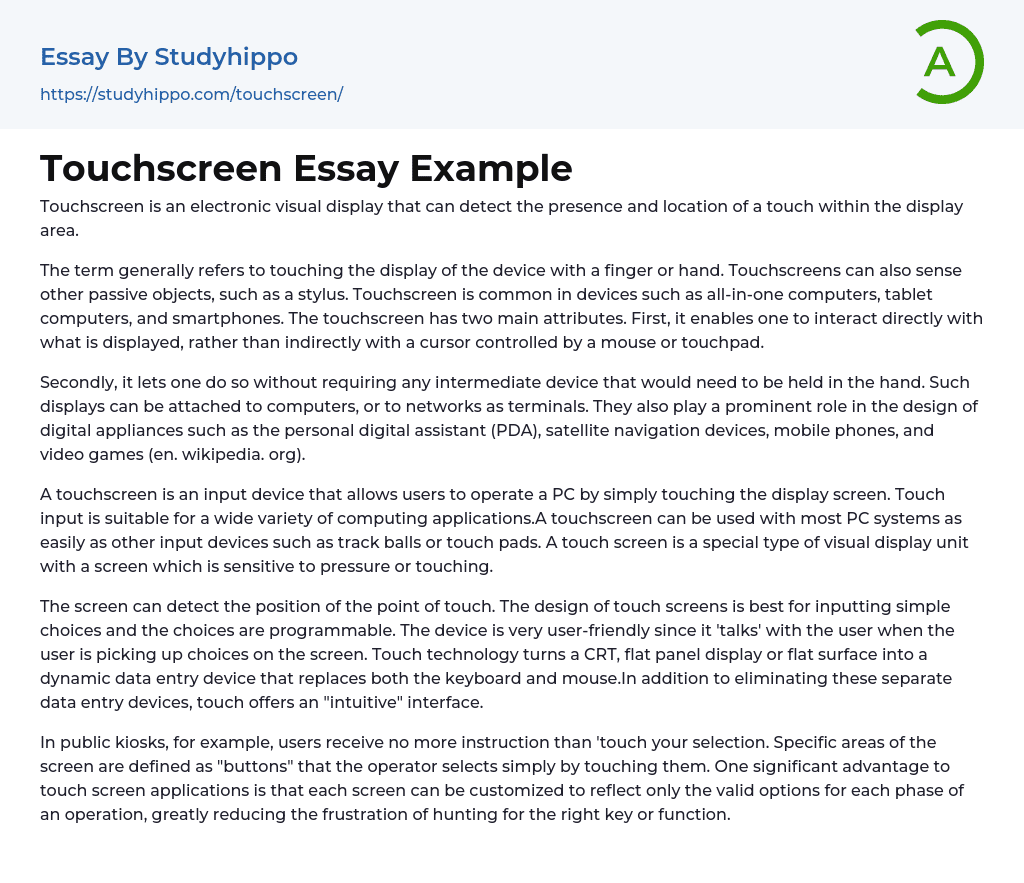Touchscreen is an electronic visual display that can detect the presence and location of a touch within the display area.
The term generally refers to touching the display of the device with a finger or hand. Touchscreens can also sense other passive objects, such as a stylus. Touchscreen is common in devices such as all-in-one computers, tablet computers, and smartphones. The touchscreen has two main attributes. First, it enables one to interact directly with what is displayed, rather than indirectly with a cursor controlled by a mouse or touchpad.
Secondly, it lets one do so without requiring any intermediate device that would need to be held in the hand. Such displays can be attached to computers, or to networks as terminals. They also play a prominent role in the design of digital appliances such as the
...personal digital assistant (PDA), satellite navigation devices, mobile phones, and video games (en. wikipedia. org).
A touchscreen is an input device that allows users to operate a PC by simply touching the display screen. Touch input is suitable for a wide variety of computing applications.A touchscreen can be used with most PC systems as easily as other input devices such as track balls or touch pads. A touch screen is a special type of visual display unit with a screen which is sensitive to pressure or touching.
The screen can detect the position of the point of touch. The design of touch screens is best for inputting simple choices and the choices are programmable. The device is very user-friendly since it 'talks' with the user when the user is picking up choices on the screen. Touch technology turns a CRT
flat panel display or flat surface into a dynamic data entry device that replaces both the keyboard and mouse.In addition to eliminating these separate data entry devices, touch offers an "intuitive" interface.
In public kiosks, for example, users receive no more instruction than 'touch your selection. Specific areas of the screen are defined as "buttons" that the operator selects simply by touching them. One significant advantage to touch screen applications is that each screen can be customized to reflect only the valid options for each phase of an operation, greatly reducing the frustration of hunting for the right key or function.
- Computer File essays
- Desktop Computer essays
- Servers essays
- Photo Equipment essays
- Video Game Console essays
- Camera essays
- Cell Phones essays
- Computer essays
- Ipod essays
- Smartphone essays
- Computer Components essays
- Computer Peripherals essays
- Personal Computer essays
- Android essays
- Application Software essays
- Benchmark essays
- Computer Network essays
- Computer Programming essays
- Computer Security essays
- Computer Software essays
- Cryptography essays
- Data collection essays
- Data Mining essays
- Graphic Design essays
- Information Systems essays
- Internet essays
- Network Security essays
- Website essays
- World Wide Web essays
- Cloud Computing essays
- Computer Science essays
- Consumer Electronics essays
- Data Analysis essays
- Electronics essays
- engineering essays
- Enterprise Technology essays
- Hardware essays
- Impact of Technology essays
- Information Age essays
- Information Technology essays
- Modern Technology essays
- Operating Systems essays
- people search essays
- Robot essays