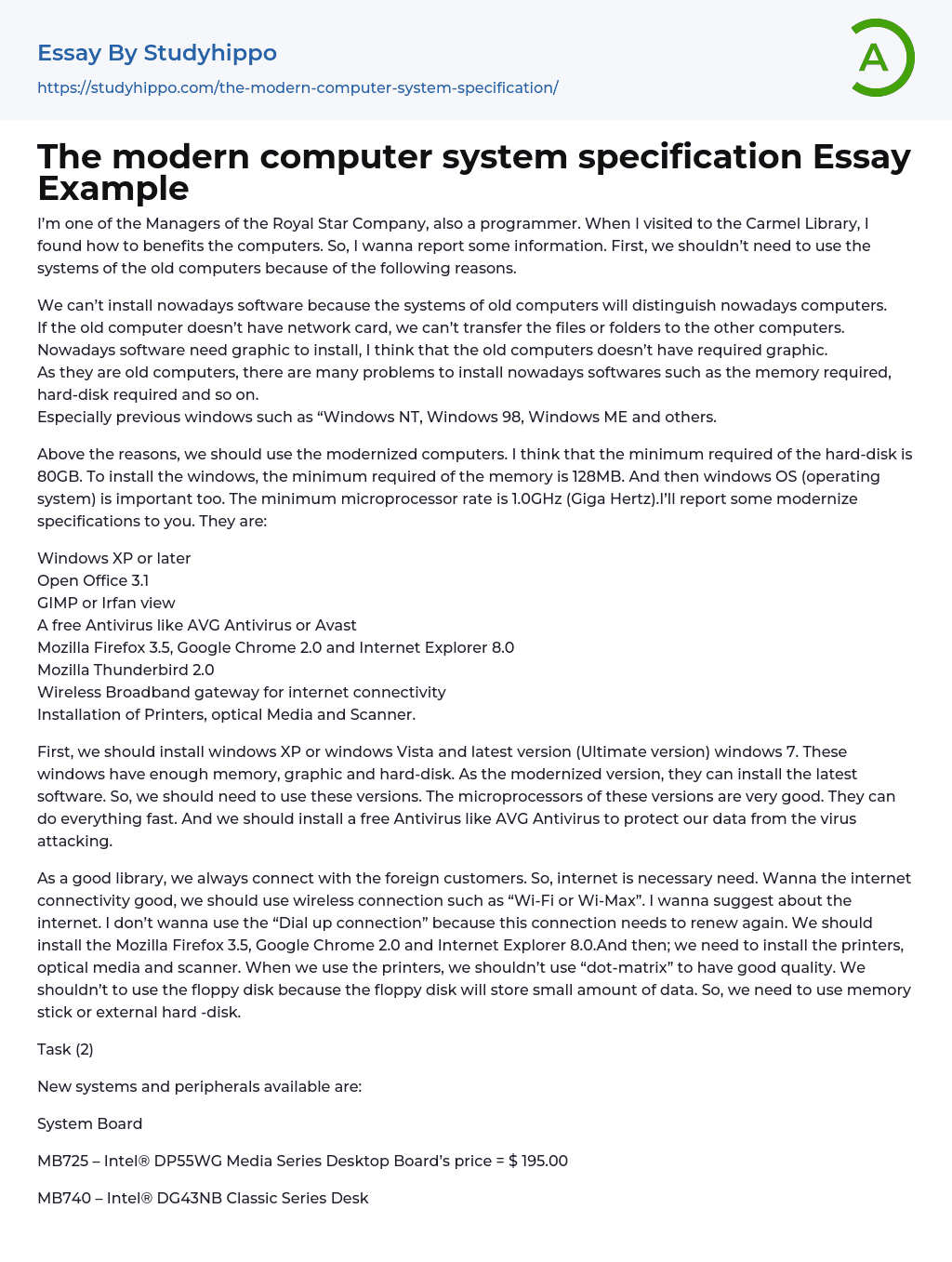As a manager and programmer at the Royal Star Company, I recently visited the Carmel Library to explore ways of improving computer performance. I would like to share some important information. First, there is no need to depend on outdated computer systems for the following reasons.
It is essential to use up-to-date computers for a variety of reasons. Personally, I believe that the hard-disk should have a minimum capacity of 80GB and a memory requirement of at least 128MB for installing Windows. The operating system, Windows OS, is also crucial. It is recommended to have a microprocessor rate of at least 1.0GHz (Giga Hertz). Now, allow me to introduce you to some current specifications:
To start, it is recommended to install either Windows XP or Windows Vista, along with the latest version of Windows 7 (Ultimate version). These operating systems have sufficient memory, graphics capabilities, and hard-dis
...k capacity. As newer versions, they are compatible with installing the latest software. Additionally, their microprocessors are efficient and capable of executing tasks quickly. It is advised to install a complimentary antivirus program such as AVG Antivirus to protect our data from virus attacks.
As a reputable library, it is crucial to maintain connections with international customers. Thus, we suggest utilizing wireless connections such as "Wi-Fi or Wi-Max" for reliable internet connectivity. We discourage the use of dial-up connections due to their frequent need for renewal.
To enhance browsing experience, we recommend installing browsers like Mozilla Firefox 3.5, Google Chrome 2.0, and Internet Explorer 8.0. Additionally, it is important to have printers, optical media devices, and scanners installed.
In order to achieve better print quality, it is advisable not to use dot-matrix printers whe
printing documents. Furthermore, relying on floppy disks for data storage should be avoided as they can only store small amounts of data. Instead, we recommend using memory sticks or external hard disks for data storage.
Here is a list of new systems and peripherals available:
The price of the Intel® DP55WG Media Series Desktop Board, model MB725, is $195.00.
The price of the Intel® DG43NB Classic Series Desktop Board, model MB740, is $151.00.
As an example:
-Processor
The price of the Intel Core i7-870 (2.93 GHz, 8MB) is $794.00.
The price of the Intel Core 2 Duo E8600 (3.33 GHz, 6MB) is $408.00.The price of the Intel Core 2 Quad Q9550 (2.83 GHz, 12MB) is $393.00.
- Memory
The price of 2GB DDR3-1333 Memory is $87.00.The cost of 512mb DDR2-800 Memory is $22.00.
The 320GB 7200RPM Serial ATA (SATA) Hard Disk Drive costs $120.00.
The cost of the E-Disk Altima E2A3 Serial ATA (SATA) solid state flash drive is $143.00.
Peripherals like USB, Fire wire, Bluetooth, and Wi-Fi can be accessed.
The popularity of USB, or Universal Serial Bus, has increased in recent years due to its widespread usage. Furthermore, all computers are now equipped with a USB PORT.
The Fire Wire technology utilizes high-speed isochronous transfer mode to support data-transfer rates of up to 400Mbps.
Here are some examples of Bluetooth:
Price: $489.00 (including a 2-year warranty)
The cost is $499.00.
The cost is $499.00.
The cost of the Canon Pixma MP 560 printer ranges from $89 to $157.
The price of the HP LaserJet 1320 printer ranges from $89 to $499.
The price range for the HP Photosmart Premium Touch Smart Web printer is $279 to $464.
Network Hardware, cabling, and Wireless LAN
Network hardware and cabling
Network hardware and
cabling is relatively easy.
To begin, the cables must be trimmed.
Subsequently, establish a connection between them and a system or computer.
Wireless LAN is advantageous in the present-day world.
Internet cafes and game shops are mainly used for a specific purpose.
LAN, which stands for Local Area Network, refers to a specific type of network.
The process of setting up the LAN is comparable to network installation.
- The fourth task is to show how to install a network.
Problems arising from the utilization of outdated computers...
Currently, the use of existing software is hindered by the distinction in operating systems among computers.
Transferring files or folders to other computers through a network becomes impossible if the old computer lacks a network card.
- In addition, you will need to install memory and graphics cards.
When trying to install modern software on outdated computers, several challenges arise. These difficulties include inadequate memory and hard-disk space requirements.
These reasons make it crucial to use Modernized Computers.
-windows XP/Vista/7
Open Office 3.1
- GIMP or Irfan view
- A free antivirus such as AVG antivirus or Avast.
Mozilla Firefox 3.5, Google Chrome 2.0, and Internet Explorer 8.0 are efficient browsers.
Mozilla Thunderbird 2.0
- The wireless broadband gateway allows for internet connectivity.
Procedures for the installation of printers, optical media devices, and scanners.
Here is a list of hardware:
-Intel(R) Core 2 Duo CPU T5750 2.0GHz – Pentium 4
DDR2 4GB
-HP Jornada 420/430 Hitachi SH3 (SH3) Palm-size PC 1.2 (SH3)
Microsoft Windows PC (International Unicode) Pentium or compatible (x86) Windows XP
-Microsoft Windows PC Intel Pentium or compatible (x86) Windows Vista or Windows XP
-Toshiba Genio e550 Intel StrongARM SA-1110 (ARM) Pocket PC (ARM)
-HP Jornada 820 Intel Strong ARM SA-1110 190MHz (ARM) HPC Pro (ARM)
- Compaq Aero 2150/2180 NEC VR4121 (MIPS) Palm-size PC
1.2 (MIPS)
Apple Macintosh (x86 based) x86 (x86) Apple Macintosh (with Crossover)
-The Asus AH100 Intel StrongArm SA1100 (ARM) HPC 2000
- Hitachi ePlate HPW-600ET Hitachi SH4 (SH3) HPC Pro (SH3)
There are the following project plans:
-Taking out the previous system
-Motherboard Installation
- How to install a CPU
- Follow the steps below to Install RAM:
-Connect the network card
-Initially, eliminate the I/O Systems that are external.
Start by removing the cover of the system unit, and then proceed to remove the adapter cards.
-To begin, disconnect the cables from both the System Board and the System Board.
Finally, remove the Power Supply from its position.
-Taking out the Power Supply
The motherboard, also known as the mainboard, serves as the central hub for a computer's essential circuitry and components. Typically, it is produced in one seamless process where the circuitry is either imprinted or affixed onto a solid planar surface.
Both the AT and ATX designs have identical computer components integrated into the motherboard.
The microprocessor, a compact integrated circuit, functions as the central processing unit (CPU) of a computer by executing software program instructions.
(Optional) Coprocessors
Memory
* The BIOS (Basic Input/Output System)
Expansion slot
Interconnecting circuitry
The motherboard is the essential component of the PC system.
The primary circuit board, known as the motherboard, functions as the main electronic system in a computer. It is responsible for creating a sophisticated computer-like electronic system.The motherboard includes connectors for connecting additional boards.
The physical arrangement within the computer contains the computer's basic circuitry and components.
Afterwards...
How to Install Microprocessors
How to install the memory modules:
Support ICs installation
The central processing unit (CPU) is the primary component of a personal computer.
The computer system comprises essential elements.
With astonishing speeds, it can execute mathematical and logical
computations.
Moreover, it functions as the central processing unit (CPU) of the computer.
And install the CPU.
- There are two types of memories:
- The microprocessor can be operated with quickness.
Multiple accesses and modifications can be made.
This specific type of memory is referred to as "Volatile".
Removing power from the memory causes its contents to vanish.
The startup programs of the computer remain unchanged.
It is classified as "non-volatile" in terms of the memory it belongs to.
Regardless of whether power is applied or not, the contents of the text remain.
- This is a specific kind of memory.
- The data can be utilized efficiently.
Cache is a dedicated area of high-speed RAM, aimed at enhancing system performance by storing frequently accessed information that the microprocessor is expected to utilize.
Then,
-Install both the Power Supply and Video/Monitor Systems.
Various storage devices, such as hard-disk drives, CD-ROMs, DVD devices, and others, are possible to install.
- We suggest installing the Adapter Card-Basic Peripherals, such as Sound Cards.
-Step 1: Set up the Wireless LAN components
Because of this result,
We require contemporary computers for the current software applications.
It is essential for us to comprehend the importance of a motherboard.
Being familiar with both Software Lists and Hardware Lists is crucial.
It is necessary to familiarize ourselves with the step-by-step process of removing or installing system boards.
Follow this step-by-step guide to install Windows using the Installer CD.
For instance, I will demonstrate how to install "Windows XP."
Follow the step-by-step instructions to install Open Office 3.1.
I will download pictures to illustrate my point.
Below are the installation steps for a Free Antivirus (AVG):
Mozilla Firefox 3.5 requires the following steps for installation.
To install Internet Explorer 8.0, please follow these steps:
Here are the screenshots
I took of Mozilla Thunderbird 2.0:
The process of installing a network begins by establishing connections using network cables.
After the cables were clipped, they were connected to the main computer.
In order to connect to the internet, you must establish a connection with either an internet modem or a wireless router.
Our job entails the distribution of work stations, which are computers that share networks.
- Next, we need to install both the scanner and network printer.
Network printers installation
By installing a network printer, multiple users and computers can share a single printer instead of having multiple individual printers located throughout the home or office.
When installing the network printer, make sure it is positioned centrally to allow convenient access for all users.
Installation of the software is required for each individual machine.
Newer versions of Windows may contain pre-installed drivers.
A printer is a device that produces physical copies of digital documents, including readable text and/or images.
- Printers need to have paper easily available for copying.
The printer requires an individual to perform its processes, either an officer or a worker.
-A printer is an electronic device that can be used when it is powered up.
The Device Manager utility is a user-friendly interface designed for Windows 9x/Me and Windows 2000/XP.
We have the option to utilize the Device Manager utility for manual identification of hardware and configuration conflicts.
In this utility, the nodes of the devices contain plus (+) and minus (-) signs which signify the expandable and collapsible information branches.
An exclamation point (!) in a yellow circle indicates a direct hardware conflict between devices in this utility.
If a user chooses an option that creates a conflict, the icon of the device will
show a red X to indicate that it is disabled.
There are several editors available for editing different aspects of the Windows operating system. These include SysEdit, RegEdit, and RegEtd32, which are used for editing the Registry. Additionally, there is PolEdit specifically designed for policy editing. Furthermore, Windows 2000 offers an advanced Group Policy Editor (GPE).
EDIT.COM, a user-friendly text editing program, was available in later versions of MS-DOS. This program enabled users to conveniently edit their text files.
To start using this tool, just enter the file name after typing the EDIT command at the command prompt.
Modifying the CONFIG.SYS and AUTOEXEC.BAT files can be greatly facilitated with the assistance of an editor.
The MS-DOS Editor, commonly referred to as the text editor, lacks any built-in formatting capabilities for the text.
To access the SysEdit function, you need to select the Run option from the Start menu.
This tool has the ability to identify applications that are currently running or stopped on the system. It also enables users to monitor resource usage.
- It is also possible to determine the overall level of microprocessor and memory usage.
There are several ways to access the Task Manager in Windows 2000/XP. One way is by using the key combinations Ctrl+Alt+Del or Ctrl+Shift+Esc. Another option is to access it from the pop-up context menu.
The Task Manager can be accessed in two ways: either directly using the shortcut Ctrl+Shift+Esc or by opening the Windows Security menu screen with Ctrl+Alt+Del, which includes the option to access Task Manager.
- To access this feature, select the desired application from the choices provided in the Applications tab and click on the End Task button. Should any prompts arise, just click on
the End Task button again to confirm your choice.
The content found within the processes tab is highly useful in determining system performance problems that cause slowdowns.The performance tab provides a graphical overview of the system's CPU and memory usage.The Disk Cleanup utility is another tool in Windows operating systems for managing disks.
This tool is created to assist in freeing up additional disk space by removing specific types of files and optional components that are usually unnecessary.
To access the Disk Cleanup utility, start by going to Programs and Accessories in the System Tools category.
Using the Disk Cleanup utility allows you to calculate how much space can be cleared by emptying the Recycle Bin.
- In addition, it assesses the space that is freed up by deleting downloaded files, temporary files, and temporary Internet files.
Users can use backup utilities to quickly make copies of single files, groups of files, or even an entire hard drive.
The backup and restore functions allow users to make and retrieve backups of multiple files on a different disk. This is especially beneficial as backup files often surpass the capacity of one floppy disk. To manage large backups, backup programs permit data to be spread across multiple disks and utilize file-compression methods to decrease the size of files on the disks.
In order to utilize the compressed backup files in this particular format, it is necessary to decompress and restore them to the DOS file format. This is because these files cannot be read or utilized in their current state.
Both Windows 9x/Me and Windows 2000/XP provide accessibility to the Microsoft Backup and Restore disk-management utility.
The Backup file (Backup.exe) is not automatically installed during the setup
of Windows, but it can be manually installed by placing it in the C:Program_FilesAccessories directory.
The Backup utility in Windows can be accessed through a shortcut icon located in the C:WindowsStart MenuProgramsAccessoriesSystem Tools directory.
Essentially, an Operating System revolves around this central idea:
The Operating System (OS) has the role of linking the hardware resources, the user, and different applications (like word processors, video players, games, etc.).
The peripheral device sends the information to the operating system without needing specific information.
The Operating System sends the relevant peripheral to its driver.
- To derive benefits from the operating system, one must have a comprehensive understanding of its roles.
-The Operating System's Roles
To determine if your Windows XP computer has the ability to automatically configure wireless connections, you must access the properties of its Wireless Network Connection.
Compared to other Internet Access options such as ADSL, MPT, etc., using it is more convenient.
Connecting laptops to the internet is made easier with wireless access.
Wireless connectivity is crucial for every company or office.
The computer is turned on by the system BIOS.
- The variation in system performance depends on the manufacturer of your hardware, BIOS, and peripherals in your PC.
The BIOS performs the power-on self test (POST), which stops the boot process if it detects any important errors. To find a list of POST beep codes, please see the Troubleshooting Expert section.
The BIOS conducts extra tests on the system, such as the visible memory count-up test. If an error occurs during this process, a text error message is usually shown on the screen. The Troubleshooting Expert section contains these error messages and their explanations.
- Computer File essays
- Desktop Computer essays
- Servers essays
- Email essays
- Hypertext Transfer Protocol essays
- Marshall Mcluhan essays
- Virtual Learning Environment essays
- Web Search essays
- Etiquette essays
- Mainstream essays
- Vodafone essays
- Web Search Engine essays
- 3g essays
- Bluetooth essays
- Mobile Phones essays
- Camera essays
- Cell Phones essays
- Computer essays
- Ipod essays
- Smartphone essays
- Android essays
- Application Software essays
- Benchmark essays
- Computer Network essays
- Computer Programming essays
- Computer Security essays
- Computer Software essays
- Cryptography essays
- Data collection essays
- Data Mining essays
- Graphic Design essays
- Information Systems essays
- Internet essays
- Network Security essays
- Website essays
- World Wide Web essays
- Microsoft Windows essays