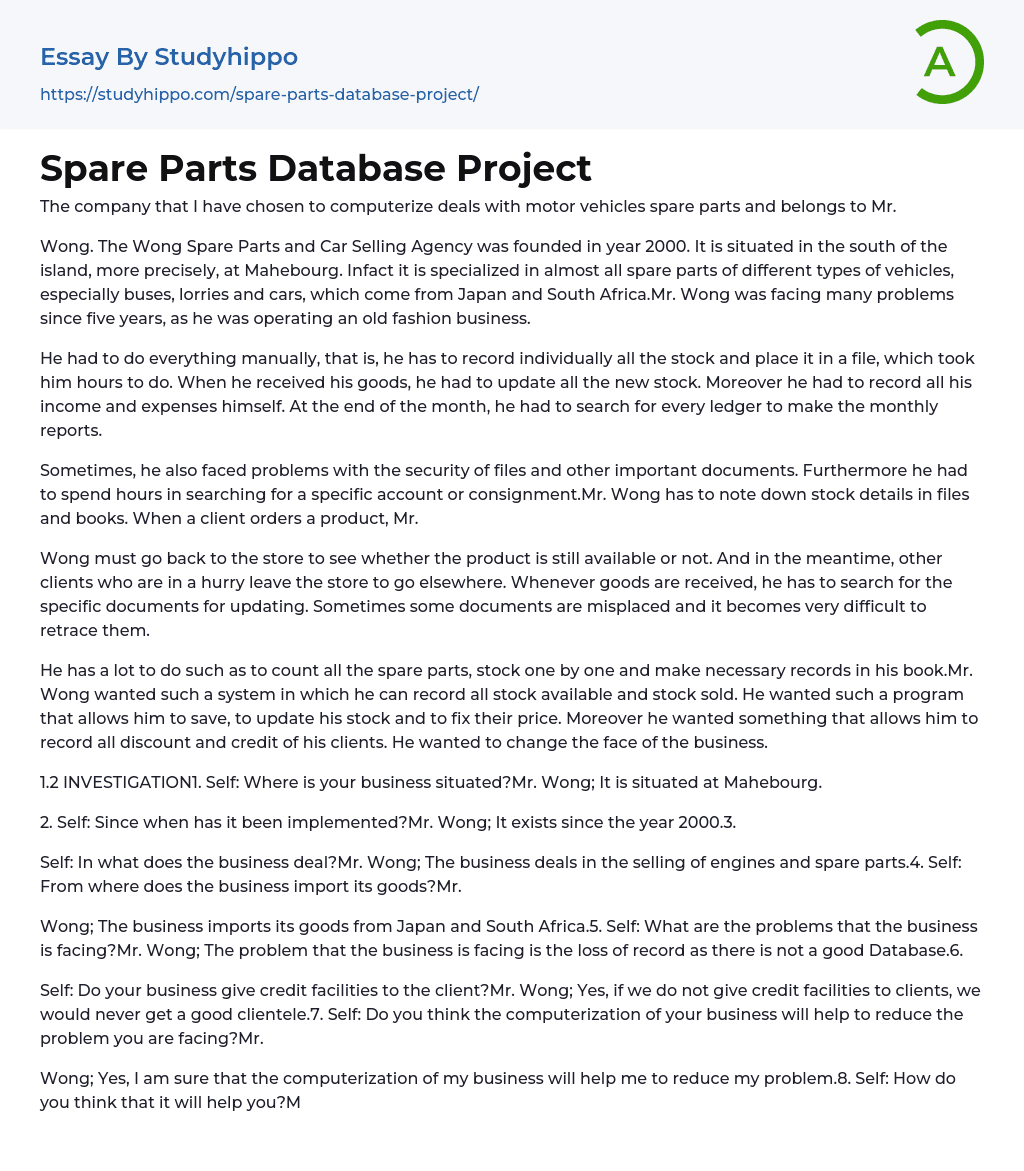The Wong Spare Parts and Car Selling Agency, owned by Mr. Wong, has been selected for computerization. Established in 2000, this agency is situated in Mahebourg on the southern part of the island. Its primary objective is to offer a diverse selection of spare parts for different vehicles such as buses, lorries, and cars that are imported from Japan and South Africa. Mr. Wong's agency is committed to providing excellent quality spare parts to its customers.
Wong had been encountering multiple issues for the past five years due to running an outdated business. He had to manually complete all tasks, such as individually recording stock and filing it, which consumed hours of his time. Updating new stock upon its arrival and recording all income and expenses were also his sole responsibilities.
At the end of the month, Mr. Wong encountered
...difficulties finding all the ledgers required for monthly reports. Additionally, he had concerns about the security of files and important documents. Furthermore, he spent substantial time searching for specific accounts or consignments. Mr. Wong was responsible for recording stock details in files and books, and when a client placed an order for a product.
Wong needs to return to the store to check if the product is still in stock. Meanwhile, other impatient customers leave and go elsewhere. Each time new products arrive, he must locate certain documents to update the inventory. Occasionally, some documents are misplaced, making it challenging to find them again. Wong has many tasks to complete, including counting all the spare parts, stocking them one by one, and keeping records in his book. Mr. Wong desired a system that would allow him to track
all available and sold stock.
The person desired a program that would enable them to save and edit their stock, including adjusting prices. Additionally, they sought a functionality to track all discounts and credits provided to customers. Ultimately, their aim was to transform their business. 1.2 INVESTIGATION1.
Wong: It has been implemented for a while now.
Wong explains that the business, which was established in 2000, specializes in selling engines and spare parts. However, he emphasizes that its main focus is importing goods from various locations.
Wong: The business imports goods from Japan and South Africa. Self: What challenges does the business encounter? Mr. Wong: The main challenge is the lack of a reliable database, leading to loss of records. Self: Does your business offer credit facilities to clients? Mr.
Wong: Yes, providing credit facilities to clients is essential for attracting a quality clientele.
Self: Do you believe that computerizing your business will resolve the issue?
Mr. Wong: Yes, I am confident that computerizing my business will aid in overcoming the problem.
Self: How do you anticipate it assisting you?
Mr. Wong: It will allow me to have inventory control, maintain a comprehensive database, and effortlessly update stock and prices.
9. Self: What is the employee count in the business?
Mr. Wong: There are three.
10. Self: How is data stored when someone comes?
Mr. Wong: When issuing the product, the reference number and price are recorded in a book.
11. Self: In the event that an account or a crucial document goes missing, what actions are taken? Mr. Wong: If an account cannot be traced, I am required to terminate it, while for a significant document, I must request a replacement from the individual.
12. Self: What is
the salary for an employee? Mr. Wong: An employee receives a monthly salary of Rs 7000.
13. Self: Inquiring about the current number of customers.
Mr. Wong: We currently have around 200 clients, and this figure is consistently expanding year after year.
14. Self: Inquiring about potential salary increment for employees.
Mr. Wong:
Wong: As my profit increases, I will increase their salary to retain them in my business.
15. Self: How much did you invest in the business?
Mr. Wong: I invested about Rs 100000 in the business.
- a. Tracing previous orders placed by a customer
1.3 Problems with the current system:
Every time a customer comes in to buy an auto part or has a problem with the goods, the information is written on paper. However, I often lose important documents and customers get irritated when asked for duplicates of their receipts.
Unified and
In order to retain employees in my business, I will increase their salary as my profit grows, Mr. Wong stated during a conversation where he revealed that he invested approximately Rs 100000 in his business when questioned about it by Self.
- a. The current system faces problems such as difficulty tracing previous orders made by customers.
A major issue with the existing system is that whenever customers purchase auto parts or encounter issues with the products, all relevant information is recorded on paper which frequently leads to loss of important documents and frustrates customers who are requested to provide duplicate receipts.
b. The current system lacks customer information, causing billing errors at Wong spare parts.
c. Additionally, the manual system in use does not effectively control and track stock, leading to delays and inefficiencies when clients collect their orders.
1. The new system has four
objectives that can be measured quantitatively and qualitatively.
The system needs a dependable database for storing records to minimize any record loss. The database should include information on both items and customers. Furthermore, it should be capable of automatically updating stock and informing suppliers when the re-order level is reached. Customers should receive notifications about new products by selecting criteria and utilizing mail merging.
The new system requires the following information:
- A list of all available items and options
- A list of all customers
- Proper reports and receipts should be obtained whenever requested
- The system should be user-friendly and data entry should be as fast as possible
- It should take less than one minute to trace a spare part for a customer
The proposed system's data flows include:
- Item ID, Item detail
The customer has specifically requested the use of MS Access for software development unless there is a valid reason to use an alternative program or package.
To run MS Access, hardware requirements will include at least a Pentium with 64 MB (preferably 128 MB).
To ensure smooth screen switching and prevent system slowness, a fast processor like
a P IV is necessary. Mr. Wong's employees are proficient in Word and have strong keyboard skills, making data entry and system usage easy for them. Additionally, Mr. Wong wants to enhance their expertise so they can handle future queries and reports as they arise.
SECTION 2DESIGN2. 1 Consideration of possible solutionsA database package, specifically MS Access, is the ideal choice for implementing the Wong spare part system as per Mr. Wong's request.
This package must be used, although it would be possible to implement the system using MS Access or another programming language. However, that option would take longer and require the owner to buy unnecessary software. MS Access has all the necessary capabilities and I already have experience using it, as it is available for development at both home and college.
Using this package, we can set up tables and relationships, create customized input screens with data entry automation and validations using MS Access, use modules for fast searches and past stay records, design needed reports, and implement a customized menu system.
The database design includes two entities: CUSTOMER, ITEM, and TRANSACTION. Tables will be created for each of these entities.
The tables will contain the following data requirements.
ITEM DETAIL
Attribute name
Data type and length
Validation
Item code
Text (4)
Unique primary key
Make
Text (50)
Model
Text (50)
Price
Numeric (7)
Quantity
Text (3)
CUSTOMER DETAIL
Attribute Name
Data type and length
Validation
Customer Code
Text (4)
Unique primary key
Name
Text (20)
Other Names
Text (20)
Date Of Birth
Text (8)
Address
Text (50)
Home Tel Number
Text (7)
Mobile Tel number
Text (7)
TRANSACTION DETAIL
Attribute name
Data type and length
Validation
Transaction code
Text (4)
Unique primary key
Customer code
Text (4)
Item code
Text (4)
Quantity
Numeric (3)
Price
Currency
2.4 Relationship
Item Detail:
- Item code: TypeMakeModelQuantityPrice
Customer Detail:
- Customer CodeNameOther NameAddressTel NumberMobile Number
Transaction Detail:
- Transaction CodeCustomer CodeItem CodeQuantityPrice
2.5 Design of input forms
Two data entry forms are needed.
Customer details:
This form will be used
for several purposes, so it needs facilities to:
- Check to see whether a Customer is already on the database.
- Add a new Customer.
- Look through all the existing records for the current Customer and bring up more details if necessary.The Customer details form on the next page will contain information about the customer. It will have the following capabilities: checking if an item is already in the database, adding a new item, and displaying additional details for existing records for the current car.
The item details form on the next page will contain information about the item. The Customer File and Item File will be displayed.
The design of all reports will follow a similar format. The layout of the Customer report is shown below.
The menu structure is as follows:
8 System Flowchart.2.9 Security: A password will be implemented to restrict access to the database, ensuring only those who know the password can access it. Given that only Mr. Wong's employees will be using the database, different access levels are unnecessary.
10 Test Strategy: The test strategy will incorporate five distinct types of testing, outlined as follows:
LOGICAL TESTING: This form of testing will examine every element of each form, report, and query as soon as they are implemented, utilizing valid, invalid, and extreme data.
Test data will be added to test each code module and results compared with expected results. Sufficient data will be added to ensure that there is at least one customer in each category. The test data that will be added initially is shown in Appendix. Subsequent test will often involve adding new data, which will then be deleted when the test works satisfactorily.
FUNCTIONAL TESTINGEach menu
item will be tested in turn to ensure that no function has been missed out.
SYSTEM TESTINGWhen the system is complete, the whole range of tests will be carried out again to ensure that no errors have been introduced.
RECOVERY TESTINGThe computer will be re-booted while the database is open to ensure that data is not lost or corrupted in the event of a power of a power failure.
ACCEPTANCE TESTINGThe user will then be involved and asked to test all the capabilities of the program to ensure that all request functions are presented and working in the manner expected. This testing may result in further refinements.
SECTION 3TESTINGTEST PLANModule: Password MenuTEST NO.
TESTEXPECTED RESULTREMARKS
1Insert the correct password and click on 'Login'. The main menu should appear on the screen. OK
2Insert the incorrect password and click on 'Login'. A message saying 'Wrong password' should appear on the screen. OK
3Click on 'Exit'. The program must close. OK
Module: Main Menu
TEST NO.TESTEXPECTED RESULTREMARKS
1Click on the 'Customer File' command button. The Customer File must appear on the screen.OK
2Click on the 'Item File' command button. The Item File must appear on the screen.OK
3Click on the 'Transaction File' command button. The Transaction File must appear on the screen.OK
Module: Customer File
TEST NO.TESTEXPECTED RESULTREMARKS
1Click on the 'Add' command button.It must be able to add a record.OK
2Click on the 'Save' command button.A message box must appear saying 'Record has been saved'.OK
3Click on the 'Find' combo box.It must be able to find a record.OK
4Clickingonthea 'Find' combo 'button'. Find a record and clickssonnthe 'Delete'-command-
command button to add all records, except for the 'Customer code'. After that, click on 'Save'. A message box should appear stating "Missing Customer Code".
Add all records except 'Name' and click on 'Save'. A message box must appear saying 'Missing Name'. OK
Click on 'Add' command button. Add all records except 'Other names' and click on 'Save'. A message box must appear saying 'Missing Other names'. OK
Click on 'Add' command button. Add all records except 'Address' and click on 'Save'. A message box must appear saying 'Missing Address'. OK
Click on 'Add' command button. Add all records except 'Home Tel Number' and click on 'Save'. A message box must appear saying 'Missing Home Tel Number'. OK
Click on 'Add' command button.
Click on the 'Add' command button to add all records except for the 'Mobile Tel Number', then click on 'Save'. A message box should appear saying 'Missing Mobile Tel Number'. Click on 'OK'.
Click on the 'Add' command button to add all records except for the 'ID Card Number', then click on 'Save'. A message box should appear saying 'Missing ID Card Number'. Click on 'OK'.
Module: Item File
TEST NO.
TEST
EXPECTED RESULT
REMARKS
1. Click on the 'Add' command button. Must be able to add a record. Click on 'OK'.
2. Click on the'Save' command button. A message box must appear saying'Record has been saved'. Click'on OK'.
3. ClickontheFindcombo box.Mustbeabletofindarecord.Clickon'OK'.
4. Clickonth Findcombobox.Findarecordandclickon'the Editcommandbutton,editthere cord,andc lick o n'Save'.Ames sageboxmustappearsaying'Re cordhasbeen sa ved.'C lickon'O K.'
5.Clic kontheFind combo box.
To delete a record, find it and click on the 'Delete' command button. The system will then delete the selected record.
To return to the main menu screen, click on the 'Back
to Main Menu' command button.
To add a new record, click on the 'Add' command button and fill in all the required fields except for the 'Item Code'. Then, click on 'Save'.
If you receive a message box indicating that the 'Item Code' is missing, please fill it in before saving again.
If you receive a message box indicating that the 'Make' is missing after clicking on the 'Add' command button and filling in all other required fields, please provide this information before saving again.
To add a new record without any further instructions or requirements, simply click on the 'Add' command button.
Add all records except 'Model' and click on 'Save'. A message box must appear saying 'Missing Model'. OK10 Click on 'Add' command button. Add all records except 'Colour' and click on 'Save'. A message box must appear saying 'Missing Colour'. OK11 Click on 'Add' command button. Add all records except 'Price' and click on 'Save'. A message box must appear saying 'Missing Price'. OK12 Click on 'Add' command button. Add all records and put only 6 digits in 'Mobile Tel Number'. A message box must appear saying 'Mobile Tel Number must contain 7 digits'. OKModule: Transaction FileTEST NO. TESTEXPECTED RESULTREMARKS1Click on 'Add' command button.Must be able to add a record.OK2Click on 'Save' command button. A message box must appear saying 'Record has been saved'.OK3Click on 'Find' combo box.Must be able to find a record.OK4Click on 'Find' combo box.
To find a record, click on the 'Edit' command button. After editing the record, click on 'Save'. A message box should appear stating 'Record has been saved'. Click on the 'Find' combo box to search for a record. Once
found, click on the 'Delete' command button to be able to delete the record. Click on the 'Back to Main Menu' command button to go back to the main menu screen. To add records, click on the 'Add' command button. Make sure to include all necessary information except for the 'Transaction code', then click on 'Save'. A message box should appear if the 'Transaction code' is missing. Repeat this process for adding records, but excluding the 'Item code' or 'Customer code'. If any of these codes are missing, a message box should appear indicating which code is missing.
Add all records except 'Quantity' and click on 'Save'. A message box must appear saying 'Quantity,OK11'. Click on 'Add' command button. Add all records except 'Price' and click on 'Save'. A message box must appear saying 'Price,OK'.
Test Plan:
Module: Password Menu
Test No2: Inserting incorrect password
Module: Car file
Test No7: Missing car code
Module: Customer file
Test No14: Mobile Tel Number less than 7 digits
SECTION 4
SYSTEM MAINTENANCE
4.1 SYSTEM OVERVIEW
This Customer information system is designed to keep records of Customer profiles and their past purchases. It is designed to run alongside the current manual system of recording purchases, rather than replacing it.
The computer will be located in the reception area for the owner's use. Its purpose is to check if a customer is already in the database or to review past purchases. New data will be added to the database at a convenient time, possibly at the end of the week. The steps for the user are described in the design section. Tables and relationships were created according to the specifications outlined in the design section. Forms were utilized as follows: Main Menu
serves as the start-up form that automatically loads when the database is opened. Wizards were used to place buttons that either open other forms, generate reports, or exit the database. The same approach was taken for the Report Menu, where buttons were also placed using wizards.
Maximize macro runs on opening form.Input FormsThe Customer details form contains a combo box that shows Customer codes for easy record lookup. The record source for this box is the database.4.4 REPORTSThese reports are explained in the user manual. They were created using wizards and customized for a more suitable layout.4.5 DISCUSSION OF TEST RESULTSA separate report called Customer details was generated using wizards to provide a printed version of all test data used during testing.
This simplified the process of determining the expected output for tests and what data to use for new tests when new models were added. The report is printed in Appendix.
USER DOCUMENTATION
Initial set up
Password Menu: The Password menu is automatically started when the database is loaded. The password is not case sensitive but it will only accept 'Wong'.
Main Menu: The Main Menu will automatically appear when you enter the password.
Item File
Add a new record: To add a new record, click on Add new and after adding all the information, click on Save.
Finding a record: To find a record, select its code from the Find record combo box.
Editing a record: To edit a record, first find it using the Find record combo box, change the information and click on Edit record.
Deleting a record: To delete a record, first find it using the Find record combo box, change the information and click on Delete record.
Customer File
Add a
new record: To add a new record, click on Add new and after adding all the information, click on Save.To find a record, choose its code from the Find record combo box. To edit a record, first find it using the Find record combo box, update the information, and click on Edit record. To delete a record, first find it using the Find record combo box, update the information, and click on Delete record. For the Transaction File, to add a new record, click on Add new and after adding all the information, click on Save. The system for SECTION 6 APPRAISAL has been finished and installed on the user's PC.
It was completed as originally designed and agreed upon, and is simple to use. Referring to the original objectives listed in the Analysis section:
- It should take less than 30 seconds to determine if an item or customer is already in the database.
- There should be a direct transition from the Item file's screen to entering a new item.
- Data entry should be quick and easy.
- The new system provides the following information:
- A list of all items
- A list of all customers
- A list of all transactions
5. The program should automatically display the main menu upon loading, and the entire system should be driven by menus. 6. Initially, the owner faced difficulties with data entry, as there was confusion between Items and customers due to the different workings of this aspect compared to the manual
system. However, the owner has now successfully entered data for more than 100 items without any reported issues. 7. All reports have been implemented according to the specifications.
- Renault essays
- Truck essays
- chrysler essays
- The city essays
- Racing essays
- Flowchart essays
- Integrated Circuit essays
- Tracking system essays
- Hard Disk Drive essays
- Bicycle essays
- Cars essays
- Rms Titanic essays
- Computer Components essays
- Computer Peripherals essays
- Personal Computer essays
- Data Management essays
- Enterprise Resource Planning essays
- Cloud Computing essays
- Computer Science essays
- Consumer Electronics essays
- Data Analysis essays
- Electronics essays
- engineering essays
- Enterprise Technology essays
- Hardware essays
- Impact of Technology essays
- Information Age essays
- Information Technology essays
- Modern Technology essays
- Operating Systems essays
- people search essays
- Robot essays