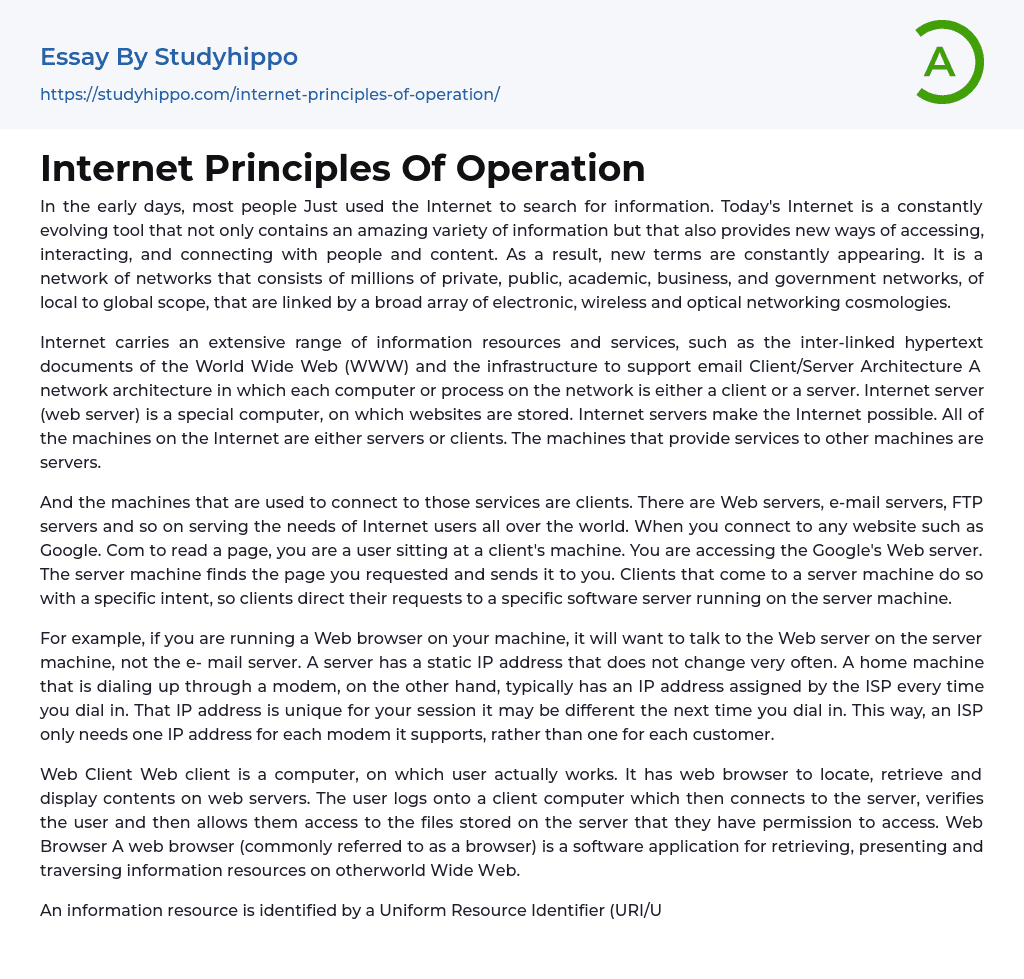In the past, the Internet served mainly as a source of information retrieval. However, it has now evolved into a dynamic tool that offers not only a wide range of information but also new ways to access, interact with, and connect with people and content. This constant evolution leads to the emergence of new terms.
The Internet is comprised of various networks including private, public, academic, business, and government networks. These networks are interconnected using different electronic, wireless, and optical networking technologies.
The Internet includes extensive resources and services such as interconnected hypertext documents on the World Wide Web (WWW) and the infrastructure supporting email communication. It operates on a client/server architecture where each computer or process serves as either a client or server.
Web serve
...rs are specialized computers responsible for storing websites and making them accessible on the Internet. Every machine connected to the Internet functions as either a server or client. Servers offer services to other machines while clients utilize these services.
Different types of servers, such as web servers, e-mail servers, and FTP servers, cater to the various needs of global internet users. When a user accesses Google's website on their own machine (client), they are connecting to Google's web server. The client sends its requests to the server running on the server machine. For instance, when using a web browser, communication is established with the web server rather than the email server. Servers typically have static IP addresses that do not change. However, when connecting through a modem from a home machine, each session usually receives a different IP address assigned by the ISP. This allows ISPs to use one IPaddress for each supported modem instead of assigning one per customer.
A web client refers to the computer actively used by the user and equipped with a web browser. The browser is responsible for finding, retrieving, and displaying content from web servers. Users log onto a client computer that connects to the server, verifies their identity, and grants access to authorized files stored on it.
A web browser, also known simply as "browser," is an application used to fetch information resources from the World Wide Web (WWW). These resources can include web pages, images, videos or other types of content identified by Uniform Resource Identifier (URI/URL). Browsers primarily retrieve resources for users so that they can view and display information while navigating through links.When a user enters a URL into the browser, the process begins. The interpretation of the URL depends on its URI prefix, such as http:, https:, ftp:, or file:. If the browser cannot handle a specific prefix, it may pass it to another application. Major web browsers like Firefox, Google Chrome, Internet Explorer, Opera, and Safari support this functionality.
HTML (Hyper Text Markup Language) is the standard language used for creating web pages. It utilizes HTML elements enclosed in angle brackets (). Some tags come in pairs (
), representing empty elements. The opening tag is followed by the closing or end tag. Web browsers can read HTML files and render them as visible or audible web pages. Although not displayed, are crucial for interpreting the page's content.
When a user visits a website, the browser sends a cookie to inform the server about previous activity.[1] Cookies were created
for websites to remember specific information (such as items in a shopping cart) or track browsing behavior (e.g., clicks, logins, visited pages from past). Cookies have the ability to store form content, including passwords and addresses. When a user visits a website with cookie functionality,
a cookie is sent and saved on their local computer.Upon returning to
the same website,the stored cookie identifies the userCookies play a crucial role in web authentication by determining users' login status and their associated accounts. Mallard refers to hostile software that disrupts computer operations, steals sensitive information, or gains unauthorized access to private systems. Examples of Mallard include viruses, worms, Trojan horses, ransomware, spyware, and other malicious programs. In 2011, the majority of active Mallard threats were worms or Trojans rather than viruses. Specific examples of Mallard include keylogger software for obtaining passwords and personal information, zombie programs that use your system for sending spam emails or storing illegal images, and spyware programs that collect data on visited websites for advertisers. Trojan horses conceal themselves within downloadable or runnable programs as a means of introducing Mallard onto your computer. Hacking involves exploiting vulnerabilities in computer systems or networks for motives such as profit, protest, challenge, or enjoyment. The community associated with hackers is known as the underground imputer community. Hackers are individuals who aim to bypass computer security without permission and hence are considered cyber criminals. This often entails accessing computers over the Internet for unlawful purposes and can lead to the leakage, misuse, or loss of valuable information.Most hackers are motivated by curiosity and a desire to explore the complexities of computers, although there are some who engage in malicious
activities. Some hackers even use their knowledge to help improve security for corporations and governments. To enhance your own security, it is recommended to install a firewall - either as software or hardware - that prevents unauthorized access to your computer. This is particularly important if you have a high-speed Internet connection like DSL or cable. Firewalls work by blocking communications from sources that you haven't authorized, similar to how telemarketers randomly dial phone numbers on the internet. It's also crucial to use anti-virus software, which protects your data from viruses that can harm your system, slow it down, cause crashes, or enable spammers to send emails through your account. Anti-virus protection scans both your computer and incoming email for viruses and deletes them accordingly. To effectively combat the latest threats circulating online, it's essential to keep your anti-virus software updated; most programs include an automatic update feature when connected to the internet.
Use a strong password - and keep it confidential
To ensure your computer's security, it is important to choose passwords that are difficult to guess. Create strong passwords with at least eight characters, including a combination of letters, numbers, and special characters. Avoid using easily found dictionary words as hackers can use programs to guess them. To make it easier to remember your password, consider using a phrase and taking the first letter of each word.
Be cautious when sharing files
Sharing digital files like music, movies, photos, and software is common among consumers. However, file-sharing comes with risks. Connecting your computer to a file-sharing network may unintentionally allow others to access and copy files that were not meant to be shared. Additionally, there
is always a risk of downloading viruses or malware that can compromise your computer's security and make it vulnerable to hackers. It is crucial to note that downloading copyrighted material may have legal consequences.
Furthermore, you can find additional resources on the following websites: www.wry.Intercessory.Org,
www.Informatics.Buzzed.Com,
and www.Interpenetrates 01 .Org.
- Networking essays
- Telecommunication essays
- Network Topology essays
- Telecommunications essays
- Email essays
- Hypertext Transfer Protocol essays
- Marshall Mcluhan essays
- Virtual Learning Environment essays
- Web Search essays
- Etiquette essays
- Mainstream essays
- Vodafone essays
- Web Search Engine essays
- Android essays
- Application Software essays
- Benchmark essays
- Computer Network essays
- Computer Programming essays
- Computer Security essays
- Computer Software essays
- Cryptography essays
- Data collection essays
- Data Mining essays
- Graphic Design essays
- Information Systems essays
- Internet essays
- Network Security essays
- Website essays
- World Wide Web essays
- Attitude essays
- Goals essays
- Personal Goals essays
- Personal Life essays
- Personality essays
- Principles essays
- Reputation essays
- Self Awareness essays
- Self Esteem essays
- Self Reflection essays
- Self Reliance essays
- Strengths essays
- Value essays
- Values essays
- Weakness essays
- Who Am I essays