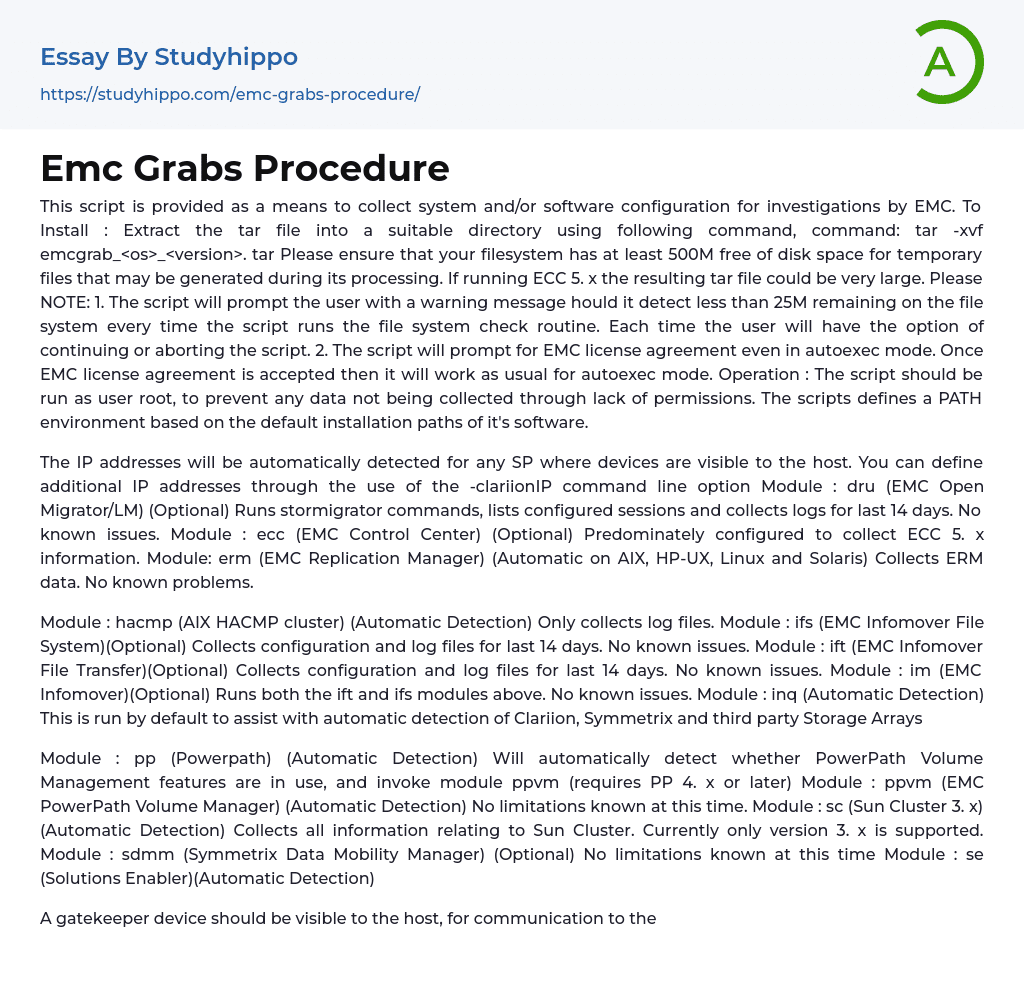This script is provided as a means to collect system and/or software configuration for investigations by EMC. To Install : Extract the tar file into a suitable directory using following command, command: tar -xvf emcgrab_<os>_<version>. tar Please ensure that your filesystem has at least 500M free of disk space for temporary files that may be generated during its processing. If running ECC 5. x the resulting tar file could be very large. Please NOTE: 1. The script will prompt the user with a warning message hould it detect less than 25M remaining on the file system every time the script runs the file system check routine. Each time the user will have the option of continuing or aborting the script. 2. The script will prompt for EMC license agreement even in autoexec mode. Once EMC license agreement is accepted then it will wor
...k as usual for autoexec mode. Operation : The script should be run as user root, to prevent any data not being collected through lack of permissions. The scripts defines a PATH environment based on the default installation paths of it's software.
The IP addresses will be automatically detected for any SP where devices are visible to the host. You can define additional IP addresses through the use of the -clariionIP command line option Module : dru (EMC Open Migrator/LM) (Optional) Runs stormigrator commands, lists configured sessions and collects logs for last 14 days. No known issues. Module : ecc (EMC Control Center) (Optional) Predominately configured to collect ECC 5. x information. Module: erm (EMC Replication Manager) (Automatic on AIX, HP-UX, Linux and Solaris) Collects ERM data. No known problems.
Module :
hacmp (AIX HACMP cluster) (Automatic Detection) Only collects log files. Module : ifs (EMC Infomover File System)(Optional) Collects configuration and log files for last 14 days. No known issues. Module : ift (EMC Infomover File Transfer)(Optional) Collects configuration and log files for last 14 days. No known issues. Module : im (EMC Infomover)(Optional) Runs both the ift and ifs modules above. No known issues. Module : inq (Automatic Detection) This is run by default to assist with automatic detection of Clariion, Symmetrix and third party Storage Arrays
Module : pp (Powerpath) (Automatic Detection) Will automatically detect whether PowerPath Volume Management features are in use, and invoke module ppvm (requires PP 4. x or later) Module : ppvm (EMC PowerPath Volume Manager) (Automatic Detection) No limitations known at this time. Module : sc (Sun Cluster 3. x) (Automatic Detection) Collects all information relating to Sun Cluster. Currently only version 3. x is supported. Module : sdmm (Symmetrix Data Mobility Manager) (Optional) No limitations known at this time Module : se (Solutions Enabler)(Automatic Detection)
A gatekeeper device should be visible to the host, for communication to the Symmetrix. The script will attempt to check for the existance of a gatekeeper, and it this check fails, you will have the option to abort the remainder of this module. Some commands may not return any output, depending on whether the relevant Solutions Enabler license has been installed. Module : svm (Solaris Volume Manager / Solstice(Online) Disk Suite (Automatic Detection) Supports SDS / ODS 4. x, even though configuration paths changed between 4. 2 and 4. 2. 1. Module : vcs (Veritas Cluster Server)
Automatic Detection : AIX, SunOS, HP-UX
and Linux Collects all information relating to Veritas Cluster Server. Module : vxvm (Veritas Volume Manager) Automatic Detection : AIX, SunOS, HP-UX and Linux then data will be collected Module : rp (Recover Point) (optional) Should be specified with '-o' switch on Solaris and AIX host. then logs will be collected in Recover Point Environment. Module : ZFS automatic Detection : SunOs Module : networks (network connection) This is run by default with all operating systems Collects Information of all devices connected to Host. No known problems. Module : networker (optional)
Collect networker files and information No known problems Return Codes : 0 - Success 1 - Failed to source emcgrab. main 2 - Unable to create temporary working directory 3 - EMCGrab Data Collection already running. Only a single instance is supported at any time. 4 - Script Aborted. Less than 25Mb of space detected on FileSystem. 5 - Failed to create output tarfile 6 - Override for non 'root' user operation failed. 7 - File and directory dependencies not found. Sending the report file to EMC: Once you have created your report file you need to send it to EMC Customer Service for analysis.
This is done easily and securely using EMC WebSupport. Go to WebSupport Case Management (Note: You must be a registered WebSupport user. Select the registration link to register) For a new support case select 'Create a Case' and complete the simple step-by-step creation process. Once you submit your case you will have the opportunity to upload your EMC Grab file to your case using the 'Attachments' functionality. For an existing Support case, locate your case by using the 'Quick
Case Search' or 'My Open Cases' portlets or by using the 'Case Query' functionality in 'Case Management. Select the 'Attachments' tab and upload your file. Note: You may also use EMC's ftp site if WebSupport is not available.
- Auction essays
- Balanced Scorecard essays
- Business Plans essays
- Expense essays
- Income essays
- Net Income essays
- Security Guard essays
- Singapore Airlines essays
- Battle essays
- Intranet essays
- Maintenance essays
- Simulation essays
- Inn essays
- Data collection essays
- Graphic Design essays
- Data Mining essays
- Cryptography essays
- Internet essays
- Network Security essays
- Android essays
- Computer Security essays
- World Wide Web essays
- Website essays
- Computer Network essays
- Application Software essays
- Computer Programming essays
- Computer Software essays
- Benchmark essays
- Information Systems essays
- Email essays
- Hypertext Transfer Protocol essays
- Marshall Mcluhan essays
- Virtual Learning Environment essays
- Web Search essays
- Etiquette essays
- Mainstream essays
- Vodafone essays
- Web Search Engine essays
- Networking essays
- Telecommunication essays
- Network Topology essays
- Telecommunications essays
- Programming Languages essays
- Object-Oriented Programming essays
- Java essays
- Qualities essays
- Accounting essays
- Andrew Carnegie essays
- Automation essays
- Business Cycle essays