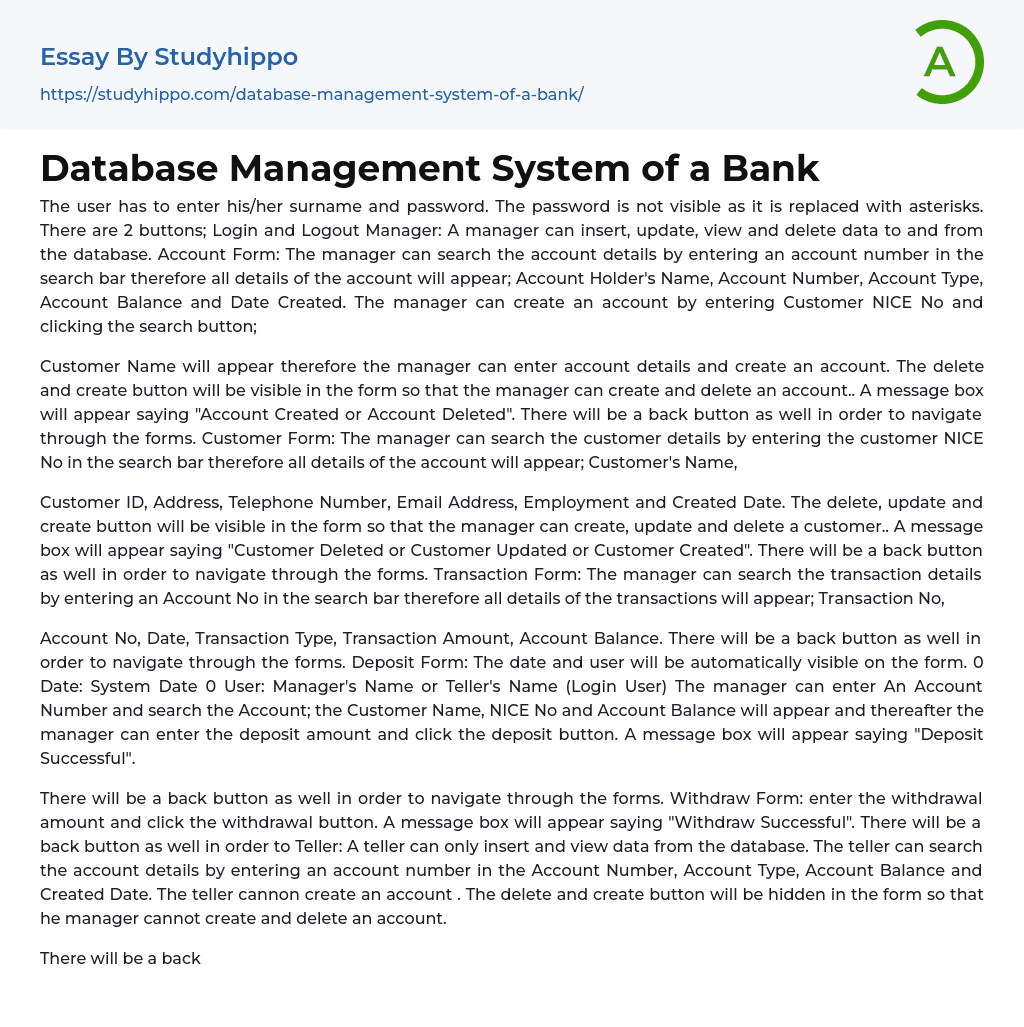The user has to enter his/her surname and password. The password is not visible as it is replaced with asterisks. There are 2 buttons; Login and Logout Manager: A manager can insert, update, view and delete data to and from the database. Account Form: The manager can search the account details by entering an account number in the search bar therefore all details of the account will appear; Account Holder's Name, Account Number, Account Type, Account Balance and Date Created. The manager can create an account by entering Customer NICE No and clicking the search button;
Customer Name will appear therefore the manager can enter account details and create an account. The delete and create button will be visible in the form so that the manager can create and delete an account.. A message box will appear
...saying "Account Created or Account Deleted". There will be a back button as well in order to navigate through the forms. Customer Form: The manager can search the customer details by entering the customer NICE No in the search bar therefore all details of the account will appear; Customer's Name,
Customer ID, Address, Telephone Number, Email Address, Employment and Created Date. The delete, update and create button will be visible in the form so that the manager can create, update and delete a customer.. A message box will appear saying "Customer Deleted or Customer Updated or Customer Created". There will be a back button as well in order to navigate through the forms. Transaction Form: The manager can search the transaction details by entering an Account No in the search bar therefore all details of the transactions
will appear; Transaction No,
Account No, Date, Transaction Type, Transaction Amount, Account Balance. There will be a back button as well in order to navigate through the forms. Deposit Form: The date and user will be automatically visible on the form. 0 Date: System Date 0 User: Manager's Name or Teller's Name (Login User) The manager can enter An Account Number and search the Account; the Customer Name, NICE No and Account Balance will appear and thereafter the manager can enter the deposit amount and click the deposit button. A message box will appear saying "Deposit Successful".
There will be a back button as well in order to navigate through the forms. Withdraw Form: enter the withdrawal amount and click the withdrawal button. A message box will appear saying "Withdraw Successful". There will be a back button as well in order to Teller: A teller can only insert and view data from the database. The teller can search the account details by entering an account number in the Account Number, Account Type, Account Balance and Created Date. The teller cannon create an account . The delete and create button will be hidden in the form so that he manager cannot create and delete an account.
There will be a back button as well in order to navigate through the forms. The teller can search the customer details by entering the customer NICE No in the Date. The delete, update and create button will be hidden in the form so that the teller cannot create, update and delete a customer. There will be a back button as The teller can search the transaction details by entering
an Account No in the search bar therefore all details of the transactions will appear; Transaction No, Account No, Date Transaction Type, Transaction Amount, Account Balance.
- Leadership and Management essays
- Change Management essays
- Project Management essays
- Knowledge Management essays
- Operations Management essays
- Quality Management essays
- Risk Management essays
- Scientific Management essays
- supply chain management essays
- Performance Management essays
- Time Management essays
- Brand Management essays
- Total Quality Management essays
- Risk essays
- Manager essays
- Leadership essays
- Business Ethics essays
- Board Of Directors essays
- Product Management essays
- Comparative Analysis essays
- Decision Making essays
- Dispute Resolution essays
- Stress Management essays
- Business Management essays
- Brand Equity essays
- Branding essays
- Nike, Inc. essays
- Market share essays
- Razor essays
- Being A Leader essays
- Servant Leadership essays
- Leadership Experience essays
- Leadership Qualities essays
- Incentive essays
- Bank essays
- Banking essays
- Corporate Finance essays
- Credit Card essays
- Currency essays
- Debt essays
- Donation essays
- Enron Scandal essays
- Equity essays
- Financial Accounting essays
- Financial Crisis essays
- Financial News essays
- Financial Ratios essays
- Financial Services essays
- Forecasting essays
- Foreign Exchange Market essays