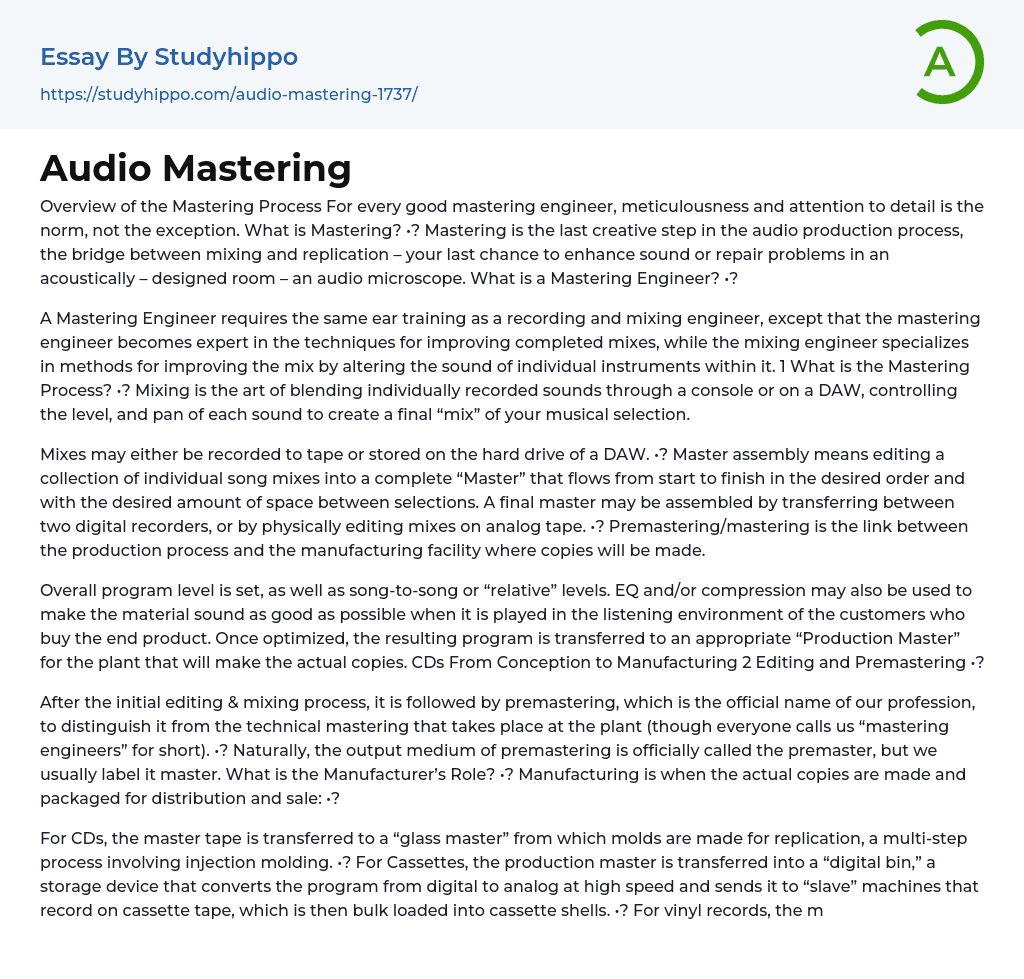Overview of the Mastering Process
A skilled mastering engineer is someone who is thorough and pays attention to every detail as standard practice. The mastering process serves as the final creative stage in audio production, bridging the gap between mixing and replication. It takes place in a specially designed room, where sound quality can be improved or any issues can be fixed. In essence, it acts like an audio microscope. Now, let's define what a mastering engineer is.
A Mastering Engineer and a recording and mixing engineer both require ear training. However, the mastering engineer becomes an expert in improving completed mixes while the mixing engineer specializes in methods for improving the mix by altering the sound of individual instruments within it. 1 The Mastering Process can be defined as the art of blending individually recorded sounds through a console or
...on a DAW, controlling the level and pan of each sound to create a final "mix" of your musical selection.
Mixes can be recorded to tape or saved on a DAW's hard drive. Master assembly involves editing individual song mixes into a seamless "Master" that follows the desired order and spacing between selections. The final master can be created by transferring between two digital recorders or physically editing mixes on analog tape. Premastering/mastering acts as a bridge between the production process and the facility where copies will be manufactured.
The program level and song-to-song or "relative" levels are determined at the overall program level. EQ and/or compression may be utilized to enhance the sound quality in the listening environment of customers who purchase the final product. After optimization, the program is transferred to a suitable "Production Master" for
the manufacturing of physical copies. CDs From Conception to Manufacturing 2 Editing and Premastering •?
Following the initial editing and mixing process, the next step is premastering, which is the official term for our profession to differentiate it from the technical mastering done at the plant. However, we are commonly referred to as "mastering engineers." The output medium of premastering is officially known as the premaster, although it is typically labeled as the master. What is the role of the manufacturer? Manufacturing involves creating and packaging the actual copies for distribution and sale.
The process of creating CDs involves transferring the master tape to a "glass master" which is used to create molds for replication using injection molding. Cassettes, on the other hand, require the transfer of the production master to a "digital bin" storage device that rapidly converts the program from digital to analog and sends it to "slave" machines which record it onto cassette tape. These tapes are then bulk loaded into cassette shells. Vinyl records utilize a master lacquer to create molds for pressing the records. All of these processes occur at the plant.
At the plant, the premaster is used to create the 'glass master' – a temporary product that is destroyed during production. Let's examine the manufacturing process at the plant. The glass mastering occurs in a class "10" clean room, where engineers don white "space suits." Laser Beam Recorders, worth millions of dollars, convert the digital information into the correct format and project an encoded laser beam onto a light-sensitive emulsion on a 9.5" glass disc.
Delivery Formats The definition of the Master has become even more ambiguous, as multimedia projects
can be completed at the audio mastering studio or have authoring added at a different studio later on. Audio-only projects can come in various forms, such as DATs, Pro Tools Hard discs, CD ROMs, or analog tapes. Projects can be either two-channel or multi-channel surround, and they can arrive as full mixdowns, partial mixdowns (stems), or combinations. Analog " ; " Tape •? Analog recording has been the traditional method of storing signals on different media since Edison developed the cylinder phonograph. 4
CD-R, CD-ROM, and DVD-ROM are widely used digital formats today. CD-R is considered the most reliable format and can be created using standalone CD-R decks or DAWs with CD-R drives and CD-Audio recording software. Both CD-R (Orange Book) and DVD-ROM (Book C) support DDP image files as newer mediums. The Sony PCM - 1610/1630 format has been utilized for mastering CDs since their introduction. This particular format stores digital audio information as video on professional U-Matic video cassettes and videotape recorders. ADAT and Tascam DA-88 are included in the Digital Tracking and Recording System known as DTRS.
The primary use of these 8-track "modular digital multi-track" (MDM) formats is for multi-track recording, employing video technology and sharing many advantages with DAT. The DA-88 format is also commonly utilized for delivering 5.1 channel surround sound mixes on DVD.
For the CD Plant, the most common formats used are a CD-R or PCM 1630 tape. For the Cassette Duplicator, a CD-R or DAT is commonly used. And for the Vinyl Record Pressing Plant, a "master lacquer" is utilized.
In terms of accuracy, the most accurate formats to use are DDP (Disc Description Protocol), PCM-1630 on a
?" video cassette, and CD-R (Orange Book, write-once media). DDP or Disc Description Protocol describes and identifies collections of data that will be recorded onto a CD or DVD disc.
Regarding common file formats, Macintosh files are divided into two parts: the data fork (transferable to a PC) and the resource fork. Most Macintosh programs rely on the resource fork to determine the file type, which is unique to Macintosh computers. The resource fork serves as the Macintosh way of indicating the file creator, file type, and additional information exclusive to that particular file type, similar to the three-letter extension on PC files (e.g., .aif, .wav, etc.). These were developed to enable users to double-click on a file and automatically open a program, improving upon the DOS command line.Although resource forks cannot be transmitted over the internet, they can only be transferred between platforms in a limited manner. The most common file formats for transferring files between platforms are WAV, AIFF, and BWF. These file types are the most universal because they do not rely on resource forks for anything other than determining the file type. Additionally, the file type is duplicated within the Header, located in the data fork, if the resource fork is absent.
AIFF (Audio Interchange File Format) is a format that supports standard bit resolutions in multiples of 8, up to 32 bits fixed point. While it can be read and written by most professional PC programs, it was originally created for use on MACs. A mono or split AIFF contains one channel, while interleaved AIFFs can contain multiple channels. However, there is no official provision for time-stamping in AIFF files.
WAVE/BWF (Waveform
Audio File Format/Broadcast Wave Format) is a file format developed by Microsoft and is considered one of the most popular audio formats. It supports various bit resolutions, both fixed and floating point, sample rates, and channels. Wave files can be split or interleaved. Additionally, WAVE files have provisions for time-stamping in one of the standard SMPTE timecode formats. It is recommended to save files in fixed-point WAVE format as they are the most compatible between platforms.
Sound Designer II (SD2) is a format invented by Digidesign specifically for use on MAC systems. SD2 formats are not reliable on PCs due to their reliance on resource forks. SD2 files can be multiple-channel mono or dual-channel interleaved stereo. The most common sample rates for SD2 files are 48kHz, although some limited programs can accommodate 96kHz.
It is worth mentioning that SD2 has been officially obsoleted by Digidesign.
When preparing tapes and files for mastering, logging is an essential step. Logs accompanying mixes play a crucial role in avoiding project delays as they contain important information such as catalog numbers and other essential details.Ensure that all logs contain the complete title of each song, the corresponding abbreviated file name on the disc, and the specific order in which the song should appear on the final product. Include any comments regarding fades, noises, or any other concerns. Provide information and files for Stem Mixes, Splits, and Alternate Mixes.
For linear media such as DAT, Analog tape, or Stand-alone CDR, do not re-order the songs as copying may introduce errors. Keep the outtakes and alternate mixes. Include "handles" for each song and use program IDs to identify the cuts. Create a safety copy and
leave at least a one-second pause before the downbeat when using a CDR.
When conducting Tape to Tape Dubbing, always monitor the output of the recorder while copying. If you need to pause during copying, make sure to roll in record for at least 10 seconds before the tune begins. Please note that DAT tapes cannot have the short spacing we prefer on a CD.
During the 10 Level Check, print the mix with levels well below the top and avoid any OVERS! The maximum level should be -3dBFS. If using a DAW (Digital Audio Workstation), revisit each plug-in, reset the clip indicator, and check the mix.
To preserve data integrity, send the earliest generation of unprocessed material to the mastering house. Avoid copying or using second-generation material in a DAW. If editing is necessary, try to keep everything at unity gain if possible. Do not Normalize, even if the material is peaking low.
Lastly, ensure that the CD program length does not exceed its maximum capacity.
The final CD Master tape cannot exceed the limit of 79:38.11, which includes songs, spaces between songs, and reverberant decay at the ends of songs. It is important to label the tapes or discs properly, indicating whether they are Submaster or Work Tape, Mix, Final Mix, Session Tape, Edited Mix, Compiled Mix, Equalized Mix, etc. The Analog Box Label and CD Jewel Box Label should also be labeled accordingly.
When preparing the analog tape, it is recommended to begin and end the reel with some 'bumper' followed by leader. If possible, a leader should also be added between songs. The tape should be slow wound with tails out. Each reel should be labeled and
the tape speed, record level for 0VU in nw/ M, record EQ (NAB or IEC), track configuration (mono, stereo, or multi-channel), and whether noise reduction is used should be indicated. An NR alignment tone should also be included. Alignment tones of at least 30 seconds or longer at minimum frequencies of 50Hz, 100Hz, 1kHz, and 10kHz should be included. It is highly recommended to include 45Hz and 5kHz at 0VU without noise reduction. Additionally, a tone sweep from 20Hz through 500Hz should be included. All tones must be recorded using the same process as the music.
When working with random access media files, it is important to leave blank sound at the head of the file to prevent glitches that often occur at the file start. For stereo files, interleaved files are preferred and .mp3 files should not be used. It is also advisable to stay in the same sample rate as the multitrack recording. Lastly, choose a high-quality brand CDR blank for the process.(Using 74-minute blanks is the most reliable option) • To achieve the lowest error rate, cut at a speed of 2X or 4X, avoiding faster speeds • Write the content onto a Fixed disc (Closed Session). Afterwards, confirm that the disc has been successfully fixed using a non-CD-writing drive • Establish a proper file naming convention •
Files should be named without hyphens (-) and instead use underscores. Avoid using the / or character. For compatibility across multiple platforms, refrain from using spaces and only use letters, numbers, and underscores. A helpful tip for naming files is to include the track number at the beginning (using two digits) to easily organize them
in the desired order. For instance, "01_I_Need_Somebody". When naming files on MAC discs, it is advisable to avoid periods to prevent issues when transferring to a PC. Media Verification, Archiving, and Backups 14 Listening ; Quality Control.
In larger mastering facilities, a separate QC department is responsible for performing this task. If a single unacceptable tic or noise is found in the master, the entire full-length master must be remade and assessed. Critical listening using headphones is crucial in this process. Typically, it takes around 3-4 hours to QC a 1 hour program. It is important to document the time code region of each problematic noise. Furthermore, it is necessary to verify that the correct songs are placed in their designated positions, based on the client's provided lists of song lengths and lyric sheets. Lastly, ensure that the correct master is delivered.
Objective Media Verification / Error Checking
Digital media storage formats such as DAT, Exabyte, PCM-1630, DLT tapes, CDR, and DVD utilize error correction algorithms to prevent data dropouts. Uncorrected errors can result in glitches, clicks, and other noises. However, the amount of error correction occurring is unknown and the tape or disc may be nearing its end.
For CD-A and CDR quality, the critical criterion is the Block Error Rate (BLER). A high-quality CD can have a BLER as low as 10, but CDs can still play with BLERs of 1000 or even higher. CD ROMs have an additional layer of error correction and CDs with a BLER over 100 or any CD with an E32 error are rejected.
Error Concealment serves as the last defense mechanism in digital playback. If error correction fails and an uncorrectable
error occurs, the playback machine uses an interpolator. The interpolator analyzes the audio level before and after a dropout and generates an intermediate replacement. If done well, error concealment can sound good, but professionals avoid using severely degraded masters unless there are no other options. Remember, any uncorrectable error warrants the rejection of a master.
When using FTP with .ZIP or .SIT files, programs like ZIP for the PC and Stuffit for the Mac include built-in error detection mechanisms.If a stuffed file does not have the same data as when it was created, opening it will result in an error. By using a "coded master," it can be ensured that the file remains unchanged during all transfers until glass mastering.
Session Backups are used for short-term storage and maintenance. They save logs on the hard disc along with all the materials. To expedite the load-in process in case a revision is required, an in-house audio backup is made on some form of computer storage, such as IDE drives, CD ROM, DVD ROM, or Exabyte Tapes. However, this is not a permanent solution due to the constant changes in computer technology. It is important to note that there is a critical difference between a backup and an archive. An archive is created on a medium designed to last for a long time, generally 30 years or more.
Putting the Album Together “It’s not how loud you make it. It’s how you make it loud."
- The Album Philosophy
- Treat every album that comes for mastering as a “concept album,” even if it doesn’t have a fancy
theme, artwork, or gatefold.
- Sequencing is an art.
Consider the album as a concert! Albums made by band member(s) often face the issue of "more me syndrome," where each musician desires their instrument to be louder. The only way to prevent "more me" is to employ a producer/engineer who has no 'political' alliances and is dedicated to the concept of the entire album. 18 The Album as a concert Concerts are typically divided into sets, with breaks between them allowing the artist to rest, briefly interact with the audience, and set the mood for the upcoming set.
The number of songs in an album's set can vary, with some sets consisting of only one song. However, most often three or four songs are included. The space between sets is typically slightly longer than the space between songs within a set. This allows for a breather or facilitates a change in mood. Occasionally, there may be a smooth transition (crossfade) between the last song of one set and the first song of the next set. These principles apply to all genres of music, whether vocal or instrumental. It is important to note that classical
albums tend to have shorter spaces between movements compared to the main numbers.
Not every song is a masterpiece, but it’s crucial to make a strong impression from the start! Here's how to order the songs:
• Make a simple list using one or two words or symbols to describe each song's characteristics (e.g., uptempo, ballad, driving).
• Consider assigning letter grades to indicate the most exciting or interesting songs, placing higher graded songs early in the order.
• Pay attention to the key signature as it can also be important.
• The first track is the most important, setting the tone for the entire album and influencing the listener's perception.
When spacing out the album:
• Generally, the space between two fast songs is usually short.
• The space between a fast and a slow song is of medium length.
• The space between a slow and fast song tends to be longer.
• Following a fadeout, the space is usually very short.
• The ideal space occurs when the rhythm of the previous song flows smoothly into the start of the next song, aligning beats.
• Manipulate spaces to create special effects like surprises and impactful pauses of varying lengths!
Additional information:
• -
When an album is spaced in the morning, while relaxed, it typically has a more leisurely sound compared to one spaced in the afternoon, when heart rates are higher. PQ Coding 20 PQ Lists The name PQ comes from the letter-code abbreviations for the information contained in the subcode of the CD. The P flag is the most primitive flag; it changes state to indicate the beginning of a new track. The
Q subcode includes details such as timing, program length, copy prohibit or permit, emphasis condition, and ISRC codes, most of which will be stored in the Table of Contents (TOC).
The CD Redbook standard does not permit pauses shorter than 2 seconds between tracks. This means that there will be no official pause between tracks where the CD player would be counting backwards (Index Zero). Additionally, when two songs transition seamlessly into each other, the placement of the next track mark is crucial as CD players take time to cue-up. Live albums with applause require special attention to both editing and PQ coding in order to find a track position that doesn't reveal previous noise or cut the downbeat of the track. CD players can vary in their reaction times, so editing programs can apply typical offsets or display the PQ codes exactly as they appear on the disc. For example, a start time offset of "12 CD frames" means that the actual track mark will be 12 frames (160ms) ahead of its visual location on the screen if displayed without the offset. The Redbook standard, defined by Sony and Philips, allows for up to 99 tracks and each track may have 99 indexes, although rarely used due to lack of support from most players. The minimum length for a CD is 4 seconds. When making CDs for replication, it is advised not to use standalone recorders.The absence of a provision for Index 0 and the uncertainty surrounding the location of Index 1 (the track mark) are due to their reliance on manual button presses for accuracy. When recording one track at a time, these standalone
recorders operate in Track-at-Once mode, resulting in the placement of an E32 error on the disc wherever the laser ceases recording.
Computer based machines should be set to work in Discat-Once mode, meaning that the CD must be written continuously. Information can be hidden in the gap when playing audio, starting the tune on the downbeat, as opposed to when the listener at home wants to hear the atmosphere between cuts. To achieve this, take advantage of the CDs Index 0 and Index T 1 times. The time between Index 0 and Index 1 is called the pause or gap T time, during which the CD player counts backwards to zero, but in this case there is sound in the gap. This allows the CD player's random play function to disregard the irrelevant parts.
- Photo Equipment essays
- Video Game Console essays
- Smartphone essays
- Cell Phones essays
- Camera essays
- Computer essays
- Ipod essays
- Mobile Phones essays
- 3g essays
- Bluetooth essays
- Cell Phones in School essays
- Computer File essays
- Desktop Computer essays
- Servers essays
- Music Awards essays
- Cloud Computing essays
- Computer Science essays
- Consumer Electronics essays
- Data Analysis essays
- Electronics essays
- engineering essays
- Enterprise Technology essays
- Hardware essays
- Impact of Technology essays
- Information Age essays
- Information Technology essays
- Modern Technology essays
- Operating Systems essays
- people search essays
- Robot essays
- Collaboration essays
- Dialogue essays
- Fake News essays
- Journalism essays
- Mass Media essays
- Media Analysis essays
- Media Bias essays
- Media Studies essays
- Message essays
- News essays
- Propaganda essays
- Radio essays
- Rogerian Argument essays
- Role of Media essays
- Social Media essays
- Social Media Marketing essays
- Social Networking essays
- Youtube essays
- Band essays
- Baroque Music essays