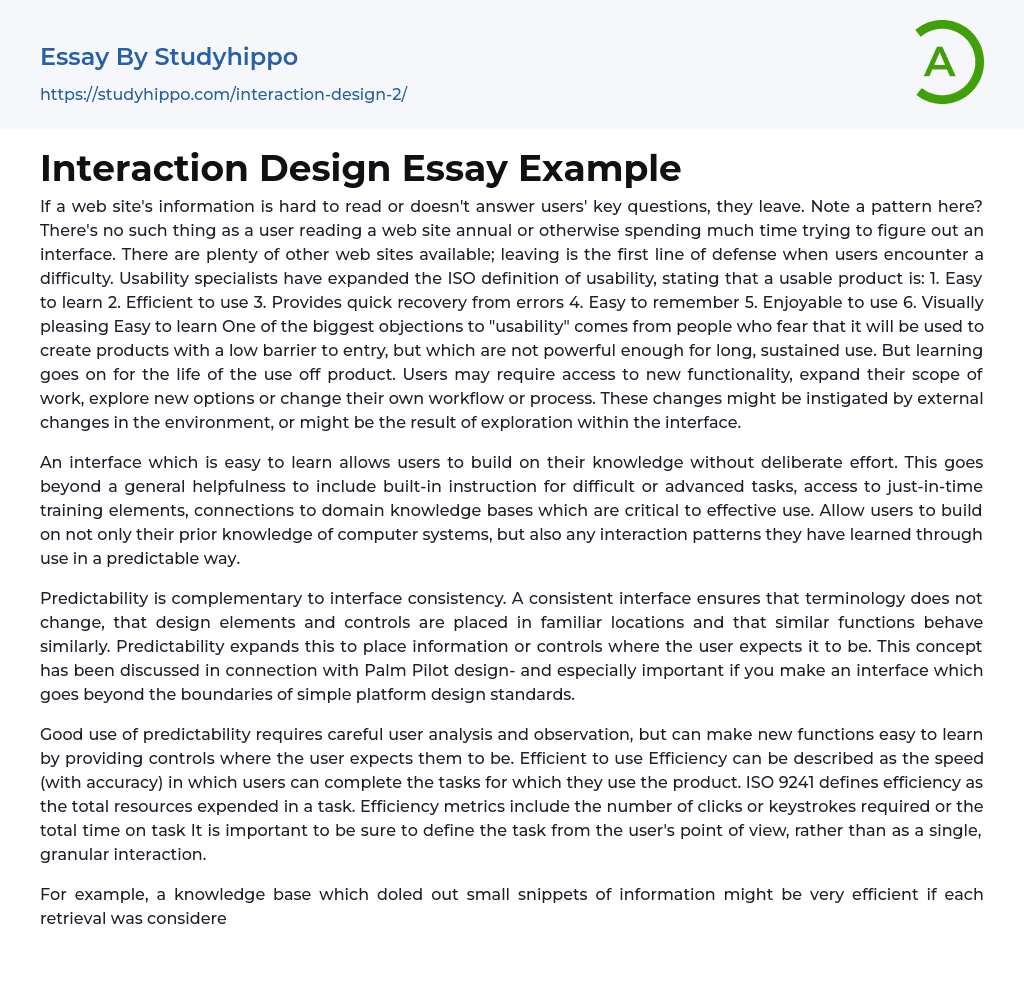If a website's information is difficult to read or does not address users' key questions, they will leave. This pattern reveals that users do not spend much time trying to understand an interface. With numerous alternative websites available, leaving is the initial defense when users encounter difficulties. Usability specialists have expanded the ISO definition of usability, stating that a usable product is one that is easy to learn, efficient to use, allows quick recovery from errors, easy to remember, enjoyable to use and visually pleasing.
One of the main concerns about "usability" comes from those who worry it might result in products with low barriers for entry but lack long-term power for sustained usage. However, learning continues throughout the lifespan of product usage. Users may require access to new features, expand their scope of work, explore new options or modify their workflow or process. These changes can be p
...rompted by external environmental shifts or through exploration within the interface.
An interface that is easy to learn enables users to effortlessly enhance their knowledge base. This goes beyond general helpfulness and includes built-in instructions for challenging or advanced tasks, just-in-time training elements and connections to critical domain knowledge bases for effective utilization. Users can leverage their previous understanding of computer systems and interaction patterns to build upon and improve their comprehension.The concept of predictability in interface design complements consistency by ensuring that terminology, design elements, and controls remain familiar and unchanged. It involves placing information or controls where users expect them to be, going beyond standard platform design boundaries. This is especially important for interfaces that go beyond simple platform design standards, as seen in the Palm Pilo
design. To effectively use predictability, careful user analysis and observation are necessary. By providing controls in expected locations, new functions can be easily learned and mastered. Efficiency in usage can be measured by how quickly and accurately users complete tasks related to the product. ISO 9241 defines efficiency as encompassing the total resources expended during a task, including metrics such as the number of clicks or keystrokes required and total time on task. However, it is crucial to define tasks from the user's perspective rather than focusing on individual interactions. An efficient knowledge base example would provide small snippets of information for each retrieval but may be inefficient when considering the overall task of answering a user's question. Various navigation design elements like keyboard shortcuts, menus, links, and buttons all impact efficiency.
Efficient navigation elements are essential in reducing the time and effort required for users to make choices regarding navigation and actions. Understanding users and their preferences is crucial for optimizing software usage. Factors such as frequency of interface use, user habits, ability to learn hidden controls and shortcuts, and preferred input devices (e.g., keyboard, mouse) should be taken into consideration. Keyboard shortcuts can greatly enhance efficiency for proficient users who frequently interact with the interface but may slow down unfamiliar users or those new to the software.
Furthermore, while a hierarchical structure may work well for infrequent users, it can prove frustratingly slow when it is the only way to interact with a frequently-used program. Ultimately, the objective is to have a system that allows quick recovery from errors and ideally has no errors at all. However, since product developers and computer systems are
prone to imperfections, errors can occur. Error-tolerant programs are designed to prevent user-caused errors and aid in error recovery. A highly usable interface treats error messages as an integral part of the overall user experience by providing clear problem descriptions and direct links for resolving issues. Additionally, errors may arise when designers fail to anticipate all possible user interactions.Providing a way to fill in missing data can make error messages seem like a wizard, but it is important to note that an interface can become intrusive or too predictive. For errors beyond the interface's control, such as system failures, calmly guiding the user through the process of restoring the program is crucial. Preventing errors includes making incorrect actions difficult by using clear language for links and buttons, avoiding technical jargon, and presenting dependent fields or choices together. It is also important to make invalid actions difficult by limiting choices to correct options and providing clear examples for data entry. Additionally, only appropriate navigation options should be presented and irreversible actions should be made difficult with the ability to backtrack and undo or reverse actions while avoiding dead-end screens. Instead of indiscriminately using confirmations, it is better to plan for the unexpected by allowing users to add new entries, take exceptional routes through the interface, or make unforeseen choices. When "correcting" mistakes resulting from a lack of foresight, it is important to be polite. Ensuring that the interface is enjoyable to use involves evaluating its effectiveness in terms of how well users achieve their specified goals and whether their work is correct and accurate.Efficiency focuses on the speed of task completion, while effectiveness prioritizes accuracy and
clear presentation of choices in interfaces. In certain cases, such as financial systems, effectiveness is more important than marginal gains in speed. User assistance and informative terminology within the interface greatly impact its effectiveness. Redundant navigation can enhance effectiveness, even if it creates inefficiencies. Web accessibility should be considered during the visual design process, not just during development using HTML, CSS, or JavaScript.An anaphoric has been created to outline crucial principles of accessible design, including the importance of formatting a standard page template without assuming that what is seen will be seen by all users. Consistency in viewing the Internet can vary greatly due to platforms, browsers, monitor sizes, designated/default fonts, colors, and personal preferences. Considerations for optimizing screen real estate include placing important information towards the left and top, not assuming screen resolution or monitor size, and facilitating scanning. It is important to standardize presentation and navigation by consistently locating logos, menus, and features, and linking longer pages back to the top. Intuitive labeling of links for content and page URLs, reducing white space on main/menu pages that detail content indexes, and building content complexity through linked pages are also recommended. When creating websites,it is advisableto limit the number of links to three or less deep within the site. Visitors should always be aware of their location within the site and have an easy way to retrace or return.To enhance readability, utilize bullets,h eadings , subheadings ,and font size consistently.Separate blocks of text with white spaceand avoid fillingthe screen with excessive text.Considerations for font size display on the web should take into account factors such as monitor size, screen resolution, and browser settings.
Fonts like Georgia (serif), Utrecht, and Veranda (sans serif) have been specifically designed for web use. Times Roman (serif), Helvetica, and Arial (sans serif) are also commonly used fonts. It is recommended to code font sizes using relative sizes rather than fixed or absolute sizes. For fixed font sizes, a minimum of 10 for PC or 12 for Macintosh, or medium or "3" can be used. Websites targeting small children and seniors may opt for larger font sizes based on accessibility guidelines.
Research suggests that there is little difference in reading speed or user preference between 10-point Times Roman, Georgia, Helvetica, or Veranda fonts. It is advisable to use one font for identification, directions, and navigation purposes while using another font for content. Using more than two fonts per website should be avoided. Formatting techniques such as color changes, blinking text, scrolling effects should also be avoided as they may not display properly or may be perceived as annoying by users.
The use of color should be done carefully by either specifying all colors (background color, text color, link color etc.) or none at all. If no specific colors are specified, the default settings on the visitor's computer will be applied.
To ensure optimal color display, it is recommended to specify colors and avoid default settings. It is advisable to use high contrasting backgrounds with dark text on a light background, and to avoid backgrounds that hinder readability. When selecting colors, it is preferable to use a browser safe palette of 216 standardized colors that work across all browsers and platforms. These colors can be defined using "#RUGBY" values, representing Red, Green, and Blue paired values (00,
33, 66, 99, C, and IF).
For images, it is important to keep them at a resolution of no more than 75 pixels per inch as exceeding this limit will result in slower downloads without any improvement in resolution or visibility. When using photographs with shaded coloration, JPG files should be used. For graphics with broad fixed color fields, GIF files are recommended.
Providing alternative text for images is crucial as it replaces and describes the content or function of the image. This is particularly important for visually impaired individuals, users who disable images in their browser settings including library users utilizing Lynx browsers and users accessing websites through digital devices – accounting for around 30% of all browsers. In HTML code, the alternative text can be designated to fulfill this requirement.
Our company's logo serves as a replacement for the image.
If an image is not available, it is recommended to use a blank placeholder or decorative graphic. However, it is advised to avoid designating images as links. If necessary, the alternative text should accurately describe the content of the linked page. Similarly, it is also recommended to avoid using images as text, whether they are decorative or serve another purpose.
To prioritize relative text sizes over visual appeal is important. Transparent or colored single-pixel GIF images should only be used with a valid reason due to their potential misuse for manipulating page layout and causing accessibility issues for users who disable image loading.
Tables should be used sparingly for presentation and design purposes. When specifying table and cell widths, percentages are generally better than absolute pixels.
Ideally, table rows should adjust their size according to screen dimensions
rather than having fixed widths. Fixed width rows may result in horizontal scrolling on smaller screens and lead to a poor user experience. Additionally, tables with paragraphs or floated alongside text should be avoided. It's also best to refrain from having multiple lines of text within cells across a row since text-based browsers like Lynx read the top line of each row before moving on to the next line below it.For further instructions, please refer to specifying table and cell widths in percentages rather than absolute pixels.
When describing the content of a link, it is important to be descriptive. Separate consecutive links using a vertical bar. Avoid using phrases like "click here" or "enter." Also, do not use images as links since they are visually difficult to recognize as such.
To ensure clarity and adequate description of content, avoid using roll-overs for drop-down menus. Instead, opt for non-frame alternatives and minimize the use of Java and Flash. Unnecessary or distracting graphics should also be avoided.
To ensure accessibility, it is recommended to view your web pages using black and white settings to check for color blindness. Additionally, test the accessibility for visually impaired users by deleting images and testing on different platforms and browsers with varying text and window sizes.
Cognition refers to the mental processes involved in acquiring knowledge and understanding. This encompasses various activities such as thinking, remembering, learning, daydreaming, decision-making, seeing, reading,writing,and talking.The text explores two types of cognition: experiential cognition which involves perceiving,aacting,and reactingto external events (such as driving a car), readinga book,and having conversations;and reflective cognition which involves thoughtful contemplation,introspection,and analysisof one's own thoughtsand experiencesReflective cognition involves activities such
as designing, learning, and writing, where thinking, comparing, and decision-making are essential. Both modes of cognition need different support and enhancement from a design and development perspective. The design approach should present relevant information in a way that is easily understood with predictable control systems. The goal is to empower users to make long-term plans and decisions while understanding how to consciously interact with the system. Additionally, cognition can be described in terms of its context, including tools, artifacts, interfaces used, and people involved. When designing a system for human interaction, it is crucial to consider human strengths and weaknesses by enhancing natural abilities while compensating for weaknesses. Guiding the user's attention towards relevant information that aids task completion while avoiding distractions is also important. The interface should be easily understandable by the user; ideally by simply looking at it or through familiar interaction methods if necessary. Attention involves selecting what to concentrate on and can be accomplished through auditory and/or visual senses.
Attention is crucial for focusing on relevant information and ignoring unnecessary input. How information is displayed in a user interface can significantly impact our ability to direct attention effectively. It is important to understand how attention can guide users naturally and logically while avoiding distractions that hinder progress or understanding. People can handle multiple tasks, but excessive attention demands can harm performance.
Perception involves acquiring, organizing, identifying, and interpreting information from the environment through our senses. Interface design aims to provide users with the right amount of easily identifiable and accessible information throughout the system. Utilizing sound, sight, and touch (if technologically supported) helps achieve this goal. However, clarity and ease of understanding
are vital considerations.
When using multiple media elements, synchronization is crucial to prevent confusion. Inadequate synchronization between sound and visual images presented to the user can be problematic. Visual perceptual processing involves parallel extraction of low-level properties from the visual scene, which are then interpreted by the brain.The eye processes visual information, such as intensity, color, shape, edge orientation, and texture. This processing is independent of our attention. Visual working memory holds objects that are being attended to for a short time. Change-blindness experiments demonstrate the brevity of this memory. Usual working memory has limited capacity and color blindness may affect perception of certain colors. Interface designs should consider user reactions and use clear, culturally recognized images with high resolution. User control and consideration for various environments, affordability, and distractions are important. Accommodating physical, memory, mental, and emotional impairments is crucial. Learning is acquiring knowledge or skills through study or experience. An intuitive interface that doesn't require memorization aids learning. Consistency and following accepted practices in presenting information also aid learningContextual clues play a crucial role in helping users efficiently interact with the interface. By eliminating irrelevant clues, such as clutter, distractions, and visual noise, the user's experience can be enhanced. Reinforced feedback through multiple forms of media can further improve understanding of how to interact with the interface effectively. However, it is important to avoid conflicting messages from different media sources as each user may have individual learning needs and preferences for interaction or media usage. Understanding users' strengths, weaknesses, and learning styles enables the design of an interface that aligns with their goals.
Memory involves recalling various knowledge types to guide reasoning or actions. However,
given the impossibility of remembering everything encountered, information retention relies on a filtering process that does not always function as intended. It is common to forget things we want to remember while remembering things we wish to forget. The information we pay attention to has a higher likelihood of being remembered; however, interpretation may vary. Furthermore, memories are influenced by context or environment when stored and retrieved.Interface designs should aim to minimize the mental effort required by users to achieve their desired goals due to the unpredictability of memory. Various methods can be employed by interface design to assist users in recognizing what needs to be done instead of relying on remembering. One such method is providing information about the state of the system, informing users about their current progress in the task at hand. Reminders can also be used effectively to notify users of upcoming requirements that fall outside of the normal processing flow, reducing reliance on memorization. However, it is crucial to strike a balance and avoid overwhelming users with excessive interruptions. Organizing information into logical groups allows users to focus on related information and tasks while disregarding unrelated ones. Additionally, offering a search feature enables users to find answers using their existing memory or interaction knowledge, further reducing reliance on memory recall. The option for customization is another effective approach as it empowers users to define their own information or tasks and eliminates the need for memory usage. By saving and recalling relevant information or tasks, it becomes convenient for users to utilize their customized settings without having to remember how they were created or go through the steps again.The text highlights
that working memory has a limited capacity, as research indicates it can only hold about seven items at a time in its short-term storage process (Source: [CICS. Vii.Ca/-?Karamazov/SUCCESS/class_notes/Cognition.HTML](http://CICS. Vii.Ca/-?Karamazov/SUCCESS/class_notes/Cognition.HTML), 2.4 Miller 7+-2). To process more information, it must be organized into larger units. In his famous article from 1956 titled "The magical number seven, plus or minus two: Some limits on our capacity for processing information," psychologist George Miller explained this limit in working memory. This groundbreaking article revolutionized the understanding of human memory by applying computer concepts during the early days of the encoding revolution. The magic number seven represents the maximum amount of chunks of information that can be simultaneously held in working memory. A chunk can be a letter, word, or short sentence functioning as a container in memory. Through research on short-term memory tasks, Miller found that individuals typically retain around seven chunks in their memories at once, regardless of whether they are letters, numbers, or words. Humorously, Miller mentioned feeling "persecuted by an integer" (the number 7) during these studies.
Before the encoding revolution, psychologists believed that fewer words could be remembered compared to letters because words have more letters. However, Miller made a significant discovery that a coordinated group called a "chunk" functions as one unit in primary memory. This insight had profound implications. By grouping items and treating them as chunks in memory, the capacity of memory can be expanded through organization. To illustrate this, try to remember the sequence of numbers 741 4921 945. If you see it as ten separate numbers, it exceeds the capacity of working memory and is difficult to hold all at once. However,
if you identify two meaningful dates within the string of digits, you only have four chunks, making it easier to remember in working memory. The concept of chunking highlights the importance of organization in overcoming memory limitations. Since short-term working memory is limited to around seven chunks, organizing larger chunks is necessary to enhance its capacity. This principle is commonly seen in memory research where organizing smaller pieces into larger wholes improves memory retention.When it comes to requirements specification, there are several objectives to consider. These include determining the appropriate medium for delivering the interface, identifying the target user, and developing a suitable design based on knowledge acquired in section 2. To validate the design with a user before implementing any code, testing is conducted.
- Architecture essays
- Design essays
- Graffiti essays
- Graphic essays
- Interior design essays
- Painting essays
- Photography essays
- Sculpture essays
- Typography essays
- Graphical User Interface essays
- Graphics Software essays
- Software Testing essays
- Cloud Computing essays
- Computer Science essays
- Consumer Electronics essays
- Data Analysis essays
- Electronics essays
- engineering essays
- Enterprise Technology essays
- Hardware essays
- Impact of Technology essays
- Information Age essays
- Information Technology essays
- Modern Technology essays
- Operating Systems essays
- people search essays
- Robot essays