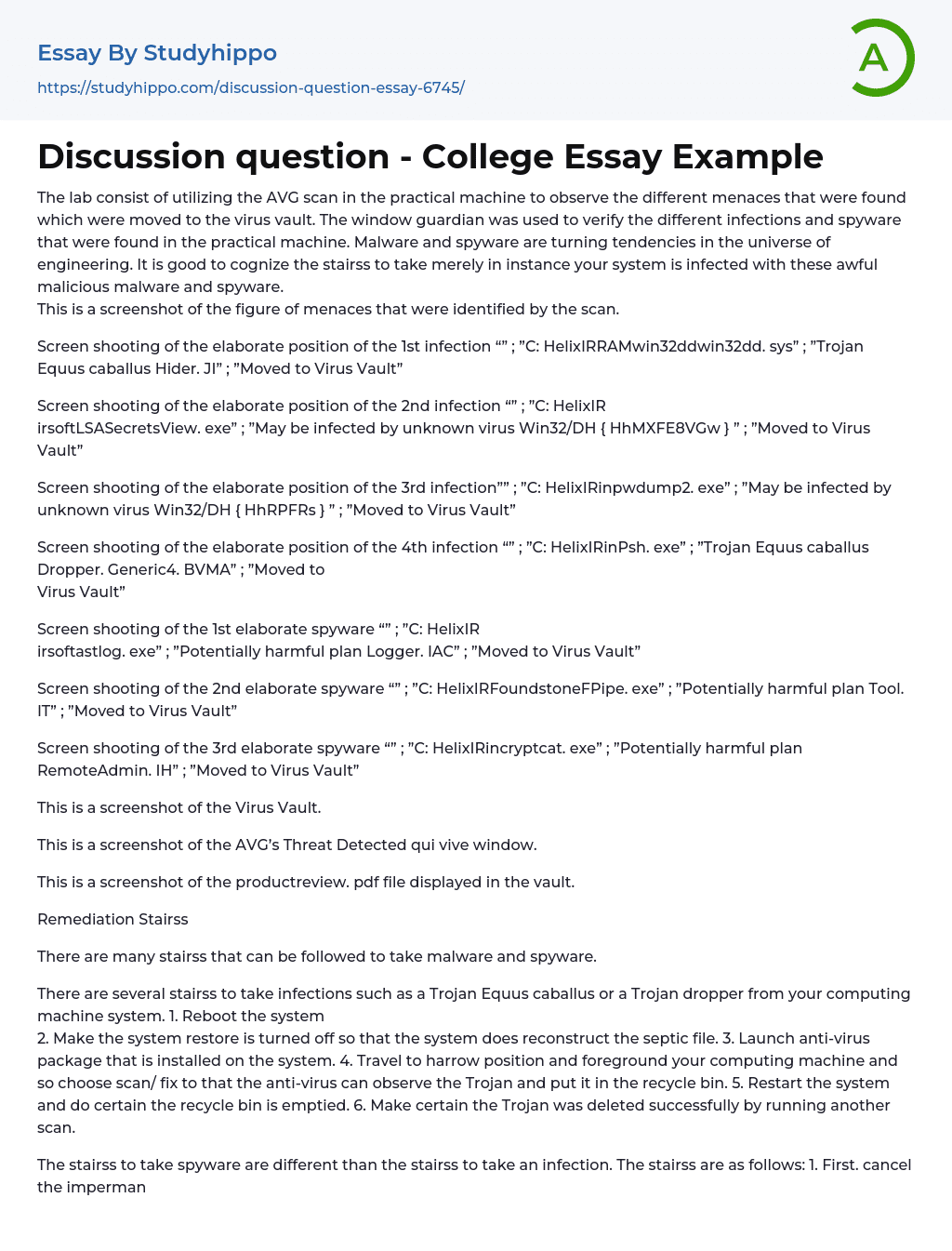During the lab, we utilized AVG scan to identify and eliminate various threats on the practical machine. The identified threats were then transferred to the virus vault. To confirm any infections and spyware, we made use of the window guardian on the practical machine. In today's technology-driven world, malware and spyware are becoming increasingly common, making it essential to know what steps should be taken if your system becomes infected by these malicious threats.
Here are screenshots displaying the number of threats detected during the scan:
1. Detailed view screenshot of first infection: "C: HelixIRRAMwin32ddwin32dd.sys";"Trojan Horse Hider.JI";"Moved to Virus Vault"
2. Detailed view screenshot of second infection: "C: HelixIR irsoftLSASecretsView.exe";"May be infected by unknown virus Win32/DH { HhMXFE8VGw }";"Moved to Virus Vault"
3. Detailed view screenshot of third infection: "C: HelixIR_x005F_x0008_inpwdump2.exe";"May be infected by unknown virus Win32/DH { HhRPFRs }";"Moved to Virus Vault"
4. Detail
ed view screenshot of fourth infection: "C: HelixIR_x005F_x0008_inPsh.exe";"Trojan Horse Dropper.Generic4.BVMA";"Moved to Virus Vault"
5. First detailed spyware screenshot:"C: HelixIR irsoftastlog.exe";"Potentially harmful program Logger.IAC"";Moved to Virus Vault
The second screenshot demonstrates the detection of a spyware named "C: HelixIRFoundstoneFPipe.exe," along with relocating a potentially harmful program referred as Tool.IT into the Virus Vault. Additionally, another threat known as RemoteAdmin.IH is also eliminated and placed in the Virus Vault.
The Virus Vault can be seen in different screenshots, such as AVG's Threat Detected alert window and the productreview.pdf file. To remove malware and spyware from your computer, specific steps must be taken depending on the type of infection. For Trojan horse or Trojan dropper infections, you should reboot your system, disable system restore, launch anti-virus software, access the quarantine section to scan/fix and quarantine the Trojan into recycle bin, restart your
system, and empty recycle bin for successful deletion. On the other hand, removing spyware involves deleting temporary files, disabling system restore, installing an anti-virus/anti-spyware program like Bitdefender or Malwarebytes Anti-Malware, conducting a full scan, and deleting any detected items. Restarting your computer is necessary to ensure complete removal of spyware. This screenshot shows a File Transfer file for Lab Assessment Questions and Answers. Workstation and desktop devices are susceptible to viruses, malware, and malicious software while browsing the Internet and World Wide Web. Organizations can implement security measures to mitigate these risks by restricting access to certain websites and keywords through web logs and mirror sites. Blocking potentially harmful files and considering a ban on compressed executables are also effective measures. Additionally closing specific ports can prevent unauthorized access when visiting websites.Assessing the potential consequences of sensitive data being transmitted via email is important for businesses. To minimize the risk of rogue email attachments and URL web links, it is recommended to install reliable virus protection software on all computers and keep it regularly updated.
Key departments within the organization should also follow policies regarding email filtering, data retrieval, and analysis. It is advisable to update antivirus signature files before conducting a computer scan as this ensures that the scan includes the most recent information about known viruses. Antivirus programs frequently release updates to their signature files to stay up-to-date with newly identified viruses.
When a malicious file is found on your computer, consider the default settings for USB/removable device scanning. It is recommended to immediately disable the auto-run feature for USB hard drives and slots on existing computers and devices.
Scan any devices connected to the infected
computer for malware and spyware. If any suspicious behavior is detected, perform "dynamic analysis" by testing and evaluating a program's data in real-time. The goal of dynamic analysis is to identify errors in a running program rather than analyzing its code offline.
To observe incoming traffic, a malware and malicious code sandbox acts as a virtual environment with its own guest operating system.The sandbox can help detect and block malware, regardless of whether the code or vulnerability is known. Signs of a compromised computer system include slow performance, application failures, internet connection issues, disabled antivirus, unfamiliar browsers, pop-ups, and unexpected windows opening. AVG Business Edition 2012 stores detected viruses in a vault during scans. Files were later deleted from the virus vault. The scan found four infections: Trojan Horse Hider.JI, Win32/DH { HhMXFE8VGw }, Win32/DH { HhRPFRs }, and Trojan Horse Dropper.Generic4.BVMA. Three spyware were also identified: Logger.IAC, Tool.Information technology, and RemoteAdmin.IH. A workstation policy should include antivirus and malicious software prevention tools. Tech support should ensure compliance with these guidelines for system safety against malware and spyware. Employees should be educated on proper usage of such tools to emphasize their significance. Following lab instructions allows accomplishment of these actions. Multiple infections and spyware were detected and moved to the virus vault as a preventive measure against spreading within the system.
To completely eliminate infections and spyware from the system, specific measures must be taken. The AVG scan supplied valuable information about dealing with these issues and suggested how they should be handled once detected. According to the Centre for the Protection of National Infrastructure (2004), here are five email security tips to safeguard your small business:
1.
Establish strong passwords: Create robust passwords for all email accounts to prevent unauthorized access. Use a combination of uppercase and lowercase letters, numbers, and special characters.
2. Employ encryption protocols: Utilize encryption technologies like S/MIME or PGP to encrypt sensitive emails that contain confidential information or trade secrets.
3. Implement two-factor authentication (2FA): Add an extra layer of security by implementing 2FA methods such as SMS verification codes or biometric recognition systems.
4. Keep software up-to-date: Regularly update email clients by promptly installing patches or updates released by vendors to address known vulnerabilities.
5. Educate employees on phishing awareness: Train staff members on common phishing techniques through educational programs. Provide examples of suspicious emails so that employees can accurately identify them and avoid becoming victims of phishing attacks.
For enhanced security, enable two-factor authentication (2FA) for email accounts.Users should provide two forms of identification, like a password and a verification code sent to their mobile device. It is also important to educate employees on how to recognize and avoid phishing attacks used by hackers in fraudulent emails. Installing reliable antivirus software that scans emails for malware or viruses is crucial, and it should be kept updated against emerging threats. To prevent data loss in case of a security breach, regularly backing up important data is essential. These backups should be stored securely away from the main server or cloud platform (Retrieved from [link] - Small Business for Calculating Staff (2011)."5 Email Security Tips to Protect Your Small Business." Retrieved from [link]).
- Professor essays
- Should College be Free essays
- Should college athletes be paid essays
- College Education essays
- College Tuition essays
- Graduation essays
- College Goals essays
- Personal Statement essays
- Online Classes Vs Traditional Classes essays
- Online Education essays
- Student Loan essays
- Study Abroad Scholarship essays
- Reasons To Go To College essays
- Paying College Athletes essays
- Technology In The Classroom essays
- Networking essays
- Telecommunication essays
- Network Topology essays
- Telecommunications essays
- Classroom essays
- College essays
- E-Learning essays
- Elementary School essays
- Examination essays
- Graduate School essays
- High School essays
- History Of Education essays
- Homeschooling essays
- Kindergarten essays
- Middle School essays
- Public School essays
- School essays
- Single Sex Schools essays
- Special Education essays
- Student essays
- Teacher essays
- University essays
- Vocational Education essays
- Android essays
- Application Software essays
- Benchmark essays
- Computer Network essays
- Computer Programming essays
- Computer Security essays
- Computer Software essays
- Cryptography essays
- Data collection essays
- Data Mining essays
- Graphic Design essays
- Information Systems essays