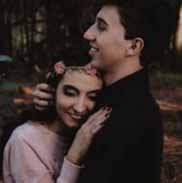Word Processing Programs Flashcards, test questions and answers
Discover flashcards, test exam answers, and assignments to help you learn more about Word Processing Programs and other subjects. Don’t miss the chance to use them for more effective college education. Use our database of questions and answers on Word Processing Programs and get quick solutions for your test.
What is Word Processing Programs?
Word Processing Programs are computer software applications used for creating, editing and formatting documents. They have become a staple of modern workflows, allowing people to easily write and share documents with others without the need for a physical document. Word processing programs are available for both desktop computers and mobile devices, making them widely accessible.Word Processing Programs are designed to be user-friendly and make text-editing easy. Most programs come with built-in features such as spell-check, auto-correct, thesaurus tools and grammar checks that help users produce professional documents quickly. Some programs also feature cloud storage capabilities so users can access their documents from any device or location. Many word processing programs allow users to customize their workspaces by adding additional features such as templates, fonts, images and stylesheets as well as additional plugins that expand what they can do with their documents.In addition to writing text documents, Word Processing Programs can also be used for creating presentations, reports and newsletters by using pre-made templates or designing slides from scratch using tools like Microsoft PowerPoint or Apple Keynote. Word processors are also useful for creating tables of data in spreadsheets like Microsoft Excel or Google Sheets which makes it easy to organize large amounts of information in an organized manner. Overall, word processing programs have revolutionized how we create content today by allowing us to work more efficiently while producing high quality results regardless of whether you’re working on a laptop or mobile device from home or in an office setting.