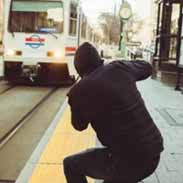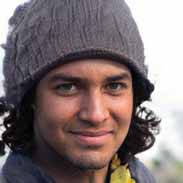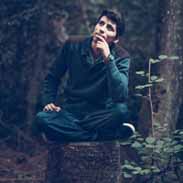Drop Down Menu Flashcards, test questions and answers
Discover flashcards, test exam answers, and assignments to help you learn more about Drop Down Menu and other subjects. Don’t miss the chance to use them for more effective college education. Use our database of questions and answers on Drop Down Menu and get quick solutions for your test.
What is Drop Down Menu?
Drop down menus are a type of user interface element that allow users to select an item from a list of choices. They are typically used on webpages and can be found in many different applications, including forms, navigation bars, and dropdown lists. Drop down menus provide an efficient way to present a large amount of information without taking up too much space on the page or requiring the user to scroll through long lists.Drop down menus work by displaying a list of options when the user clicks on a button or link associated with the menu. The user can then select one of the items listed in order to take further action or perform some task related to that item. Drop down menus can also be used in conjunction with other user interface elements, such as text fields and checkboxes, for more complex tasks. The primary advantage of using drop down menus is that they help reduce clutter on webpages by neatly organizing information into categories and providing access only to relevant data points. This makes it easier for users to find what they need quickly without having to search through long lists or navigate multiple steps within an interface. Additionally, since most dropdown menu elements have built-in validation features (like selecting from predefined options), it helps reduce errors caused by typos or incorrect inputs from users who may not understand how their actions will impact the web page’s functionality. In terms of usability and design best practices, drop down menus should be easy to read and understand; they should include clear labels for each option so that even novice users know exactly how their selection will affect whatever task they’re trying to complete; and they should be placed in logical locations within the overall layout so that no important information gets hidden away under layers of submenus.