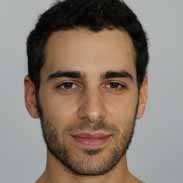Computer Security and Reliability Flashcards, test questions and answers
Discover flashcards, test exam answers, and assignments to help you learn more about Computer Security and Reliability and other subjects. Don’t miss the chance to use them for more effective college education. Use our database of questions and answers on Computer Security and Reliability and get quick solutions for your test.
What is Computer Security and Reliability?
Computer security and reliability are of utmost importance in today’s digital world. With the ever-increasing threats posed by cyber criminals, hackers and malicious software, it is essential to ensure that your computer system is secure and reliable. By taking precautions such as installing firewalls, anti-virus software and keeping your operating system up to date you can protect your computer from any malicious activity. Additionally, regularly backing up important files helps to protect data in the event of a crash or virus attack. In addition to keeping antivirus software updated, you should also practice good online habits such as not opening suspicious emails or clicking on untrusted links. This will help prevent the spread of viruses and other malware. Furthermore, users should ensure that their passwords are strong and unique for each account they have online; this will make it much harder for hackers to gain access to personal information. It is also important not to share sensitive information over public Wi-Fi networks as eavesdroppers may be able to intercept data sent across these connections. Reliability is another key aspect of computer security; if a computer crashes unexpectedly or fails due to an unforeseen error it can lead to significant delays in work or even financial losses for businesses if critical business data has been lost or corrupted during a crash. To avoid this scenario, users should invest in quality hardware components with adequate cooling so that temperatures remain within sensible operating ranges at all times; this reduces the risk of overheating which can lead to hardware failure due its inability cope with increased demand from running multiple programs at once or simply from sustained intensive use over time. Additionally, having redundant power supplies will help keep systems running in case of an outage even if one power supply fails unexpectedly. Finally, regular maintenance is essential when it comes safeguarding computer security and reliability; checking for new updates regularly ensures that any vulnerabilities present in older versions can be eliminated before they are exploited by malicious actors while scanning for viruses on a regular basis keeps systems free from unwanted infections caused by new malware variants released on the web every day. Ultimately , taking these steps helps ensure that computers remain secure while continuing perform reliably providing users with peace mind knowing their data remains safe at all times .