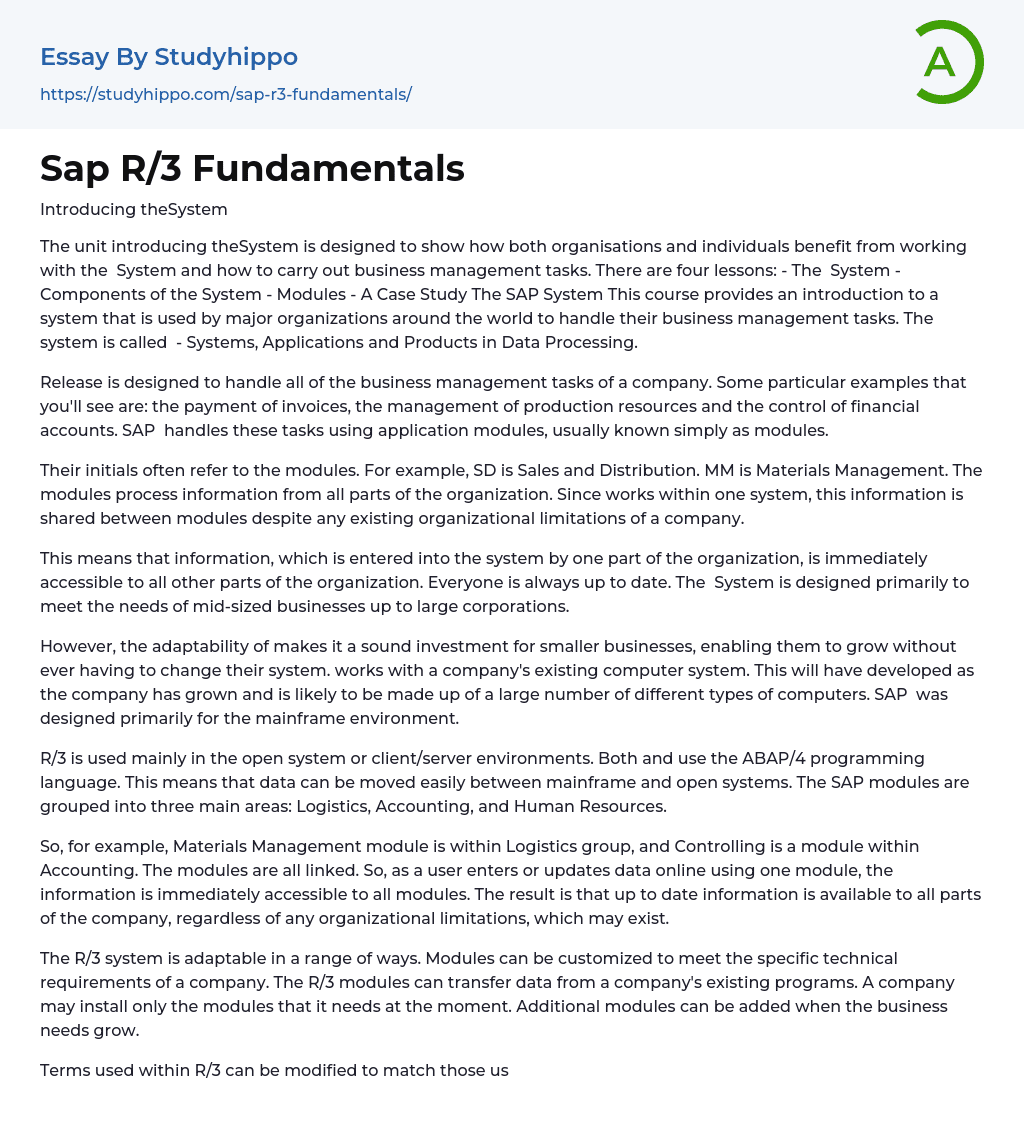Introducing theSystem
The unit introducing theSystem is designed to show how both organisations and individuals benefit from working with the System and how to carry out business management tasks.
There are four lessons:
- The System
- Components of the System
- Modules
- A Case Study
The SAP System
This course provides an introduction to a system that is used by major organizations around the world to handle their business management tasks.
The system is called
- Systems,
- Applications and
- Products in Data Processing.
Release is designed to handle all of the business management tasks of a company.
Some particular examples that you'll see are: the payment of invoices, the management of production resources and the control of financial accounts. SAP handles these tasks using application modules, usually known simply as modules.
Their ini
...tials often refer to the modules. For example, SD is Sales and Distribution. MM is Materials Management. The modules process information from all parts of the organization. Since works within one system, this information is shared between modules despite any existing organizational limitations of a company.
This means that information, which is entered into the system by one part of the organization, is immediately accessible to all other parts of the organization. Everyone is always up to date. The System is designed primarily to meet the needs of mid-sized businesses up to large corporations.
However, the adaptability of makes it a sound investment for smaller businesses, enabling them to grow without ever having to change their system. works with a company's existing computer system. This will have developed as the company has grown and is likely to be made up of a large number of different types of computers. SAP was designed primarily for the mainfram
environment.
R/3 is used mainly in the open system or client/server environments. Both and use the ABAP/4 programming language. This means that data can be moved easily between mainframe and open systems.
The SAP modules are grouped into three main areas:
- Logistics,
- Accounting, and
- Human Resources.
So, for example, Materials Management module is within Logistics group, and Controlling is a module within Accounting. The modules are all linked. So, as a user enters or updates data online using one module, the information is immediately accessible to all modules. The result is that up to date information is available to all parts of the company, regardless of any organizational limitations, which may exist.
The R/3 system is adaptable in a range of ways. Modules can be customized to meet the specific technical requirements of a company. The R/3 modules can transfer data from a company's existing programs. A company may install only the modules that it needs at the moment. Additional modules can be added when the business needs grow.
Terms used within R/3 can be modified to match those used within the particular company. SAP R/3 applications are Windows and Menus driven and contain graphical objects. You will only have access to the parts of R/3 that you need. This is controlled through authorization profiles allocated by your system administrator.
Access can be expanded or reduced as your needs change. Components of the R/3 System There are four main components within the R/3 System.
- Application modules.
- Interfaces.
- Basis System.
SAP Technology.
SAP Technology is the advanced SAP software technology that enables R/3 to handle business management tasks throughout all parts of an organization. SAP Technology is compatible with all types of business computer.
This means that a company's hardware can be expanded in a variety of ways as requirements increase.
SAP Technology will also handle changes in the structure of an organization. For example, changes may occur which require data processing to be more centralised or decentralized. SAP will handle either equally well.SAP Technology has also been designed for organizations made up of several corporations. One R/3 System can administer several legally independent corporations.
Even if the corporations themselves have subsidiaries, they can all be handled within a single system. International companies choose R/3 because it is multi-lingual, reflects national taxation laws and accounting practices, and supports multiple time zone operations. R/3 is Y2K Compliant. SAP Technology ensures that organizations are ready for business on the Internet.
Basis System
The Basis System is also known as the Kernel.It's the engine of the R/3 System. It's responsible for defining the screens, checking entries, and make sure data goes to the right place.
The Basis System is made up of four components:
- The Screen Interpreter,
- The ABAP/4 Interpreter,
- The Data Dictionary, and
- The Flow Control.
The role of the ABAP/4 Interpreter is to process the input data and edit the output data. The Data Dictionary is where R/3 looks for definitions. The Flow Control helps ensure the efficiency of R/3 applications through the general management of a work session. For example, the Flow Control ensures that your data is saved. Or, if you have asked the system to perform a series of tasks, the Flow Control will handle this in what is known as a batch process.
To summarise, your dialog with the R/3 System is supported by the four parts of the Basis System:
- the Screen
Interpreter, the ABAP/4 Interpreter,
Interfaces
The interfaces are the connections that the R/3 System makes with its environment. There are different versions designed for each type of computer and software. It is the interfaces which enable the R/3 System to appear the same, no matter what computer system is being used.
There are three main types of interface:
- The System Interface,
- The User Interface,
- The Communications Interface.
The System Interface is the connection that R/3 makes with the existing software used by the organization.
The User Interface ensures that the screens appear the same to users on different types of computers. Instructions from the screen interpreter are modified by the user interface to match the particular computer being used.
The Communications Interface enables electronic data transfer between computers. R/3 Modules The R/3 System contains a large number of modules, which combine to execute the business management tasks of an organisation.
Modules are grouped into three main areas:
- Logistics,
- Accounting, and H
- uman Resources.
The Logistics Modules handle business tasks that concern the whole company.
Accounting modules handle the management of assets and provide report regarding the performance of the business so that management decisions are based on objective, up-to-date information. Human Resources group integrates such activities as personnel planning, recruitment, salary administration, and personnel development.
Logistic Modules
- Sales and Distribution module
- The Sales and Distribution module,
- SD,
- handles tasks related to sales,
- shipping and billing.
It provides sales support, such as tools for managing information on sales leads and competitor activity and the sales information system provides early warning of market trends.
When a customer places an order, the SD module is able to extract info from the DB such
as the customer's address, sales activity and credit limit. SD works with modules such as Materials Management and Production Planning to check on material availability and estimate the earliest possible delivery date for the order. SD provides info to employees about orders, which are due for delivery. It works with MM to pick the completed goods from the warehouse and supports activities related to packaging and the creation of shipping papers. Once delivery is initiated, SD carries out billing automatically.This info is immediately available to the Financial Accounting and Controlling modules.
Material
Management module The main task of MM is to handle the flow of materials in, through and out of the company. MM deals with purchasing operations, warehouse management and inventory. It also features invoice verification and provides a sophisticated information system.
Production
Planning module PP assists all staff, from plant managers to operators, to plan the production process. For example, it plans the transport and storage of raw materials, production equipment and by-products and waste. Plant Maintenance module PM handles the repair of buildings and the maintenance of equipment used in the production process.
It provides information about machine usage and possible downtime. PM and PP work closely together to ensure an efficient production process.
Quality Management module
QM supports all processes related to the quality assurance of the product. It provides detailed definitions of inspection schedules and manages data such as defect rates and quality related costs. When required, QM will also manage quality certification.
Accounting Modules
The Accounting modules provide a general ledger system, enabling balance sheets and profit and loss accounts to be continuously updated.
However, they also have other functions such as the management of assets and the provision
of high level reporting to assist in the general control of the organisation.
Financial
Accounting module FI provides the general accounting facilities such as balance sheets and profit and loss statements. These may be tailored to the needs of individual subsidiaries and are often multi-lingual. They will also comply with the regulations applying in any particular country. In addition, FI handles asset management, including asset history and depreciation.
It will even provide simulations of the position following planned investments to assist the decision-making process. Controlling module CO is designed not only to control costs but also to control the objectives of the company. As part of this process, CO supplies information to assist managers in decision-making and future planning.
Enterprise
Controlling module EC is an information system for company executives.It is designed to combine internal company information with data about the external markets and isolate the strategic issues which affect a marketing strategy.
Human Resources Modules
The Human Resources modules provide an integrated human resources management system, covering personnel planning and recruitment, personnel and salary administration, payroll and personnel development.
Personnel
Administration module PA contains the master data area where the records of all employees are held. All Human Resources applications and many other modules in the other business groups access this data.New or updated details are, therefore, available throughout the system. PA also provides a range of levels of time management from simple monitoring of hours worked through to automatic matching of employee hours and machine availability. PA is also responsible for such issues as payroll and the administration of travel expenses.
Personnel
Planning and Development module PD covers all aspects of human resources planning. For example, cost planning enables the effect of different payment
strategies to be predicted as a basis for decision making. PD also supports long term succession planning.For example, data on the age structure of employees in particular skills area may highlight a need for the career development of existing employees or the efficient recruitment of additional resources. The ability of the modules to communicate with each other enables R/3 to handle the business management tasks of an organisation.
Unit 2: Using the R/3 System
- The Unit Using the R/3 System is designed to show you how to access the system and give you some experience of working with R/3 transactions.
Any typing will appear there. A question mark in an entry field indicates that an entry must be made in order to complete the screen.
- R/3 System Access To carry out business management tasks,
- the R/3 System must handle data which is highly confidential. For example, the system will contain information about a company's products, finances, future strategy and the personal details of all employees. Only authorized users have access to the system.
- Each R/3 user is assigned access rights, which determine the data they may read, write or modify in the system.
Your access rights depend on the type of work you're required to do. The system keeps a log of all actions taken. When starting the R/3 System, there's a log-on screen. You must enter your username and password to access the system. The system administrator can expand the authorization profile.
A password must be between 3 and 8 characters long and all of the characters on the keyboard are allowed.A password cannot start with an exclamation point, a question mark, or a blank space and the
same three characters cannot be repeated three times in a row.
Working Interactively
Your work with the R/3 System is a dialog between yourself and the system. In this dialog, you will input data, display information, and process tasks. The ABAP/4 Query The R/3 System manages an extensive amount of data about a company, its products, its customers and the marketplace. It is very important that you can extract particular information quickly and in a form that is appropriate for your needs.
R/3 provides 2 main methods for extracting and organizing data.The first is the Report. This is a very flexible method through which you can tailor the output very closely to particular needs. However, you do have to be proficient in an ABAP/4 programming language to produce reports. The second is the ABAP/4 Query. This provides a more standardized output in the form of a list.
It is les flexible than the report but it doesn't require any ABAP/4 programming skill. We are going to concentrate on an example of the ABAP/4 Query in this lesson. You start an ABAP/4 Query by first clicking on the System item on the menu bar. The Query is found on the Services sub-menu. The Initial Screen of the Query is displayed.
This provides a list of standard queries from which you can choose. You can't modify these queries in any way. However, having standard queries does mean that you can obtain your required data very quickly. If the query is already in the display, click on Execute, and select the query to execute. Although you can't modify the query itself, you can limit the amount of data through which it has to
search for the pieces of information you require.
The Stock Analysis 2 screen enables you to narrow the search down and so reduce the amount of time that the query will take.
- Flowchart essays
- Integrated Circuit essays
- Tracking system essays
- Hard Disk Drive essays
- Computer Components essays
- Computer Peripherals essays
- Personal Computer essays
- Android essays
- Application Software essays
- Benchmark essays
- Computer Network essays
- Computer Programming essays
- Computer Security essays
- Computer Software essays
- Cryptography essays
- Data collection essays
- Data Mining essays
- Graphic Design essays
- Information Systems essays
- Internet essays
- Network Security essays
- Website essays
- World Wide Web essays