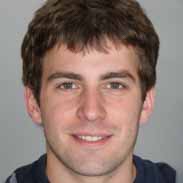70-410: Objective 2.3 – Flashcards
Unlock all answers in this set
Unlock answersquestion
True or False: Server Manager in Windows Server 2012 allows for managing multiple servers.
answer
True
question
Name the three ways to add servers to Server Manager
answer
Active Directory DNS Import
question
True or False: Server Manager allows for the grouping of servers
answer
True
question
What two steps must be completed to add non domain joined computers to Server Manager?
answer
Supply administrative credentials for the non-domain joined server Add the non-domain joined server to the system's WS-Management TrustedHosts list
question
How is a computer added to WS-Management TrustedHosts list?
answer
The TrustedHosts list exists on a logical drive called WSMan:; the path to the list itself is WSMan:localhostClientTrustedHosts Use the powershell command Set-Item WSMan:localhostClientTrustedHosts -value -force
question
True or False: Windows Remote Management (WinRM) is enabled by default on Server 2012
answer
True
question
What is the powershell command to enable WinRM?
answer
Configure-SMRemoting.exe -Enable -Get Displays the current WinRM status -Enable Enables WinRM -Disable Disables WinRM
question
Windows Server 2012 R2. MMC uses the Distributed Component Object Model (DCOM) for remote management instead of WinRM to enable DCOM what must be inbound rules must be enabled in the Windows Firewall Rules?
answer
COM+ Network Access (DCOM-In) Remote Event Log Management (NP-In) Remote Event Log Management (RPC) Remote Event Log Management (RPC-EPMAP)
question
What powershell commands can be used in order to set the inbound firewall rules to enable DCOM?
answer
Set-NetFirewallRule -name ComPlusNetworkAccess-DCOM-In -enabled True Set-NetFirewallRule -name RemoteEventLogSvc-In-TCP -enabled True Set-NetFirewallRule -name RemoteEventLogSvc-NP-In-TCP -enabled True Set-NetFirewallRule -name RemoteEventLogSvc-RPCSS-In-TCP -enabled True
question
True or False: Windows Firewall can be configured by GPO
answer
True
question
What must be installed on servers prior to Windows Server 2012 to enable WinRM?
answer
.NET Framework 4.0 Windows Management Framework 3.0
question
What steps must be taken to enable WinRM on previous versions of Windows Server?
answer
Enable the Windows Remote Management (HTTP-In) rules in Windows Firewall. Create a WinRM listener by running the winrm quickconfig command at a command prompt with Administrative privileges. Enable the COM+ Network Access and Remote Event Log Management rules in Windows Firewall.
question
What software must be installed to use server manager from a non server computer?
answer
Remote Server Administration Tools
question
What powershell commands would be used to install a windows feature on a remote server?
answer
Enter-PSSession -credential Get-WindowsFeature Add-WindowsFeature Exit-PSSession
question
True or False: Windows Server Manager does not allow for the creation of groups to easier facilitate management of servers.
answer
False
question
When you run Server Manager from a Windows 8 workstation using Remote Server Administration Tools, which of the following elements do not appear in the default display? The Dashboard The Local Server home page The All Servers home page The Welcome tile
answer
The Local Server home page