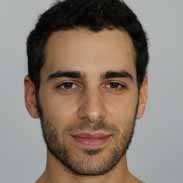IT Essentials: PC Hardware And Software Flashcards, test questions and answers
Discover flashcards, test exam answers, and assignments to help you learn more about IT Essentials: PC Hardware And Software and other subjects. Don’t miss the chance to use them for more effective college education. Use our database of questions and answers on IT Essentials: PC Hardware And Software and get quick solutions for your test.
What is IT Essentials: PC Hardware And Software?
IT Essentials: PC Hardware And Software is an introduction to the world of Information Technology. It was designed to help students gain the skills needed for IT professionals and prepare them for entry-level positions in the tech industry. The course covers topics such as hardware components, software installation, storage solutions, networking basics, operating systems and more.The course starts off introducing students to fundamental concepts related to computers such as computer architecture and components like motherboards and processors. Students will learn about different types of memory including RAM and ROM, sound cards, video cards, hard drives, optical drives and display technologies. They’ll also cover advanced topics like RAID configurations and power supplies. Following this introduction to hardware components comes a section on software installation including installing applications from CDs or downloading files from the internet. Also included are discussions on how to protect data by configuring firewalls and antivirus programs as well as creating backups with disk imaging tools. Furthermore they’ll learn about virtualization technology which can be used to create multiple computing environments within one physical machine. Next up is a discussion of storage solutions ranging from external hard drives or flash drives all the way up to network attached storage (NAS) devices which can be connected directly over ethernet cables or wirelessly via wifi networks. This section also covers topics such as RAID configurations that can boost performance or provide higher levels of redundancy in order to protect against data loss if any drive fails unexpectedly. The last major topic covered in this course is networking basics with an emphasis on basic troubleshooting techniques for resolving connection problems between computers over LANs or wireless networks using Ethernet cables or wireless routers respectively.. Finally there’s coverage of operating systems such as Windows 10 Pro Edition which includes security features like user accounts control settings that allow users more control over their PCs while eliminating potential risks associated with unrestricted access privileges given out too freely.