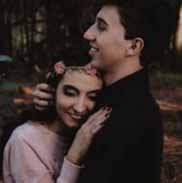Adobe Illustrator Flashcards, test questions and answers
Discover flashcards, test exam answers, and assignments to help you learn more about Adobe Illustrator and other subjects. Don’t miss the chance to use them for more effective college education. Use our database of questions and answers on Adobe Illustrator and get quick solutions for your test.
What is Adobe Illustrator?
Adobe Illustrator is a powerful vector-based graphics program used by millions of professionals worldwide to create stunning artwork for print and web. It offers a wide range of features that make it an invaluable tool for creating high-quality images, logos, illustrations, diagrams, charts and more. From simple shapes to complex artworks with various textures and effects, Adobe Illustrator is capable of producing professional results in no time.Adobe Illustrator has been around since the late 80s, but its features have been constantly improved over the years. Its advanced tools allow users to work with multiple layers and paths so they can easily manipulate the design elements within their artwork. Additionally, the application supports various types of brushes which allow quick painting and drawing strokes directly on canvas or object surfaces. Moreover, Adobe Illustrator provides many other functionalities such as image tracing & manipulation capabilities as well as support for various file formats like SVG & PDF among others. This makes it easier to share artworks between different platforms without losing quality or detail in the process.Overall, Adobe Illustrator is an essential tool for any graphic designer looking to create professional looking artworks quickly and efficiently. With its robust set of features and intuitive user interface designing with this program becomes a breeze even for beginners. Whether you are looking to create logos or illustrations or modify existing images Adobe Illustrator has all the tools you need at your disposal.