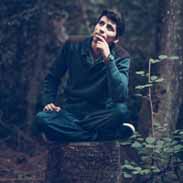Medical Assistinng CIMO Review – Flashcards
Unlock all answers in this set
Unlock answersquestion
Why is it important to verify a patient's Insurance before the office visit?
answer
To establish the patient payment method of payment . Also to verify if the patient and the card holder is the same person
question
Why is it necessary to collect estimated payment from patients during check-in?
answer
To maintain a regular cash flow.
question
Why does a medical insurance specialist need to learn about electronic health records?
answer
Medical specialist is the one who examine all the record of the patient and compare the payment and explanations of the procedure.
question
Explain why many in the healthcare field believe these programs ( HIT & PMPs) can trim costs and improve quality.
answer
They believed that PMP and EHR can trim the cost and improved the quality of care because of immediate access to the latest clinical research on diagnosis and treatments. With PMP and EHR the most frequently cited advantages are increased patient safety, improved quality of care and greater efficiency because of the immediate retrieval of the information from the EHR. The claims are processed electronically and payments received through direct deposits which cut the cost of spending on papers and stamp and other expenses that go along with the paper filing.
question
List 10 steps of medical billing cycle
answer
Step 1: Pre-register patients (PMP) Step 2: Establishing financial responsibility (PMP) Step 3: Check in patients (EHR/PMP) Step 4: Review coding compliance (PMP) Step 5: Review Billing compliance (PMP) Step 6: Check out patients (PMP) Step 7: Prepare and transmit claims (PMP/EHR) Step 8: Monitor payer adjudication (PMP/EHR) Step 9: Generate patients statements (PMP) Step 10: Follow up payments and collections (PMP)
question
Describe two ways of issuing a command in Medisoft.
answer
Medisoft offers choices of actions through a series of menus. Command are issued by clicking options on the menus or by clicking shortcut buttons on the toolbar.
question
What are two ways data are entered in a box
answer
The two ways data are entered in a box through the menus on the menu bar or through the buttons on the toolbar.
question
What two types of Medisoft Help are available
answer
Hints and Built-in
question
Which menu provides access to Office Hours, Medisoft's scheduling features?
answer
The appointment book. To access the appointment book by clicking the activity button and then click the appointment book.
question
What is the format for entering dates in Medisoft?
answer
MM DD CC YY format
question
Describe two ways of exiting Medisoft
answer
Exited by clicking exit on the file menu or by clicking the close box in the upper right corner of the window.
question
Why is it important to buck up data regularly?
answer
It is important to back-up data regularly because backup data can be used to restore data to the system in the event the data in the system are accidentally lost or destroyed.
question
Why is extra caution required when purging data?
answer
Extra caution is required when purging data because once the data purged from the system, they cannot be retrieved except from a backup file.
question
When is data restore performed?
answer
Data restore performed before each new session to be sure you are working with your own data.
question
Give an example of how Medisoft's Auto Log off Features protects?
answer
________________ is designed to protect data files from unauthorized access by logging a user off after detecting no activity for a specified number of minutes. For example: a user steps away from her/ his desk without first logging off, information in the Medisoft program can be viewed by anyone who uses the computer. This feature automatically logs off the users, preventing access to the program.
question
Give two reasons why it is important to assign each users a login ID and password?
answer
... because it limits access to the program and allow tracking in actions of the user.
question
List the six Medisoft database?
answer
provider data, patient data, insurance carrier, diagnosis codes, procedure codes, transaction.
question
Chart number
answer
is a unique number that identifies a patient.
question
Office Hours Break
answer
is a block of time when a physician is unavailable for appointments with patients.
question
What are the different ways to starting Office Hours?
answer
It can be started from the within the Medisoft or directly from the windows.
question
If the Office Hours calendar shows October 6, how do you move to November 6.
answer
You can move the month by clicking the arrow key button of the month in the calendar
question
How is the patient added to the recall list?
answer
Patient added to the recall list by clicking the New button in the patient Recall dialog box.
question
If a patient is new and does not yet have a chart number, what is entered in the New Appointment Entry dialog box?
answer
Enter the name of the patient in the New Appointment Entry dialog box.
question
How is an appointment rescheduled?
answer
an appointment may be done by cut and paste command in the Office Hours Edit Menu. Locate the appointment that needs to be changed. Make sure the appointment slot is visible on the provider's daily schedule. Click on the existing time-slot box. A black border surrounds the slot to indicate that is is selected. Click Cut on the Edit menu. The appointment disappears from the schedule. Click the date on the calendar when the appointment is to be rescheduled. Click the desired time-slot box in the schedule. The slot becomes active. Click paste on the Edit menu. The patient's name appears in the new time-slot box.
question
How do you check in a patient in Office Hours?
answer
Click the desired provider on the provider's drop-down list. Locate the patient's appointment on the calendar. Click once to select the appointment then right click to view the menus and click Checked In on the shortcut menu. Then you will see the appointment icon changed to ✔ mark.
question
How do you access the dialog box that contains the options for scheduling repeating appointment?
answer
In the window of the New Appointment Entry box at the very bottom of the window click the "Repeat Change" button and the Repeat Change box appears. Then in that box you can choose the frequencies and etc.
question
If you need to make a one-hour appointment for a patient, in what box do you change fifteen to sixty?
answer
In the New Appointment Entry dialog box, choose the "length" and change the minutes by clicking the up arrow button until you reach the 60 minutes mark.
question
If a patient is leaving the office and states that he needs to schedule a follow-up visit in one week, what shortcut button would you use?
answer
Go To Date dialog box
question
In the New Break Entry dialog box, what are the three options for selecting providers?
answer
Current providers, some providers, and all providers
question
What options on the Office Hours Report menu is used to print or preview a list of appointment?
answer
_______ click the Appointment list on the Office Hours Report Menu. The Report setup dialog box appears. Under Print Selection, accept the default entry to preview on the report before printing. Click the start button and enter the desired date in both date boxes. Select the provider in the providers box than click ok.The Preview Report window appears. Click the print report icon to print the report.
question
Which Office Hours dialog box would you use to locate an available appointment time for a patient who can only come in on Tuesday and Thursday after 4:00pm
answer
Search Open Time- Slot.
question
Established Patient
answer
is a patient who has been seen by a provider in the practice in the same specialty or subspecialty within three years.
question
Guarantor
answer
an individual who may not be a patient of the practice but who is financially responsible for a patient account.
question
New Patient
answer
a patient who has not received services from the same provider or a provider of the same specialty within the same practice for a period of 3 years.
question
To search for Paul Ramos, can you key either "Paul" or "Ramos"? Explain.
answer
No. You can search from last name first and the first name and number. As each letter or number is entered the list automatically filters out record that do not match.
question
Create a Chart Number for a patient named William Burroughs
answer
BURROWI0
question
Sam Wu has no insurance of his own but is covered by his wife's insurance policy . How would you indicate this in the Patient/ Guarantor dialog box?
answer
I would indicate his wife (her information should enter in Medisoft also) as the guarantor which is refers to an individual who may not be a patient of the practice but who is financially responsible for a patient account.
question
How would you enter the Social Security number 123-45-6789?
answer
The number is entered without hyphens; Medisoft automatically adds hyphens.
question
A patient's phone number has changed. How would you replace the existing phone number in Medisoft
answer
The process of changing information about a patient is similar to that for entering information for a new patient. The patients/guarantor and cases command is selected from the List Menu. Locate the person's name and click edit patient button, enter the new phone number and when done click save button to store the changes.
question
E. O. B or RA
answer
•An electronic document from a health plan that lists the amount of a benefit and explains how it was determined
question
Accounting Cycle
answer
• The flow of financial transactions in a business
question
HIPAA
answer
• Federal government act that sets guidelines for standardizing the electronic data interchange of administrative and financial transactions, exposing fraud and abuse in government programs, and protecting the security and privacy of health information.
question
Encounter form
answer
A form listing procedures relevant to the specialty of a medical office, used to record the procedures done on the patient.
question
Account receivable
answer
• A term used to describe money coming into a business.
question
copayment
answer
A small fixed fee paid by the patient at the time of an office visit
question
Patient information form
answer
46. A document that contains personal, employment, and medical insurance information about a patient
question
Diagnosis code
answer
A value (number) that stands for a patient's illness, signs, or symptoms
question
Purging data
answer
• The process of deleting files of patients who are no longer seen by the provider in a practice
question
Payment day sheet
answer
49 • A report that lists payments received on a given day, organized by provider.
question
Practice analysis report
answer
50• A report that analyzes the revenue of a practice for a specified period of time, usually a month or a year
question
Patient Day Sheet
answer
• A summary of the activity of a patient on a given day.
question
Charges
answer
52• The amounts billed by a provider for particular services
question
Adjustments
answer
Changes to patients' accounts that alter the amount charged or paid
question
case
answer
A grouping of transactions organized around a patient's condition
question
chart number
answer
A unique number that identifies a patient
question
Back-up data
answer
Copy of data files made at a specific point in time that can be used to restore data to the system
question
Collection Agency
answer
An outside firm hired to collect on delinquent accounts
question
Walkout receipt
answer
A document listing charges and payments that is given to a patient after an office visit
question
Procedure code
answer
A number that represents medical procedures that were performed
question
Guarantor
answer
• An individual who is not a patient of the practice, but who is the insurance policyholder for a patient of the practice
question
Health plan
answer
• A plan, program, or organization which provides health benefits
question
EFT Electronic Funds transfer
answer
• A system that transfers money electronically
question
Policy Holder
answer
• A person who buys an insurance plan; the insured
question
Patient aging report
answer
64 • A report that lists a patient's balance by age of the charges, the date and amount of the last payment, and the telephone number.
question
Clearing house
answer
• A service company which receives electronic or paper claims from the provider, checks and prepares them for processing, and transmits them in HIPAA-compliant format to the correct carriers
question
Premium
answer
The periodic amount of money the insured pays to a heath plan for insurance coverage
question
Office Hours Schedule
answer
A listing of time slots for a particular day for a specific provider
question
Remainder Statement
answer
68.Statements which only list those charges that are not paid in full after all insurance carrier payments have been received.
question
Office Hours Break
answer
A block of time when a physician is unavailable for appointments with patients