Microsoft ADS Windows Server 2012 R2 Lesson 5 Configuring Print and Document Services – Flashcards
Unlock all answers in this set
Unlock answersquestion
Windows Print Architecture
answer
Print Device Printer Print server Printer driver
question
Print Device
answer
The actual hardware that produces hard-copy documents on paper or other print media
question
Printer
answer
The software interface through which a computer communicates with a print device
question
Print server
answer
A computer (or standalone device) that receives print jobs from clients and sends them to print devices that are either locally attached or connected to the network
question
Printer driver
answer
A device driver that converts the print jobs generated by applications into an appropriate string of commands for a specific print device.
question
Windows Printing To install a printer in Windows
answer
Select the print device's specific manufacturer and model. Specify the port (or other interface) the computer will use to access the print device. Supply a printer driver specifically created for that print device.
question
Printer Control Language (PCL)
answer
a language understood by the printer. PCLs can be standardized, like the PostScript language, or they can be proprietary languages developed by the print device manufacturer.
question
Spooler
answer
After the printer processes a print job, it stores the job in a print queue
question
Windows Printing Flexibility
answer
A single computer can perform the roles of all printing components (except the print device), or they can be distributed across the network
question
There are four fundamental configurations
answer
1. Direct printing 2. Locally attached printer sharing 3. Network-attached printing 4. Network-attached printer sharing
question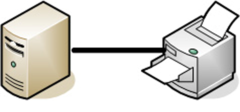
Direct printing
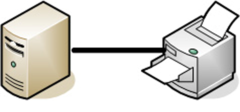
answer
The simplest print architecture consists of one print device connected to one computer, also known as a locally attached print device. When you connect a print device directly to a Windows Server 2012 R2 computer and print from an application running on that system, the computer supplies the printer, printer driver, and print server functions.
question
Locally Attached Printer Sharing
answer
In addition to printing from an application running on that computer, you can also share the printer (and the print device) with other users on the same network. In this arrangement, the computer with the locally attached print device functions as a print server.
question
Network-Attached Printing
answer
The printing solutions discussed thus far involve print devices connected directly to a computer, using a USB or other port. However, you do not have to attach print devices to computers; instead, you can connect them directly to the network. network-attached print devices, the primary deployment decision that you must make is to decide which computer will function as the print server. One simple, but often less than practical, option is to let each print client function as its own print server (see Figure 5-4). Each client processes and spools its own print jobs, connects to the print device using a TCP (Transmission Control Protocol) port, and sends the jobs directly to the device for printing.
question
Disadvantages to Network-Attached Printing
answer
Users examining the print queue see only their own jobs, not the jobs of other users. Users have no way of knowing what other jobs have been sent to the print device, or how long it will be until the print device completes their jobs. Administrators have no way of centrally managing the print queue, because each client has its own print queue. Administrators cannot implement advanced printing features, such as printer pools or remote administration. Error messages appear only on the computer that originated the job the print device is currently processing. All print job processing is performed by the client computer, rather than being partially offloaded to an external print server.
question
Network-Attached Printer Sharing
answer
The other, far more popular, option for network-attached printing is to designate one computer as a print server and use it to service all print clients on the network. To do this, you install a printer on one computer, the print server, and configure it to access the print device directly through a TCP port. Then, you share the printer, just as you would a locally attached print device, and configure the clients to access the print share.
question
Advantages to Network-Attached Printer Sharing
answer
All of the client jobs are stored in a single print queue, so that users and administrators can see a complete list of the jobs waiting to be printed. Part of the job rendering burden is shifted to the print server, returning control of the client computer to the user more quickly. Administrators can manage all queued jobs from a remote location. Print error messages appear on all client computers. Administrators can implement printer pools and other advanced printing features. Administrators can manage security, auditing, monitoring, and logging functions from a central location
question
Advanced Printing Configurations Printer pool
answer
Connecting a single printer to multiple print devices. On a busy network with many print clients, the print server can distribute large numbers of incoming jobs among several identical print devices to provide more timely service and fault tolerance.
question
Sharing a Printer If a computer is to support heavy printer use, the following hardware upgrades might be needed:
answer
Additional system memory Additional disk space (for queued print jobs) Make the computer a dedicated print server
question
Sharing a Printer A printer can be shared during the installation or any time after
answer
To install a printer: USB: Upon connection and power up, a driver will automatically be installed, unless Windows does not have a driver. Network-attached printers: An installation program supplied with the device will locate, install, and configure
question
To share a printer with Windows PowerShell
answer
Set-Printer -Name "HP LaserJet" -Shared $true -ShareName "HP LaserJet"
question
Managing Printer Drivers
answer
The drivers installed on Windows Server 2012 R2 are generally the same drivers used on the client workstations. Using the Additional Drivers dialog box, you can install drivers for client workstations that require different drivers, such as 32-bit versus 64-bit drivers, or drivers for older operating systems.
question
Remote Access Easy Print
answer
Enables Remote Desktop clients to print to their local print devices. It is a printer driver that is installed on the server, along with the Remote Desktop Session Host role service. The driver functions as a redirector
question
Configuring Printer Security
answer
Like folder shares, clients must have the proper permissions to access a shared printer. Much simpler than NTFS permissions: Use the printer. Manage documents submitted to printer. Manage the properties of the printer
question
Basic Printer Permissions
answer
Print Manage this printer Manage documents
question
Print Capabilities
answer
Connect to a printer Print documents Pause, resume, restart, and cancel the user's own documents
question
Print Advanced Permissions
answer
Print Read Permissions
question
Print Default Assignments
answer
Assigned to the Everyone special identity
question
Manage this printer Capabilities
answer
Cancel all documents Share a printer Change printer properties Delete a printer Change printer permissions
question
Manage this printer Permissions
answer
Print Manage Printers Read Permissions Change Permissions Take Ownership
question
Manage this printer Assignments
answer
Assigned to the Administrators group
question
Manage documents Capabilities
answer
Pause, resume, restart, and cancel all users' documents Control job settings for all documents
question
Manage documents Permissions
answer
Manage Documents Read Permissions Change Permissions Take Ownership
question
Manage documents Assignments
answer
Assigned to the Creator Owner special identity
question
Managing Documents
answer
By default everyone can print and manage their own documents Allow Manage Documents permission allows users to manager other user's documents Managing refers to: Pausing Resuming Restarting Canceling
question
To manage queued documents with Windows PowerShell, you use cmdlets such as the following:
answer
Remove-PrintJob Restart-PrintJob Suspend-PrintJob Resume-PrintJob
question
Managing Printers Typical configuration tasks include:
answer
Setting printer priorities Scheduling printer access Creating a printer pool
question
Setting printer priorities:
answer
Multiple printers connected to the same print device to allow certain users' print jobs to print before others
question
Scheduling printer access
answer
Multiple printers connected to the same print device with different time schedules for availability
question
Creating a printer pool:
answer
One printer connected to multiple print devices to increase throughput and provide fault tolerance.
question
The Print and Document Services Role
answer
The Windows Server 2012 R2 default installation configuration makes available all printer sharing and management capabilities discussed in the previous sections. For administrators involved with enterprise network printing, installing the Print and Document Services role on the computer provides additional tools that are particularly useful.
question
ROLE SERVICE Print Server
answer
SYSTEM SERVICES INSTALLED Print Spooler (Spooler) DESCRIPTION Installs the Print Management console for Microsoft Management Console (MMC), which enables administrators to deploy, monitor, and manage printers throughout the enterprise. • Is the only required role service when you add the Print Services role.
question
ROLE SERVICE Distributed Scan Server
answer
SYSTEM SERVICES INSTALLED Distributed Scan Server (ScanServer) DESCRIPTION Enables the computer to receive documents from network-based scanners and forward them to the appropriate users.
question
ROLE SERVICE Internet Printing
answer
SYSTEM SERVICES INSTALLED World Wide Web Publishing Service (w3svc) IIS Admin Service (iisadmin) DESCRIPTION Creates a website that enables users on the Internet to send print jobs to shared Windows printers
question
ROLE SERVICE LPD Service
answer
SYSTEM SERVICES INSTALLED TCP/IP Print Server (LPDSVC) DESCRIPTION Enables UNIX clients running the LPR (line printer remote) program to send their print jobs to Windows printers
question
Viewing Printers
answer
On large enterprise networks, administrators must keep track of dozens or hundreds of print devices. The Print Management console provides a multitude of ways to view the printing components by applying filters to the complete list of printers. There are four default filters All Printers All Drivers Printers Not Ready Printers With Jobs You can also create custom filters.
question
Deploying Printers with Group Policy
answer
AD DS helps simplify the process of deploying printers to large numbers of clients. Administrators can search for printers in the AD DS database by name, location, or model. You can configure a Group Policy Object (GPO) to deploy a printer and link it to a domain, site, or OU.



